If there’s a single positive thing about the Covid outbreak, it’s the rise of online learning. Sure, the switch from in-person to remote learning sessions was painful, as it happened in the course of an impossible few weeks. But with another year into the pandemic, it’s clear that online education is our future. It’s scalable, accessible, and effective—everything education should be.
However, it’s not as simple as hosting a Zoom meeting and automatically delivering the same great experience you would offline. Online courses may be more flexible and personalized, but their success heavily depends on the right tools and materials. And with the number of course creation software available on the market, you may feel overwhelmed with all the options.
That’s why we’ve compiled a list of the best and easiest digital course tools that no online educator can do without. Let’s dive in.
#1 For Presentations: Google Slides
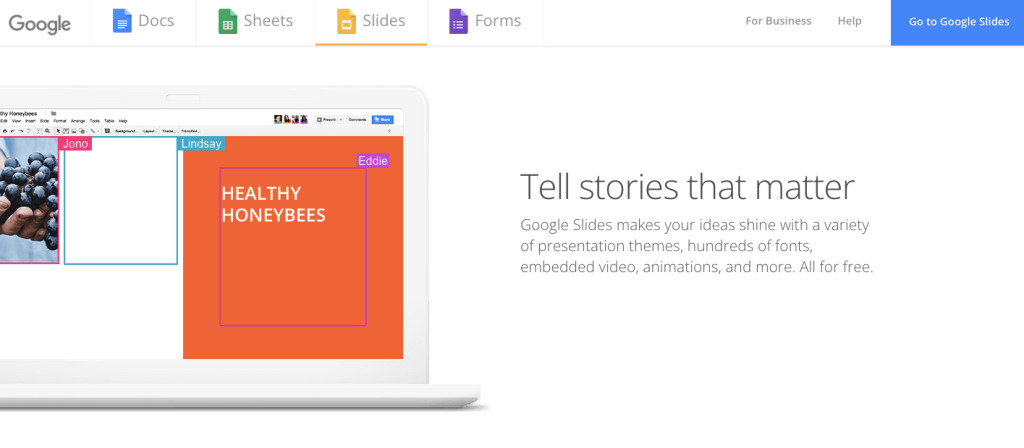
Google Slides is the most common go-to app for online presentations, and not without reason. It’s good for any type of educational content from a workshop to a full-blown course; it’s easy to use and to collaborate on, and it supports media such as videos and animations. It also has many useful add-ons. For example, Peardeck lets you add interactive questions for better student engagement and more effective assessment.
Pricing: free.
Alternative with more interactive features: Genial.ly.
#2 Video Recording: Camtasia
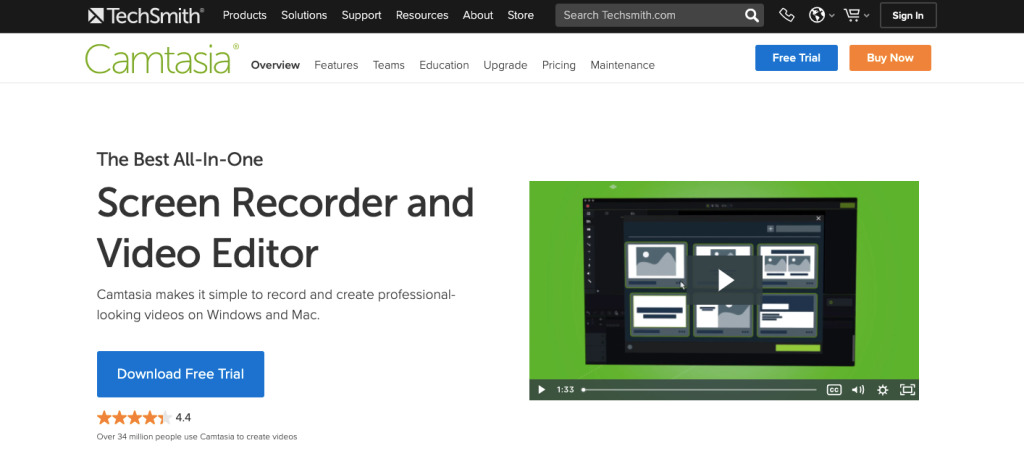
Video content is a great learning medium. It’s engaging, caters to different learning styles, and can be consumed on the go. Simply put, video is a must when it comes to online courses. However, the process of video creation may seem intimidating if you’ve never dealt with it before.
Camtasia is designed to make video production available for everyone. It’s an intuitive tool that allows you to record and edit videos to give them a professional feel. The features include an extensive library of templates, screen and webcam recording, branding, and even an option to add some interactive content such as quizzes.
Pricing: a one-time fee of $299, a free trial is available.
Alternative for Mac: ScreenFlow.
#3 Workbooks/Guides/Training Materials: FlippingBook

Sharing large educational materials like digital workbooks and online training guides often turns into a challenge if you use PDFs. PDFs are clunky, can be a pain to email if they exceed the 25 MB limit, and have to be scrolled down every time to go to the page you need.
FlippingBook turns PDFs into HTML5-based flipbooks which you can share as links. This way people get the materials instantly and can open them on any device, even a mobile phone. Plus, instead of sharing the entire document, you can send a link to a specific page to provide a quick and easy way to access the material. Here’s a detailed guide on how to create an online workbook with FlippingBook. Check out this workbook example and see for yourself!
Features-wise, FlippingBook allows you to add videos, links, GIFs, pop-up image galleries, and forms and quizzes on the pages to make the content of your materials more interactive. You can also brand your documents and protect them from being copied and downloaded.
Pricing: starting from $20/month (billed annually), a free 14-day trial is available.
Alternative for creating interactive PDFs: Adobe Acrobat Pro DC.
#4 Design: Visme
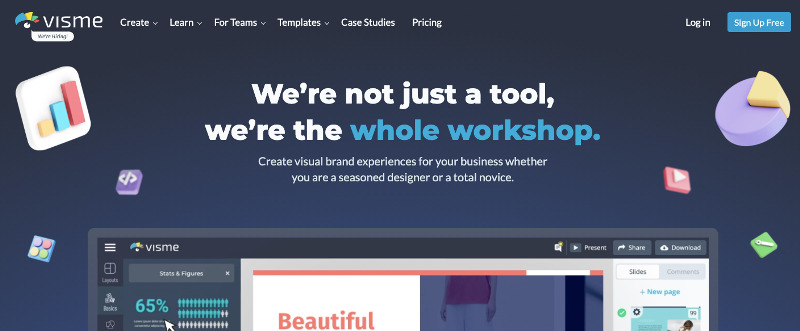
Good design isn’t only beneficial for students’ learning and engagement. It is crucial if you are planning to sell and promote online courses you create. A clear and consistent design gives your products a professional look and helps them to stand out from the competition, which gets tougher every year.
Visme is a handy tool that will help you create great visuals even if you don’t have any professional experience in design. The tool is intuitive, and it offers a great number of templates from infographics to presentations or Instagram posts. With Visme, you can create images, GIFs, and even short videos. And on top of everything, Visme has an extensive knowledge base if you want to get better at design in general, so it is definitely worth adding this tool to your course creation toolkit.
Pricing: starting from $14/month (billed annually), a free plan is available.
Alternative with a desktop app: Canva.
#5 Online Whiteboard: Limnu
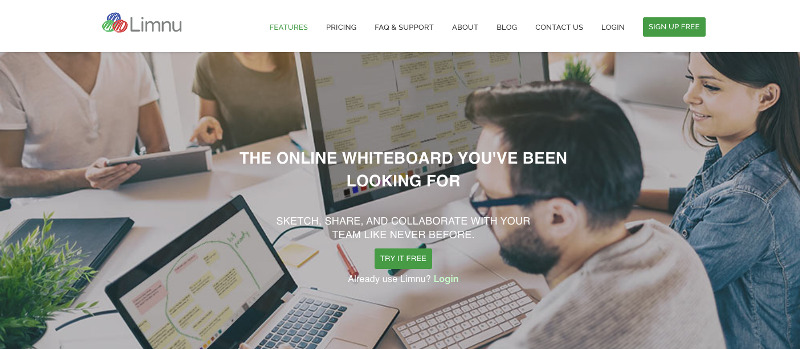
An online whiteboard is a shared space that lets you collaborate on projects with students or colleagues. You can use it for presentations, mind maps, diagrams, charts, graphs, and much more. The main difference between this type of experience and, say, a Google Slides presentation is that you work on the project together during an online learning session versus preparing everything in advance.
Limnu is a simple and affordable online whiteboard tool. You can add worksheets, images, and presentations there and mark and comment on them as you go. It also has a built-in video conferencing option that you can treat as a Zoom alternative.
Pricing: starting from $5/month, offers a 14-day free trial.
Alternative with more design options: Creately.
#6 Quizzes and Assessments: Quizizz
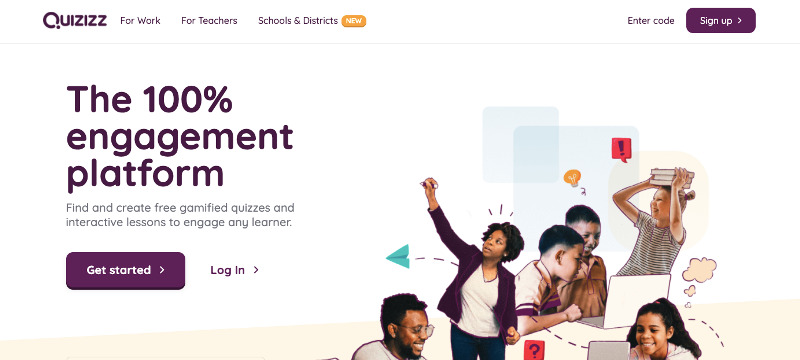
Testing and assessment are always stressful, even in the most positive learning environment. They are also among the most difficult aspects of e-learning to implement.
Quizizz does a marvelous job at making polls and quizzes engaging for students and easy to manage for educators. It’s intuitive, has a library of teacher-created quizzes to explore and take inspiration from, and works with LMS. And if you don’t use an LMS, you can easily share the quizzes you’ve created via a link.
What’s also great about the tool is that it caters to different use cases. So it doesn’t matter if you’re a teacher, an entrepreneur, or an in-house training manager, Quizizz will fit nicely with your goals.
Pricing: starting from $19/month (billed annually), a free trial is available.
Alternative with video questions support: Typeform.
#7 Course Creation Platform: Thinkific
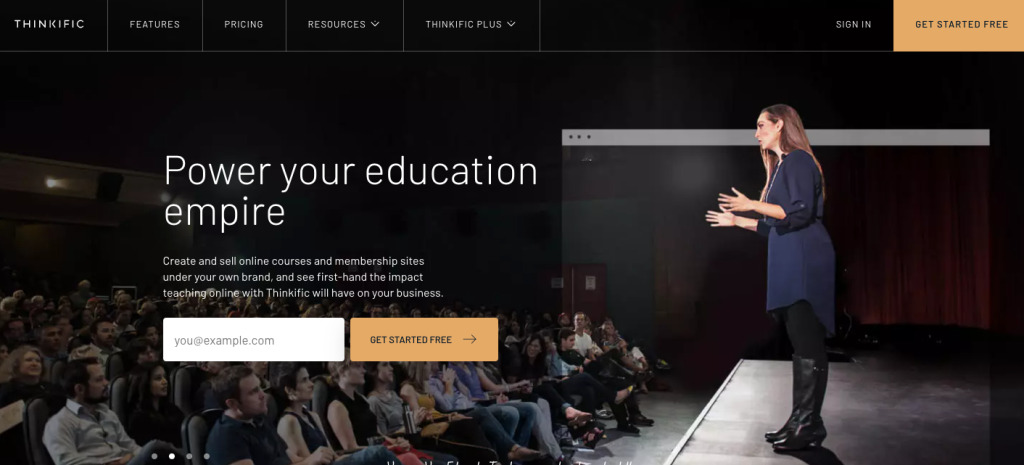
If you want to create, sell, and market your courses online, you won’t be able to do without a course creation platform. Typically, it’s a one-stop shop for keeping all your materials, guiding students through the learning process, and tracking their progress as well as taking care of promotion and payments.
Thinkific is an industry favorite when it comes to course creation platforms. It has all the basics: you can create a series of lessons (pre-recorded and live) there, upload all your supporting materials, implement testing and certification. At the same time, it’s user-friendly and requires very little time for getting the hang of things. Check out this comprehensive Thinkific review to get to know all its handy features.
On the sales and marketing side, Thinkific lets you build landing pages with your custom domain and manage payments through integrations with Paypal and Stripe. It also integrates with the most popular email marketing tools, such as Mailchimp, Convertkit, and ConstantContact, and supports affiliate marketing. So if you are wondering how to build your online course from scratch, Thinkific may be a good fit for you. Also, you can check Thinkific alternatives to find the best fit for your online course needs.
Pricing: starting from $39/month (billed annually), offers a free plan.
Alternative with AI features: GetResponse.
#8 Forms and Feedback: Jotform Quiz Maker
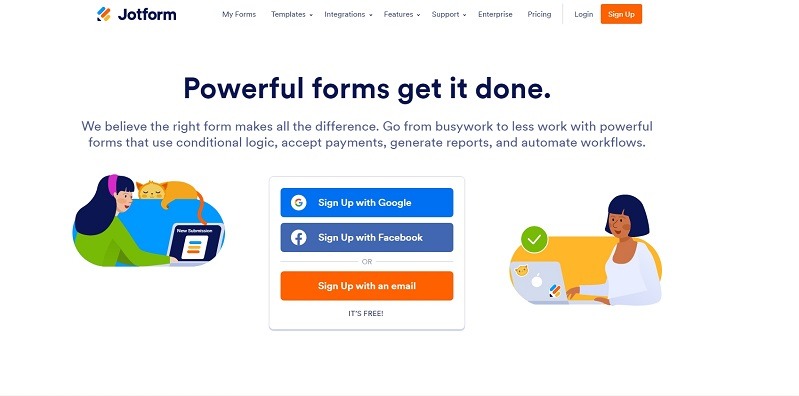
Jotform Quiz Maker is a tool you can use to embed custom quizzes in your courses. With its tons of free templates and conditional logic, you can create unique quizzes that stand out and challenge your users. When you start to receive submissions, keep them organized with Jotform's Form Analytics feature—keep track of your data and make grading quizzes easier.
The tool's drag-and-drop interface makes it nice and easy to add widgets and questions to your quizzes. You can do all this without using a single line of code. Once you create your quiz, you can share it as a link, create a fillable PDF to share with your students, or even embed the quiz into your website to start collecting responses.
No matter who you are—a novice course creator or an experienced educator switching from offline to online learning, getting the hang of e-learning is no small fit. It’s manageable though if you’re equipped with the right tools. So we hope that our list will help you build a perfect toolkit for a perfect online course. Best of luck!





