Search engine optimization in FlippingBook
When your readers are looking for your content, then many will not go to your site. They turn to Google instead, expecting it to find everything. Different studies show that between 30 to 70% of all web traffic comes from search engines. That's why FlippingBook makes sure that your publication can be fully indexed (if you want to, of course).
This article has answers to the most common questions our users ask about our SEO feature:
- Are FlippingBook publications indexed by search engines/SEO optimized?
- How is SEO integrated into FlippingBook?
- Is there any way to hide our publications from search engines?
- How will my publication appear on Google?
- How can I get a higher position on Google?
- How soon will my publication appear in search engines?
- Can I delete my indexed publication from search results?
- Once I delete my publication, will the information about it be available on search engines?
- How does the indexing work when I embed my publication?
- Is it possible to index only a part of my publication?
- Can I add custom meta-tags to the pages that should be indexed?
Are FlippingBook publications indexed by search engines/SEO optimized?
Yes, FlippingBook publications are SEO optimized. Each publication is indexed by Google, Yahoo!, Bing, and other search engines. This means that Internet users will be able to find and access your flipbooks by simply entering the keywords and phrases contained in your publications into search engines.
How is SEO integrated into the FlippingBook?
When your readers look at your flipbooks, they see images. The text on such images cannot be indexed. Therefore we create an individual HTML-page for each page in your publication that contains all the text from your PDF. This text IS indexed, but when people open the page they will see your flipbook as normal.
Do search engines automatically find my publications then?
To be able to index a publication, Google first has to know that it exists. If you host on our FlippingBook Cloud, then search engines will automatically start indexing your publications. We add them to our sitemap so that Google finds a way to your flipbooks.
If you upload it to your own server, then it is not always as clear cut. If you have a link on another page on your site to your publication, then Google's web crawlers should come across that page sooner or later and find your publication from that link. It is also possible that the CMS that you use takes care of this, by adding the link to your publication to the sitemap. But if you're in doubt or want to speed up the process, then you can notify search engines yourself.
If you want your flipbook to be indexed, you can use Google's webmaster tool
Also, you can use Google's Structured Data Testing Tool to verify that Google is able to see your publication and its metadata. If everything is working properly, you'll see what Google finds on your page:
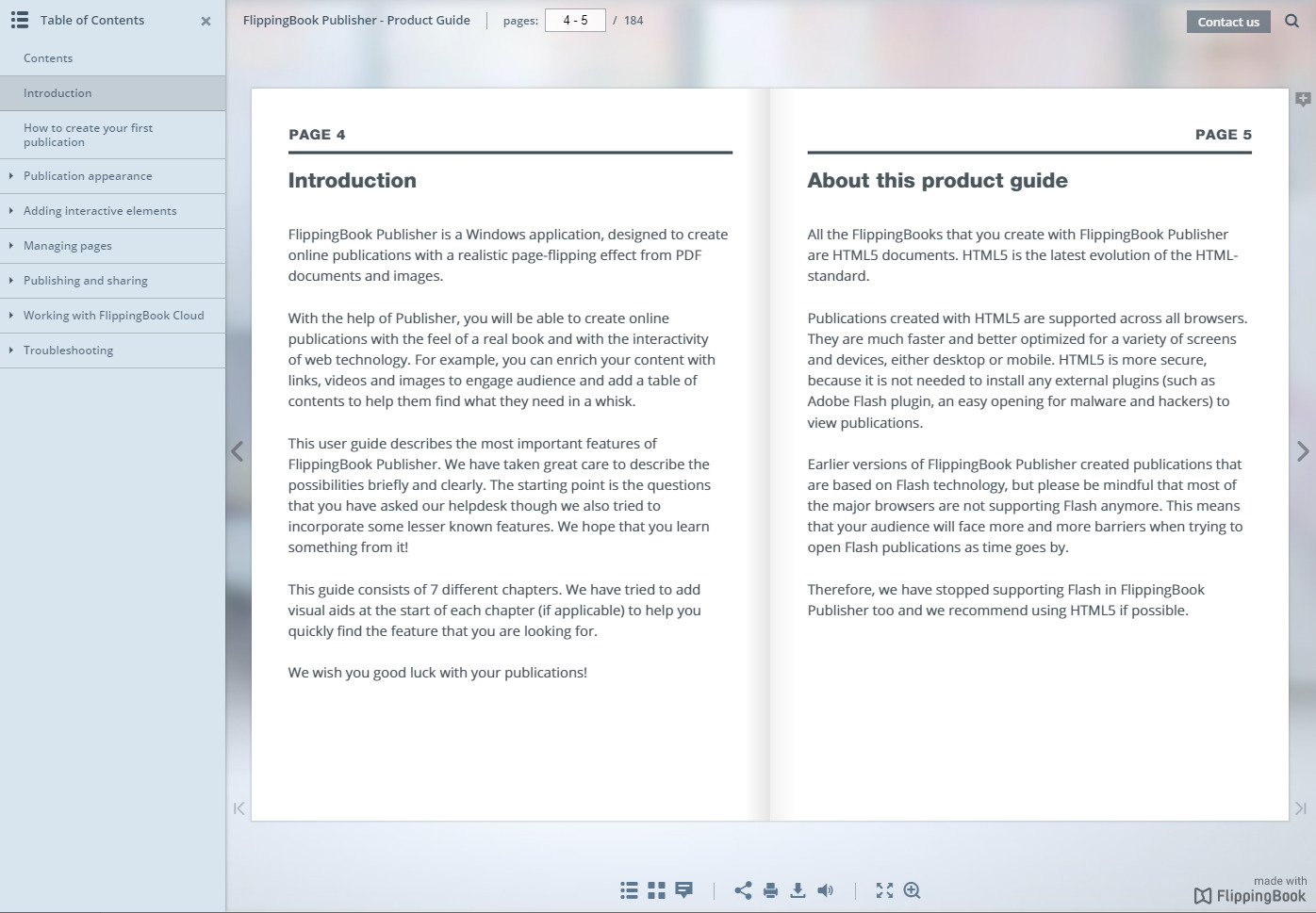
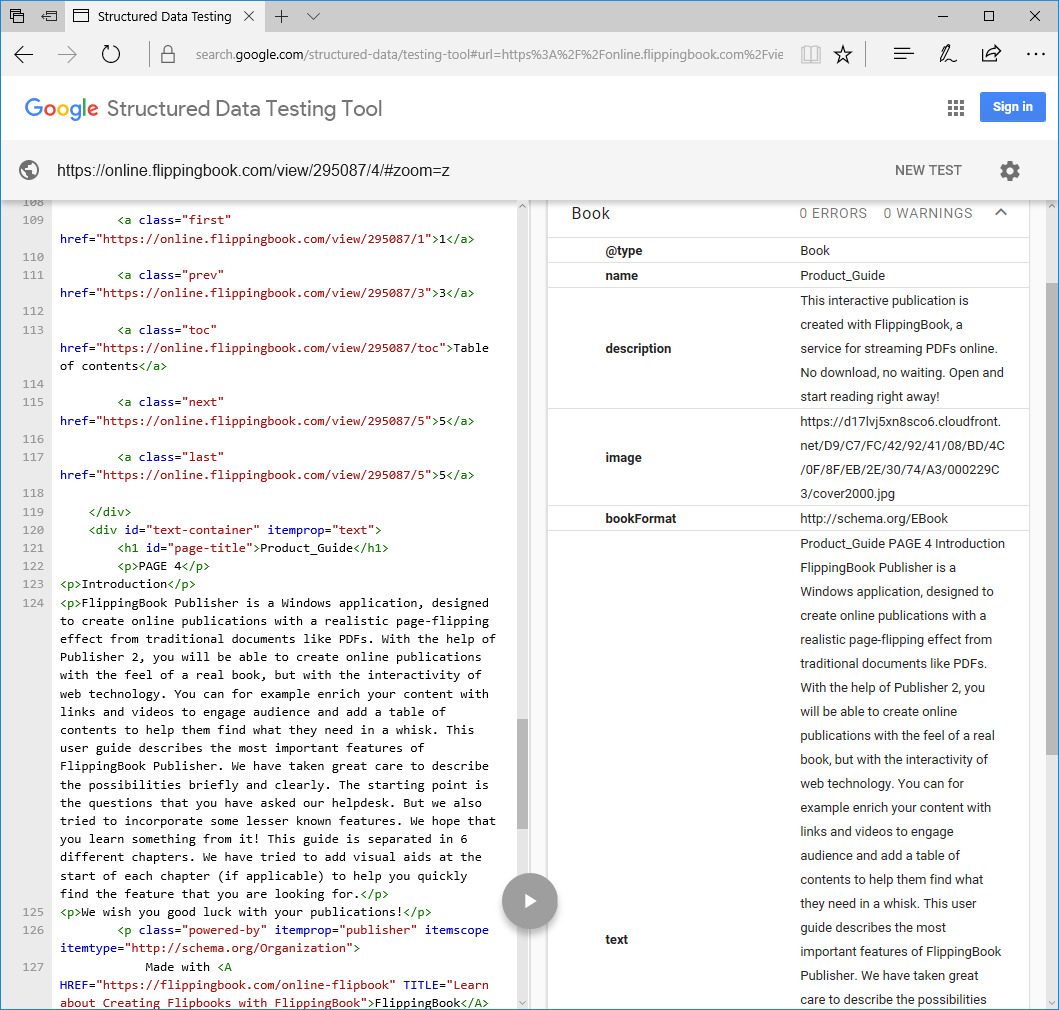
Is there any way to hide our publications from search engines?
Yes, when you upload the publication (to our cloud or to your own server) you have the option to disable indexing by Google (as well as other search engines). When you do this, we no longer add the text from your PDF to the HTML pages. We will also add meta tags “noindex” and “nofollow” to your pages. That is a signal to Google, not even to index information that we cannot hide, like the title of your publication.
How will my publication appear on Google?
The Publication Name will always appear in the search result. Google then adds a snippet of the relevant text in your publication below that. Other search engines sometimes show the Publication Description in the results. So make sure that the publication name and description are relevant. This will reinforce your readers that they are on the right way to the content they are looking for.
You can change the name and description in the General settings for your publication :
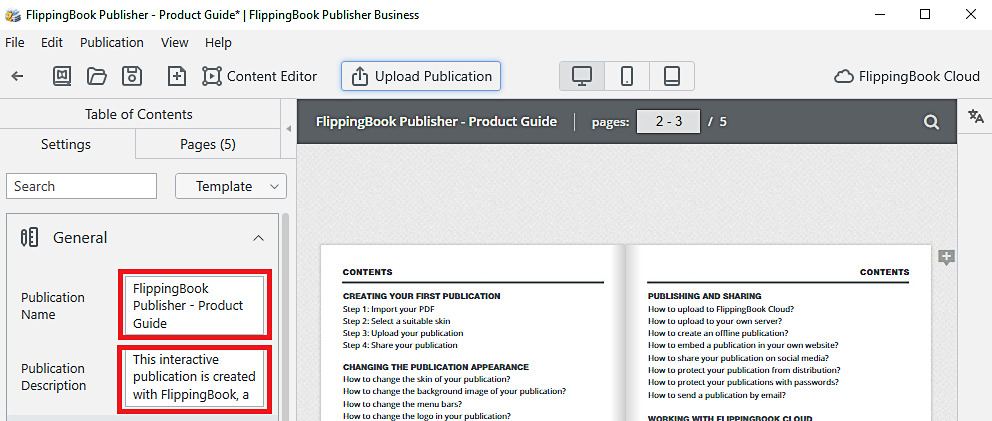
How can I get a higher position on Google?
The million-dollar question! Of course, everyone wants to be on top of Google's search result, but there is only one spot. There is a whole science dedicated to improving your rank on Google. We take care of all the technical stuff. That helps, but there are also things that are outside of our control. But we'll be happy to share some tips with you:
- Create comprehensive, specific and unique content for each page: Google doesn't fall for simple catchphrases. It doesn't just look if the search term is present on your page, it also looks at the other text at your page. Then it tries to determine if the page as a whole is relevant to what the searcher is looking for. So add relevant text, but also links to other sites and enrich it with video and images.
- Pay attention to your publication name (and description). Search engines are self-learning: if they show your publication link and people click on it, then that reinforces the search engine that it is probably relevant. But if your name doesn't look relevant then few people will click on it.
- Get others to link to your site. This may be somewhat out of your control but the number of other sites to link to your site is one of the most important factors. This will increase your relevance in search engines as well as your traffic.
How soon will my publication appear in search engines?
It’s hard to say when exactly new content is indexed. Even Google doesn't re-index every page every day. The more important your site is, the more often it is crawled. In our experience, the usual waiting period is between 1 to 4 weeks.
Once I delete my publication, will the information about it be available in search engines?
Deleting a page that has already been indexed by a search engine will not immediately remove it from its records. That means that users can find a page to an already deleted flipbook. When they click on it, they will get a '404 - file not found' error. Over time, Google will find out that your page is deleted permanently and no longer show it in its results. It has no interest in showing dead links to its users.
Can I prevent my indexed publication from showing in Google's search results?
It can happen that you have uploaded a publication but don't want it to be found by Google. In that case, you should first disable indexing by Google. But what if it contained information that you didn't want to be on the internet at all? In that case, you should, of course, delete the publication. But as we described above, the results will still linger in Google's cache for a while - even if the publication is already deleted.
If you store your flipbooks on your own server then you can use Google's Remove URLs tool. With this tool, you can immediately remove the results from Google's cache. Note that you have to submit the URL of every individual page in your publication!
For documents stored on FlippingBook Cloud deleting the publication will also solve the problem, but not if you'll decide to immediately re-upload it with SEO disabled. The reason is that the newly uploaded publication will still be assigned the same link and anyone who opens it will see your data. You'll have to manually edit the link to the re-uploaded publication in order to break this connection. To do this, right-click on the document stored on your FlippingBook Cloud, select the Edit option from the drop-down menu, and edit the URL Name.
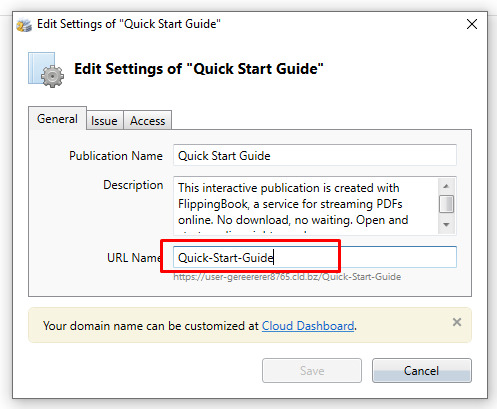
You can always, of course, contact us should you find yourself in a difficult situation and don't know what to do. Please use this form on our website or just write an email at support@flippingbook.com.
How does indexing work if I embed my publication to a website?
Search engines index both the webpage where you embed your publication and the publication itself, but they’re regarded as separate pages. So if you search for keywords that appear both on your webpage and in the publication that you embedded into that page, then both are found:
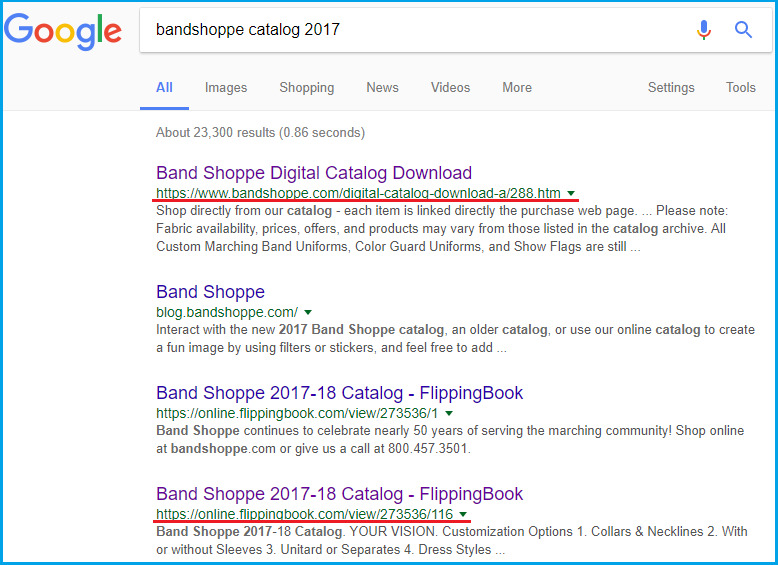
But if you would search for keywords that are present in your publication, but not on the page where your publication is embedded in, then only the publication would appear in the search results.
Is it possible to index only a part of my publication?
No, indexing a part of your publication is not possible. Our SEO feature only allows you to index the whole flipbook.
Can I add custom meta-tags to the pages?
No, you can’t add custom meta tags to the pages of your publication. We add important meta tags automatically, based on the publication name and description. Sometimes we get the question if it is possible to add keyword tags to the pages. However, most search engines, including Google, disregard keyword tags. So we have no possibility to add such tags.