Track your digital documents performance with Google Analytics
Learn what happens to your publications after you click send. Simple integration with Google Analytics helps you analyze your digital content and get deeper insights about your audience.
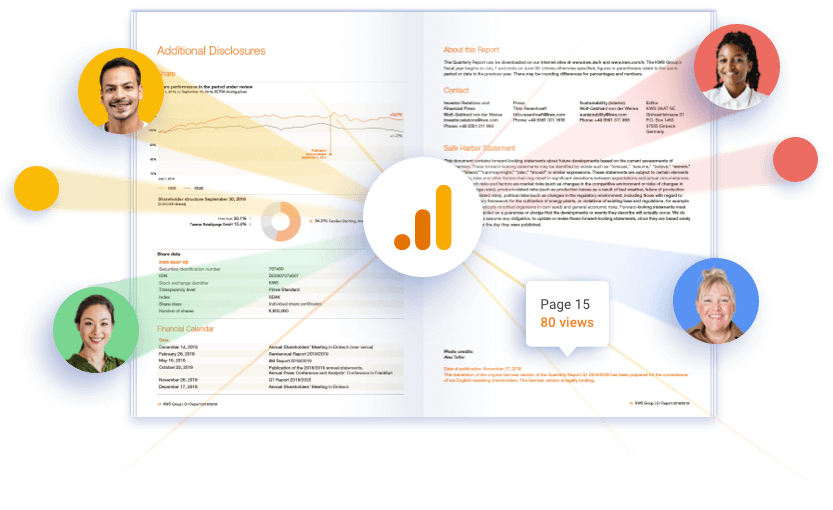
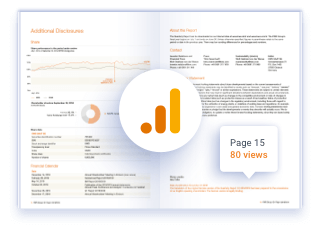
Know your audience
-
Demographics
Learn what countries your visitors are from and what languages they speak to better understand your audience.
-
Audience behavior
Track the number of new visitors, the turnout of the existing ones, and specific pages they visit the most.
-
Referrals
See from which websites, social networks, or search engines visitors access your publication.
How to set up Google Analytics for your publications?
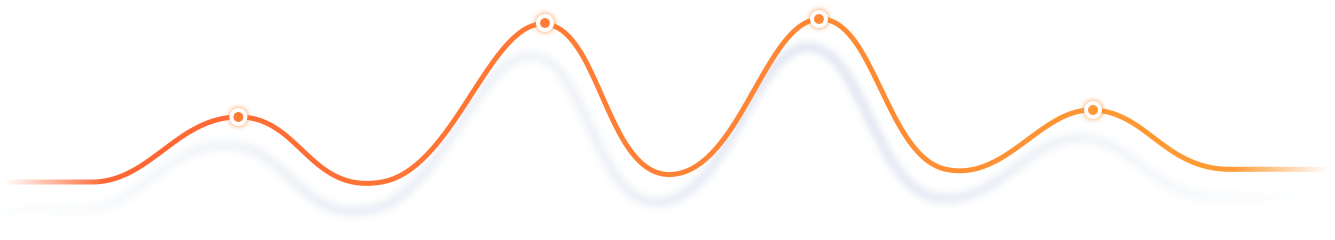
Track how your digital publications perform today
Download free trial30 days free | No credit card required