How are HTML5 and Flash publications different?
The short answer to this question is that HTML5 publications work perfectly, while Flash publications don't work at all anymore.
How so, what happened?
Late in 2016, Adobe, the developer of Flash, confirmed that they will discontinue the Flash format by the end of 2020. Flash is the technology that we used to turn your PDFs into interactive flipbooks until FlippingBook Publisher versions 2.7.x . All major browsers (Google Chrome, Mozilla Firefox, Microsoft Edge, and Safari) have since then gradually been dropping support for Flash and disabled it by default.
Starting with version 2.8.3 that came out on November 30, 2016, FlippingBook Publisher supports the latest web standard, HTML5. Publications created with HTML5 are supported across all browsers. They are much faster and better optimized for a variety of screens and devices. HTML5 is also more secure, because the Flash plugin, an easy opening for many hackers, is no longer needed to view flipbooks.
Up until FlippingBook Publisher version 2.10.8 (August 2018), it was possible to create and update legacy Flash-publications. In versions released after that, it is no longer possible to create/update Flash publications, though we do support automatic conversion to HTML5.
In December 2020, all major browsers completely ended support for Flash.
What happens to my existing Flash flipbooks?
If you still have existing Flash flipbooks, your viewers will no longer be able to read them properly. Instead of the Flash version, they see a highly simplified version without a page flip effect. It looks something like this:
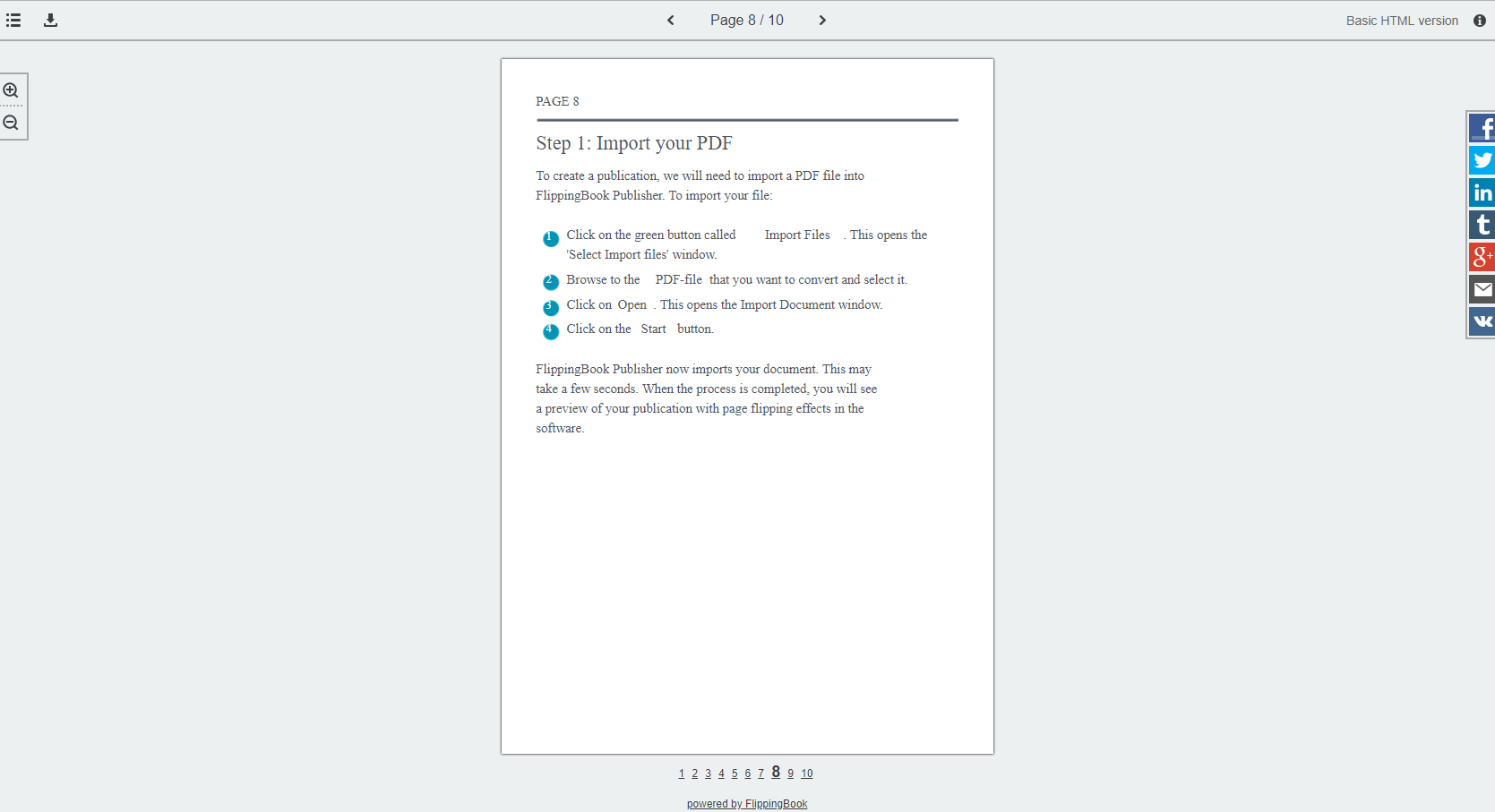
Note that this is not a Flash flipbook anymore. It is a very basic HTML-version of the book, without a page flip effect. It was designed for search engines (who couldn't index Flash) and not for humans. Therefore, many fonts and typesetting look very different compared to your PDF.
The HTML5 version of the same book looks something like this:
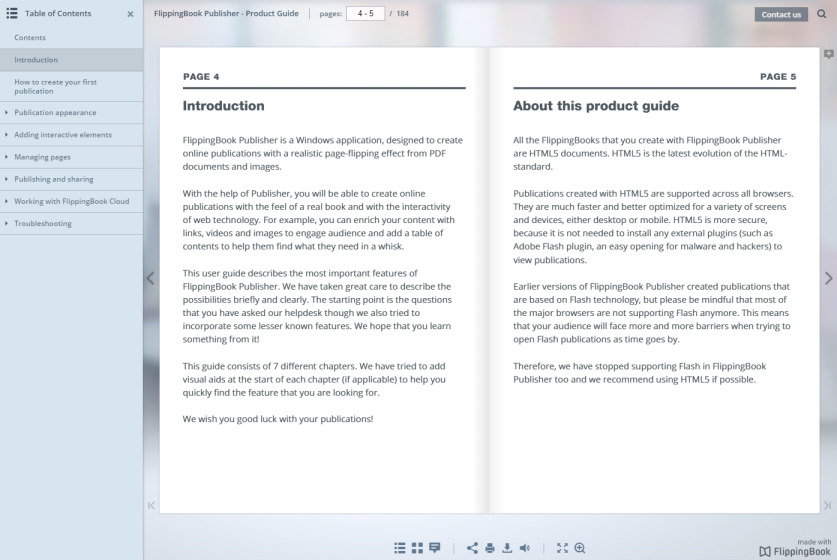
What can I do about that?
You will need to convert the projects to HTML5. To do this, you will need to open the project files in a more recent version of FlippingBook Publisher and republish them. At the very least, you'll need version 2.8 but we really advise you to use a more recent version. This guarantees that your flipbooks will work properly on all devices and that you can take advantage of all features and improvements we have added since 2.8. Below, you can find the answers to the frequently asked questions we receive on the subject.
Note. You'll need the project file, which ends in .p2fp or .p2bp. The output files that are uploaded to your server cannot be converted.
What features do HTML5 publications have?
We’ve made sure that HTML5 publications have all the most important features that the Flash ones do. The exception is E-commerce, which was discontinued in HTML5. Some minor graphical settings have also been removed.
Can I still create Flash publications?
No, in the latest versions of FlippingBook Publisher, it is no longer possible to create Flash publications. You can only open your old Flash projects and they will be converted to HTML5.
Can I convert my existing Flash projects to HTML5 automatically in batch?
Yes, at least for the best part. You can read more about it in our article How to convert existing Flash publications into HTML5? Please note that after converting the projects, you'll have to manually reupload them.
I have an old version of FlippingBook Publisher and no 'Support and Updates' contract. Will I be able to create HTML5 publications?
It depends on what version of FlippingBook Publisher you have. If your version is older than 2.8, you will not be able to create HTML5 publications. In that case, you can renew your Support and Updates. After renewing, you can download the latest version of FlippingBook Publisher from your account. Renewing your Support and Updates contract is much cheaper than buying a new license.
If you have any further questions, feel free to contact us. We will be happy to help.