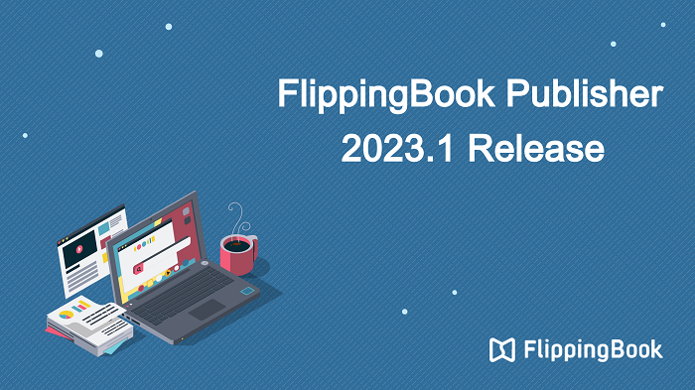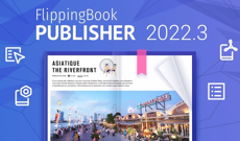We’re excited to share our first FlippingBook Publisher release of 2023. It contains several top-notch perks in the Content Editor and lots of under-the-hood enhancements that help you deliver the most engaging reading experience with your publications.
Check out the latest version right away or take a look at what’s new in our article first.
Flexible Icons
Now you can fine-tune the icons atop of your videos, images, and GIFs in the Content Editor. In some cases, an icon could hide important information in the preview of a video, pop-up, or GIF, so we’ve made the icons as flexible as ever and you can choose the best place to put them. You can place the icons in the center, any corner, or even remove them, and set a suitable size for your icons.
What's more, you can also change icon settings for all added content in your publication at once. For instance, it allows you to change icon settings for all pop-up images to appear in the bottom left corner, and only when the reader hovers over them. You can also bulk edit video and GIF icons in the same way.
In-Page Image Gallery
If your publication has many pop-up images, your readers can now open the first pop-up and navigate through all the other images within a page, slide, or double spread. Plus, you can share a page with an opened pop-up image. For instance, you can send a link to a certain page in your catalog to your client so that they could check a specific item they are interested in. A gallery-like navigation between interactive elements is switched on by default but you can always switch it off by going to the Settings tab > the Book section in FlippingBook Publisher.
Fixed Zoom Mode
From now on, your readers can zoom in on your content and flip through the pages without zooming out. Thus, if you have a catalog or brochure with various item descriptions or detailed photos, your clients can zoom in on the first page and look through the whole publication comfortably. You can even send a link to a specific zoomed page to your clients so that they could see all the details straight away. The Fixed Zoom Mode setting is switched off by default but you can always switch it on by going to the Settings tab > the Book section in FlippingBook Publisher.
Copy Content Feature
If you use the same interactive elements on many pages of your publication, for example, add logos, links, or watermarks, then the new Copy Сontent option is just what you need. It allows you to copy and paste selected elements to the pages you need in a few clicks. So if you publish a 50–page catalog and add the same link to your website in every section, you can now do it much easier and faster—just copy and paste the link to all the selected pages at once.
YouTube Shorts Embedding
Now you can embed YouTube Shorts into your publications along with Wistia, Vimeo, and YouTube videos. Think of short and concise instructions, feature introductions, or funny and engaging videos to brighten the mood.
Improved Links Extraction
We’ve enhanced the way links and email addresses are extracted from a PDF. Even if a link contains different fonts and colors or if it’s written in two lines, it will be extracted correctly.
We hope that your clients will enjoy the enhanced reading experience and new interactive features in your publications! Download FlippingBook Publisher 2023.1 in the software or your account. Read the full list of the new features and fixes in the release notes.