How to create your first online publication with FlippingBook Publisher?
FlippingBook Publisher allows you to create your first online book in just four steps. It will not take more than 10 minutes to create your first publication. Watch a short video about it.
And here are the steps you will need to take to create your flipbook using FlippingBook Publisher:
- Step 1. Import PDF files into FlippingBook Publisher
- Step 2. Design your publication
- Step 3. Upload to FlippingBook Cloud
- Step 4. Share your Publication
- Next steps
Step 1. Import PDF files into FlippingBook Publisher
First, we need to import PDF files into FlippingBook Publisher. Note that FlippingBook Publisher is not a content creation tool where you start with a blank page and then add elements. We convert existing PDF documents to flipbooks. If your content is not in PDF format you can easily convert it to PDF. To convert your PDF to a flipbook:
- Click Import Files and choose the files you want to import.
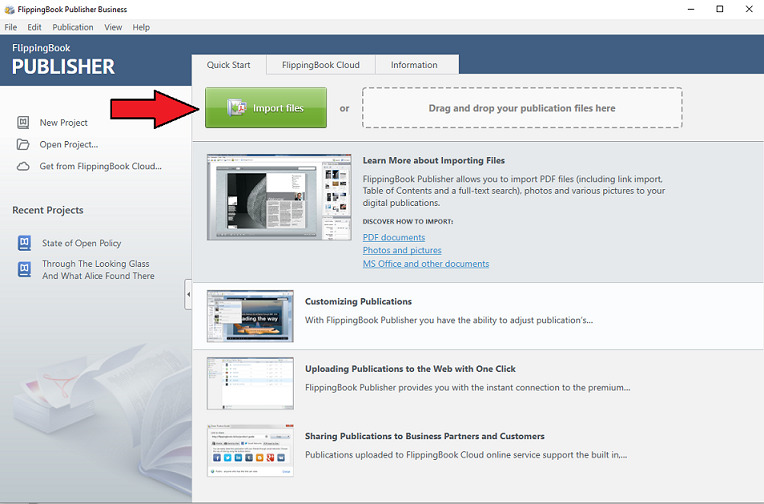
- Click on the Start button. The file import will start automatically.
- Wait until the process bar reaches the end and your flipbook is opened in the main editor.
Step 2. Design your publication
Now you can design your publication. There are lots of options, but for now, we will just change the skin to something more befitting:
- Click on the Appearance tab
- Click on the Select Skin button
- Choose the skin you like by clicking on its thumbnail.
The skin will now be applied to your publication.
Step 3. Upload to FlippingBook Cloud
The next step is to get your publication online, so you can share it with your audience. The easiest way to do that is to upload it to FlippingBook Cloud:
- Choose the Upload Publication button
- Click Start. The publication will be uploaded automatically. Wait until the process is finished and you see this window:
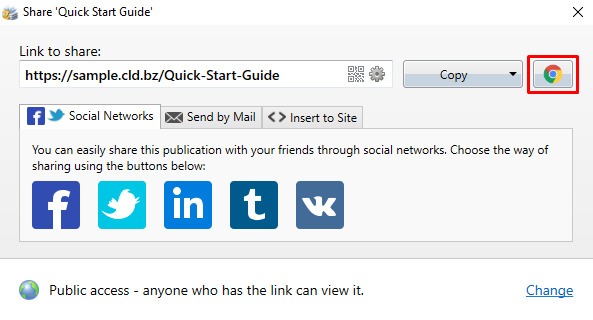
- Click the Browser icon to view the online version of your publication in a browser.
Step 4. Share your Publication
When you have successfully uploaded a publication to Cloud, you can share it with your readers. If you have not closed the Share window yet, then just copy the direct link to your flipbook to send it to your readers. You can also share your publication to different social networks. Just click the button for the social network you want to use in the bottom menu bar to share your book there.
Did you already close the Share window? No worries, click on the FlippingBook Cloud icon to see the list of your publications. Right-click on your publication, and choose Share.
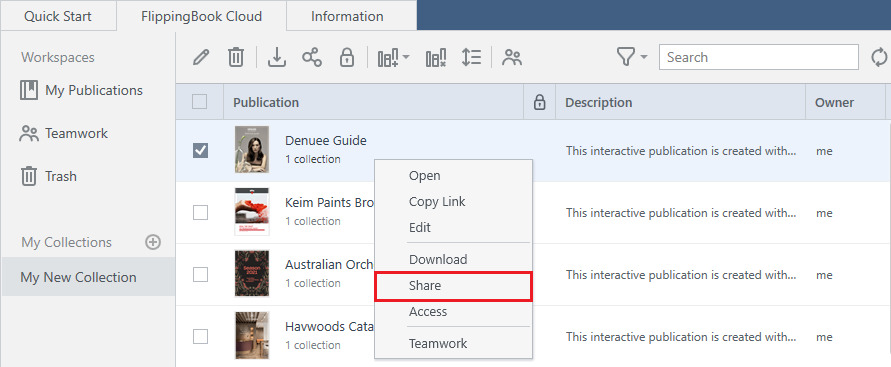
Next steps
Your first publication is online, but this is just the start of your journey! FlippingBook Publisher offers tons of other possibilities. Here are a few others:
- If you are the admin of your website, you can embed your flipbooks into your webpages with just a few clicks.
- Want to know more about how many people look at your publications? Keep track of that with Google Analytics.
- Make your publications even more interactive by adding images, videos, GIFs and links.
- Is your document over 30-odd pages? Help your readers find what they need by adding a table of contents.
- If you don't want to use our cloud, then you can also upload to your own server. (Only recommended for the more tech-savvy users!)