How to add a skin to your HTML5 publication?
The appearance of your flipbook mostly depends on what we call skin. Every skin is a collection of graphical elements (like colors, fonts, and background images) that together make up the user Interface for your publications.
In this article, we will tell you how to:
Standard skin
By default, FlippingBook Publisher comes with 57 professionally designed skins:
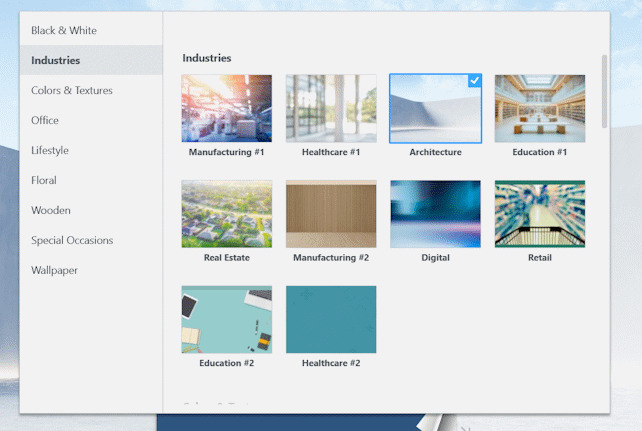
If you want to use one of these professionally designed skins, please, follow the steps below:
- Go to the Settings pane.
- Click on Select Skin:
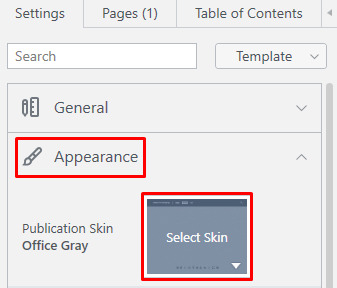
- Choose a Skin that goes well with your flipbook.
Note! If you like the color scheme of certain skin, but not the background image, then you can easily change the background image.
Custom Skin
If you would rather use your own custom skin for your future flipbooks, it’s possible, as well. For more information on how you can create a custom skin and reuse it in other projects, please, refer to the article Customizing your publication skin.