Importing MS Office and other documents
All FlippingBook Publisher editions allow you to import PDF documents and images. However, sometimes you don’t have PDF documents but you have only the files you have created in some other office software. If this is your situation, there is nothing to worry about! You can easily save these documents as PDF files and after that import them into Publisher. It can be done as follows:
- For MS Office 2010 or a later, you can save files as PDFs exactly as described in the article.
- For MS Office 2007, you will just need to install this plugin.
- For OpenOffice or LibreOffice, you’re welcome to use the Export Directly to PDF button located in the top navigation panel
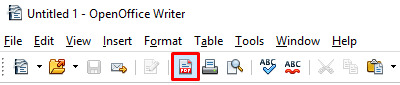
or use File -> Export as PDF menu
- As for Google Drive documents (Google Docs, Google Sheets, Google Slides, Google Drawings), they can be exported to PDF with the File -> Download -> PDF document (.pdf) command
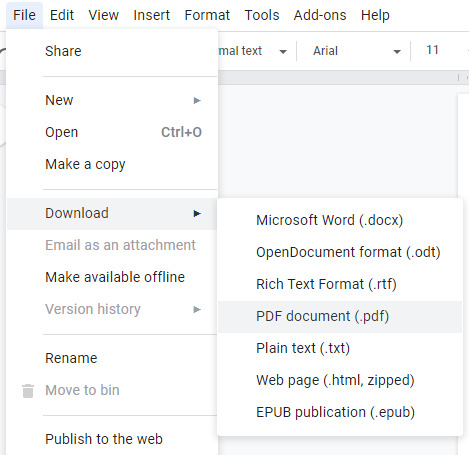
That's all there is to it! now you can import the PDF in Publisher. If you need any help because it's your first FlippingBook, then please have a look at our article How to create your first online publication with FlippingBook Publisher?
Haven't tried Publisher yet? Get to know it with our trial version.