Make your digital documents very comfortable and intuitive to read
Convert your plain PDFs to HTML5 documents to make them easy to navigate around and convenient to read for everyone.
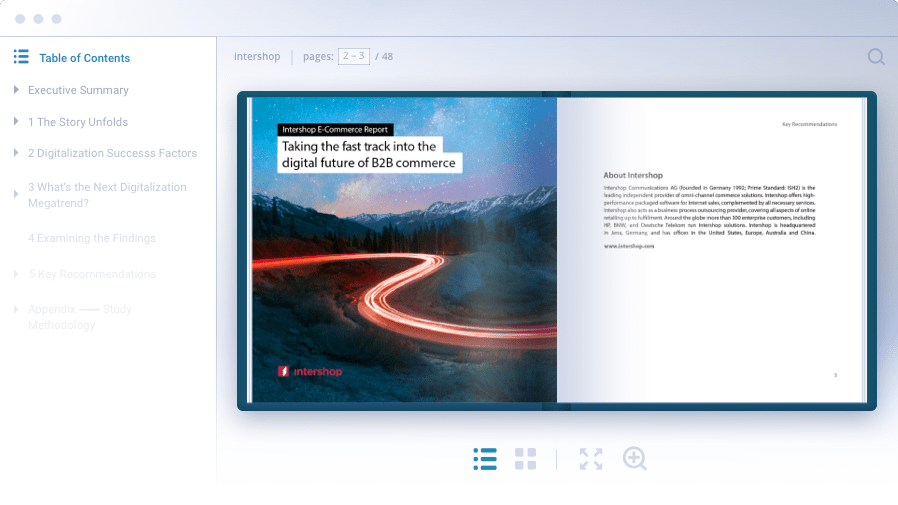
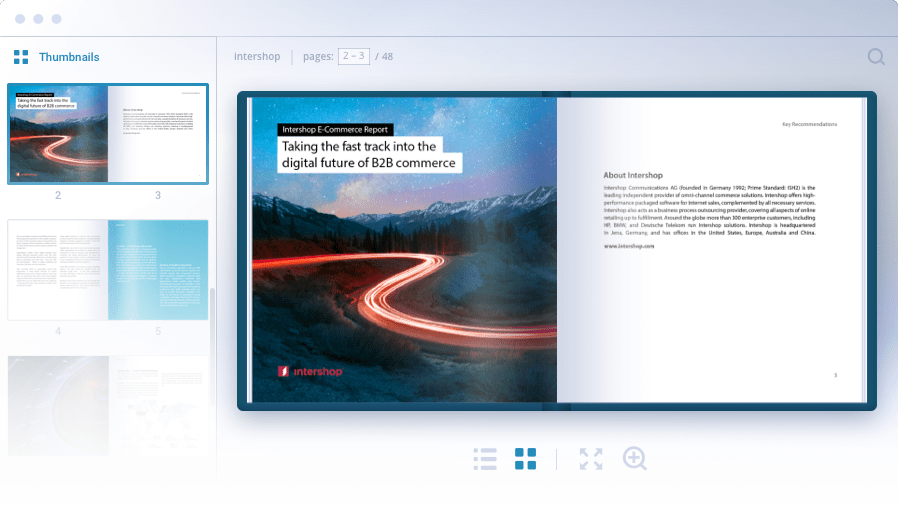
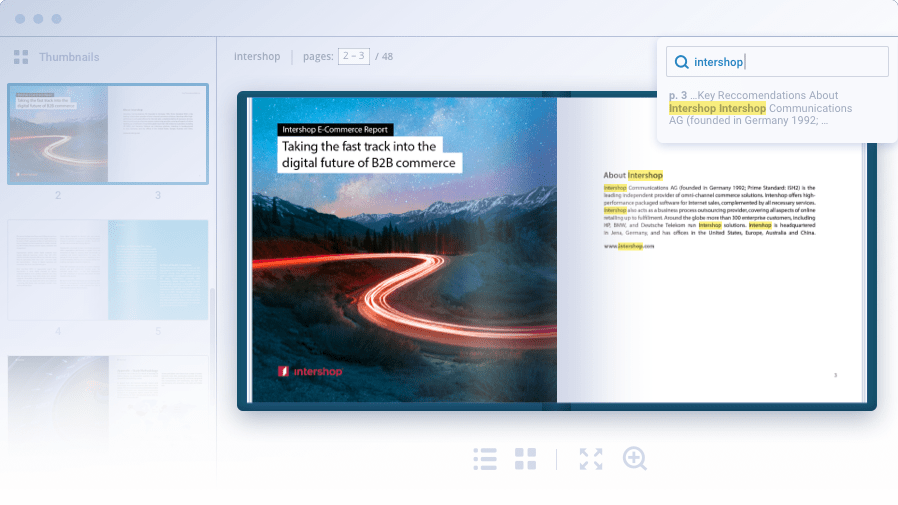

-
Interactive table of contents
Add a table of contents to make navigation around documents easy for your readers. If a PDF has bookmarks, a table of contents will be created automatically, but you can make one from scratch in FlippingBook Publisher too.
-
Comfortable thumbnails
A handy sidebar with page thumbnails is very convenient if your readers want to see page previews right away and quickly find the information they need in your publication.
-
Fast text search
Find any words or phrases easily and quickly even in very large publications. Search results are comfortably presented as a list, and you can jump between them fast.
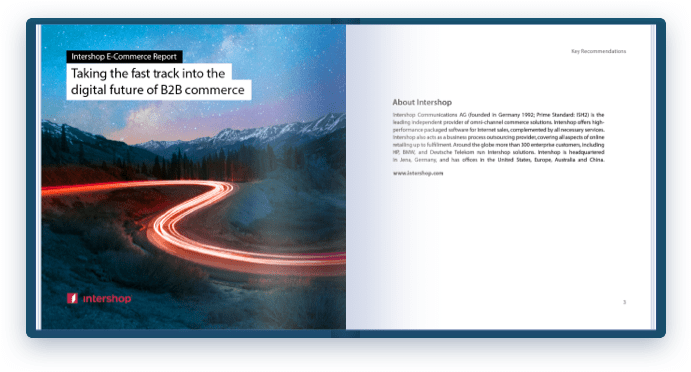
-
Fast text search
Find any words or phrases easily and quickly even in very large publications. Search results are comfortably presented as a list, and you can jump between them fast.
-
Interactive table of contents
Add a table of contents to make navigation around documents easy for your readers. If a PDF has bookmarks, a table of contents will be created automatically, but you can make one from scratch in FlippingBook Publisher too.
-
Comfortable thumbnails
A handy sidebar with page thumbnails is very convenient if your readers want to see page previews right away and quickly find the information they need in your publication.
-
Fast text search
Find any words or phrases easily and quickly even in very large publications. Search results are comfortably presented as a list, and you can jump between them fast.
-
Interactive table of contents
Add a table of contents to make navigation around documents easy for your readers. If a PDF has bookmarks, a table of contents will be created automatically, but you can make one from scratch in FlippingBook Publisher too.
Selectable text
Your clients can select any text in your publication, copy it in one click, and then share it with their colleagues—via email or messengers. Plus, a client can send you a link to the whole page with the highlighted text they selected. It allows you to discuss it in detail which makes communication easier and faster.



Notes
Working with publications is very convenient for your readers thanks to the opportunity to add notes directly to publication pages. This can be very handy for jotting down important info in educational and training materials or marking items in product catalogs. Plus, your clients can download their notes and save them for later reference for their studies or work.
Interactive accessibility
To make sure your content is available to anyone and on any device, simply create an accessible PDF version of your publication. This way, clients will be able to open, download, and interact with your content on screen readers, desktops, and mobile devices alike.

Make your flipbooks convenient to read today
Download free trial30 days free | No credit card required