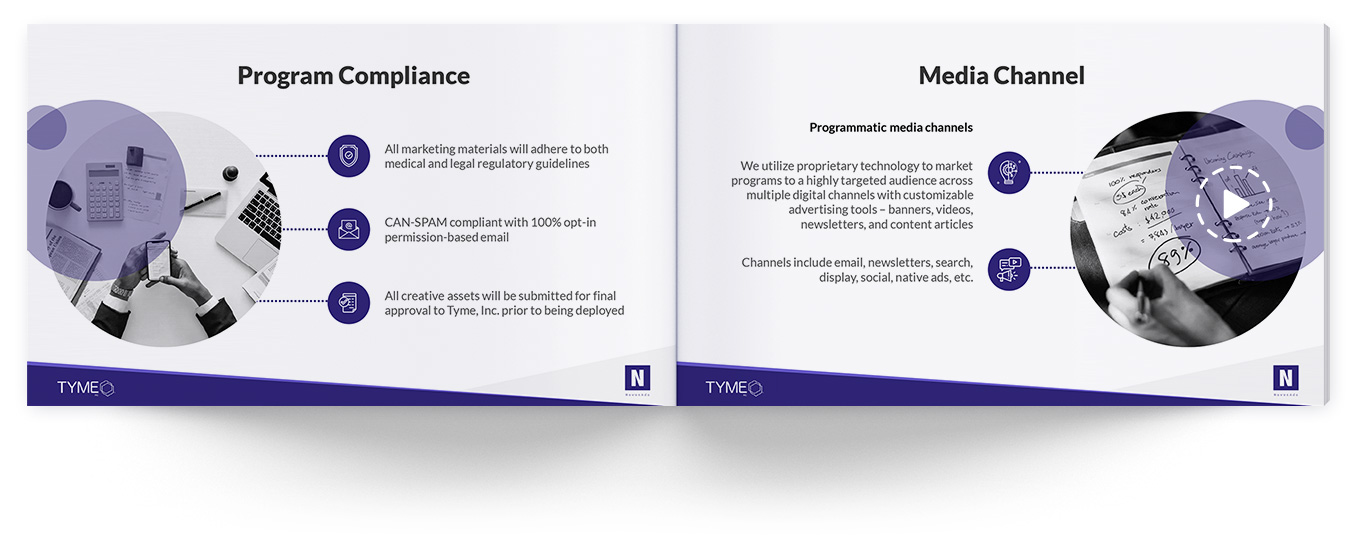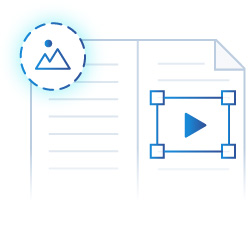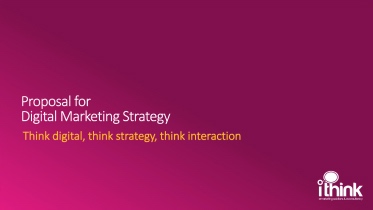Online proposal creator
Create a professional digital proposal that will tell you when to follow up. Make your online offer from PDF in a click, share it with your client as an individual link, and get notified when they read it.
No credit card required