Upload & share PDFs with ease
Need to share a PDF? We’ve got you. Upload your PDF to our online PDF sharing platform, and share your document any way you want: as a direct link or as a neat embed on your website.

Need to share a PDF? We’ve got you. Upload your PDF to our online PDF sharing platform, and share your document any way you want: as a direct link or as a neat embed on your website.

All it takes to share PDF files via FlippingBook is four simple steps. Turn your PDFs into interactive digital documents, customize them to match your brand, and share away!
Upload your PDF online via FlippingBook to share it. Our software will convert your document into a shareable HTML5 flipbook in 1-2 minutes.
Now you have a neat digital flipbook on your hands. But before you share it, you can customize it. Give it a unique look and feel with our design and branding tools.
Add some interactivity, too! Insert page-to-page and outbound links, videos, GIFs, pictures, and pop-ups to make your document even more eye-catching.
When your flipbook is ready, you can finally share it. And we have so many ways to do so: direct links, trackable links, embedding, QR codes, and more!
Choose the ones that work for you—or use them all!
Direct links are an easy way to share documents online. All you have to do is to copy the link to your online flipbook, send it via email or messenger to a client, and they will be able to open it right away.
With the flipbooks you create via FlippingBook, sharing is just the beginning.


Used by brands big and small to deliver digital content online
Because FlippingBook is so much more than a PDF sharing solution.
When sharing a PDF with FlippingBook, you can be sure that your documents are well-protected from unwanted access even when you upload them online:
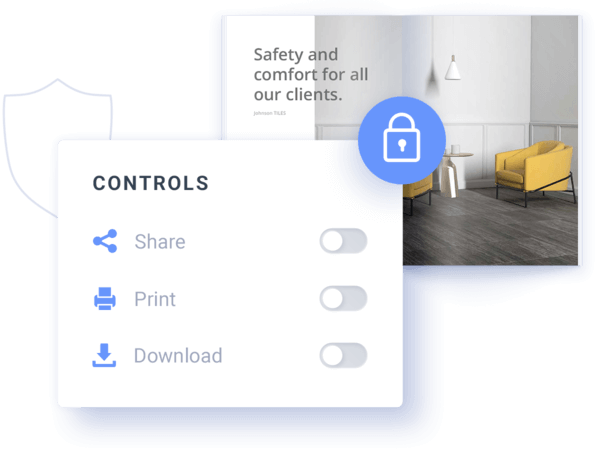
Found a typo? Need to add an item or take one out? With FlippingBook, you can update your flipbook in a click without having to resend it over and over again. When you update the PDF in your account, everyone with the link to your flipbook can see the new version immediately while the link itself stays the same!
You can share not only your document but a particular page you want your client to see or even selected text! Be it an item in the catalog they asked you about or a clause you want them to pay attention to, you can share this specific page or this specific paragraph via a link with FlippingBook.
Your PDFs have never looked better than when converted into beautiful glossy online flipbooks with a smooth, realistic page-turn effect. Whether you embed a PDF online into your website or share it as a link, your readers will see that you mean business just by the looks of it.


It absolutely doesn’t matter what screen or device your client uses to look at the PDF when you share documents online with us. Be it a personal computer or a smartphone, you can be sure they are getting the best visual experience with your online flipbooks.
How to share PDF documents online?
While you can always send a PDF as an email attachment or via a file-transfer tool, we recommend sharing it as an interactive flipbook. This way, your file can be opened on any device in a second and will have bonus perks like enhanced navigation and an attractive look.
What’s the best way to share documents?
The best way to share your PDF documents is by transforming them into digital flipbooks. Flipbooks work on any device, can be branded and tracked, so you can share, engage, and learn more about your audience at the same time.
How many PDF documents can I share with FlippingBook?
It depends on your FlippingBook plan. With the lowest plan, you can host up to 3 flipbooks simultaneously, but you can always share more if you delete the old copies. Higher plans let you keep up to 1,000 documents at the same time. You can always check how many documents per plan we offer on the pricing page.
Does FlippingBook offer a free plan?
We don’t have a free plan but we do have a free 14-day trial. Most of the features will be available to you during the trial so you can explore the tool thoroughly. No credit card is required.
Are there any PDF size limits when sharing with FlippingBook?
You can upload PDFs of up to 50 MB with our Lite plan, up to 250 MB with our Starter plan, and up to 500 MB with Optimal and Trial. Users of the Advanced, Team, and Enterprise plans can upload PDFs of up to 1 GB. As for the number of pages per flipbook, it goes like this: 100 for Lite, 500 for Starter, 1,000 for Optimal, and 2,000 for Advanced, Team, Enterprise, and Trial.
Can I update a PDF online with FlippingBook?
You can update the original PDF anytime, even after you’ve shared your flipbook. The link to it will stay the same, so your readers or clients will always have access to the latest version of your content. And it also cuts down reprinting costs if you’re used to sending out hard copies.
Can I track PDFs after I’ve shared them?
Sure! FlippingBook lets you create unique trackable links for your PDFs and get individual insights on each recipient’s engagement. With trackable document sharing, you can always see who reads your flipbooks, when, and for how long.
Can I post a PDF on social media?
Simply convert your PDF into an online flipbook available as a direct link. When you post the link on social platforms, it will automatically turn into a preview of your document, neat and eye-catching.
How can I share my PDFs securely?
FlippingBook offers multiple ways for secure document sharing. You can set up password protection, limit embedding to your website only, or restrict access to specific readers via email or SSO. You can also disable PDF downloading and printing to ensure that your sensitive information cannot be distributed further.
14 days free | No credit card required
24/5 chat & email support