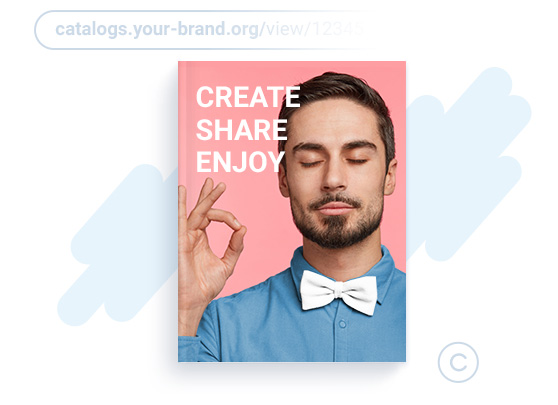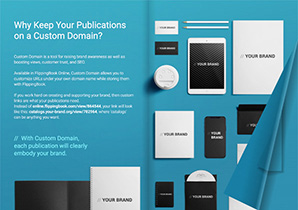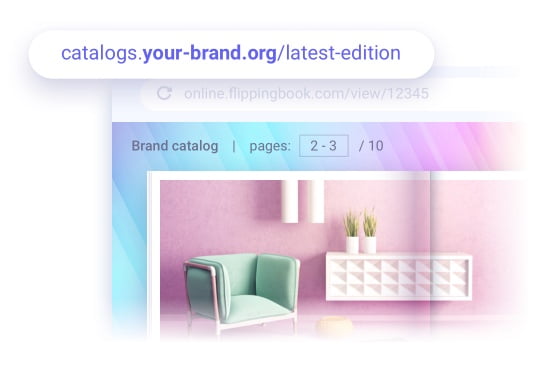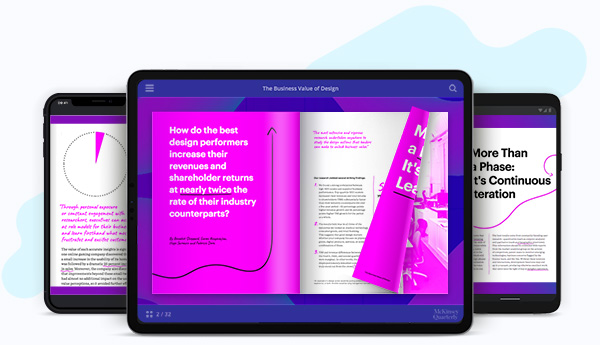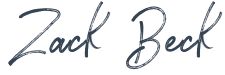Build up your online presence
A consistent brand image is what helps people recognize your name and trust it when they see it online. Make branding an essential part of your content marketing—create online documents that match your corporate style and truly define your brand.