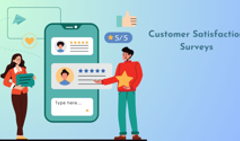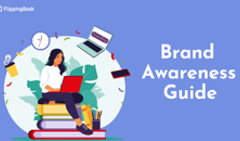Nobody likes feeling stuck. Whether it’s setting up a new gadget, troubleshooting software, or learning a complex process at work, frustration can quickly set in when clear guidance is missing. That’s where a great user guide comes in. Think of it as a friendly helping hand—one that simplifies convoluted tasks, answers common questions, and empowers users to move forward with confidence.
A well-crafted user guide enhances experience, reduces support requests, and ensures smooth adoption. Clear, step-by-step instructions save time and effort for users and businesses alike.
In this blog post, we’ll explore the key elements that make a user guide effective, the benefits of using a structured template, and best practices for creating documentation that people actually want to use. Plus, we’ll provide ready-to-use user guide templates to help you build professional, user-friendly guides with ease. Whether you’re developing a guide for customers, employees, or stakeholders, you’ll walk away with actionable insights and practical resources to create a guide that enhances satisfaction and productivity.
A User Guide—What Is It?
A user guide is a document that helps people understand how to use a product, service, or system. Beyond just listing instructions, it serves as a key resource for answering common questions and error-handling advice.
User guides can go by many different names—instruction manual, help guide, quick-start guide, or even an online user guide when it’s available on a website. Some companies create interactive guides with videos and clickable links, making the learning process even smoother.
No matter the format, a well-made user guide helps you get the most out of a product, reduces frustration, and saves time. Whether it’s a printed booklet in a product box or an online manual you access from a website, a clear, well-structured guide makes all the difference!
If you decide to go with a digital format, we recommend trying FlippingBook, an online document creator. It allows you to create interactive digital guides, manuals, and instructions with a smooth page flip effect that are easy to share and track. What’s more, you can customize templates in Canva and publish them directly to FlippingBook via a handy integration. That’s exactly what we did with this FAQ guide template.
FAQ Page Website in Black and White Workplace Gradients Sty…
What Is in a User Guide?
A well-structured user guide provides clear instructions to help users understand and use a product effectively. While the exact content may vary depending on the complexity of the product, most user guides include the following key sections:
✍️Introduction
The introduction sets the stage by explaining the purpose of the user guide. It typically consists of:
- A brief overview of the product and its purpose
- The intended audience (e.g., beginners, advanced users)
- Any prerequisites users need to know before using the product
- A note on document versioning or updates
📝Table of contents (TOC)
A table of contents allows users to navigate the guide quickly. It lists major sections and page numbers so users can jump to the information they need without reading the entire document.
⚠️Safety and compliance information (if applicable)
For hardware products or software with security risks, this section is comprised by:
- Safety warnings and precautions
- Compliance with industry regulations (e.g., FCC, CE, GDPR)
- Proper handling and storage guidelines
🚀Getting started
This section walks users through the initial setup, often covering:
- Unboxing and checking components (for physical products)
- Installation or assembly instructions
- System requirements (for software)
- First-time login or activation steps
🧩Features and functions
A detailed explanation of the product’s main features and how they work. This section should provide:
- A breakdown of the key functions
- Screenshots, diagrams, or images for clarity
- Step-by-step instructions on using features effectively
💡Troubleshooting
A troubleshooting section ensures users can resolve common issues without needing technical support. It typically covers:
- A list of common problems and solutions
- Error messages and their meanings
- Steps to reset or restore the product if necessary
💬FAQs
Frequently Asked Questions (FAQs) address common user concerns and provide quick answers. This section reduces the need for customer support and improves user experience.
🛠️Maintenance and care (if applicable)
For hardware products, this section consists of:
- Cleaning and maintenance tips
- Recommended service schedules
- Storage and transportation guidelines
🆘Contact and support information
Even with a well-crafted guide, some users may need additional help. This section provides:
- Customer support contact details
- Links to online resources (knowledge bases, forums, help desks)
- Warranty or service policies
🔤Appendix and glossary
For technical products, an appendix may include:
- A glossary of technical terms
- Reference tables and additional data
- Legal disclaimers or licensing information
🗂️Index (for longer guides)
An index at the end of the guide assists users in finding specific topics quickly, especially in printed manuals or lengthy digital guides.
A well-organized user guide enhances your experience by making it easy to find and understand essential information. By including these key sections, you ensure that users can navigate your product confidently and resolve issues independently.
Types of User Guides
User guides come in different formats, depending on the purpose they serve. Some are detailed and technical, while others focus on quick, easy-to-follow instructions. Below are some user guide examples that showcase different formats, from printed manuals to digital solutions.
Let’s take a look at some of the most common types of user guides:
#1 Instruction manual
An instruction manual offers step-by-step directions on how to use a product or system. It usually includes setup instructions, safety guidelines, and tips for issue resolution. You’ll typically find this type of guide accompanying consumer electronics, home appliances, and software products.
Here’s an example of an instruction manual for Sony’s Digital Photo Printer, detailing everything from initial setup and installation to troubleshooting common errors, maintaining print quality, and optimizing settings for the best photo output.
Instruction-Manual-Guide-Template
#2 Service guide
A service guide is designed to guide users with maintenance, repairs, and error-handling for a product or system. It’s commonly used by technicians and service professionals, so you’ll often find detailed diagrams, technical specifications, maintenance schedules, and information about replacement parts in this type of manual.
Below is an example of a maintenance and service guide for GE Appliance’s French Door Refrigerators, providing detailed instructions on routine upkeep, resolving common problems, and performing necessary repairs to ensure optimal performance and longevity.
#3 Training manual
Training manuals are a valuable type of user guide for both internal and external purposes.
Internally, they can be used to onboard new employees, update existing staff on new procedures or technologies, or serve as a reference for handling complex tasks.
Externally, training manuals can be used to create instructional booklets and educational guides to help customers effectively use specific tools or features. Additionally, organizations may provide training manuals to partners, vendors, or suppliers to stay consistent in quality and practices.
Below is a clear example of a training manual for a new trainer from the World Bank, outlining key responsibilities, instructional techniques, and best practices for delivering effective training sessions.
01. Teach Training Manual ECE_Public_May28draft
#4 How-to guide
A how-to guide is designed to walk users through a specific task or process with clear, actionable steps. Unlike instruction manuals, which provide comprehensive coverage of an entire product, these guides focus on a single function, making them easy to follow. They serve as quick references for users who need straightforward, step-by-step instructions without unnecessary detail. Whether it’s setting up a feature, adjusting settings, or solving an issue, a well-crafted how-to guide helps users complete their tasks efficiently and with confidence.
Here’s an example and free template of a how-to guide from Canva you can customize.
Blue and Yellow Creative Modern How to Order Instagram Story
#5 Frequently asked questions (FAQs)
An FAQ guide is a collection of common questions and answers that ensures users can quickly find solutions to their issues. It’s often structured in a simple Q&A format, making it easy to navigate.
Here’s a great example of an FAQ guide:
Create your own FAQ guide in minutes
Best Practices for Creating a Great User Guide
A well-crafted user guide should do more than just provide instructions—it should make learning easy and frustration-free. Here are some best practices to help you create an effective and user-friendly guide.
Keep it clear and simple
A good user guide should be easy to understand. Avoid jargon and long-winded explanations—keep your language simple and direct. Step-by-step instructions work best, helping users follow along without confusion. If you find yourself writing overly complicated directions, take a step back and think about how you’d explain it to a friend.
Organize it logically
Users should be able to navigate your guide effortlessly. Structure your content in a natural flow, starting with the basics before moving on to more advanced features. Anticipate common questions and address them early so users don’t have to dig through pages to find what they need. A well-organized guide saves time and reduces frustration.
Use visuals to enhance understanding
A picture is often worth more than a paragraph of text. Screenshots, diagrams, and short videos can clarify instructions and help users grasp concepts faster. Instead of forcing people to rely on written descriptions alone, use visuals to show them exactly what to do. This is especially useful for how-to guides, service manuals, and training materials where seeing a process in action makes a big difference.
Make navigation effortless
A digital manual should be as easy to explore as a well-designed website. Users should be able to jump to the information they need without scrolling endlessly. Features like an interactive table of contents, a strong search function, and clickable links can greatly improve the reading experience. The goal is to make sure users can quickly find answers instead of getting lost in a wall of text.
Keep it up to date
A great user guide stays relevant. Products and services evolve, so outdated instructions can quickly become frustrating. Instead of relying on static PDFs that need to be reprinted or re-sent, consider using an online user guide that allows for real-time updates. That way, users always have access to the most current information without the hassle of downloading new versions.
By following these best practices, you can create a user guide that is clear, engaging, and easy to use—helping users get the most out of your product with minimal effort.
Enhancing Your User Guide with FlippingBook
Now that you know how to create your own user guide, the next step is making sure it’s easy to navigate. Think about what type of guide you want to create. If you’re going digital, why not make it even more accessible by turning it into a FlippingBook? Instead of a static PDF, a digital flipbook gives users an interactive, seamless reading experience that feels like flipping through a real book.
This example shows how you can enhance your guide with GIFs, videos, and pop-ups, making even complicated processes easier to understand. Whether it’s a training manual, how-to guide, or service guide, embedding visuals ensures users can follow along effortlessly. Plus, a FlippingBook-powered guide is accessible on any device with just a link—no downloads required.
If you frequently update your digital manual, FlippingBook makes sure users always see the latest version without the hassle of resending files. A well-structured user guide is great, but an interactive, engaging, and always up-to-date guide is even better.