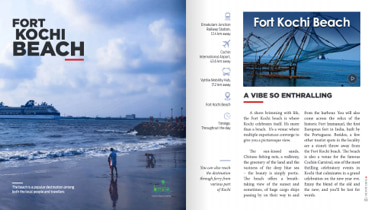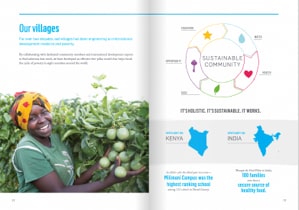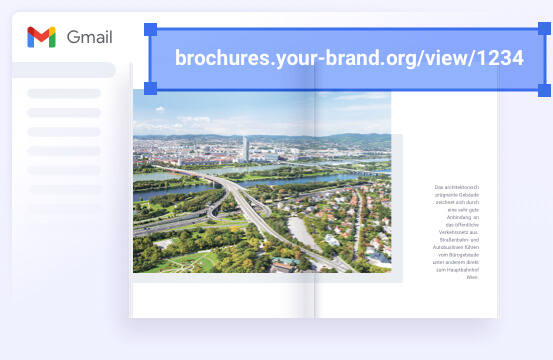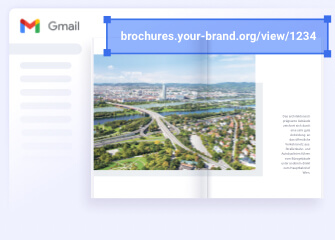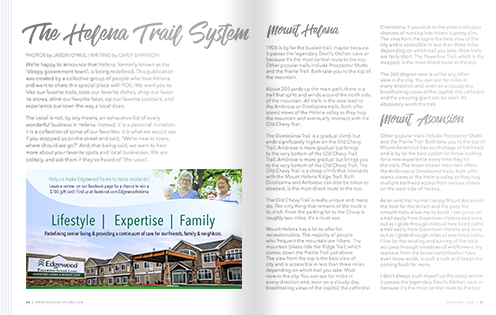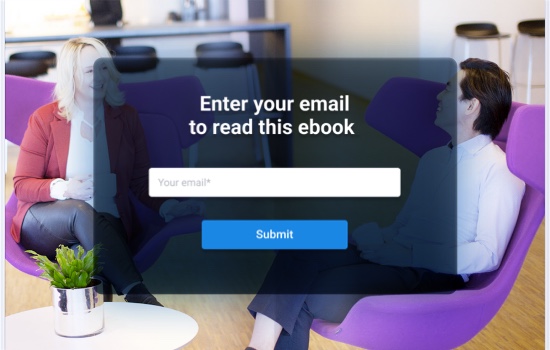Convert your PDF into a flipbook in seconds
With FlippingBook’s PDF to flipbook converter, your online document is a click away. Upload your PDF and transform it into a dynamic, interactive flipbook. Share it easily via a link, and enhance engagement by adding videos, GIFs, and pop-ups.
No credit card required