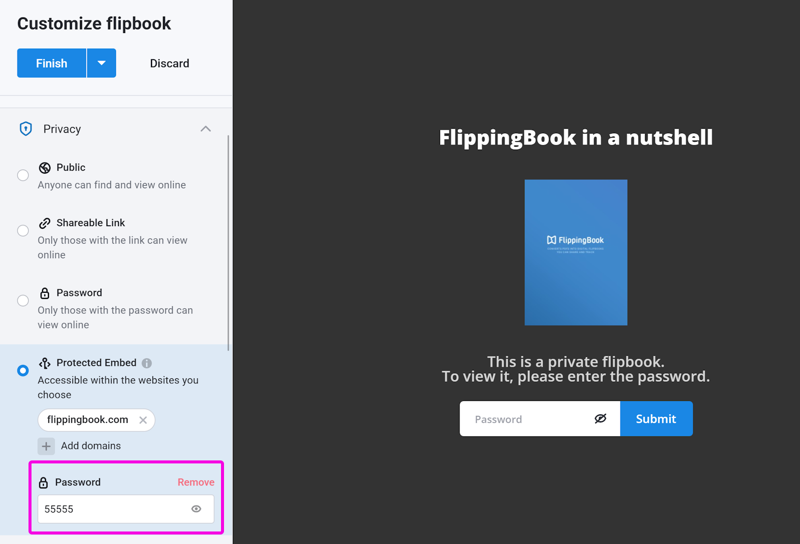Protected embeds in detail
Our main article about using protected embeds tells you pretty much everything you need to know. Make sure to read that first if you haven't done so already. This article contains some additional tips and background information.
Use FlippingBook Embed code
Flipbooks with the Protected embed setting will only work when embedded into websites that you 'whitelisted'. To optimally embed your flipbooks, we have developed a special embed code that you can use. However, we see that some clients embed flipbooks using iframes. While not recommended, it works in general.
But if you make use of protected embedding, you really need to use our embed code. If you use an iframe, you will only see a warning that the flipbook cannot be shown due to privacy settings. In the screenshot below, you can see an example. We added flippingbook.com to the allowed domains and embedded it in an iframe (left) and with our standard embed code (right).
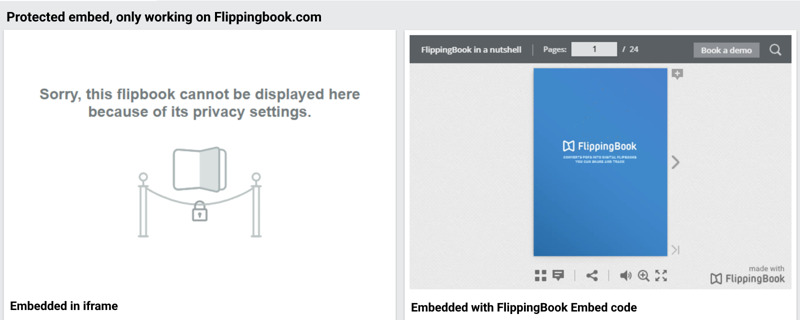
How does the list with allowed domains work exactly?
You can enter one or more domains where your flipbook will show up when you embed them. If you enter a domain, your flipbook can be embedded into that domain and all subdomains of that domain. If you enter several domains, it will work on any of those domains.
Some examples:
| Domain | Pages that you upload/embed the flipbook into |
| yoursite.com |
✅ yoursite.com/flipbook ✅ docs.yoursite.com/overview |
| docs.yoursite.com |
❌yoursite.com/flipbook ❌ info.yoursite.com/overview |
| yoursite.com, docs.yoursite.co.uk |
✅www.yoursite.com ✅docs.yoursite.co.uk/overview |
Tip 🔔When you enter a domain
• there is no need to include a protocol (https://);
• there is no need to include the www-prefix;
• you can only grant access to entire (sub)domains, not to specific folders.
if you enter a protocol, www-prefix, or folder, they will automatically be removed.
Sharing protected embeds
When using the Protected Embed setting, we advise you to turn off the option to share the flipbook. The share option uses the direct link to your flipbook. But in protected embed mode, the flipbook works only when embedded into the selected websites. The direct link will stop working! For example:
- You make a flipbook for your internal newsletter and set the protected embed to intranet.yoursite.com
- You have a page for newsletters intranet.yoursite.com/newsletters and embed the flipbook there.
- John visits intranet.yoursite.com/newsletters and reads the newsletter. He finds an article that interests Mary and sees the Share icon below the flipbook. However, this shares the link https://online.flippingbook.com/view/123456789/
- John is unaware of the Protected domain, copies the link, and sends it to Mary
- Mary tries to open the https://online.flippingbook.com/view/123456789/ and sees a message that the flipbook cannot be shown due to privacy settings!
Hence it is better to disable the Sharing option. John will simply share intranet.yoursite.com/newsletters with Mary instead, and Mary can see the flipbook there without any problem (assuming she has access too).
Don't forget other protection settings
When you use protected embeds, we advise you to seriously consider disabling print and download options. You use protected embeds to make sure that your content is only visible on specified sites. But if readers still can download it, they can easily share the PDF with others. Printing leaves the option to 'Print to PDF'. This is not quite as obvious as downloading, but still worth considering!
You could even consider disabling the Text selection option. However, if your content is that sensitive, then you may ask yourself if you really want it online. Remember that your readers can always take screenshots!
If you use a protected embed, you also can still add a password for additional security. This way you can add additional protection to e.g. documents that you embed on your intranet, but are only intended for a specific audience with the password.