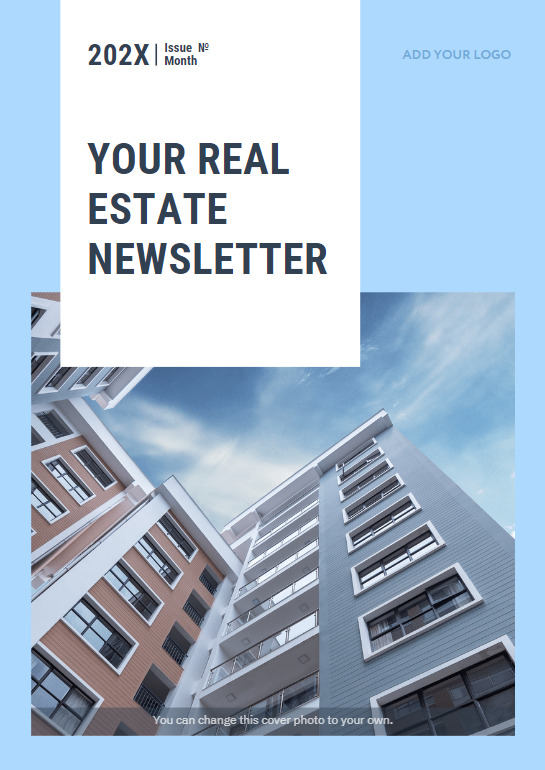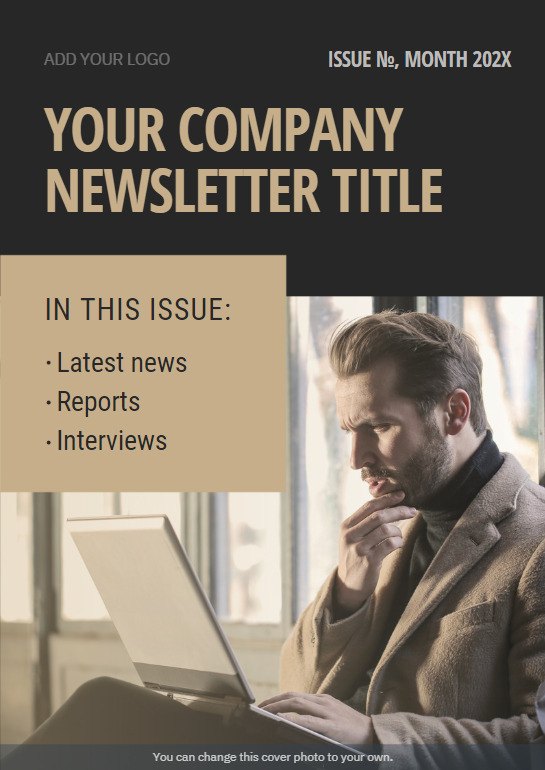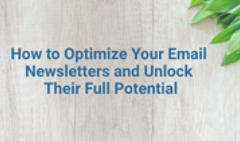A digital newsletter is a great way for businesses to communicate with their audience, build customer trust, and drive sales, all at the same time. Yet, a lot of companies ignore the opportunities a newsletter offers or struggle to make a digital newsletter that won’t end up deleted before it’s read. However, creating an outstanding newsletter is not as difficult as it sounds. So, if you’re wondering how to start a newsletter, you’re in the right place!
In this guide, we’ll walk you through how to create a newsletter in six simple steps—from planning your content to sharing your final design. Along the way, we’ll highlight tools like Canva and FlippingBook that can help you make your newsletter more professional, visually engaging, and interactive.
What Is an Online Newsletter?
An online newsletter is an electronic publication that most commonly serves as a way for a business or organization to inform its customers, members, or employees of its recent activities. Newsletters usually contain news, product updates, tips, or any other information that is relevant and useful to its audience.
No matter if you’re figuring out how to make an enewsletter or how to create an email newsletter, the process starts the same: with clear goals, valuable content, and the right tools to deliver it.
Newsletters come in all shapes and sizes—from quick weekly updates to longer, design-rich editions sent monthly or quarterly. Some brands use them to highlight promotions or product launches; others use them to share expert advice, tell stories, or build community.
In other words, your newsletter can be as simple or as creative and interactive as you want it to be.
But before we dive deep into the details, let’s see why you should consider creating a newsletter.
Why Is It a Good Choice to Start a Newsletter?
The value of building a virtual newsletter can be easily overlooked. Social media marketing has become a universally preferred method of communication with an audience, so much so that a lot of companies simply stop at that. Yet, an efficient online newsletter is capable of generating no less or even more customer engagement as well as actually increasing sales.
There are at least five solid reasons why you should consider making a digital newsletter for your business or non-profit organization:
- You increase traffic to your website by linking back to it from your newsletter;
- You can sell ad space in your newsletter to interested parties or you can advertise your partners;
- You get to promote your new products or developments in a more thorough and engaging way than Twitter or Instagram allow;
- Your audience remains more involved and stimulated since they hear from you regularly and stay informed on what you’re up to;
- You build customer trust by establishing your brand voice and nurturing your readers’ familiarity with it.
If all of this sounds like something you’d want for your company, let’s move on to what digital format is optimal for creating newsletters online.
The Best Format for Your Online Newsletter
The two most commonplace formats of an online newsletter are email newsletters and PDF newsletters. But both of these formats are far from perfect. An email newsletter can’t be longer than a couple of pages and a PDF newsletter needs to be downloaded before it can be read. They lack in looks and interactivity, therefore they’re less likely to engage a reader. And if there is a typo or any kind of mix-up requiring a fix, both PDF and email newsletters have to be re-sent.
That’s why in our guide on how to create a newsletter online we’ll focus on a better, more forward-looking solution that solves all of the aforementioned problems—a flipbook newsletter.
A flipbook newsletter is an HTML5 publication that doesn’t require downloading—you can share it via a link or a QR code, and even embed it in a web page. Just like that:
Create yours
⭐️ Quick reminder
Flipbooks start with a designed PDF. If you haven’t created one yet, tools like Canva make it simple. You can pick a newsletter template, customize it, and export it as a PDF—then upload it to FlippingBook to turn it into an interactive experience.
How to Make a Newsletter Online
Step #1: Decide on the Strategy
Before creating a newsletter, you need to decide what you’re going to write about. You may have a lot of topics you want to cover but if you go for all of them in one issue, you’ll end up confusing your reader. What we suggest is compartmentalization. For example, you can make shorter newsletters on product updates and offers whenever they happen, longer ones on product tips once a month, and more substantial, multi-chaptered newsletters on everything else (news, interviews, conferences, reader feedback, etc.) once a quarter. That way, you will be able to plan your content delivery ahead and avoid overwhelming your reader.
Step #2: Create Your First Issue
With your newsletter topics mapped out, it’s time to bring the first issue to life. How you build it depends on the length, format, and style you’re aiming for. There’s no one-size-fits-all—some newsletters are quick reads, while others are more in-depth and interactive. Here are two common approaches:
Option 1: Keep It Simple with an Email Newsletter
If your newsletter is short—just a few updates or announcements—you don’t need anything complex. A clean, visually appealing email will do the job. Tools like Mailchimp, MailerLite, or Beehiiv let you build and send newsletters quickly using built-in templates. You can customize your layout, drop in your content, and hit send—all within the same platform. For short, regular updates, this method is fast, effective, and mobile-friendly by default.
Option 2: Design a More Interactive PDF Newsletter in Canva
If your newsletter is on the longer side—with multiple sections, visuals, and more detailed content—a basic email layout might not cut it. For something more polished and flexible, creating a PDF newsletter is the way to go.
To create a visually engaging, professional-looking newsletter, we recommend using Canva. It’s free, easy to use, and ideal whether you’re an experienced designer or just starting out. If you’re wondering how to create a newsletter in Canva, the easiest way is to start with a template and customize it to fit your content and style.
You can tweak the layout, adjust fonts and colors, drop in your own content, and swap out images until everything looks just right. To make it even easier, here are some ready-to-use newsletter templates we’ve created for you:
|
|
|
|
|
|
Once your design is ready, you can export it as a PDF directly from Canva. Even better—Canva integrates with FlippingBook, which means you can send your file straight over and turn it into a sleek, interactive flipbook in just a few clicks—giving your readers a more polished, digital magazine-style experience.
FlippingBook offers a 2-week free trial with no credit card required, so you can try it out commitment-free. Just upload your PDF, and your flipbook will be ready in minutes.
💡 Pro tip
Use a table of contents, section headings, consistent design elements, and page numbers to keep longer newsletters easy to navigate—especially in PDF or flipbook format.
Step #3: Brand Your Newsletter and Add Interactivity
Now for the fun part—making your newsletter truly yours. Whether you’re using Canva alone or pairing it with FlippingBook, branding and interactivity are essential to standing out in your reader’s inbox. These elements don’t just improve aesthetics—they help reinforce your identity and build trust with every issue you send.
Use these tips to take your newsletter design up a notch and make it more interactive and on-brand:
- Add multimedia: Embed videos, clickable links, image galleries, and GIFs to create a more immersive reading experience.
- Make it yours: Customize the background, color palette, logo, and even the favicon to match your brand’s look and feel.
- Engage your audience: Want to grow your subscriber list or collect feedback? Add a lead capture form directly inside your flipbook for a simple, built-in way to connect.
These enhancements are especially valuable if you plan to send regular updates. A well-branded, engaging design keeps readers coming back and makes your newsletter more than just an email—it becomes a memorable experience.
Step #4: Share It Any Way You Prefer
If you’re wondering how to send a Canva newsletter in Gmail, it’s easy: download your Canva design as a PDF or PNG, then attach it to your email—or embed a visual preview with a clickable link. You can also host the design on Canva and share a direct view link.
If you turn your Canva design into a flipbook, sharing becomes even more flexible. You’re not constrained by file size or page count—no matter how long or content-heavy your newsletter is, it will load smoothly and stay easy to navigate. Plus, you can share it in multiple ways: send it as a link, embed it on your website, or generate a QR code for printed materials so readers can scan and view it instantly from any device.
💡 Pro tip
Want to make your email stand out? Instead of just pasting a plain link, add a visual preview—like a screenshot or animated GIF of your flipbook—and hyperlink it. It gives readers a taste of what’s inside and makes them more likely to click. Need help? Check out our quick video tutorial for step-by-step instructions.
Step #5: Analyze Your Newsletter Performance
What’s the best time to send a newsletter? How do people interact with it? How many actually view it? These are some of the most common questions—and they’re all important.
When it comes to timing, there’s no universal answer. That said, mid-week mornings often perform well. Still, the best approach is to test different times and track what works for your audience.
As for the other questions, FlippingBook gives you in-depth analytics for every newsletter you create. You can see how many people opened it, which pages they spent time on, and which links they clicked most. This insight helps you understand what engages your readers—and gives you the tools to keep improving. You can also generate detailed performance reports to share with partners and advertisers.
Distribute with Impact
And that’s it—five simple steps to help you create and share a newsletter that looks great and works well. Whether you’re updating your team, reaching out to clients, or just sharing something you care about, this process gives you the tools to do it clearly and effectively.
Start with a plan, keep things focused, and don’t worry about getting everything perfect on the first try. You’ll learn what works as you go. With a bit of consistency and a personal touch, your newsletter can become something people actually look forward to reading.
Bring your newsletter to life—turn it into a flipbook in seconds