Create engaging interactive documents from PDFs
Make eye-catching digital publications your readers will enjoy by adding videos, images, quizzes, GIF animation, and links to your content.
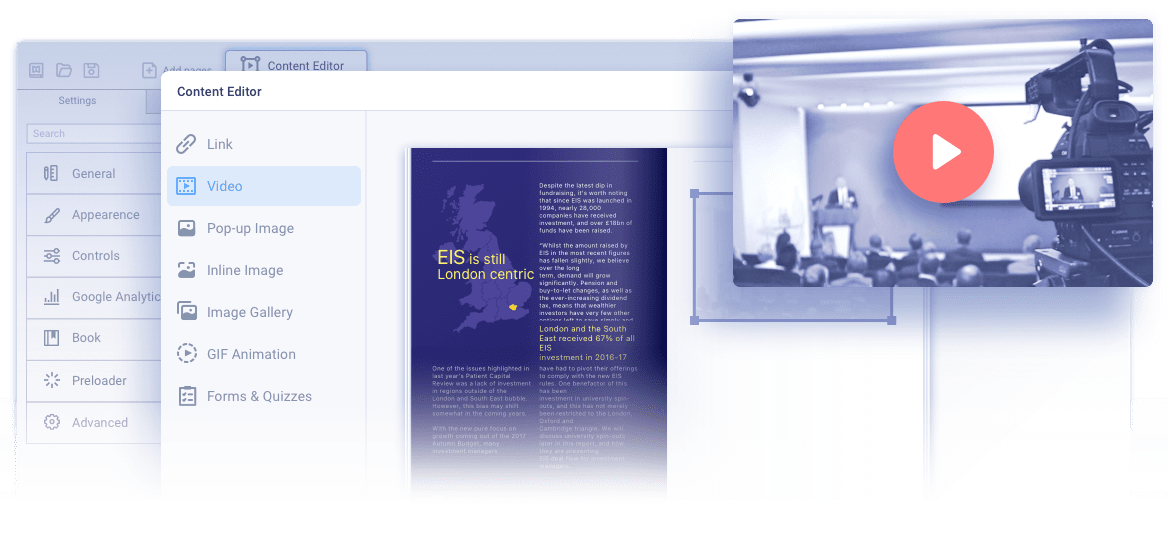

Embedding video
Increase engagement by adding YouTube, Vimeo, and Wistia videos to your publications. They will boost conversions, showcase your products and services at their best, and bring more value to your content.
Adding links
Make any content in your publication clickable: text, images, phone numbers, or emails. Insert internal links to the pages of your flipbook or external links to your website and other useful resources. Make the links distinctive with a highlight effect for better engagement.
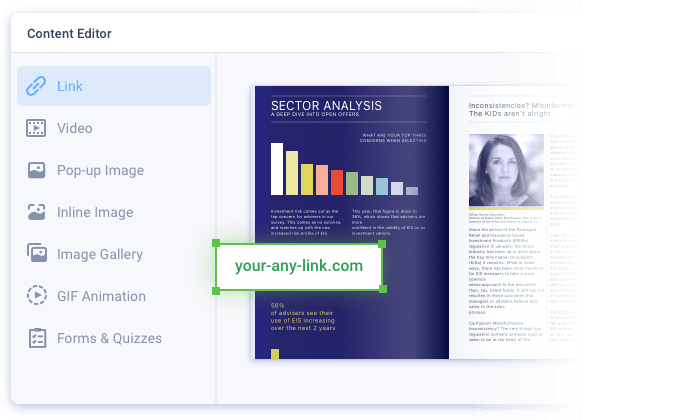
Inserting images
Enhance your publications with inline and pop-up images. Add any inline image right in FlippingBook Publisher, no need to edit your PDF anymore. A pop-up image or even a pop-up image gallery will let you add extra content while saving space on the page. Demonstrate products from different angles and in different colors, or include high-resolution photos your readers will enjoy. Plus, you can add captions and links to your pop-ups to provide detailed descriptions and valuable info and lead clients to your website or shop.

Embedding GIF animation
Make your publications even more interactive and illustrative. Add GIF animation to engage your readers, tell a story, illustrate complex ideas in an easy way, or bring an element of delight and humor to your publications.
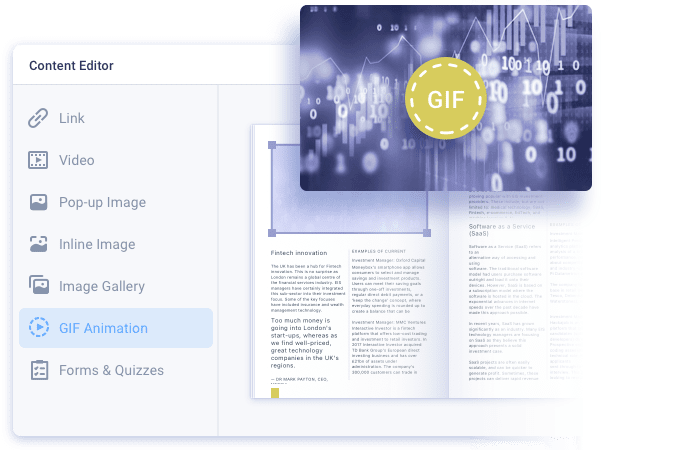
Adding forms and quizzes
Ask your readers for feedback, gather valuable insights, or add a touch of fun to your publications—with interactive forms. Thanks to our direct integration with Google Forms, Microsoft Forms, and Typeform, you can display surveys and quizzes on any page of your document. Share the flipbook to start collecting replies, and monitor all new entries in your tool of choice.
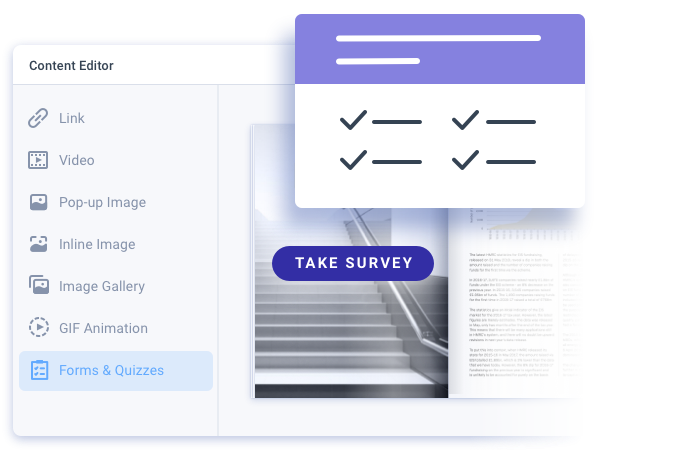
Convert your PDF into an interactive flipbook today
Download free trial Try for free30 days free | No credit card required