Since its launch in 2006, the California-based company Issuu has built a solid reputation as a powerful digital publishing platform. It allows you to create, publish, and monetize PDF-based digital flipbooks, and you can even add interactive elements such as links and videos to your documents.
However, despite its feature-rich environment, Issuu might not be the perfect fit for your business, depending on your goals. In this article, we’ll analyze the platform's strengths, use cases, and Issuu alternatives so you can make an informed decision on the best tool for your needs.
What Is Issuu
Issuu is a digital content creation platform that lets users produce interactive flipbooks, social posts, articles, and GIFs.
To create a flipbook, you’ll need to upload a PDF, which you can then customize and publish through Issuu. A big advantage of Issuu is that it allows content monetization, enabling you to sell it via subscription or as standalone issues. Additionally, it supports embedding interactive elements (like videos and links), offers flipbook tracking, and includes a few useful integrations to streamline your content creation process.
Issuu also hosts a public content platform where you can showcase your publications. So, if you’re looking to build an online presence with free or paid magazines, Issuu could be a good choice.
Issuu’s Features Overview
Let’s go over key Issuu’s features so you can quickly decide if the service suits your needs.
📖 Flipbooks
To create a flipbook with Issuu, simply upload a PDF to the platform. It will be converted into an HTML5 document that you can share via a link or embed on your website with a short embed code. The process is fairly straightforward, especially if you’re familiar with similar platforms.
When it comes to flipbook functionality, you can:
- Brand flipbooks with your logo and a custom background
- Add videos and links for greater engagement
- Track impressions, read-time, and clicks
- Protect the content by hiding it from search engines
- Collaborate on flipbook creation with a team
In terms of benefits, as mentioned, turning a PDF into a flipbook on Issuu is quick and simple. The monetization feature is excellent, as is the opportunity to feature your content on the public platform, where more readers can discover it.
Integrations with Canva, Adobe Express, and Adobe InDesign are convenient if you use these tools to create your original content and want an easy way to upload it to Issuu.
Issuu also provides a free plan to help you explore the platform and make an informed purchase decision.
However, there are some downsides as well:
- Weak security features: Issuu may not be the best choice for sharing private or sensitive information.
- Clunky flipbooks: Several Issuu alternatives offer a smoother, more realistic page-flip effect and improved readability.
- Limited interactivity options: Issuu only supports video and link embedding, which can restrict your creative freedom and make your flipbooks less competitive.
- Many features are locked behind the highest plan: Content protection, branding, and video embedding are unavailable on lower plans.
- Third-party ads: Flipbooks created with the Basic and Starter plans display third-party ads. This means your flipbook will be used as an advertising space for other authors’ content, distracting and driving your readers away.
✍️ Articles
Articles are short, mobile-friendly pieces of content you can create from Issuu flipbooks. Optimized for small screens, they serve as a mobile-ready alternative to PDFs.
Articles are automatically generated from selected flipbook pages and can be quickly shared as links or engaging social media previews.
💥 GIFs
Issuu has a built-in online flipbook-to-GIF converter, allowing you to turn any flipbook spread into an engaging animation. You can then use this GIF in Mailchimp for email campaigns or on social media as a flipbook preview to drive more traffic to your content.
Who is Issuu For
Issuu works well for different users, including:
- Students and young professionals looking to share content online for free.
- Companies and independent publishers aiming to monetize their content.
- Digital magazine publishers seeking a public platform to expand their reach.
However, Issuu may not be ideal for companies requiring a professional-grade solution for marketing, sales, or internal documentation, as it lacks strong content protection, premium visuals, and rich interactivity for these use cases.
What Do Users Say About Issuu?
Issuu has a 4.7/5 star rating on G2 and a 4.4/5 star rating on Trustpilot, with users praising the platform’s usability and intuitive interface, as well as the free plan.
On the downside, some users mention slow support response times, occasional platform bugs, and limited or irrelevant features. Multiple reporters also highlight unexpected charges after the free trial period ends.
Overall, Issuu is a solid tool but its usefulness will largely depend on your objectives. With that in mind, let’s explore some Issuu alternatives to see what other options are available.
How to Select The Right Issuu Alternative?
To determine the best option for your needs, you’ll need to identify the main value of the tool you are looking for. Are you seeking to monetize your content or create an extensive knowledge base for your organization? Do you want to give your digital flipbooks as much exposure as possible so it ranks high in search results? Or do you need to provide your partners and sales reps with quick access to large catalogs that exceed email attachment limits?
Many of these cases will require a specific feature set. We’ll cover the most common objectives along with the perfect-fitting tools below. For now, here are a few questions to consider when looking for a good Issuu alternative:
✅ Do you need a tool to handle various content-related tasks or solve a specific problem?
✅ What are your primary use cases: internal or client-facing documents?
✅ How often do you plan to create and publish digital flipbooks?
✅ How many people will need to work on the content?
✅ Do you want to create flipbooks from scratch or from ready PDFs?
✅ Do you intend to share sensitive content?
✅ Do you need to know how readers interact with your content?
✅ Would you need to integrate your flipbook software with the other tools in your toolkit?
Once you have clear expectations for your ideal product, it’s time to look at Issuu alternatives that will help you achieve your goals.
💡Share a few details about your project, and we’ll tailor the best digital publishing solution for you.
#1 FlippingBook: Versatile Issuu Alternative for Easy Content Sharing & Presentation
If you want everything Issuu offers, but better, with top-quality results and fast, efficient support, FlippingBook is your choice. This digital publishing platform focuses on providing flipbook viewers with the best reading experience and ease of access to content on any platform. The flipbooks are PDF-based, so you will need to create a PDF first.
🚀 FlippingBook's key features:
- Easy content sharing via link, embed, or QR code.
- Document tracking, including general analytics as well as individual user interaction tracking.
- In-page interactivity support: videos, links, pop-up images, GIFs, quizzes.
- Content control via passwords, protected embeds, email and domain authorization, SSO for readers, and limiting sharing options.
- Native mobile app for fast offline access to flipbooks and instant content sharing.
- Canva and Zapier integration for connecting FlippingBook with other tools.
⭐ FlippingBook’s exclusive features:
- Lead generation via lead capture forms.
- Individual user interaction tracking.
📖 Issuu’s exclusive features:
- Out-of-the-box content monetization.
- Featuring content on a public platform.
Pricing: Starting from $26/month.
Who is it for:
Thanks to a wide range of high-value features, FlippingBook is a great Issuu alternative for sales enablement, marketing, and HR specialists who want to digitize their business documents such as brochures, magazines, catalogs, reports, and educational materials.
The platform is intuitive and doesn’t require any special training, making it perfect for beginners who seek a reliable and customizable tool that won’t require a significant investment. If you plan to sell your digital content or want to give it maximum exposure by placing it on a public platform, there are easier ways to do it.
However, if your goal is to share flipbooks with clients and colleagues and feature them on your website or social media, FlippingBook is a fantastic option.
#2 FlipHTML5: Affordable Issuu Alternative with an Ecommerce Focus
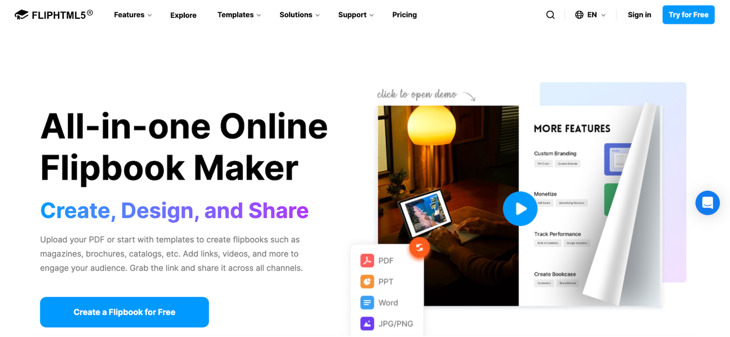
One of Issuu’s most distinguishing features is selling content, so if that’s what you are after, FlipHTML5 is a decent, cheaper alternative. It allows you to connect your account to Stripe and monetize flipbooks commission-free even on the lowest plan, making it a great deal for aspiring content creators.
🚀 FlipHTML5’s key features:
- Flipbook creation from PDFs, Microsoft Docs files, and images, as well as support for creating flipbooks from scratch.
- Interactivity support: video, audio, animation effects.
- Document tracking.
- Content selling.
- Content security: password protection, sharing control, scheduled publishing.
- AdSense integration.
⭐ FlipHTML5’s exclusive features:
- Templates library for quicker content creation.
- Offline publishing as EXE or APP.
📖 Issuu’s exclusive features:
- Creation of articles, social media posts, and GIFs.
- Collaborative editing and team management.
Pricing: Offers a free plan, with paid plans starting from $15/month.
Who is it for:
While FlipHTML5 boasts quite a number of features and could be used for many tasks, it works best for individual content creators and small businesses that want to profit directly from the content they produce. The combination of monetization, analytics, and promotion features is excellent, especially considering you can start for free and upgrade as you grow.
The only real downside of FlipHTML5 is that the final flipbook can look a bit clunky. However, if you prioritize readability over aesthetics, the capabilities of the product and the value it provides will outweigh the imperfect appearance.
#3 Joomag: Issuu Alternative for Client Relationship Management (CRM)
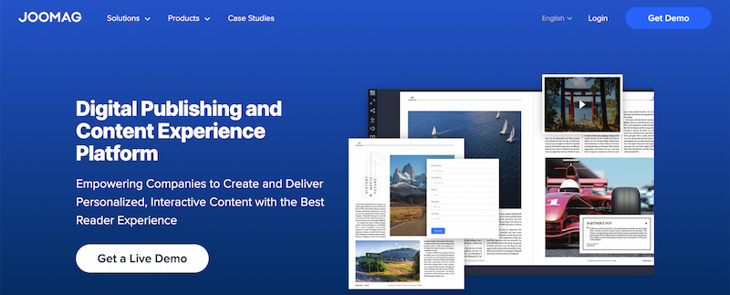
Much like Issuu, Joomag strives to be a comprehensive digital content platform. Its main distinction from Issuu is the use-case focus. While Issuu aims at paid content distribution, Joomag focuses more on sales and marketing materials, as well as documents for internal communication.
🚀 Joomag’s key features:
- PDF to digital flipbooks conversion.
- Content protection.
- Content monetization.
- Lead generation via a lead capture form.
- Document tracking.
⭐ Joomag’s exclusive features:
- CRM and email marketing integration.
Advanced analytics and reporting.
📖 Issuu’s exclusive features:
- Creation of articles and social media posts.
- SEO optimization.
Pricing: By request.
Who is it for:
Joomag is a good fit for large organizations in need of a reliable digital content management system. It covers all the essential use cases, integrates digital documents into business processes such as sales enablement and marketing, and takes care of lead management via CRM integration. However, keep in mind that it’s a corporate solution that can cost as much as $400/month (according to G2).
#4 Marq: Issuu Alternative for Branding Your Content
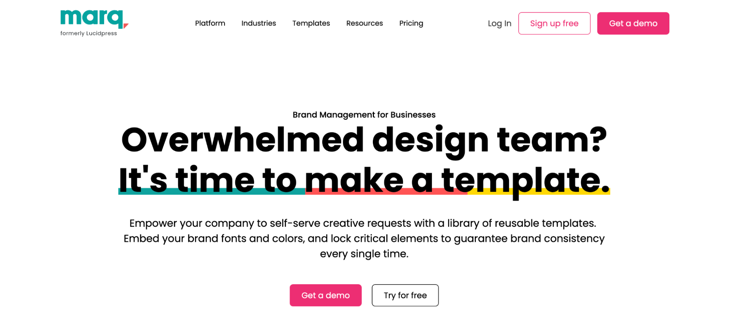
Brand integrity is vital for creating a strong brand image and keeping it at the top of people’s minds. Issuu lets you brand flipbooks with your logo and brand colors, but Marq takes it even further. With Marq, you can easily brand all types of content, from documents to ads. Additionally, Marq helps with content storage, management, and automation, making it a powerful and scalable solution.
🚀 Marq’s key features:
- Brand asset management.
- Print and digital publishing.
- Data automation and integration.
- User permissions and asset access control.
⭐ Marq’s exclusive features:
- Easy-to-use drag-and-drop design interface.
- Template library and collaboration tools.
📖 Issuu’s exclusive features:
- Flipbook, article, and social media post creation.
- Document analytics.
Pricing: Offers a free plan, with paid plans starting from $12/monthly per user.
Who is it for:
Marq is a good option for corporations, marketing teams, HR specialists, freelancers, and designers in need of a reliable tool for managing branded assets. Thanks to a flexible pricing structure, you can utilize more and more features as you grow and tailor the platform to your specific needs.
Summing Up
Picking the right tool for your goals is half the success. While comparing a few similar tools helps you get the optimal one, sometimes taking a step back and looking at a wider range of options leads to discovering a solution that brings more value than just a similar yet cheaper alternative ever could. Whether you are seeking to present, share, or track your content, we hope our article has given you some valuable insights and ideas, and you will find the tool that fits your needs perfectly.





