The golden rule for any social media platform, brand, or business, is really simple. Like many things, it follows the Pareto rule, also known as the 80/20 rule. It has been used to maximize productivity for a long time.
The rule states that you should spend 80% of your time marketing your content and 20% of the time making it. That might sound well, but still you’d ask: how can I spend so little time making content? It doesn’t create itself!
That’s right. This is a big challenge, and all social media marketers and account managers do struggle with putting together enough content. But content can be reused and recycled, while still being eye-catching and original.
That’s exactly what we’re going to look at in this article.
Why Repurpose Content?
Good content doesn’t stop being good, even if it needs updating or modernizing. It may just be that it is old, or that it wasn’t completely relevant when you first posted it, or that you need to wait a bit before reposting it.
Whichever it is, reusing that old content is a great way to generate new posts for your social media. That doesn’t mean you have to copy and paste the content. There is a bit of work to do to make it useful again.
One skill you will need for this is the ability to pick out key parts of your business blog that are still relevant for your customer base. A blog post detailing a team collaboration tool, for example, might have information you can take out to repurpose as a social media post. That could be a statistic, a quote, an infographic, or any other kind of fact that would stand out, even if your new social media post isn’t precisely related to the subject at hand.
A lot of content can be intelligently repurposed for a new subject. Below are some methods you can have instant success with.
How to Repurpose Content
# Statistics
Look through your blogs for useful statistics, then reuse them as images. Look at this image below for an example.
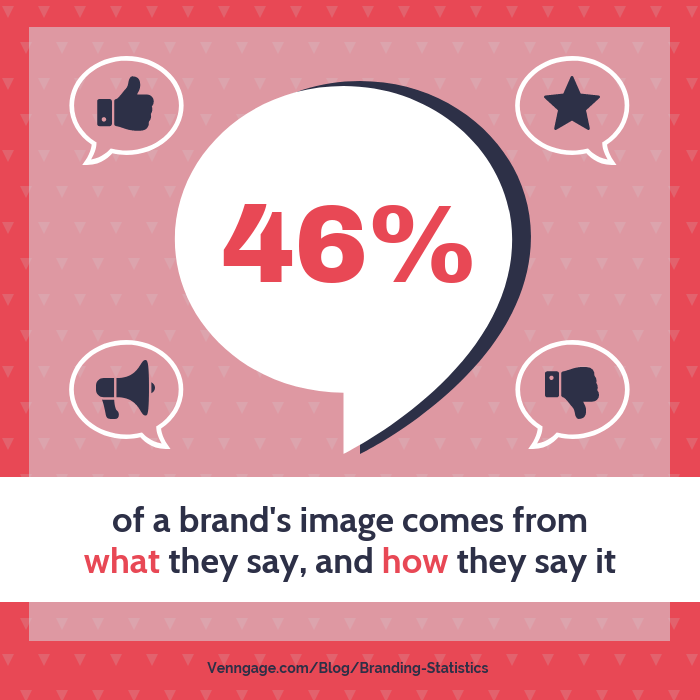
(Source: Venngage)
This statistic could easily have come from a blog post. It just takes one number, an accompanying line of text, and a little graphic design, and you have a new post for your social media.
Statistics, especially when presented as the focal point of a social media story, entice people easily. They’re clear, and everyone understands their impacts. Trawl through your blogs and look to see if there are any useful statistics that still apply to your brand today. Then you can cross-post these on image-based social media sites like Instagram or Facebook.
The advantage of such an approach is that you can save time by making a default template and changing some component of the image, either the colors or the illustrations, each time you find a new statistic to post. This way, you can cut down on your content-creation time and spend more time generating traffic!
# Micro information posts
A blog post is long—some are thousands of words long. For example, there’s a lot that can be said about complex subjects such as data quality software, but not all users have the time or inclination to read that many words about one topic.
Consider separating out bite-sized chunks of information and reposting them, either in text form alongside images on social media accounts, or in a new, condensed form. Then edit heavily to make the information as digestible as possible—it should be concise, relevant, and pithy. The advantage of this process is that the content already exists. There’s no need to write a whole new post on, say, the best way to use a call recording service.
It’s a chance to advertise your content and bring attention to your social media or blogging accounts without needing to produce any new content at all. Remember the golden rule: 80% of your time promoting, 20% of the time creating. The editing process here is so minimal that it will save you a lot of time that you can better spend actually marketing your service or product.
# Quote graphics

(A quote as a graphic can be striking and bring attention to your post. Source: Brusheezy)
Just like snippets of information or statistics, your blogs might include useful quotes. Quotes are great because they break up statistics and information posts with a more interesting and detailed element.
For example, a quote about the process of finding the best employee management software can be turned into a graphic that can be posted on a social media account. With a bit of photo editing, it could even look brand new.
That kind of repurposing is easy because the quotes can be adapted for multiple contexts if they’re broad enough. The example given above can be used for many different contexts if the process is generic, so look for more generic posts that can be repurposed for several different uses.
# Show success stories
Quoting customers is one of the best things you can do. Just the addition of quotation marks makes something seem more real to a customer. Perhaps you have a blog post of good feedback you’ve been given, or even comments from a happy customer in a blog post that you’ve made.
It’s well known that customer experiences are a great way to show off your product or brand. After all, they come from real people. Go out and find those quotes and turn them into a social media post. It doesn’t have to be one quote either—you can use multiple in one post.
Alternatively, your image can be advertizing the quotes, and those quotes can be placed in the text section of your social media post, depending on which platform you use. That makes it even easier because you can re-use the image for a different post with repurposed quotes in it.
Using success stories is some of the best marketing you can do. You don’t have to look for new ones—if you can find old ones that really speak about what your business is about and what it can provide, that’s just as good.
# Infographics
Consider all the above: success stories, quotes, statistics, information. This is your knowledge base. All that can be turned into one fantastic type of a social media post that really attracts attention: the infographic.
It takes a bit more time to assemble than all the others, but since you already have the information in your blog posts, it should still work with the golden rule. Collate the information and turn it into an infographic with statistics, data points, and more.
Infographics are one of the easiest and most striking ways to deliver information. They’re perfect for all forms of social media posts that rely on graphics, like Instagram, Facebook, Pinterest, and others.
You can also repurpose infographics themselves by splitting off information, data, and statistics into smaller infographics, or combining multiple infographics to make a single, larger one. The best part about infographics is that they themselves can be repurposed: create a default template, and then you can feed any number of blog posts through it.
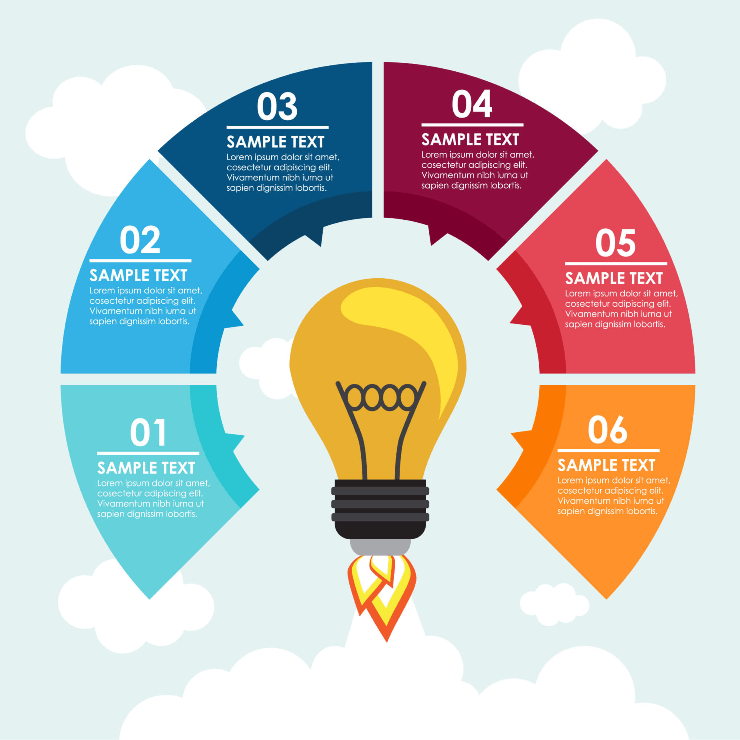
(A perfect example of an infographic template that could be easily repurposed for multiple blog posts. Source: SPINX Digital)
Remember: 80% of your time marketing your content, 20% of your time making it.
# Turn blogs into videos
Video content is now becoming increasingly important for the customer journey. Customers don’t just enjoy, but actually prefer and expect video content, especially on social media.
Try converting your blog posts into videos. Videos have taken the market by storm, with 87% of marketers saying that videos improve ROI significantly. That means you have to select two or three key points from your blog and reformat them as a video.
Making videos isn’t that hard—you can do it with a phone and some basic video editing software. Obviously, if you have better equipment and more time, you can create a better video. The details are up to you!
The idea itself is simple, though: take the content from your blog posts and use it as the basis for a video.
# Update old blogs
Sometimes you don’t need to change the format of a blog at all—you can just update it with new information. This is especially useful if your blog is a couple of years old and you’ve got new and updated data that you can add to it.
Have those statistics changed? Well, update them. Has the situation your blog describes changed? Update it. Even better, did your blog make a prediction, and has that prediction come true? Update and repost.
You can spend a small amount of time making some image-based content for your social media that links directly to the updated blog and advertize it as having been updated. New information is always more interesting than old.
As an example, remote working is much more developed and popular now in 2020 than it was in 2016. There’s a huge range of information and experience that can be updated in a blog post from 2016.
# Repost on different sites
Your blog may be hosted on your site, but it doesn’t mean it can’t be reposted on others.
Forms of social media like Reddit, Medium, and Tumblr are perfect to repost blogs. You might find an audience there that you did not find on your website already. Not only is it a great way to repurpose your existing content, but you can also find new subscribers and customers that you may otherwise have missed out on.
Cross-posting your content on other blog sites can be a great opportunity to attract traffic not only to your site, but to your social media as well. And in this case, there’s really a minimal amount of work to do, since the reposting is almost verbatim. It only takes a few moments to set up accounts on these sites, which fits perfectly with the golden rule.
Which Platforms Can You Post on?
Facebook has 2.7 billion users, making it the biggest form of social media available. It allows both still image and video, and is used by people of all demographics in almost all countries. Due to its size, it’s one of the best platforms to build brand awareness.
YouTube
YouTube is the second biggest with 2 billion users, but of course, it only allows video. The suggestions made above to convert blog posts into videos would be great for YouTube. Also, you can use YouTube video editing software to add some finishing touches. And you should have a YouTube account for your brand anyway, since video is one of the best forms of marketing.
Instagram is the third biggest with 1 billion users, and, like Facebook, allows both still image and video. The advantage it has over Facebook is its ability to reach people inside your target demographic easily with hashtags.
Twitter has 330 million users and allows to post both image and video. Most websites now have a Twitter account icon built in, so this is a good choice. However, it's important to keep in mind that repurposing content effectively requires you to understand your Twitter followers' demographic: their interests, age groups, and content preferences. By analyzing these factors, you can ensure your content will resonate with your followers and drive engagement.
Others
As well as image-based social media platforms like Pinterest, there are also microblogs like Medium and Tumblr, and message board-based social media like Reddit. There’s also LinkedIn for professionals. All of these have millions of users and adapt well to SEO, so they’re worth investing into.
Repurpose Your Content
It may not have struck you to repurpose old content before, but when you consider the golden rule it becomes seriously advantageous. You don’t want to spend all your time generating content for social media—you want to be out there using that content to promote your organisation, brand, or company.
If you have made content before, it makes sense to reuse and repurpose it in new ways. Most of the people you reach on your social media account comprise different demographics. After all, that’s why you have different accounts: for customer engagement across all platforms.
So it makes sense to adapt existing content to new demographics. Hopefully, the methods above have given you enough inspiration to start this process yourself.
Author's bio:
Zofia Bobrowicz Cohn is an EMEA Product Marketing Manager at RingCentral, a leader in cloud communication and VoIP service provider. As a strong believer in digital transformation, she thrives by helping organisations find the right technology that supports their business processes. Here is her LinkedIn.





