Forget about trying to squeeze your beautiful PDF catalogs and presentations into 20MB email attachments. Skip the hassle of using file transfer tools. In this article, we’ll explore how you can share a PDF of any size and complexity as a link-based, interactive document that is easy to protect, track, and view on any device—no downloads needed.
Share Your PDF as a Link
If you’ve already tried reducing the size of your PDF or sharing it via Dropbox, let us introduce you to a better alternative—sharing documents as interactive flipbooks.
A flipbook is a lifelike digital document that is available via a link. Like this one:
The best part about flipbooks is that they are hosted in the cloud. So, instead of attaching a huge PDF file to your email, you can share it in multiple ways:
- Email your document as a direct link—it opens anywhere, regardless of the size.
- Post your PDF to social media—a fantastic way to engage your audience and attract new leads with an eye-catching preview.
- Share your PDFs via QR codes—ideal for offline campaigns when you want to direct people to your webpage.
How to Convert Your PDF into a Flipbook
You can turn a PDF into a flipbook available via a shareable link in just a couple of minutes—no design or coding skills needed. Check out our video👇 or read on to learn how to create a flipbook in a few simple steps.
- Create an account with FlippingBook Online. You’ll get a free 14-day trial, no credit card is required.
- Upload the PDF you want to share to FlippingBook. Once the upload is complete, you’ll get a link to your interactive flipbook, which you can immediately email, post on socials, or embed into your website.
- Customize your document (optional). Add videos, links, pop-up images, and your company branding to deliver a more engaging experience with your documents.
💡Interactivity = engagement
It’s not necessary for technical documentation, but if you’re sharing brochures, proposals, ebooks, or marketing reports, adding an extra layer of interactivity is a great way to boost views and engagement with your content.
Ready to give interactive flipbooks a go? Try FlippingBook
🚀 Benefits of Sharing Flipbooks vs. Sharing PDFs
Sending a link is undoubtedly more convenient than struggling with attaching a huge PDF file to your email. But that’s not the only advantage of the flipbook format. On top of enhanced sharing, it will give your PDFs other powerful perks:
#1 Document tracking 🎯
Do you email PDFs as a marketer or a sales rep? Then, document tracking is a must-have. With it, you’ll see how people interact with your content and make informed decisions for better results.
![]()
- See how leads engage with your content. Track views, reading time, clicks, and more to gauge your leads’ interest and adjust your communication strategy.
- Understand the ROI of your marketing materials. Do you put ads into your magazines? You’ll see how many people viewed the ads and clicked on them, helping you demonstrate the value of your advertising space to your partners.
- Measure the impact your content makes. Whether you share a marketing ebook or a new catalog, tracking interactions with it will tell you how much people are interested in your products and show the areas of improvement if the engagement isn’t as high as you’d hoped.
#2 PDF protection 🔒
When sharing a PDF, you lose control over it once it’s sent. People can copy it or even put it in public access—and there’s nothing you can do about it. But with flipbooks, you gain back control over your content and know that your company's financials, medical records, or any other highly sensitive documents are secure.
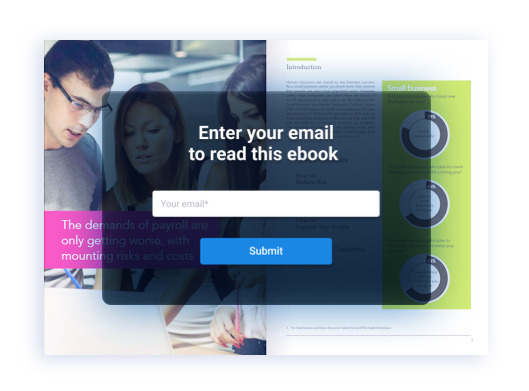
- Limit print, share, and download options so that no one can distribute your documents without your permission.
- Set a password to give your document a basic level of security and protect it from unwanted access.
- Share your documents as protected embeds that only work within the website you specified. In this mode, the direct link to your document stops working, and people can only view it on your website or intranet—perfect for creating an internal knowledge base.
- Authorize readers via email to restrict access to your documents to select viewers only. You can add individual emails or an entire domain to make content available to anyone within the company. This way, your documents stay secure and are easy to use at the same time.
💡 Bonus tip: Update your document without changing the link
It's not possible to update a PDF once it has been sent, but with flipbooks, you can simply replace the original file on your end, and everyone will instantly get the latest document version. Keeping your content up-to-date has never been easier.
#3 Enhanced viewing experience on any device ✨
FlippingBook is designed to help you deliver the best content experience—with effortless sharing, a professional look, and great readability.
- Your documents look their best on any screen. We optimize for mobile devices, so when people open your flipbook, they can view and enjoy it no matter where they are.
- Your content has an insane engagement power. With a lifelike pageflip effect, two-page spreads, and videos or GIFs playing right on the page, your documents will stand out.
- Your documents are a breeze to navigate. An interactive table of contents, search, and link to any page make even a crazy-long catalog a handy tool that your readers will gladly use.
- Your documents showcase your branding. You can add your logo, background, and your color palette so that your content reflects your branding and looks high-end right off the bat.
How to Embed a PDF Flipbook into an Email
Are you worried your PDFs will be overlooked when you send them as attachments? The flipbook format lets you present your documents more creatively, even when using default email tools like Gmail.
⭐ Share your document as a beautiful preview
Make sure all eyes are on your document. All you need to do is take a high-quality screenshot of your flipbook, paste it into the body of your email, and add a link to the flipbook in the screenshot, making it clickable. It’s simple and effective—here’s how we do it in one of our email campaigns:
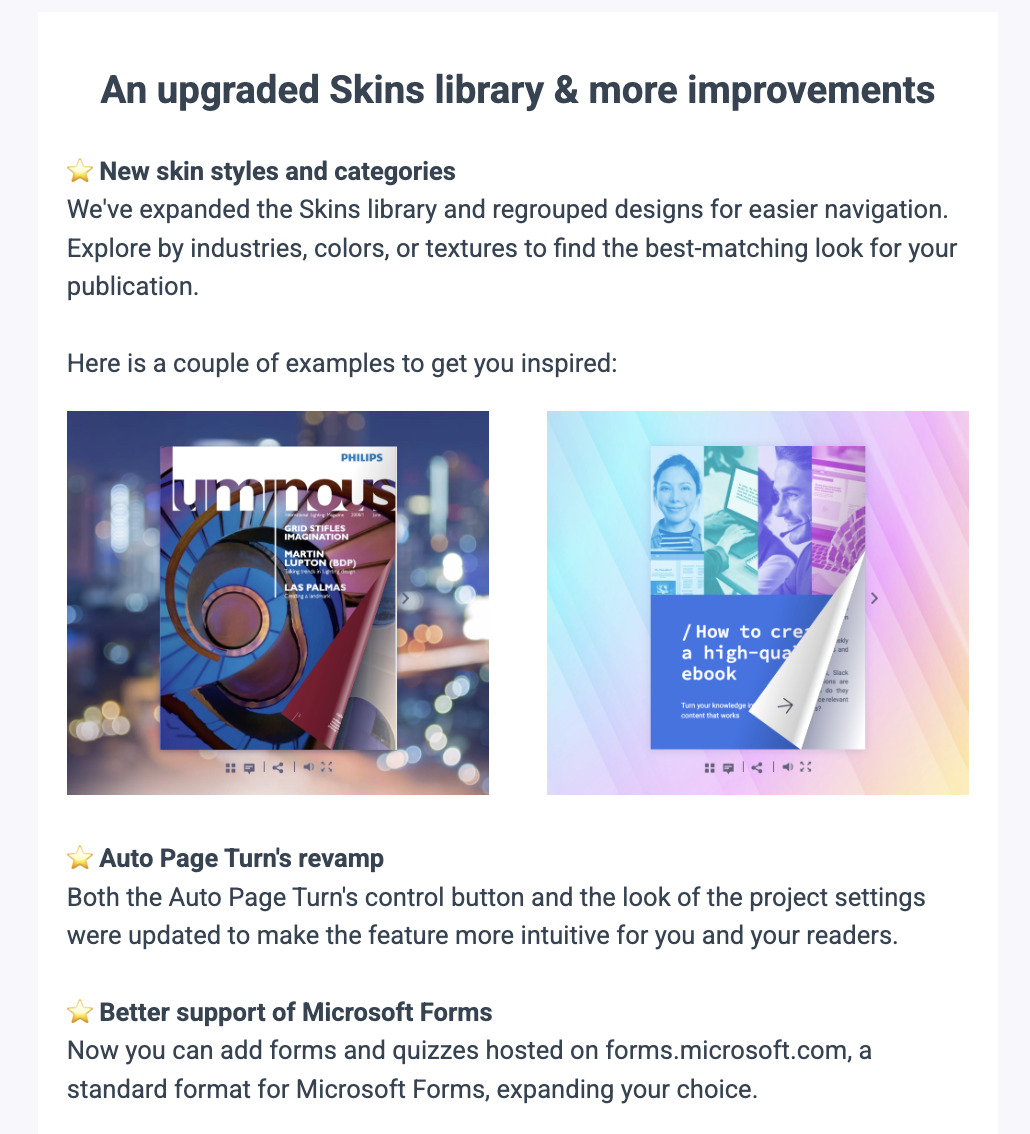
When a reader clicks on the image, the document will open in a new tab, providing a smooth and comfortable viewing experience.
And you don’t even need a special email marketing tool to make your documents shine.
⭐ Share your document as an embedded GIF
Even the plainest text email will benefit from an animated GIF preview—if your goal is to draw attention to your content.
All you need to do is take a short video of your document and save it as a GIF, and then paste it into your email. We have a detailed guide for creating animated previews and adding them to Gmail, Outlook, and Mailchimp. Don’t worry, it’s easy—even if you have never created a GIF image before.





