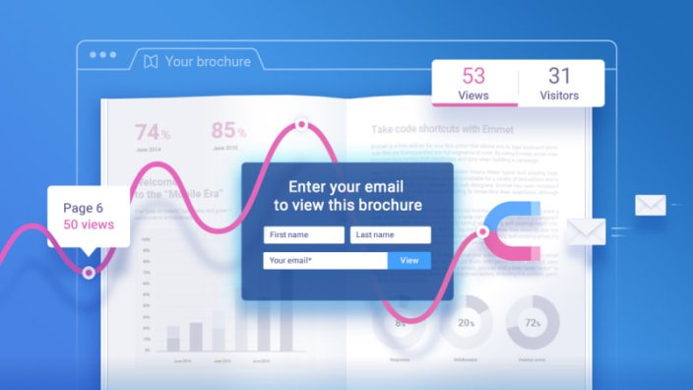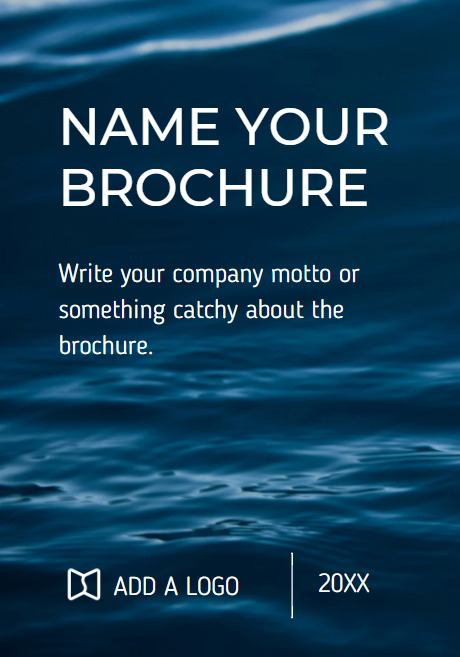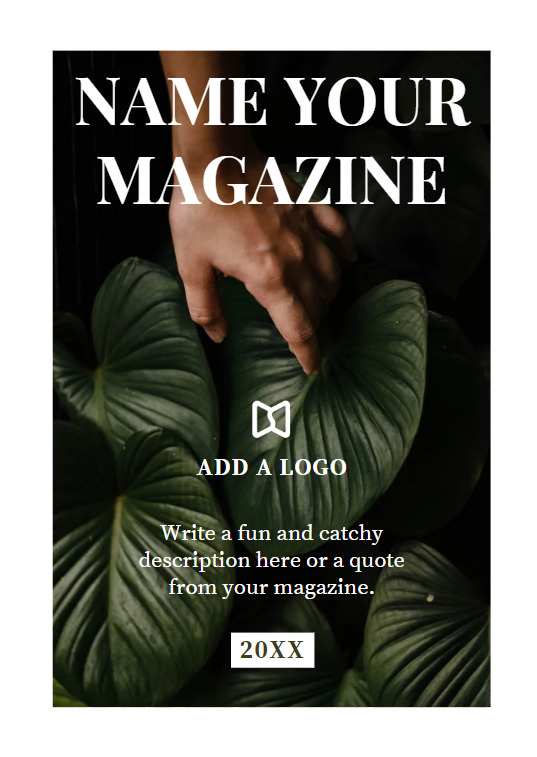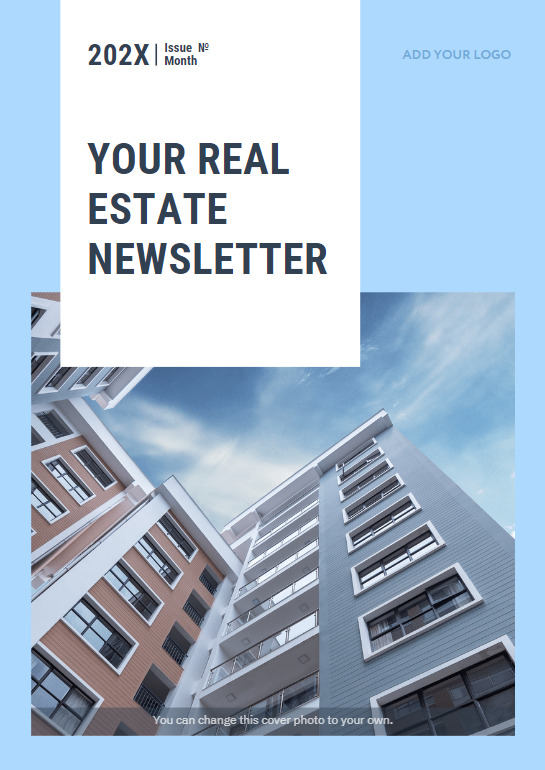If you make online brochures, flyers, leaflets, booklets, or pamphlets, you know that it takes a lot of effort to design them to be eye-catching and comfortable for viewing online.
And still, digital brochures have many benefits and are totally worth it. Thanks to digital technologies, you can create brochures quite easily and in many ways: make them from scratch, use templates, or convert a PDF to an online brochure. Plus, they’re specially tailored to look amazing on the web and have many interactive perks.
See for yourself! Check out how engaging an online travel brochure can look. The cover and the background image complement each other beautifully, and you just want to delve into reading the brochure right away.
Have you noticed how atmospheric this interactive brochure is? And there are many engaging and informative videos that help creating special vibes of Fort Kochi.
We hope that these online brochure examples will inspire you to start making interactive brochures for your business. But first, what is a brochure and what is a digital brochure? Let's find out.
What Is a Brochure?
A brochure is a marketing material designed to deliver information about a product, service, or company. It typically contains a mix of text, images, and graphics aimed at persuading or informing the reader in a concise and engaging way.
What Is a Digital Brochure?
A digital brochure is promotional or educational material provided in a digital format for comfortable reading and easy sharing on the web. It allows businesses to showcase their products, services, company, or events in an engaging and interactive way.
How to Make an Online Brochure
Captivating content, design, and interactivity play a big role in creating a great impression of your products and services, regardless of your business. Below are some general tips to follow when making, designing, and enhancing your online brochure even if you don’t have much experience in creating marketing content.
💡 Want to create a beautiful brochure, but don’t have a professional designer to back you up? You’ve got this. In this short video, we’ll walk you through the entire process of designing a brochure from scratch.
Want to see FlippingBook in action?
#1 Design an Engaging Cover
The most important role of a brochure's front cover is to entice the reader to open the brochure. So your main task is to focus on making the cover articulate and compelling in order to achieve maximum impact at first sight. Here’s what you can do:
- Give your cover a single message that is clear and engaging and tells the readers what to expect from your online brochure right away.
- Create a cutout that reveals a sneak peek of what’s inside and place it on your cover. It’s a good guarantee that the readers will take a peek under the hood.
- Choose beautiful, original illustrations for your cover, and be sure to use only high-resolution images for the best results. The photos will represent your brand, company, and products so make sure they represent high quality and professionalism.
For instance, check out this online brochure example, made with FlippingBook Online, an online brochure maker. The bright purple colors, unique idea for an illustration, and big visible heading draw readers' attention straightaway.
Create your brochure now
#2 Make the Content Pleasant and Convenient to Read
The main content of the brochure should be pleasant to the eye and comfortable to read, so make it concise and skimmable. Use descriptive headers, keep paragraphs under four lines, add subheadings for every two to three paragraphs, and incorporate lists and bullet points.
As far as colors are concerned, use solid colors and background images to define brochure sections and don’t use more than two or three colors and fonts. Choose one style and be consistent throughout the whole brochure. It will help you create an impression of an aesthetically pleasant and highly professional online brochure that people are eager to read.

Here at FlippingBook, we’ve designed 20+ stunning Canva templates that can be used for creating online content! Add any template to your Canva account and customize it to your liking.
What's more, you can create an online brochure right from your Canva account. Here at FlippingBook, an online brochure maker, we’ve launched an integration with Canva. You get the best of Canva’s design features and FlippingBook’s interactive features right away! Thanks to our integration with Canva, you can connect your Canva account to FlippingBook. Thus, you’ll be able to seamlessly proceed from choosing an online brochure template and edit it in Canva to publishing your PDF to FlippingBook, where you can customize it and make an interactive brochure with an immersive reading experience.
#3 Make Your Brochure Interactive with FlippingBook
Empower your brochure with such compelling interactive elements as videos, GIFs, pop-up images, and outbound links. Check out how one of our clients describes why FlippingBook’s brochures stand out and then read on to learn all the details.
Engage and Educate with Videos
Embedding a video to your online brochure is a great way to enrich your content. It adds value to your brochure and shows your expertise. What’s more, a short video can encapsulate a lot of information that would take much longer to convey through text. This makes it easier for viewers to understand complex ideas or processes in a short time.
Another reason to add videos to your interactive brochure is that they help create an emotional connection. Through storytelling, music, voiceovers, and visuals, videos establish an emotional connection with the viewer, which can be a powerful driver for action. Video often feels more ‘real’ so it allows brands to showcase real people, testimonials, and behind-the-scenes looks, fostering trust and authenticity.
Embed Enticing Animated GIFs
GIFs are best for quick instructions, roundups, and just for fun. This bite-sized content is easy for users to consume quickly, catering to shorter attention spans in today's fast-paced digital environment.
Animated GIFs can encapsulate a range of emotions or reactions, making them relatable to viewers. Thus, they help boost engagement and foster a more personal relationship between brands and their audience.
Use Informative Pop-up Image Galleries
Nowadays, images are used to enhance the reader’s understanding of the material you cover. And when you add a pop-up image or gallery, it becomes a clickable high-resolution preview that allows readers to study all the details of your visual and makes their reading experience even more convenient.
Forms and Quizzes
Adding forms and quizzes across the pages of your brochures allows you to keep your readers more engaged, get valuable insights, and connect with your audience on a deeper level. For instance, if you create promo brochures about your new products or services, you can use surveys to learn how your clients find your fresh product lines or features, what they prefer, and what they would like to see in the future.
Add Useful Links
You can make any content in your interactive brochure clickable: text, images, virtual phone numbers, or emails. Use all the options you have—create an interactive table of contents, include clickable in-text citations, and link back to your website, blog, or other useful resources.
See, how great this online brochure example looks. Videos, GIFs, pop-up images, and links make it enticing, full of valuable knowledge, and very fun to read!
#4 Create a Compelling Call to Action
One of the most important elements of your product brochure design is the call to action (CTA). It needs to be prominent because it leads to the action you want your clients to take (the purpose of the brochure).
The best CTA phrases are brief and use strong verbs that speak directly to the reader. Instead of weaker call to action words like ‘Click here’, an effective call to action phrase will use more specific words that speak directly to the desired outcome. For example: ‘Join our community’, ‘Book your next adventure'. Even ‘Start your free trial’ or ‘Download now’ work quite nicely because the intentions are clear and honest.
#5 Launch and Promote
Congrats! You’ve created your brochure online. Now it’s time to let the world know about it. If you’ve made your online brochure with FlippingBook, then you’ll have many ways to share it: send a direct link to it via email or messenger, post it on social media with a neat preview, embed it into a website, or share via QR code. Here are some more promotional activities you can do:
- Launch a special email campaign to share the online brochure with your clients and readers.
- Create a landing page on your website to advertise your new brochure. Don’t forget to feature a CTA or a link to your new landing page on a resource page or even your homepage.
- Leverage paid advertising and co-marketing partnerships that will help you promote your brochure to a new audience.
- Announce your new brochure launch on social media and insert a link to it in your posts.
- Write relevant and clear title and description for your brochure to make it easy and fast for your clients to find it on Google.
If you want to create an effective digital sales brochure, read our article to learn the tips and tricks on how to create an online brochure that is easy to track, converts prospects into clients, and increases sales.
You can also check out a video where one of FlippingBook's clients describes how they create sustainable digital brochures that win hearts.
Go on, Get out there with Your New Brochure
So there you have it—you’re fully equipped with knowledge on how to make a brochure online to empower your marketing and sales activities.
And that’s great because a brochure is a place where you can be creative and try new things when deciding on the design, writing the content, and promoting it on the web. The process helps you expand your horizons, improve your skills, and get to know your audience better. Plus, of course, it grabs your clients’ attention and works for your business success.