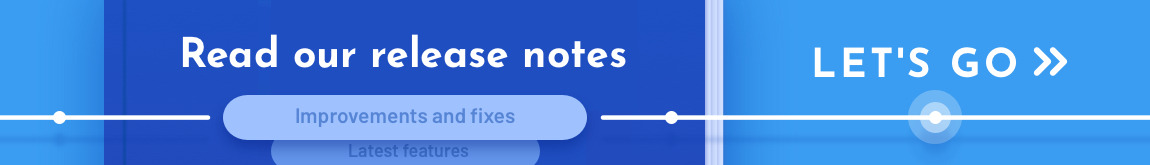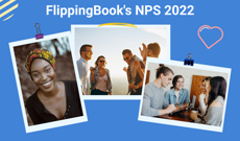What’s .new?
It’s a domain created by Google that allows you to make a shortcut to a specific action on a website. For example, you can open a new Google document by typing in docs.new into your address bar—or sheets.new, if you want to create a new Google sheet.
Not so long ago, such shortcuts were available only for Google apps. But now, you can create a flipbook with just a click via flipbook.new!
.New Benefits
flipbook.new is a shortcut for flippingbook.com/account/online/new. In a way, it’s like a custom domain, only a custom domain tells you what you’re about to see, whereas a .new link tells you what you’re about to do—in our case, create a new flipbook.
Apart from being shorter, flipbook.new:
- Saves time since you can skip all the usual motions (i.e. go to the FlippingBook website, log into your account, click Upload PDF) and quite a few clicks, and jump straight into action. No more extra steps between intention and creation!
- Improves your workflow by making web navigation more intuitive, especially if you bookmark the link for an even more seamless process.
- Is easy to remember so you can type it in without a second thought even on a new device.
- Keeps your data safe—as a top-level domain, it’s required to have an SSL certificate.
How It Works
Just type in or copy and paste flipbook.new into the address bar of your browser. (Pro tip: Bookmark it while you’re at it.) If you’re already logged into your FlippingBook account, you can upload and convert a PDF right away!
If you’re logged out, you’ll see the sign-in page first. Then, when you’ve successfully logged in, you will be redirected to the Creating flipbook window, as seen below.
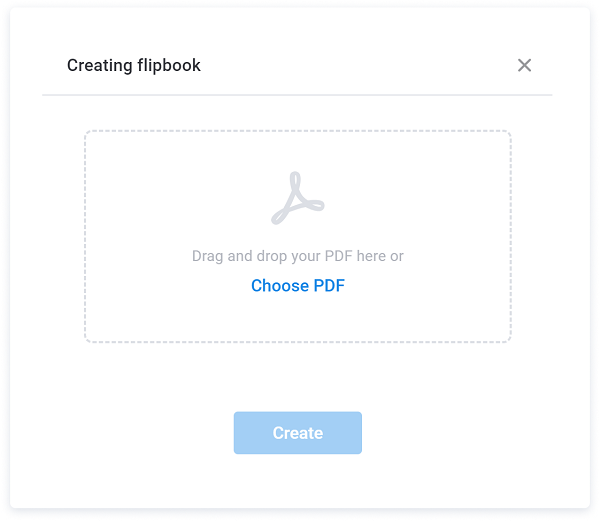
As a part of a new generation of action-based domains, flipbook.new is all about efficiency and ease-of-use. It’s a handy tool, always at your fingertips. We hope you’ll like it!
Create your next flipbook via flipbook.new
Or just type it into the address bar of your browser to see how it works!
Check out FlippingBook's latest updates in our Release notes flipbook.