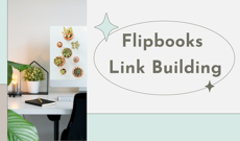“AI is taking over our work.”
“AI is the future of work.”
You’ve probably heard these a number of times over the last few years.
Artificial intelligence software (AI) has progressively made its way into business and will keep doing so in the near future. Moreover, it’s being employed by many entities worldwide, from governments and major enterprises to small Internet firms.
So what function does AI play in business? What do customers think of this technology? How can you leverage AI in marketing and sales?
AI is delivering deep insights like never before, and it’s helping optimize many business processes. Various technologies can improve your operations, whether you work alone or within a group of multiple people. In this guide, we’ll see the best AI software for you and your organization.
What Exactly is “AI Software” and How Does It Benefit Companies?
AI software is a computer application capable of intelligent behavior, such as learning, thinking, and problem-solving. The program does a wide range of tasks from keeping track of time to evaluating millions of data sets.
Some branches of AI include natural language processing (NLP), text recognition, voice recognition, image recognition, text to speech, video analytics and image generation from text prompts. But these technologies must connect with other systems and apps to do specific tasks—with databases, cloud platforms, or IoT devices. This requires powerful integration tools for efficient communication and data transfer between the systems. But that’s not an issue, since there are multiple AI platforms, machine learning algorithms, deep learning libraries, and frameworks to create the best AI tools.
The good news is that employees save time and energy by automating operations using Ai, which helps them to work more efficiently and productively. According to SnapLogic, 61% of workers believe implementing AI in the workplace has increased productivity.
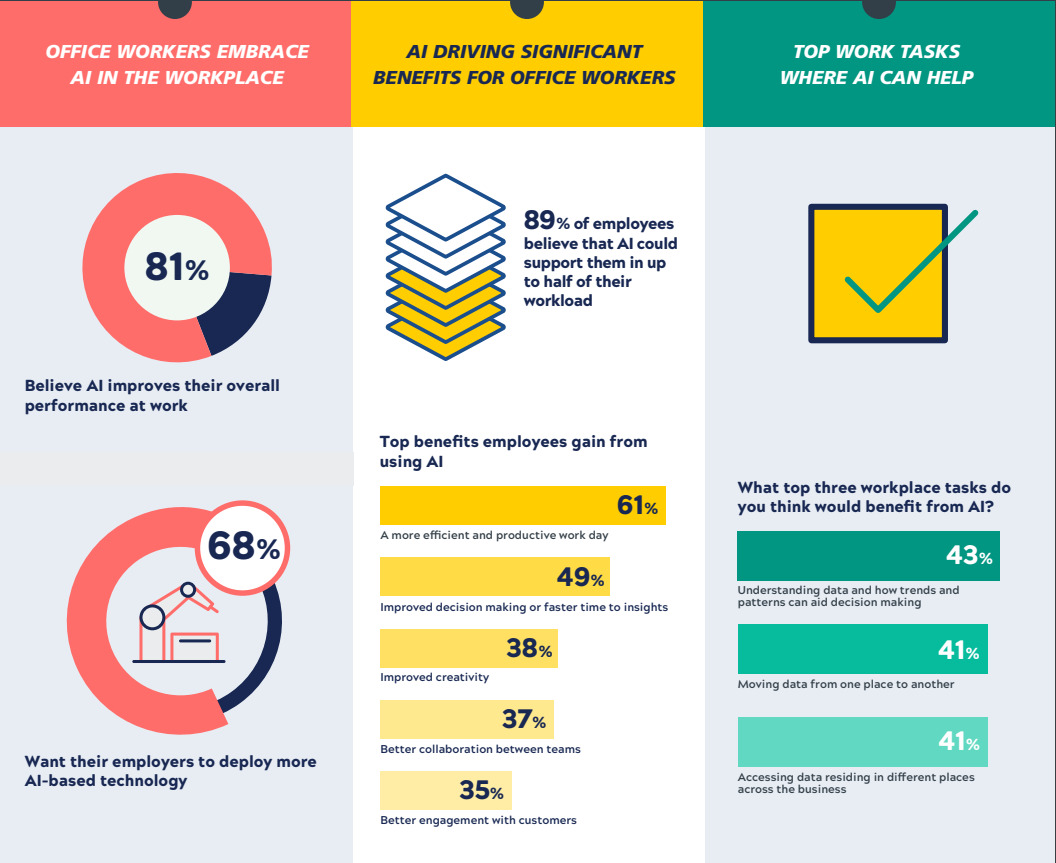
Source: SnapLogic
And while some people assume AI will take their job, they’ll be pleasantly surprised to learn it’s not necessarily true. Instead, the use of AI will just make their work lives easier. If you need to learn more about how to use it, you can explore AI courses.
10 Best Artificial Intelligence Software to Use in 2026
AI is widely adopted to automate operations, improve customer service and personalization, raise output, and analyze data. The IBM Global AI Adoption Index 2022 reported that 35% of enterprises were adopting new AI software in some capacity in their operations.
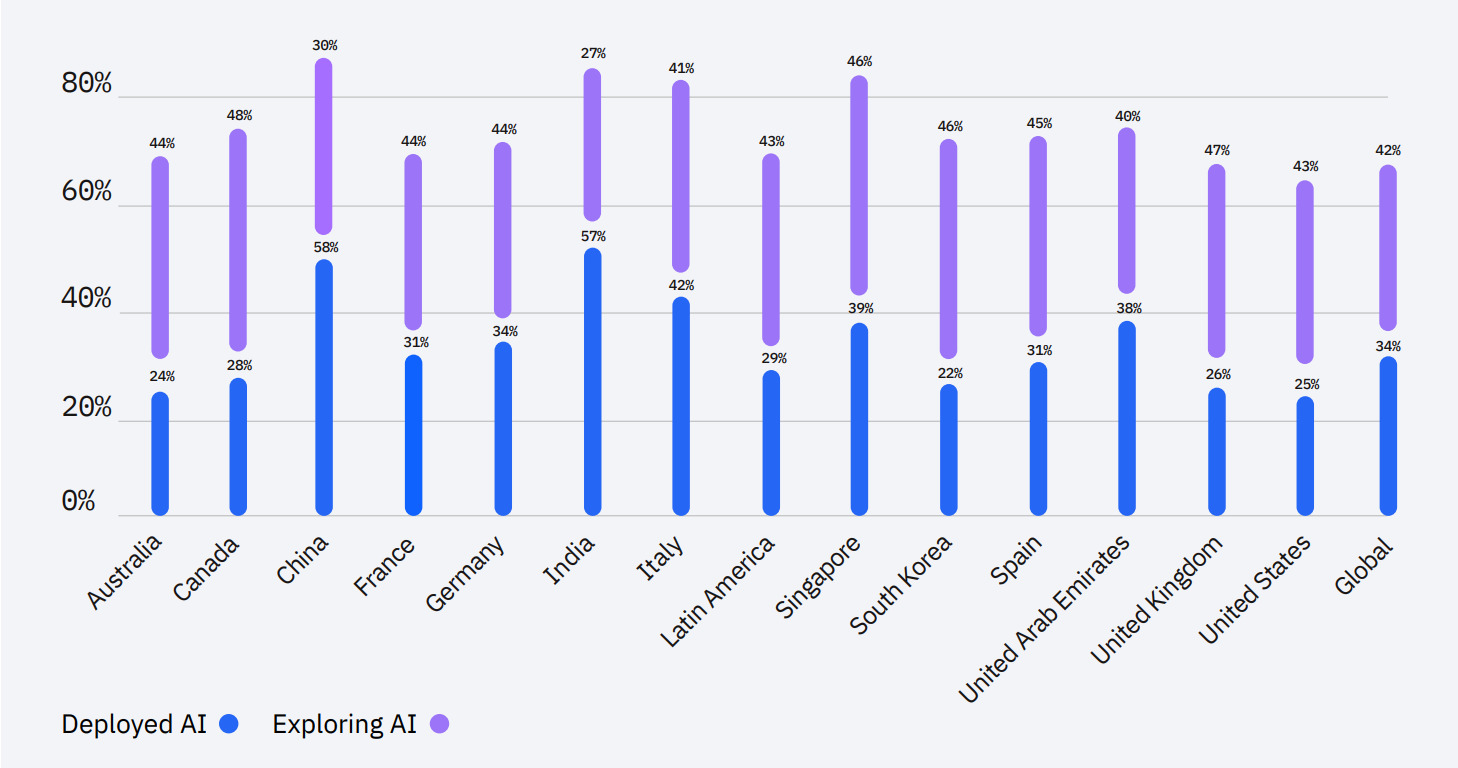
Source: IBM Global AI Adoption Index 2022
In general, businesses are attempting to gain a competitive advantage by using artificial intelligence software. And luckily, various AI tools for business can perform different tasks for organizations.
 1. TensorFlow
1. TensorFlow
TensorFlow, developed by Google, is one of the most well-known AI programs. It's an open-source end-to-end numerical computing and machine learning framework. The program is written in the Python programming language that allows developers to create large-scale multi-layered neural network-based models. The artificial intelligence tool is simple to use, adaptable, and scalable.
Pros:
- One of the most popular and free AI platforms
- Ideal choice for beginners in machine learning
- Easily create and deploy AI-based apps on iOS and Android devices or in a web browser
- Enterprise-grade platforms can be integrated with TensorFlow
Cons:
- Comes with a steep learning curve
- Occasionally causes your AI models to shrink as there are regular background updates
- When compared to rival frameworks, it’s slower and less usable
 2. ChatGPT
2. ChatGPT
You probably know ChatGPT, the conversational AI chatbot that answers any questions and challenges assumptions. This super successful tool got more than 1M users within a few weeks after introduction.
If you don’t already know, ChatGPT responds to natural language queries and generates text in response to prompts. It can understand and interpret complex scientific and technical requests in different languages. Students are already using ChatGPT to compose term papers. Businesses use AI in marketing for creating email messages, blogs posts, and other materials.
You can enhance the experience with ChatGPT by using different plugins, such as Zapier, or Wolfram, to enable various intriguing new capabilities. However, you must be a ChatGPT Plus subscriber to run ChatGPT with plugins enabled. In January 2023, OpenAI announced that Plus subscribers would get 24-hour access to the chatbot, speedier responses, and access to additional features. They will, however, continue to provide a free version of the service.
Additionally, you can explore AI agent tools, like ChatGPT-powered support bots, that use artificial intelligence to perform tasks, solve problems, and interact with users autonomously.
Pros:
- Can have real conversations & understand human behavior, making it super simple to use
- Gives the best relevant answer (supported by its training data) to every inquiry, making it super useful for anyone
- The Plus feature provides faster response times which gets your job done faster
Cons:
- ChatGPT Plus costs $20 a month, whereas the general model is free
- The tool’s knowledge is based on the data available up until September 2021, so its responses aren’t always up-to-date
- Causes concerns for large corporations about employees revealing sensitive or confidential information
- Saves time but also limits people's inventiveness or creative thinking
 3. Google Duet AI
3. Google Duet AI
Google made a big push for generative AI announcements at its annual developer conference in 2023. Duet AI is a set of tools to be released for Google’s Workspace apps.
The AI is now accessible for early users through Google Cloud's AI Trusted Tester Program. The aim is to simplify the development of cloud apps, so the tool will be offered across Google Cloud services, including Cloud Workstations, Cloud Shell Editor, and Cloud Code IDE. Plus, code assistance will be available in various programming languages.
Users can turn to chat to get help, learn how to use services, and acquire implementation plans, all while receiving architecture and coding best practices. The tool has a variety of use cases. For instance, Duet AI is a great fit for AppSheet, as it allows Google Cloud users to build business apps, link data, and build workflows into Google. And those using Gmail and Docs can ask the "Help me write" tool to compose an email or write a draft. It can also analyze the context of an email and adapt your response to be shorter, more elaborate, or more formal.
Pros:
- Provides customized recommendations, such as proposing document formats, slide designs, or email responses based on the user's preferences
- Encourages collaboration by giving real-time help within Google Workspace applications
- Plenty of material available to help get acquainted with the platform
Cons:
- Not available as a stand-alone solution with its own pricing structure. Instead, it is incorporated into Google Workspace, which offers various subscription services for organizations and individuals
- Although Duet AI strives to be user-friendly, people may require some time to become acquainted with its features and operations
 4. Otter.ai
4. Otter.ai
A great option for AI transcription services on the market is Otter.ai. One of its capabilities allows users to record and automatically transcribe conversations using their phone or PC. This could be valuable across teams for training purposes, especially since the tool lets you recognize and differentiate between speakers.
Otter.ai also allows you to edit and manage transcriptions right in the app, and audio recordings may be played back at various rates. Images and other content can be embedded directly into the transcriptions for deeper understanding of the content. And it’s also simple to import and transcribe audio and video files.
Pros:
- Can automatically sync to a variety of cloud storage services
- Uses live notes and captioning features on Google Meet
- Accurately identifies speakers and labels them to make transcriptions more understandable
- Protects content with TLS and AES-256 encryption. The tool even employs two-factor authentication, ensuring no one can access your account or intercept your files
Cons:
- Recognizes English and its different dialects but lacks the ability to convert other languages to text
- The length of audio and video files varies based on your chosen pricing plan
 5. DALL·E 2
5. DALL·E 2
Another Open AI platform that’s taking the Internet by storm is DALL·E 2, a well-known name among AI image generators. It was also the first AI-powered tool capable of producing outrageously intriguing images that were readily available to a large enough audience to go viral. The tool uses the Generative Pre-Trained Transformer 3 or GPT-3 autoregressive language model to produce graphics from natural language descriptions or prompts.
DALL·E 2’s picture editor (currently in beta) allows you to add additionally created frames to an image, thus expanding it whether it was generated using DALL·E 2 or uploaded. There's also an eraser, which lets you remove parts of an image and replace them with AI-generated pieces.
OpenAI also provides an API through which developers can create apps that interface with DALLE 2.
Pros:
- Those who generate images are actually assigned the copyright or other applicable ownership rights
- People can upload a picture and instruct DALL·E to perform image editing and manipulation functions using prompts
- Generates 50 free images, equivalent to 50 free credits. Each month, the same user receives 15 free credits, and they can purchase more credits beginning at $15.00 for 115 credits
Cons:
- Concerns have been raised about exploiting the tool to spread misinformation
- Struggles to produce realistic photos and may not be suitable for producing lifelike or natural imageries
 6. Salesforce Einstein
6. Salesforce Einstein
Salesforce Einstein is a CRM (Customer Relationship Management) analytics AI platform on which enterprises may create AI-powered applications for customers or workers. The tool applies machine learning algorithms to Salesforce's CRM software to give predictive analytics, natural language processing, and other AI features. This way, you can anticipate which customers are most likely to buy or which leads are most likely to become customers. The Natural Language Processing element of the program helps the analysis of client interactions and automatically categorizes consumer feedback.
Pros:
- Helps you identify and address customer complaints swiftly
- Automates repetitive processes and helps personalize customer interactions which can boost productivity and customer satisfaction
- Offers a 30-day free trial period to all new users and after that, you can contact the company for personalized pricing
Cons:
- Syncs emails from the full list of customer data, so there’s no possibility to reach out to specific leads
- Depending on the business requirements, there are many pricing packages starting at $25 per user per month, which can be confusing
If you're looking for something different, you can check Salesforce alternatives and choose what suits you best.
 7. Infosys Nia
7. Infosys Nia
Infosys Nia, an AI software platform, is useful for various jobs involving machine learning, deep learning, data management, natural language processing (NLP), etc. The primary function of the platform is to automate complex operating procedures and streamline a company's data workflow.
This AI platform efficiently collects and analyzes data, freeing up company staff to focus on critical tasks. That way, businesses now have time to identify their most critical problems and biggest opportunities.
Pros:
- Can automate repetitive tasks to help increase operational efficiency
- Organizations can become more productive, and employees can fulfill their tasks more effectively
- Virtual agents can interact with users and help them with their queries, reducing the need for human intervention
- Helps efficiently store and manage information, connect and integrate data from numerous sources, and provide an exceptional user experience
Cons:
- Platform charges by the feature which can become expensive
- Requires a learning curve for users to understand the tool
 8. Synthesia
8. Synthesia
In case you’re short on actors to play in your video, Synthesia is a cloud-based AI video generator that allows you to design a unique avatar for your company.
There are over 65 diverse human-like avatars to pick from, and Synthesia provides 50+ professional templates to assist you in creating better videos in less time. Also, the editing tools provided by Synthesia make it simple to create highly appealing AI videos. These videos can help with client onboarding, employee training, customer education, and anything else that requires engaging material.
Pros:
- Less expensive compared to employing actual actors and voice actors
- Video can be made in minutes without a lengthy process and technical expertise
- Create high definition videos which seem real
- 24/7 live chat support in case of any questions about platform
Cons:
- Does not offer a lifetime free plan, unlike several competitors
- Limitation of some human motions, such as nodding and others
- Does not support photo animation
- Music options are limited, which can be annoying for those looking for a specific style or genre
 9. Jupyter Notebooks
9. Jupyter Notebooks
Jupyter Notebooks is a powerful open-source software tool for writing and running computer code for code-first users. Notebooks, one of the most popular AI technologies, enables enterprises to create a unified environment that gives data scientists a powerful experience.
The Jupyter plugin for Visual Studio Code was downloaded over 53 million times in January 2023, making it the second most popular addition in the VS Code Marketplace after Liveserver.
Pros:
- Ideal for displaying your work, as both the code and the results are visible
- Simple to use the work of others as a starting point as you can execute the code cell by cell to better understand what it does
- Easy to host server-side, which is beneficial for security because a great deal of sensitive data is protected
Cons:
- Difficult to cooperate on code with Jupyter as snippets are copied from one another and it's easy to get out of sync
 10. DataRobot
10. DataRobot
For automated machine learning, DataRobot is a platform that helps enterprises accelerate the creation of prediction models and uncover insights from data. It’s intended for data scientists, developers, and business analysts who want to build and deploy high-quality machine learning models quickly and efficiently.
Enterprises are now increasingly realizing the value of having a single integrated solution rather than an unmanageable assortment of various products targeting disparate problems. DataRobot combines a number of tools into a single environment, allowing those tools and data to interact effortlessly. The AI generates a quantifiable assessment of the importance of each characteristic for each model. Then it analyzes the relevance of each characteristic of the data in relation to the desired outcome before executing any algorithms.
Pros:
- Can compare multiple feature lists by running DataRobot on different subsets of features
- Allows enterprises to run on any combination of public clouds, data centers, or at the edge, with governance to safeguard and secure your business
Cons:
- Expensive as pricing starts at $98,000 on the AWS marketplace
Which Is the Best AI Software for Your Needs?
Among so many options, to pick the right one, you must understand what you want from your AI software. To create a truly intelligent application, users frequently need to train machine learning algorithms before integrating it into their workflows. However, as the demand for AI grows, so does the pool of competent people along with the applications you can create. And we hope that you can choose a helpful solution from the list above and integrate it into your business to simplify work processes and gain a competitive edge.
Author's bio:
Mehedi Hasan Shoab is a freelance writer for finance, SaaS, and marketing businesses. He's the founder of PowerhouseBlogger. Mehedi is growing businesses with sizzling writing, one piece at a time.