PDF is the dominant format on the web: it’s used in business, education, government, and many other industries. However, the fact is that as the world moves forward and creates state-of-the-art technology, PDFs become more and more outdated. And many businesses start thinking about how to improve their PDF documents or maybe even move to new innovative formats.
At FlippingBook, a company offering software and cloud service for converting PDFs into interactive HTML5 documents, we deal with PDFs on a daily basis and work out useful tips and tricks on how to enhance them. So today we’ve decided to share our tried-and-true ways to optimize PDFs for SEO and then talk about how to create PDF flipbooks that are SEO-friendly.
Why Should You Optimize PDFs for SEO?
PDF files have the potential to generate web traffic, just like regular pages, but it’s crucial to enhance them before uploading them to your website. To help people find your PDFs, you need to make it easy for search engines to discover and understand your documents. This way, the search engines will be able to include your PDFs in their index and then show them as high as possible in their SERPs (search engine result pages) for relevant queries. You’ll increase your website traffic and improve the user experience by making it faster and easier for people to find the information they need.
Optimizing a PDF for SEO Step by Step
#1 Choose an SEO-friendly name for your PDF
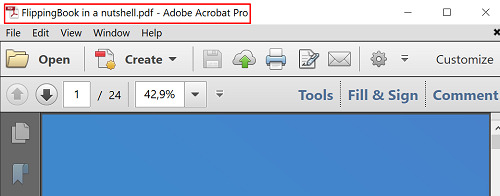
Make sure your PDF has a clear and descriptive filename, rich with keywords, to make a Google searchable PDF. But don’t use too many words: keep your character count short, use hyphens to separate words, and match your URL to the title of the PDF if possible. This way, search engines will be able to index your PDF in a most efficient way.
#2 Write a good title and meta description
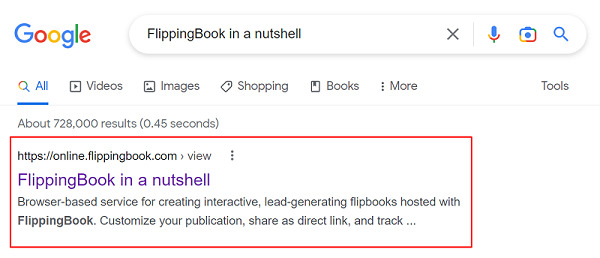
Similar to webpages, PDF files have a title and meta description too. These tags help the search engines understand what your PDF is about and index it accordingly for relevant keywords. So what you need to do is to create informative and relevant meta tags to make sure your PDF file is well optimized for both search engines and visitors. A descriptive title is necessary to help people understand what information your PDF contains. Without a title, a user may miss an important document online, because they have no idea about its contents.
Don’t forget to put the most important keywords at the front of your title tag and keep it tight (50-70 characters). Your meta description should describe what you’ll find in the PDF within 150-160 characters.
#3 Use headings
Again, similar to a website: use headings to structure your PDF files. They're important for readers as well as search engines to help build up content in a PDF in the best possible way.
Use one H1 heading per PDF file and make it unique. You can use multiple H2–H6 headings as you see fit, but keep the hierarchy of the PDF file in mind for optimal PDF search engine optimization.
#4 Add alternative text descriptions for non-text elements
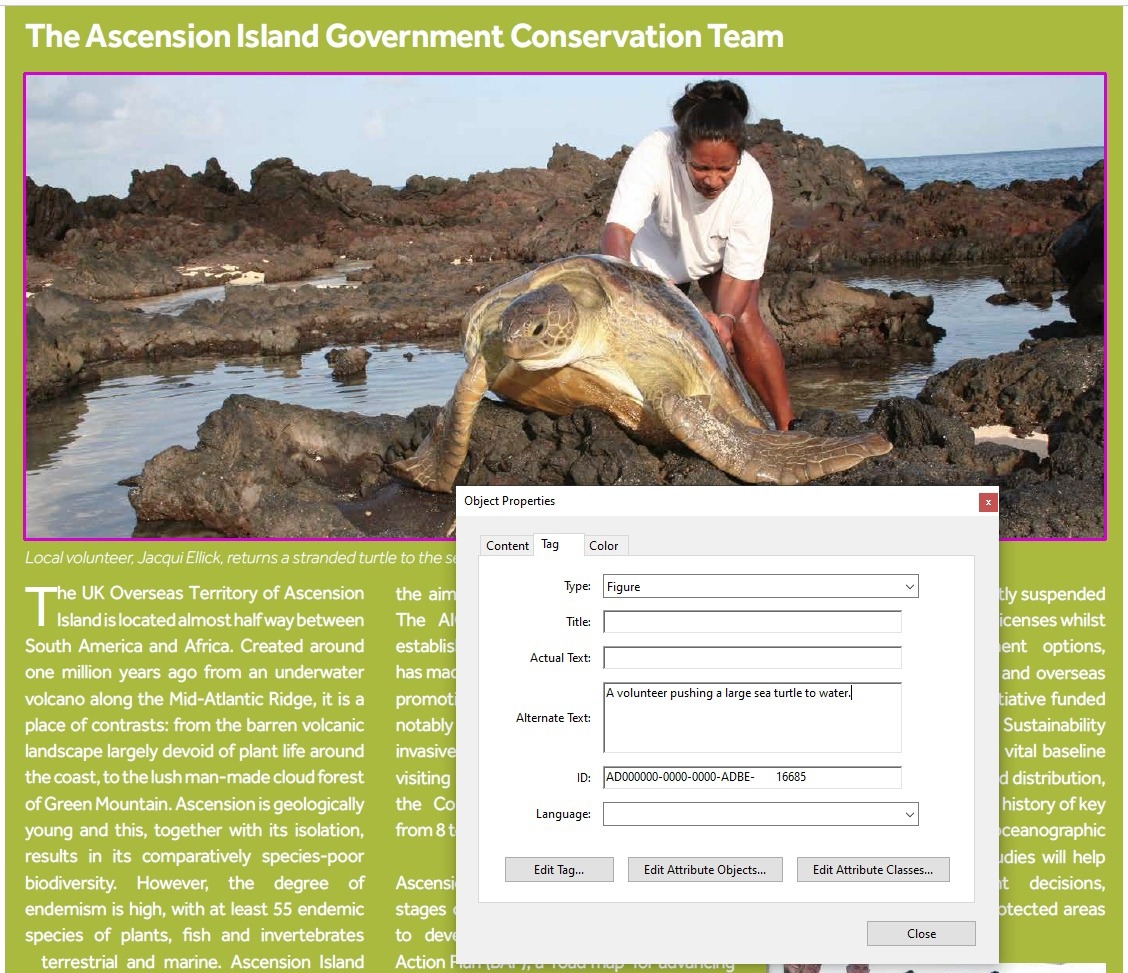
To help both people and search engines understand the content of your non-text elements, you can add alt text to them. Alt-text is a hidden text which describes each image, symbol, or icon to people who have visual or cognitive impairments via screen readers. These devices can effectively communicate alt-text content to their users. Plus, alt-text makes it easier for search engines to index and rank your content.
#5 Use informative hyperlinks
All links that you include in your PDF should convey clear and accurate information about the destination so that the readers and search engines know where the link will lead them to without having to click on it. Another good practice is to embed a hyperlink within a concise string of text instead of using the URL on its own.
Just like any page, internal and external links also impact rankings. Links pass PageRank and their anchor text adds context. By including links to your PDF and links from your PDF to other pages on the web, you are helping PageRank and search engines flow through your document rather than creating a dead end.
After you follow all the steps above, you’ll improve your PDFs significantly. But still, even though Google will be indexing and ranking your PDFs better, the format will yet have a few disadvantages over web pages:
- Most PDFs lack navigation, making it more difficult for people to find what they need in the content they’re reading.
- PDFs are not mobile-friendly: you have to download them to read them. Plus, PDFs are not adaptive, and it’s very inconvenient to view them anywhere except for on the desktop.
- PDFs are rarely updated, so they tend to be crawled less often than pages that are updated more frequently.
- Tracking is more difficult. Most common trackers run JavaScript on a web page and don’t work in PDF files.
That said, if you aspire to give your content a big search engine optimization boost, we recommend moving up from PDFs to PDF flipbooks. A tool like FlippingBook Online—that helps convert PDFs into interactive flipbooks—can be just what you need. Don’t worry, creating a PDF flipbook is very easy, and we’ll guide you through this process. So let’s get right to it.
How to Create PDF Flipbooks
1. Sign up for the FlippingBook Online free trial or simply log in with your Google account and you’ll be instantly redirected to your account. No need for any credit card details or anything to start.
2. Upload the PDF you want to convert, and FlippingBook Online will do the rest. In a few minutes, you get a ready, professional-looking HTML5 flipbook to share with the world right away.
3. If you want to customize your flipbook a bit more to match your brand, you can do it easily—all our settings are right at hand when you need them. Brand your flipbook with your own colors and logo, add interactive elements, like videos, GIFs, or pop-up images, and your flipbook is ready to get out there.
And that’s it! Now your PDF flipbook is ready to shine and reach a wider audience.
Create yours
Flipbooks don’t just look fresh and professional, but the flipbook format also uses top-notch technology to achieve the best results with your content promotion. After you turn your PDFs into flipbooks via FlippingBook, you can switch on Google search engine indexing and FlippingBook’s smart content promotion system will give your content an SEO boost. It will create a unique title and description for each page of your flipbook and your content will be indexed automatically with the help of our own sitemap if you switch on Google indexing. FlippingBook’s team has even carried out an experiment to learn about the best ways to promote content: we created a flipbook, promoted it online, and analyzed how it was indexed by search engines.
Wrap-up
As you see, if you don’t work with any formats other than PDFs, you can use the aforementioned tips for PDF search engine optimization. But if you have the opportunity to try out new formats, we totally recommend exploring PDF flipbooks and their benefits and giving FlippingBook Online a try!





