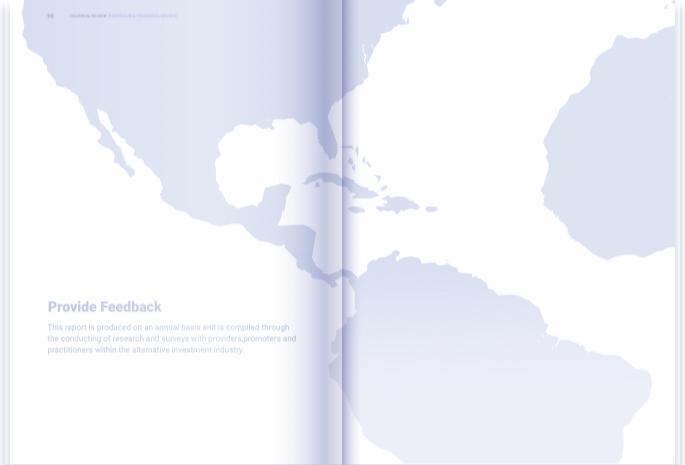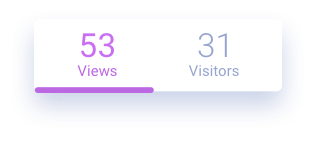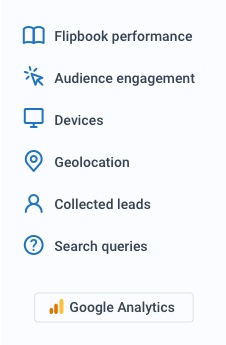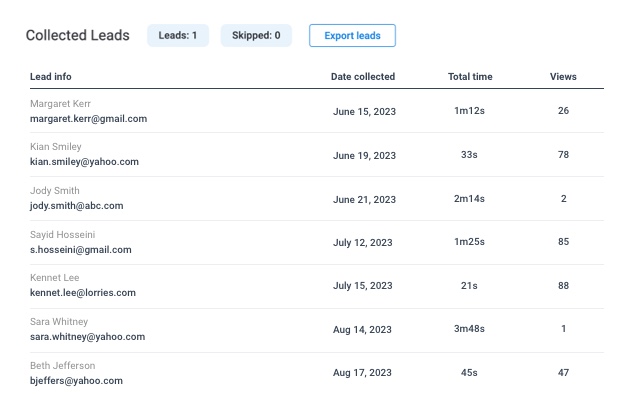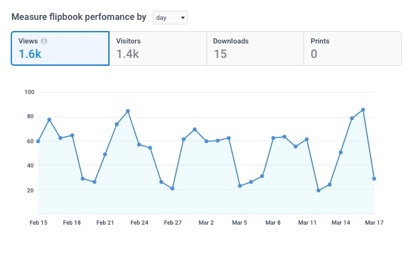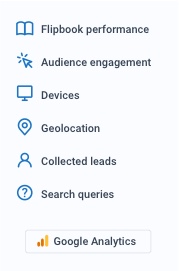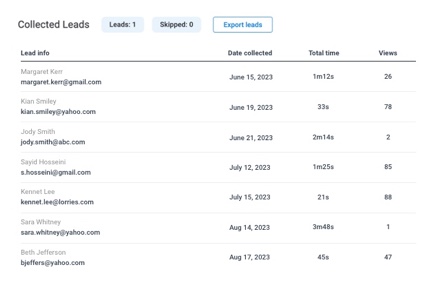How to track your PDF documents
Getting key insights about your content and readers is easy with FlippingBook. It takes only a few steps to start gathering data.
To enable PDF tracking, upload your PDF file to FlippingBook Online—it will be converted into an online trackable document in a couple of minutes.
Add interactivity—videos, GIFs, forms and quizzes, and hyperlinks. You’ll be able to track the clicks on them and learn more about what interests your audience.
Share your online document to start tracking it. You can do it by sending the direct link to the document or by embedding it into your website. You’ll start seeing statistics in your FlippingBook account within 5 minutes after sharing the document.
See how individual clients and leads interact with your document by setting up individual trackable links. This way, not only will you get insights into how each client views the document, but you will also get an email notification when they open it.