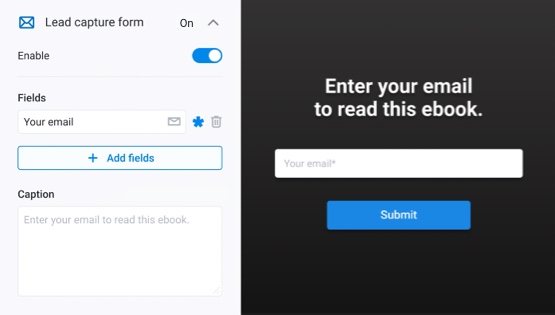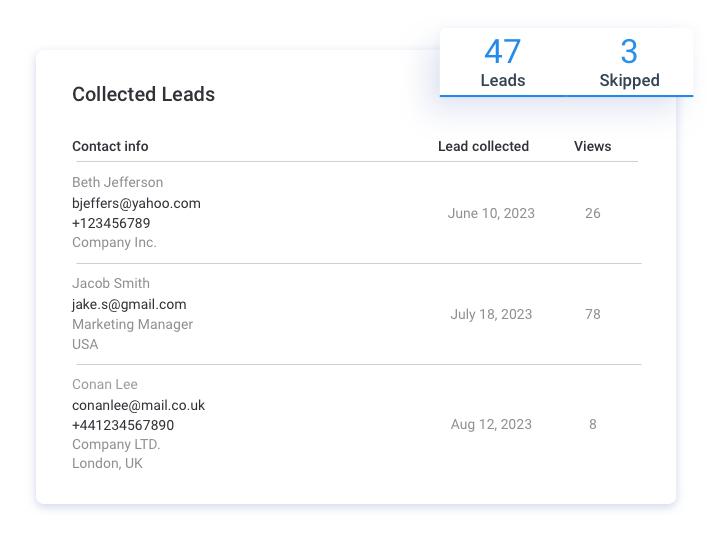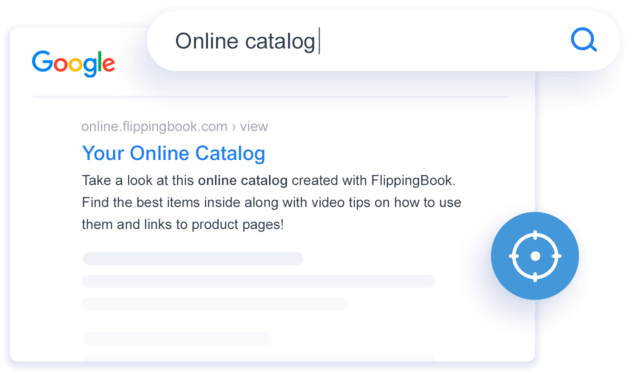Lead collection
Collect quality leads inside your flipbook
FlippingBook lets you enhance your lead generation marketing. You can capture leads right within your content: simply convert your PDF into a digital flipbook with a built-in lead form. Customize the form according to your needs, gather and analyze lead data for successful follow-ups.