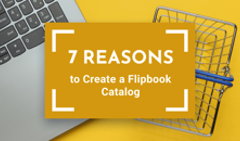Marketing collateral has been around for a while. But in the past, the only promotional materials a marketing or sales department could operate with were printed catalogs and brochures that had to be sent by mail or shown to clients face-to-face. In the digital age, however, the very definition of the term has broadened—marketing collateral has come to mean almost any material that helps you to spread awareness about your brand. There is no need nor point anymore to limit yourself to print when so many opportunities for creating eye-catching digital marketing collateral are out there.
In this article, we’ve gathered six digital marketing tools, each perfect for creating a different type of media collateral. We hope it will inspire you to try formats you haven’t tried before and, by doing that, take your marketing to new heights.
What Is Marketing Collateral
Marketing collateral is any kind of media material you can use to promote your business—from traditional printed flyers or posters to, nowadays, digital documents, emails, landing pages, blog posts, videos, audio, etc. The only common denominator in all the collateral media is that it helps to spread your brand’s message and attract a new audience.
6 Tools to Create Digital Marketing Collateral
Because there are so many types of collateral, no single tool is omnipotent enough to produce all of them (at least, in quality). However, these six solutions here will empower you to easily create any kind of digital marketing collateral you may have in mind.
 1. FlippingBook
1. FlippingBook
Digital brochures, flyers, ebooks, magazines, catalogs, lookbooks, white papers, proposals, presentations
Going online is an easy step to make when you think of printing costs and environmental issues. But digitization doesn’t mean you have to give up the polished splendor of printed marketing materials. The glossy look, the pleasant sound of turning pages, the comfort of reading from left to right (or from right to left) instead of scrolling—FlippingBook provides all of this for your marketing documents, allowing you to save on print without losing its main benefits.
And it’s super easy to use! One click, and FlippingBook converts a static PDF of your marketing document into an online flipbook—an interactive HTML5 publication with its own link. This is what makes sharing an online flipbook so simple. You can send this link to a client, insert it into an email newsletter, or post it on social media where it comes with a nice preview. You can also embed a flipbook directly into your website or even download its QR code for offline distribution. Sharing your elevator pitch with someone can be as easy now as giving them your business card with a QR code on it.
The flipbook format is also perfect for growing and measuring audience engagement. You can add all sorts of media to the pages of your flipbook catalog—videos, links, GIFs, pop-up galleries, and more—and then analyze viewers’ activity via built-in stats.
Pricing: has a free trial, plans start from $20/month (when billed annually).
Example of marketing collateral made via FlippingBook
 2. Squarespace
2. Squarespace
Landing pages, pillar pages, blog posts
One of the most intuitive ways to promote your business on the Internet is to launch your own website where you can make landing pages for your offers, create in-depth pillar pages about your products or services, and run a blog to showcase your expert knowledge in the field. And all of the above is considered in the digital era to be marketing collateral as well.
So if you’re looking for a website launcher, look no further because Squarespace has everything you need. Its learning curve is pretty low for beginners, and it doesn’t require coding (but allows it!). With Squarespace’s impressive library of stylish templates and beautiful blogging features, you can have your online hub with brand collateral up and running in no time. By the way, you can embed online flipbooks into a Squarespace website as well!
Pricing: has a free trial, plans start from $16/month (when billed annually).
 3. Omnisend
3. Omnisend
Email campaigns
In the olden days you would send a newsletter or the latest catalog to a client by mail—today, however, you’re most likely to do it by email. Moreover, whole customer funnel journeys are often made via automated email campaigns. And when it comes to automation, Omnisend is your pick. It provides you with pre-built automation workflows, and its automation builder allows for complex scenarios while also staying user-friendly thanks to the intuitive drag-and-drop interface.
Another Omnisend’s distinguishing feature is that it supports SMS and push notifications. Hence, not only can you email your catalog to a client, but you can also drop them a text so they definitely won’t miss it.
Pricing: has a free plan, paid plans start from $16/month.
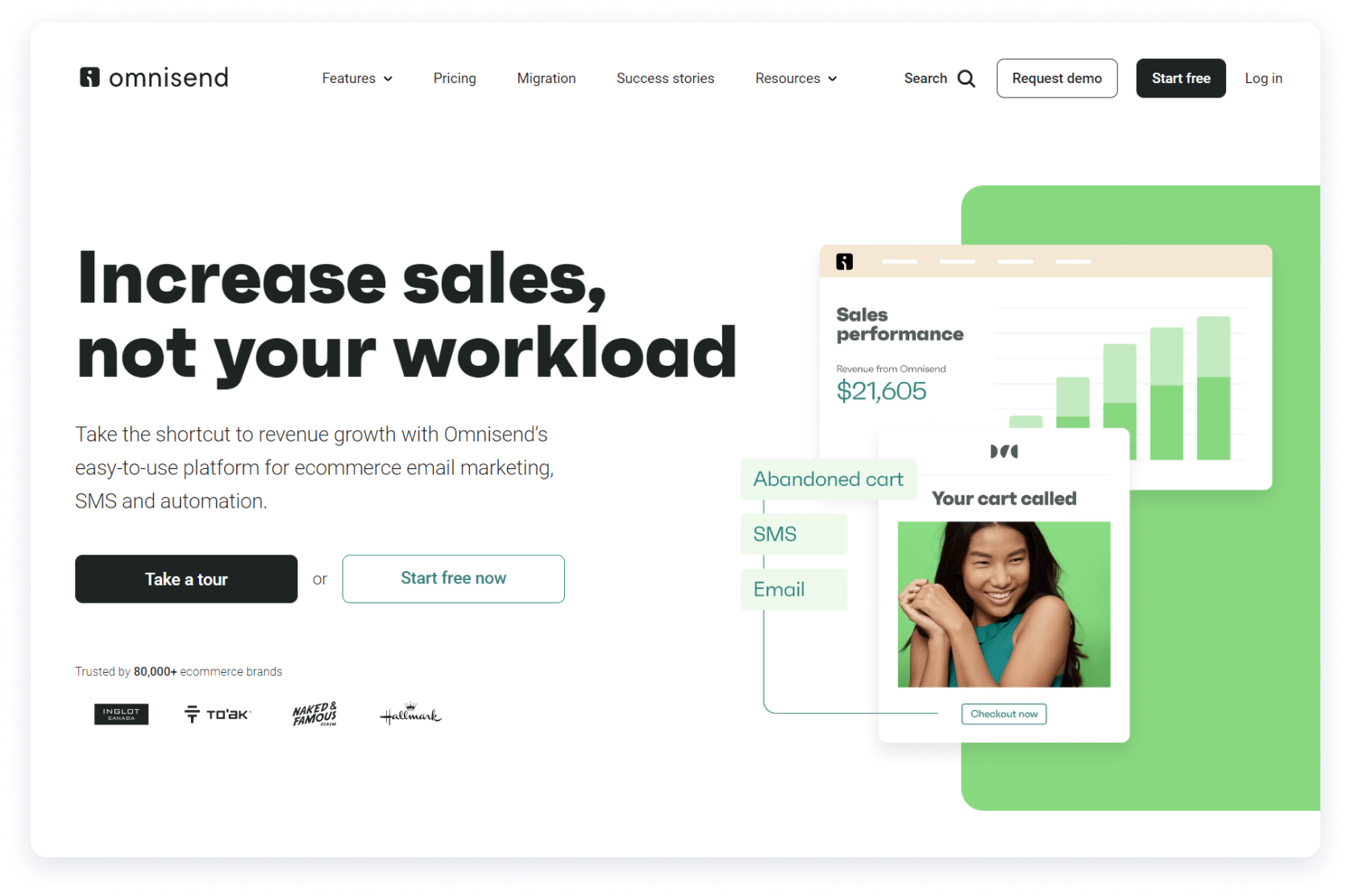
 4. Venngage
4. Venngage
Infographics
Great copy is all well but people tend to respond to imagery somewhat better. That’s why supporting your data with infographics is so important—a singular pie chart can convey information in a much simpler and clearer way than a whole paragraph of text.
As the best tool to create colorful data visualizations for your marketing presentations, we recommend Venngage. It’s powerful and dynamic yet easy to use and has every infographic template you may need for your collateral—timeline infographics, mindmaps, diagrams, plans, and more. In addition to that, Venngage offers real-time collaboration tool which allows you to work on projects side by side with your team. With Venngage, you’ll have no trouble making your pitches and reports stand out.
Pricing: has a free plan, paid plans start from $16/month (when billed annually).
 5. CreateStudio
5. CreateStudio
Video
At this point, videos are a must-have for a successful marketing strategy. Public demand for video content is at its highest—studies show that 82% of global Internet traffic in 2022 came from video streaming or video downloads. It’s true for marketing as well: like infographics, videos help potential customers better understand the benefits of your product or service.
But if you’re a small business, you probably don’t have a budget to make engaging videos with actors all that often. In this case, you may want to try animated videos. And no, it’s not more complicated, not at all—in fact, CreateStudio makes the process as simple as it can be, saving you both man-hours and money. It offers a variety of pre-animated characters, scene transitions, and video effects, an intuitive editor, a text-to-speech feature, and more. You can design videos for all your marketing needs via CreateStudio—from tutorials to ads to Instagram stories or webinar presentations. It’s that handy!
Pricing: plans start from $199/year.
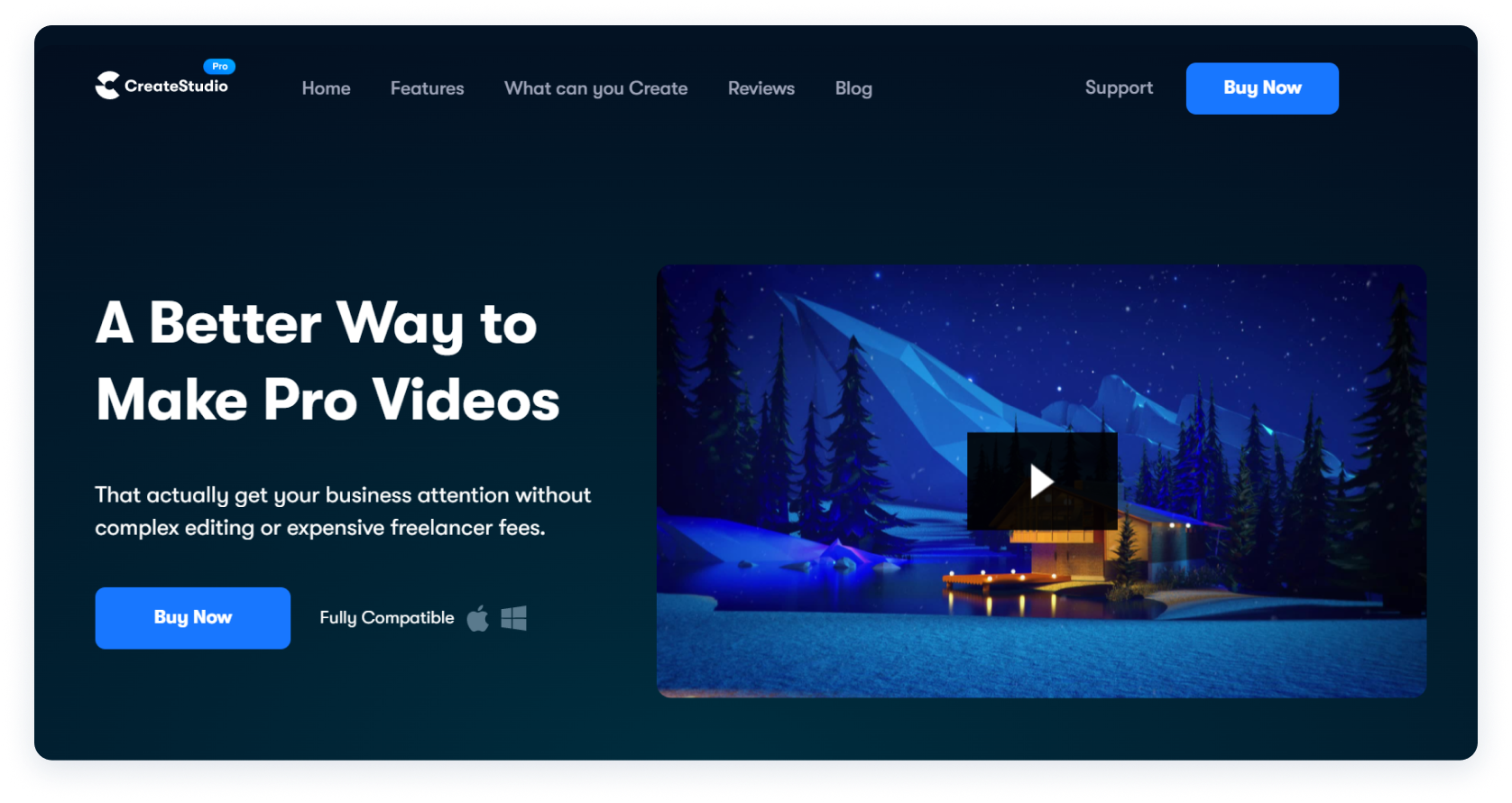
 6. Podbean
6. Podbean
Podcasts
Everyone has a podcast nowadays, and your business should too! As far as marketing collateral goes, a podcast is a great way to boost brand awareness and promote your expertise. The first step to a successful podcast, though, is a solid podcast solution. How about Podbean? A recognized leader in the field, Podbean has been helping individuals and businesses alike to get their voices heard for over 10 years now. They provide all the tools you may need for podcast creation as well as live streaming. And their app allows you to monetize your podcast converting listeners into buyers on the go.
Pricing: has a free plan, paid plans start from $9/month (when billed annually).
These are our picks for the best digital marketing collateral creation tools. Give them a try and see how it enhances your marketing!