Just a few years ago some people thought that QR codes were the dead meat of the digital world. Consumers didn’t always know what the codes were meant to do so they disregarded them, which frustrated industry professionals who used them. Their clients were better inclined to good old print versions of whatever documents they received. And even heavy PDFs were often in higher regard than sometimes overly graphic (and perhaps overly progressive?) QR codes.
But things have changed. In a matter of months print has become a format that’s not safe to use—the physicality of it is now considered a health risk, and the environmental toll of printing is unspeakable. As for PDF, it’s a drag of a format: not interactive, takes ages to download, and sometimes doesn’t even fit into an email due to its massive size.
The year that shall not be named has driven people to reevaluate the formats they deliver their content in. Mobile-ready, interactive, easy to open and share are but a few requirements for the content created and consumed today. Plus, accessing such content has to be fast, painless, and safe—and that’s where QR codes come into play. Available on any modern device, they are the pinnacle of hands-free content delivery everyone seeks these days.
The good news is that some tools, including FlippingBook, fulfill both of those content requirements. For instance, digital flipbooks surpass PDFs with interactivity, ease of sharing, and a great professional look on any device. And they can be shared via QR codes. An actual win-win for those looking to deliver documents safely in a smart format. Just see for yourself:
Try for free
Basically, anything can hide behind a QR code: a website, a blog, a digital document. In this article, we’ll cover the A to Z of QR codes: what they are, how you can use them in business, and why you should.
What’s a QR Code Anyway?
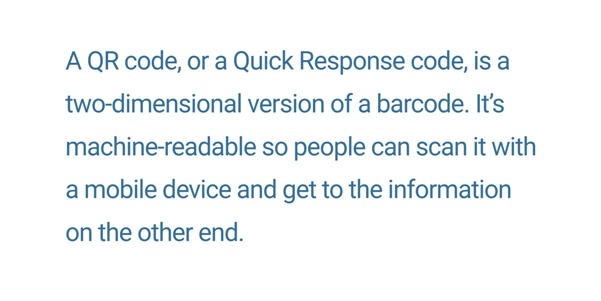
A QR code, or a Quick Response code, is a two-dimensional version of a barcode. It’s machine-readable so people can scan it with a mobile device and get to the information on the other end. And what can be on the other end, you ask? Anything you want. Generally, QR codes direct the user to a website or an application almost instantly upon scanning.
A standard QR code consists of black squares arranged in a random pattern on a white background. However, some tools generate codes in color, let you design your own patterns and add images into your code. Generating QR codes with such tools is a simple enough task. Ask a member of your IT team to assist you or take care of it yourself using something like QR Code Generator, Uniqode QR Code Generator, or Canva QR Code Generator.
How to Generate a QR Code for Your Digital Flipbook
If you’re already using FlippingBook to deliver your content online, then you know how to share it—simply send a link to your clients. But you can also share it via a QR code. We’ll generate it for you in a click, and you can then download it as a PNG to display it on your site, on any printed materials you might have, on a board in your shop—or absolutely anywhere else! Take your pick and give everyone hands-free access to your flipbooks.
Why You Should Use QR Codes
There’s beauty in formats that appear complicated but are in fact efficient and simple. QR codes work like a clockwork and have a number of benefits that place them above many other content distribution formats, above online and offline communication.
#1 Safety
In our day and age, safety comes first—both on- and offline. Somehow, QR codes cover both fronts. As a secure way to encrypt and transmit information, they work well for online data sharing. Plus, once a code is generated, the content inside it cannot be changed—so it’ll always lead to the same link, and no one can hack it.
QR codes have become a wonderful asset for the physical space as well. An ad-hoc shield between consumers and the health risks printed and other physical materials carry, they’re rapidly gaining popularity today. There’s a variety of content that can hide behind smart and secure QR codes. Restaurateurs add them to print copies of their menus or have them at every table as a way to access digital menus and make an order from your own phone or tablet. Hotel owners display QR codes at the reception and sometimes in every room, too. Once scanned, the code leads guests to a city guide or a hotel brochure.
How you guard your content is your choice, of course. But we’d definitely recommend QR codes—at least until the pandemic-induced panic sieges.
#2 Convenience
Fast-paced lives, snap decisions, cities that never sleep. This is the roaring twenties of the twenty-first century as we know them. And for the world that moves so fast, convenience is key in everything.
So what makes QR codes so convenient? Their neat size. They’re small enough to fit anywhere: from a printed pamphlet or a web page down to a social media post or even a business card. Luckily, the size doesn’t affect your code’s capabilities for machine reading, so your audience will be able to access the information behind the code in seconds both at the office and on the go.
Also, a QR code can work magic at a meeting or an event (once they move back offline). Imagine a day in the life of a field sales rep: they go from meeting to meeting having to carry around dozens of proposals, brochures, catalogs. The weight of it all goes away with a QR code. If a rep has one or several codes ready to be scanned, they can easily pull up the content on their tablet, show it to the client, and close that deal.
Exhibitors at business events often benefit from QR codes as well. The sheer volume of printed materials they have to carry with them is frustrating. And sadly, a lot of that content goes to waste or ends up in the exhibitor’s storage after the event. That’s why some people have turned to QR codes as a solution—they print a code on a roll-up stand next to their booth so people can access the content they offer on their phones. This eliminates paper waste and is mutually convenient for the exhibitor and all attendees.
So, small yet effective, QR codes can fit anywhere, even in surprisingly creative ways, and add convenience to the whole content distribution process.
#3 Innovative brand image
As a brand, you probably want to appear modern and tech-savvy as well as deliver your message in formats that attract attention and make you stand out in the market. So you launch a cool website redesign, you put your heart and soul into your email newsletters, you show your human side on social media.
And what about your marketing and sales collateral, your manuals, reports, and catalogs? First, you have to select the right format for this content and then decide how you’d like to deliver it. There’s a bunch of formats out there to choose from: PDFs, digital flipbooks, slideshows, ebooks, and more. Whatever format you pick, sharing your content via a QR code will make you seem smart and forward-thinking. You can embed your code onto your website and make it an integral part of any page. Or fit the code onto your business card connecting it to a crucial piece of content—and then track the code to see those conversions in action.
What comes as an extra perk is that QR codes can be a clear reflection of your brand design-wise. With a tool like QRCode Monkey, for instance, you can generate a code in your brand colors, customize the pattern of the code however you like, and even add your own logo inside the code. This way, your audience will know the code is safe to scan.
Certainly, a well-designed code is a small part of your brand image, but it’s the details that make the whole ever so attractive.
Give QR Codes a Shot
Whether you’re trying to move away from printing, looking for more convenient ways to share your content, or simply want your audience to know you’re smart and tech-savvy, give QR codes a go. They’ll look well on big and small printouts alike, and they’ll definitely fit right in on your website or any other digital platform.
Have you used QR codes in business or seen anyone else do it? Tell your story in the comments below. Oh, and before you go, scan this code to see a gorgeous flipbook:
 Create your flipbook
Create your flipbook
Try for free





