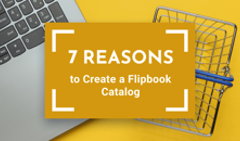A snazzy product catalog can be a game-changer for businesses, helping them connect with customers online and show off their goods in a cool, organized way. In this fun guide, we'll dive into crafting a rockin' online product catalog that not only informs customers but also keeps them hooked.
So, what's the secret sauce to a top-notch online catalog? Well, it's all about understanding your audience, knowing what products to spotlight, and presenting them in a way that makes customers say, 'Wow, I need this!' We'll walk you through every step, from selecting the right template to adding interactive elements that will make your product catalog stand out from the crowd.
But that's not all! We're handing you a special template that'll save you time and ensure your catalog is as effective as can be. With this guide, plenty of product catalog examples, and our template in your toolkit, you'll be well on your way to making an online catalog that wows customers and drives sales. Ready to get started? Let's jump straight in!
The Magic of a Product Catalog
A good catalog can capture the attention of folks who may never step into your physical store. Whether you're a regular shop going digital or an online store looking to jazz up your product showcase, a well-put-together catalog can work wonders for your brand.
What is a Product Catalog, Anyway?
A product catalog is a collection of all the awesome things you sell. It provides all the essential details about each item, like its name, what it's all about, and how much it costs, and it throws in some high-quality pics to sweeten the deal. Your catalog is like a bridge that connects your products with potential buyers, making their shopping journey smooth.
Create a catalog like this
Product catalogs attract a lively mix of readers, ranging from avid shoppers and B2B buyers to DIY enthusiasts and research buffs. But that's not all—brand aficionados, online shopaholics, curious browsers, and aspiring entrepreneurs also eagerly dive into these pages.
Why Use Product Catalogs?
Using product catalogs is a smart move for sellers. Firstly, it's all about visibility. A catalog grabs attention, and it's a one-stop showcase for all your offerings. Think of it as a magnetic pull that draws potential customers to explore what you have to offer.
But it's not just about getting noticed; it's about making a lasting impression. A well-crafted catalog screams professionalism and competence. It helps to build trust with your customers.
Next, a catalog simplifies the buying process. Customers can flip through, compare products, and make informed choices without feeling overwhelmed. It's like providing them with a comfy chair in the middle of a busy store, giving them space to make decisions.
Exploring Catalog Formats
When it comes to showcasing products, there are numerous formats available. Some popular options include:
- Printed Catalogs: The traditional, tangible catalogs you can flip through.
- Electronic Catalogs: Digital versions that can be accessed electronically, typically over the internet, often as PDFs.
- E-Commerce Sites: Many online stores have catalogs right on their websites, where you can shop online.
- Mobile Applications: Some companies even offer mobile apps that act like catalogs or sell products through their Instagram, TikTok, and Facebook, making social shopping super easy on your phone or tablet.
- Flipbooks: The most engaging form of online product catalogs with videos, pop-up images, links, and GIFs.
Unlike other online formats, flipbooks are super simple to share, and they keep that wonderful, true-to-life vibe of a real printed catalog. FlippingBook Online is your tool to convert PDF catalogs into digital flipbooks—catchy, shareable, and trackable.
Better search and management of digital catalogs, easy placement of catalogs on the website, simple catalog updates, linking products to the e-shop directly from the catalog—all these features lead to higher purchase conversion rates through the e-shop for our customers.
Going Interactive: Online Product Catalog Benefits
The world has gone digital with product catalogs hitching a ride on this journey. Let's uncover the advantages they gain in the web-based landscape!
1. Round-The-Clock Accessibility
Online catalogs are like your favorite store that never closes. They're accessible 24/7, catering to customers' desires to shop whenever they feel like shopping. Whether it's a late-night browsing session or a quick buying binge during lunch break, these catalogs are always just a few clicks away.
2. Interactivity to Captivate the Tech-Savvy Crowd
In today's tech-savvy world, people crave experiences that draw them in. Audiences find digital content 73% more engaging than static PDFs. Online catalogs answer the call with interactive high-quality images, catchy videos, and clickable links. With FlippingBook Online, they become a dynamic sales tool that looks stunning and performs flawlessly on any device. See it as the perfect shop assistant—not pushy, genuinely helpful, and still making sales.
3. Budget and Eco-Friendly
Printing and distributing physical catalogs can put a dent in your budget and harm the environment. Online catalogs offer a budget-friendly and eco-conscious alternative. Vendors can finally say goodbye to the need for paper, ink, and shipping, and hello to a greener and more cost-effective solution!
4. Swift Updates
Businesses are always evolving, and so are their products and prices. This is where online catalogs win. They're incredibly flexible and allow you to add new products, adjust prices, or retire outdated items with ease. No more waiting for costly reprints; your catalog stays up-to-date in real time. The great thing about FlippingBook is when you tweak things and reupload the PDF file, the link to your catalog doesn't change.
5. Insightful Analytics
Online catalogs come armed with a hidden weapon: analytics. You can gain valuable insights into how customers interact with your catalog. Track what's grabbing their attention, what they're clicking on, and what they're loving the most. These insights empower you to fine-tune your marketing and product strategies for maximum impact.

6. Seamless Integration
Online catalogs seamlessly integrate with your existing web presence. Whether it's your website, e-commerce platform, or social media channels, these catalogs just fit in. The integration streamlines the shopping journey for customers, making it easier than ever for them to switch from browsing to purchasing.
FlippingBook gives you a smooth solution: simply share the direct link to your catalog or embed it on a webpage. The purchase process can get easier as you add website links to your flipbook. This way, clients can pick items from your catalog and breeze through the buying journey on your site.
Sure, an online product catalog can boost your business. But where do you begin? How do you actually create a good catalog?
The Lowdown on Catalog Structure
Let’s now dive into the nuts and bolts of creating an online product catalog and learn how to make a product guide that brings you sales. But first, watch out video on how to create powerful interactive catalogs and wow your readers right away!
Content to Include
The content you should weave into your catalog dances to the rhythm of the industry you're grooving in. Nobody knows your product better than you, so you’re probably already aware of all the must-have details you need to include.
Just remember not to overload your catalog with info. Feature the characteristics that will actually sell. Here are some good examples.
In this sports equipment catalog, golf wedges are showcased with:
- Product pictures featuring informative pop-up videos.
- Product name and manufacturer details.
- Price information for each wedge.
- Product descriptions explaining the wedges' features, design, and what sets them apart.
These details are quite enough for customers to choose what works best for them.
Here's something from the home and furniture industry, and it's different. When you look at this shower fixture catalog, you'll notice it's packed with details. The pages feature the characteristics, sizes, product codes, and costs of shower doors and related components with multiple pictures and diagrams. These products come with a variety of options so it's clear that customers need more well-organized information to make the right choice.
Still, concise product details are also relevant for this industry, so make sure to consider your product's unique needs, like in the example below.
Now let's dig into the ins and outs.
Crafting a Showstopping Cover
Your catalog's cover is like the front door to your awesome store. It should have a stylish look, show off your brand, and make people want to step inside. Start with a captivating image that conveys your product's essence, incorporate your logo for brand recognition, and invent a compelling title that arouses curiosity and signals the catalog's value.
Consistency is key; ensure your cover matches your catalog's overall design. Before finalizing, seek feedback from trusted sources to refine your cover. It's not just an introduction; it's an invitation to explore your catalog's treasures. So make it perfect.
The Star of the Show: Product Pictures
When it comes to a product catalog, pictures are the real deal. They're like the shiny wrappers on a candy that make you want to snatch it. Here's how to let your pics pop:
- One Product at a Time: Don't cram a bunch of stuff in one pic. Show each item all by itself so customers can focus on what they like.
- Light and Bright: Put your products on a clean, bright background. It makes them stand out and gives your catalog a pro look.
- Add Some Drama: Drop shadows will make catalog pictures jump off the page and catch the eye. Here's a basic outline of how to create a drop shadow using software like Photoshop:
- Open your image in the software.
- Duplicate the image layer.
- Apply the drop shadow effect to the duplicated layer. You can adjust shadow color, opacity, distance, and size to achieve the desired look.
- Experiment with the settings until you get a subtle, natural-looking shadow.
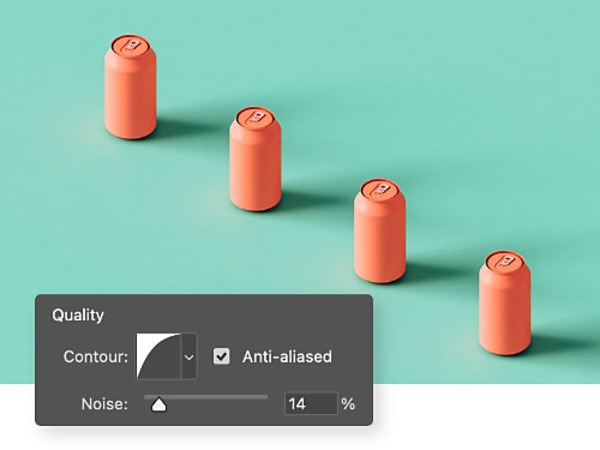
- Pixel Power: Use high-res pics. High resolution means customers can zoom in for a closer look without things getting fuzzy.
In FlippingBook, there are multiple ways to make the pictures from your original PDF work their best. You can add two types of images to your flipbooks:
- Inline pictures come as a static part of the page. You just place an image over your content or in an empty area. Inline pics are handy for changing outdated product pictures and adding ‘out of stock’ info or hotspots to your catalog without redoing the whole PDF.
Plus, you can make such images clickable by adding links on top of them.
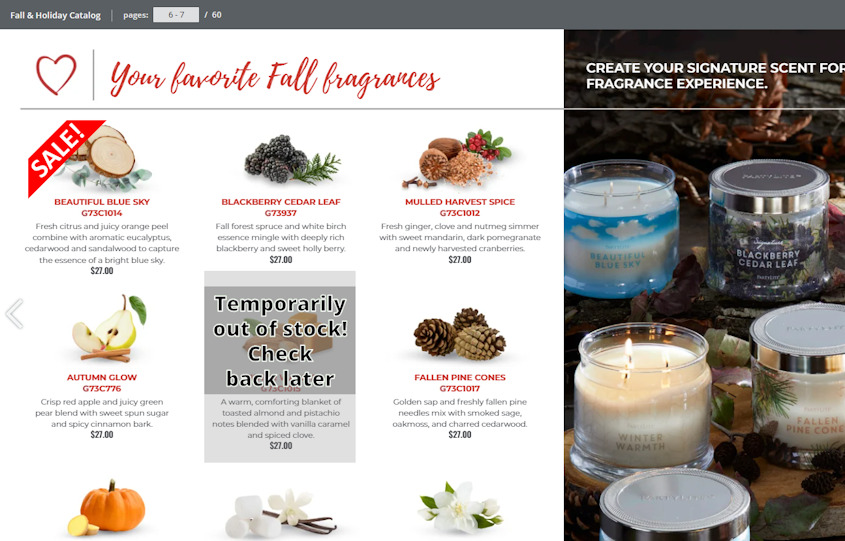
Pop-up pictures and galleries allow you to show the items in your catalog from every angle and in every color. Your readers will love this immersive shopping experience, and your products will sell like hot cakes! Pop-up galleries work fine for showcasing high-quality product pictures or highly detailed visuals.
✨Would you like to flesh out product pictures in your catalog?
Add videos or GIFs! Customize them to play on click or automatically to make your online catalog even more immersive and descriptive.
GIFs work wonders for product presentation. They can display your products from various angles or feature multiple product images at a time.
Transparent GIFs are ideal for drawing your customers' attention to key areas in flipbook pages, like highlighting product discounts. When combined with links, they create exceptional CTAs. For a more polished appearance, remember to resize the added link in the FlippingBook editor to match the size of your GIF.
Product Descriptions, Short and Sweet
While pictures are great, they're even better with some words to back them up. Here's how to make your product descriptions sing:
- Crystal Clear: Tell folks what makes each product special in plain English. No jargon, just clear info.
- Short and Snappy: Keep it short. People want the deets, but they don't want to read a novel. Get to the point.
- What's in It for Them: Instead of just listing features, talk about how the product can make their life better. Solve their problems or make them smile.
Effortless Navigation
Make sure that the content you’ve prepared is easy to navigate. Let's roll up our sleeves and explore how to make your product catalog neatly organized.
1. Logical Categories
Think of your catalog as a store with different sections. Categorize your products logically. This could be by product type, brand, season, or any other relevant criterion. Each category should have a clear theme that helps customers identify where to look for specific items quickly.
2. Table of Contents
A well-structured catalog begins with a virtual ‘map’. Books have tables of contents, so should your catalog. This serves as a quick reference guide for customers. They can jump directly to the section they're interested in without scrolling through pages of unrelated products. Furthermore, product catalogs can be quite extensive, often exceeding 100 pages, and this is when the table of contents comes in so useful.
Johnson Tiles Product Catalogue
3. Smart Search Tool
Now, let's dive into the search functionality—think of it as having your very own personal shopping assistant right at your customers' fingertips. Implement a smart search tool that lets users type in keywords and find products in a flash. If the software allows, make sure it's not just smart but street-smart, understanding everyday search lingo. If someone's hunting for ‘running shoes’, they should hit the jackpot, whether you call them ‘athletic footwear’ or ‘sneakers’.
4. Thumbnail Previews
Thumbnail previews are the ‘peep inside the box’ feature of online shopping. When customers see small images of products next to their descriptions or in the table of contents, it provides a sneak peek of what's in store. These visual cues empower customers to make savvy decisions and ignite their spirit of exploration. It's a bit like laying out tempting samples right at the entrance of a physical store, beckoning customers to take that first step inside.
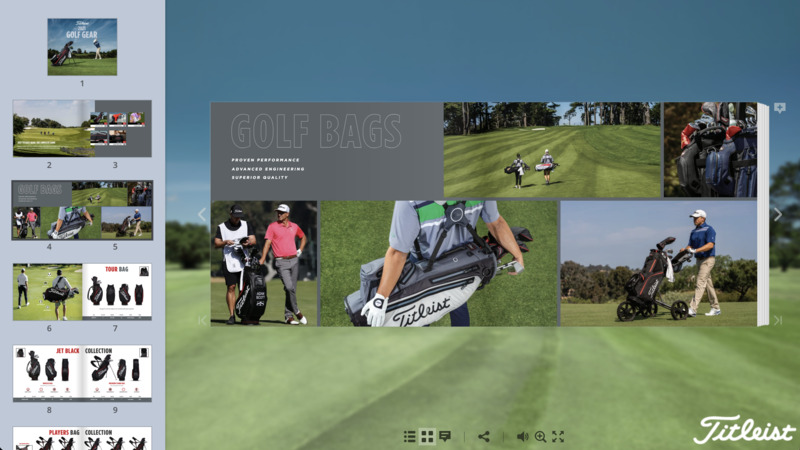
That’s it! You already know what to do next.
How to Create a Product Catalog with FlippingBook
With FlippingBook's catalog maker, you will watch as your static PDF catalog evolves into a dynamic HTML5 flipbook.
1. Upload your PDF into FlippingBook's catalog creator. In just a few minutes this PDF will be converted into an outstanding online catalog. Use our 14-day trial, it’s free!
💡 Don’t have a PDF yet?
Take a wonderful Canva template crafted by FlippingBook designers, fill it with your details, and send it to FlippingBook seamlessly through our integration.
2. Customize your catalog's design infusing it with your own branding, and adjust its security levels to your needs.
3. Add some snappy videos for your items, create direct links to product pages on your website for a sales boost, and watch as static images come to life with vivid pop-ups.
4. Share your product catalog effortlessly, whether through a direct link or by embedding it into your website.
There you have it. Now you know how to make a product catalog shine!
Check out our video on how to enhance your catalogs with interactivity and wow your readers right away!
To Wrap It Up
In this article, we've explored the power of online product catalogs. We've covered everything, from understanding your audience to creating captivating catalogs that inform and engage.
In today's digital world, your catalog is your 24/7 store. With smart strategies, well-structured content, appealing visuals, and interactive elements, it can leave a lasting impression and drive sales. Take inspiration from real-life product catalog examples and transform your PDF into a striking HTML5 flipbook with FlippingBook's catalog maker. It will help you create a product catalog that connects with your customers in a whole new way.