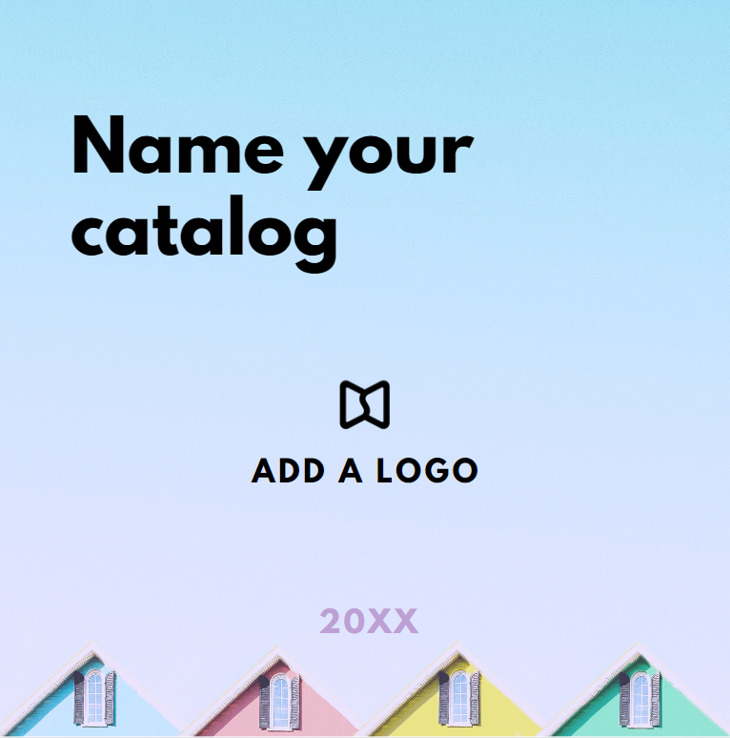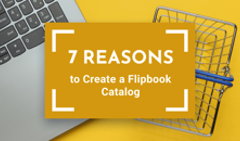If you’re working in e-commerce and looking for a way to boost your sales and take your business to new heights, digital catalog software should be on your radar. It’s a must-have for any business nowadays as global ecommerce sales are forecast to grow from $6.42 trillion in 2025, to $7.89 trillion by 2028.
No matter if you are a small local business or a large retailer, catalog maker software will allow you to showcase your products at their best, save time and effort on managing goods, empower your customers' experience, and finally increase sales significantly.
Finding a perfect tool for creating and managing your catalogs is not easy, but don’t worry! We’ve made a list of the most popular online catalog software. All you have to do is simply look through ouCatalog management software is a must-have for any business that wants to boost their e-commerce and increase sales. Check out our list of the most popular catalog management software and find the one that suits you best.r article and find the tool that allows you to achieve your sales goals. But first, let’s start with defining what catalog software is and why you should use it.
What Is Catalog Software?
Catalog software is a type of software that helps businesses and individuals create, manage, and distribute digital or printed catalogs. This software typically provides tools for making, designing, organizing, and presenting products or services in a visually appealing and professional manner. It is used by retailers, manufacturers, wholesalers, and other businesses to showcase their products, promote sales, and streamline the catalog creation process.
There are two main types of catalog software:
- Catalog maker software allows you to create, publish, and distribute interactive online catalogs. It offers design tools and customization options to help you create engaging and effective catalogs that drive sales and improve customer experience.
- Catalog management software lets you organize your product data in one centralized catalog. It helps you add, edit, update, and publish product descriptions, images, prices, and other details to enhance your sales process.
Why Should You Use Catalog Software?
Good catalog maker software can bring many benefits to your business, here are some of the main ones:
- Professional appearance: catalog software helps create compelling catalogs that empower the overall image of a business and raise brand awareness.
- Time and cost efficiency: catalog software can save time and money compared to traditional print catalog production. It allows for quick updates, easy revisions, and digital distribution, eliminating the need for costly printing and distribution expenses.
- Increased reach: digital catalogs created with catalog software can be easily shared online, reaching a wider audience beyond physical locations. This can help attract new customers and drive sales.
- Improved organization: catalog software provides tools for organizing products or services in a structured and efficient manner, making it easier for customers to navigate and find what they are looking for.
- Customization options: catalog software offers a range of customization options, such as templates, design elements, branding, and interactive features, allowing businesses to tailor their catalogs to their specific needs and preferences.
- Integration with e-commerce platforms: many catalog software solutions offer integration with e-commerce platforms, enabling customers to make purchases directly from the digital catalog, streamlining the buying process.
And now let’s dive into the list of catalog software for every taste and purpose.
Overview of Top 10 Catalog Maker Software
#1 FlippingBook

Best for: creating engaging digital catalogs with interactive features and powerful reading experience
FlippingBook is product catalog maker software that allows you to build web and mobile-friendly catalogs that are easy to manage, share, and track. Although it’s not catalog management software in the traditional sense, it’s a great tool for businesses that don’t need costly and complex automation features but would like to make their catalogs engaging and interactive, store them in a cloud, and be able to update them in a few clicks.
Hosting with FlippingBook allows you to keep all your catalogs in one convenient place and always have access to them on any device. Just upload your PDF, enhance it with branding and interactivity, and get a link to a professional-looking digital catalog that you can send to your clients right away, share on social media, or embed into your website.
Book a live demo to see FlippingBook in action
Key benefits:
Interactivity: create a valuable immersive experience with your catalogs. Turn your images into cool pop-up galleries that allow you to show the items in your catalog from every angle and in every color. Your readers will love this immersive shopping experience, and your products will sell like hot cakes! Add short product videos or animated GIFs to showcase your products at their best. Embed contact or order forms to your catalogs to generate leads, let your clients order products, and make it easier for your readers to contact you from your document. Or link images in your catalog to the items on your website to ensure a fast and seamless buying process.
Catalog tracking: get actionable data to empower both the content and the communication with your audience. Know how many people have read your latest catalog, how much time they’ve spent on it, and what products are the most popular. All this data is in one comfortable dashboard. What’s more, you can share your catalog as a trackable individual link, track the lead’s activity with it, and contact them at just the right time to close deals faster and more efficiently.
Teamwork: collaborate on creating and managing catalogs together with your team. Сreate a catalog online and then distribute it to the entire team using shared folders. The right content will be available to everyone in seconds. And with FlippingBook’s smart search, any teammate can easily find the catalog they’re looking for across the shared folders.
Canva integration: Thanks to FlippingBook and Canva, you can seamlessly proceed from creating a PDF to making and customizing your catalog. Create a Canva design from scratch and then publish your design to FlippingBook right from your Canva account without going anywhere. FlippingBook also offers a specially designed Canva catalog template to get you started.
Customize this catalog template in Canva and make it your own
#2 Marq
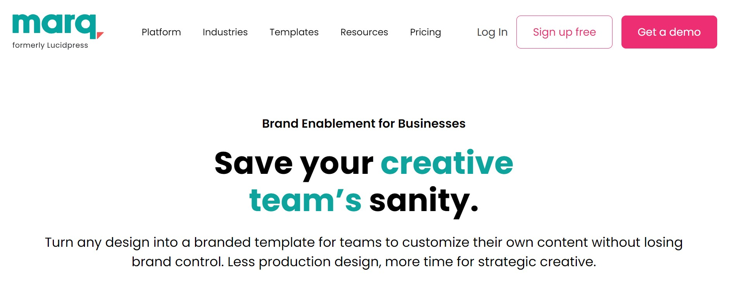
Best for: making branded catalogs and using automation features
Marq is a web-based design and publishing tool that allows users to create and collaborate on various types of visual content, including catalogs. With the help of Marq’s easy-to-use editor, you can craft layout design, graphic design, and organize your content to create an efficient and compelling catalog.
Key benefits:
Brand assets: store and access your brand's logos, fonts, and colors in Marq to create beautiful, on-brand content and keep consistency across channels.
Data automation: with smart fields and Marq’s advanced data automation feature, you can auto-populate information in your templates, cutting down on repetitive content updates.
Easy import: access free stock photos or icons in the Marq editor or import your own from Dropbox or Facebook. Use the Indesign Import feature to import existing InDesign files and convert them to Marq templates.
#3 Publitas
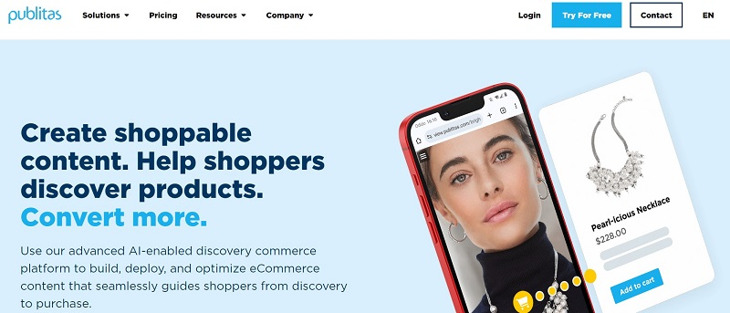
Best for: creating shoppable publications with rich media
Publitas can be easily integrated with your website and lets you make a desktop and mobile shopping experience that shows off your catalogs. This e-catalog software allows you to import your online store's product feed to make your publications shoppable. The product view allows your customers to stay inside the online publication while browsing for product information such as images, product videos, and in-depth product descriptions.
Key benefits:
Import product feed: import your web store’s product feed (XML or TSV) to add extra product information such as images, videos, and product descriptions to the products in your publication.
Shoppable content: turn your content into an online shopping channel that guides shoppers from discovery to purchase. Shoppers can save and share favorite products and add them to the cart directly from your content.
Content engagement: combine editorial content, rich media, and shoppable products into one exceptional experience. Embed GIFs, slideshows, and videos.
#4 Flipsnack
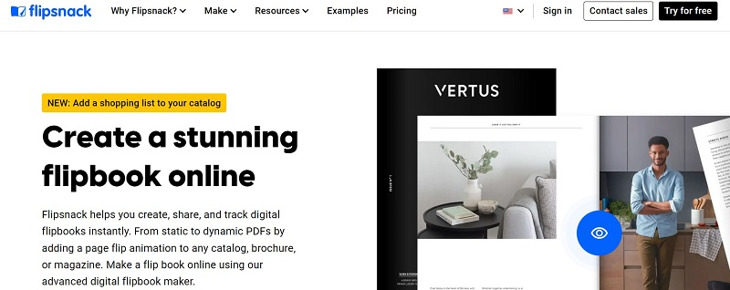
Best for: making simple online catalogs from scratch or PDFs
Flipsnack is simple product catalog maker software that helps you convert your PDF to an online catalog quickly. You can choose from Flipsnack’s extensive design gallery, add your images and product details, and then download your catalog or publish it online. You can also create an online catalog from scratch using a special design studio or add e-commerce to sell right from your catalog.
Key benefits:
Shopping lists: improve the selling process by placing shopping buttons and shopping areas in your catalog and editing them with the desired product information.
Easy sharing: reach your target audience in an instant. Create your catalog, then share it as a direct link, through social media, or via business email.
Branding: make your e-commerce catalog part of your brand story with branded colors, fonts, and logos. Publish your branded catalogs in full-screen mode.
💡 Looking for a Flipsnack alternative?
Check out the reasons why brands choose FlippingBook over Flipsnack.
#5 DCatalog

Best for: building tailored online catalogs and product feeds with quote and order requests
With DCatalog, you can make online catalogs that are tailored to your B2B operations: create a process that streamlines the way users shop and interact with your products. DCatalog lets you build an order form within your digital catalogs, just like the quoting software that generates and sends quotes, enabling your sales team to receive quote requests and submit orders automatically.
Key benefits:
Product management system: utilize your existing eCommerce or product database or have DCatalog build one for you. With DCatalog B2B product catalog software, you can store product fields with stock information that can be directly integrated with your product windows.
Multi-channel distribution: distribute your digital catalogs across multiple channels seamlessly, including websites, social media, email campaigns, and mobile apps.
Analytics and insights: use DCatalog’s analytics and reporting tools that provide insights into customer behavior, engagement metrics, and performance data, allowing businesses to make informed decisions to optimize their catalogs and marketing strategies.
#6 Issuu
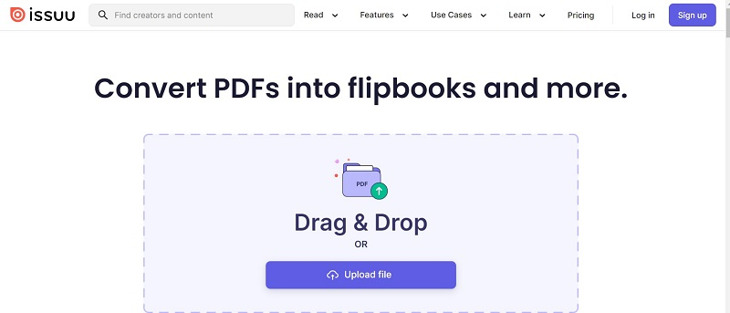
Best for: designing and publishing simple online catalogs on the Issuu platform
Issuu is an online catalog maker that allows users to create and publish digital catalogs. It provides a wide variety of features for designing layouts with custom fonts and colors, and adding images, videos, and interactive elements to enhance the catalog's visual appeal. Plus, Issuu provides e-commerce integration options, allowing users to monetize their catalogs by adding shopping links or integrating with their online stores.
Key benefits:
Distribution options: distribute your catalogs easily by embedding them on your websites or sharing them on social media platforms. Issuu also has a large audience base, so users can reach a wider audience by publishing their catalogs on the Issuu platform.
Analytics and insights: get valuable insights into catalog performance. Track metrics such as views, reads, shares, and engagement rates to understand how readers interact with your catalogs. This data helps you make informed decisions about future catalog designs and distribution strategies.
Collaboration and teamwork: Issuu allows multiple users to collaborate on catalog creation. Team members can work together in real time, making it easy to share ideas, provide feedback, and streamline the catalog creation process.
Explore some Issuu alternatives if you're seeking additional features for your flipbook software.
#7 Catalog Machine
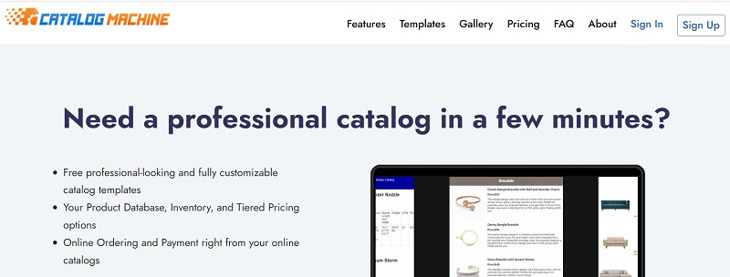
Best for: creating and managing a database for products and price lists
Catalog Machine is catalog maker software that helps you create a database for all your products and services. You can create a catalog from scratch, add various price lists, publish, and share PDF and online catalogs. Custom categories and templates enable you to design unique product catalogs for any data and occasion without the need for special technical skills. With Catalog Machine, you can create, edit or import your products and images. Then add them to your catalog template along with custom fields/variants/options including prices, barcodes, market descriptions, specifications, and more.
Key benefits:
Automated product catalog design and management: streamline your catalog creation and management by synchronizing with Shopify, Google, HubSpot, Dropbox, or integrating with Zapier.
Online ordering and payments: make it easy for your buyers to order from your catalog. Enable orders right from your catalog by setting up an online ordering form. Manage your inventory to enable ordering only in-stock items.
Working with your team or multiple accounts: build and update content with your team in multi-user mode or work as an agency with several accounts linked to your login.
#8 iPaper
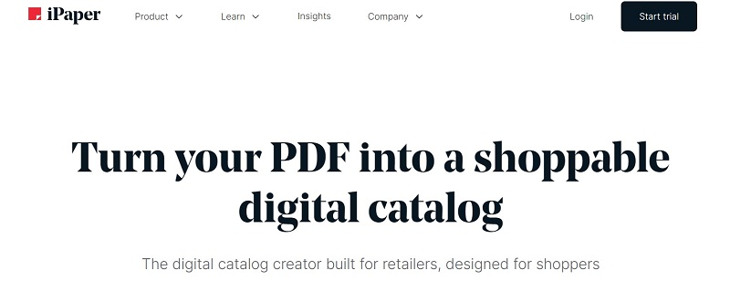
Best for: making online catalogs with full in-catalog checkout
iPaper online catalog management software helps you turn your print catalogs into shoppable online catalogs. You can enable full in-catalog checkout, send readers to your product pages, or create a fully integrated eCommerce setup connecting your online catalog and store. What’s more, with iPaper's convenient automation, manually adding links to your digital catalog is a thing of the past.
Key benefits:
Checkout options: create a shopping basket inside your catalog and provide a way for your visitors to checkout. Multiple checkout options (email, WhatsApp, shop export, JavaScript integration) are supported along with different kinds of behaviors and settings.
iPaper display: for converting more visitors iPaper offers Display that acts as a sidekick to your catalogs. At its core, it's an interactive banner for your products and promotions that combines a little sidebar that can offer the right product at the right time.
Additional product info: engage your customers with detailed product view, image slideshow, videos, or animations, like a bouncing effect and shopping icons.
#9 Akeneo
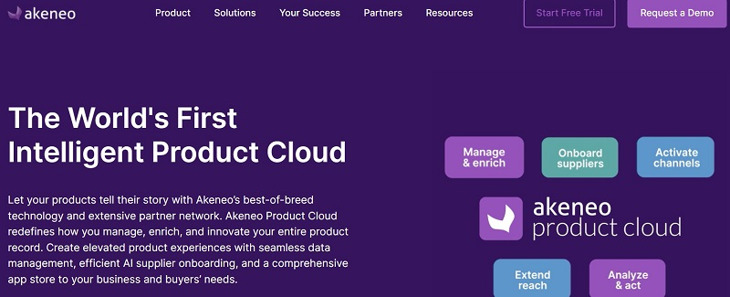
Best for: integrating product data with a wide number of sources and enrich product descriptions
Akeneo is digital catalog maker software that lets you collect, manage, and develop your product lists; create a product catalog online and distribute this catalog to your sales and eCommerce channels. Moreover, you can use eCommerce tools to boost your sales. With this e-catalog software, you can accelerate time-to-market and global expansion: a centralized hub helps you manage your product information and assets across all your sales channels.
Key benefits:
Automation and integration: automatically collect or import data from whatever source you like. Akeneo provides the ability to integrate with virtually any data source such as ERPs, vendor portals, spreadsheets, and .csv files.
Rich product description: enrich product descriptions with marketing details, technical data, and media files.
Easy distribution: distribute your products through a variety of sales channels (print, mobile applications, marketplaces, e-commerce website, etc.). You have complete control over every aspect, and transforming digital to print is as easy as the click of a button.
#10 Pimcore
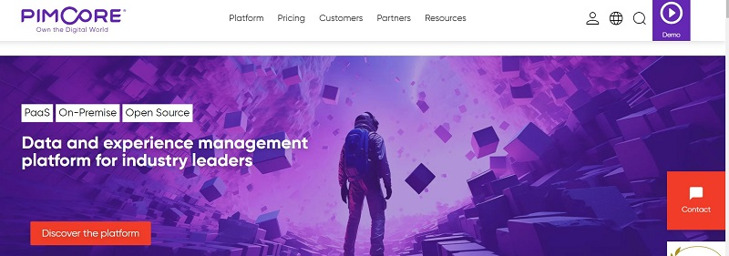
Best for: creating and distributing centralized product information
Pimcore catalog maker software enables you to create, organize, and deliver ready-to-publish product catalogs in bulk to a variety of your sales channels. It helps you maintain consistent product information in a centralized way: you can reuse product data, promptly make changes to the existing one, and quickly introduce newer products across multiple sales channels with a seamless product experience.
Key benefits:
Product content improvement: product catalog enrichment helps ensure your product information contains all the attributes consumers need to buy your products. With Pimcore product catalog management, you can find gaps and inconsistencies in product data and update it for accuracy and relevancy for shopper-friendly products.
Product feed management: provide your buyers with a great product experience by crafting product feeds, optimized for all channels and personalized to customers’ preferences. You can easily integrate your product info, spreadsheets, shop systems, and more.
Digital asset management: Pimcore's open-source digital asset management (DAM) software centralizes all your media assets, including images, graphics, documents, videos, and other media content. It can integrate, consolidate, and manage any type and any amount of digital assets.
We hope that our list of catalog software will help you choose the right one and start creating professional catalogs in no time! Good luck!