Fatal error System.Net.HttpListenerException when creating/opening a project
Fatal error System.Net.HttpListenerException: The request is not supported
Symptoms
Since October 15, 2025, we have received several reports from customers who received an error message Fatal error System.Net.HttpListenerException: The request is not supported, when opening any project in FlippingBook Publisher, or when creating a new project.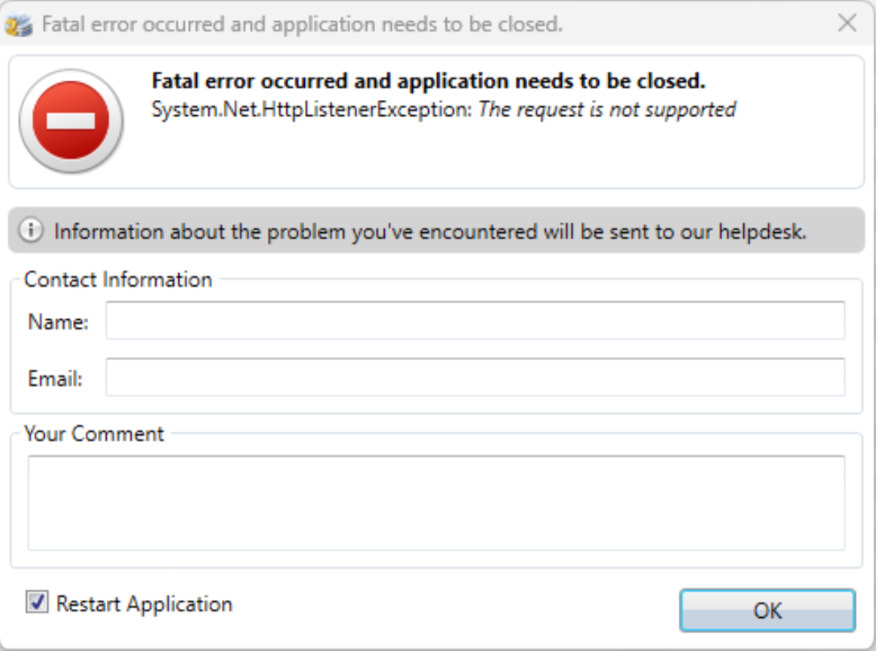
After restarting the software, these symptoms keep repeating
Why this happens
To show the preview of the flipbook, within the Publisher software, we start a local web server. A recent Windows update has caused problems with this (confirmed by Microsoft) on several Windows 11 computers, though the problem is not universal. (Note that this has not only affected FlippingBook Publisher software but also many other applications that use localhost web servers.)
How to resolve this
There are several ways to approach this issue now.
- Check for new Windows updates and install them if available. Even if no updates are available, restart your device. You can find Microsoft's instructions here.
- Should this not help, then try installing the Publisher software on another computer. Not all computers appear to be affected by this, even if the update is installed. Unregister your old installation first on https://flippingbook.com/account/software/installations. This issue has only been reported on Windows 11, so if you have a Windows 10 PC available, or a Windows 11 PC where update KB5066835 has not been installed yet, we recommend using that.
- Remove the updates that are responsible for this: KB5066835 and KB5065789. Several users reported that only removing KB5066835 and restarting the PC is enough, though others also needed to remove KB5065789. To remove these updates, go to Settings > Windows Update > Updates History > Uninstall Updates (at the end of the list of updates at the bottom of the screen).
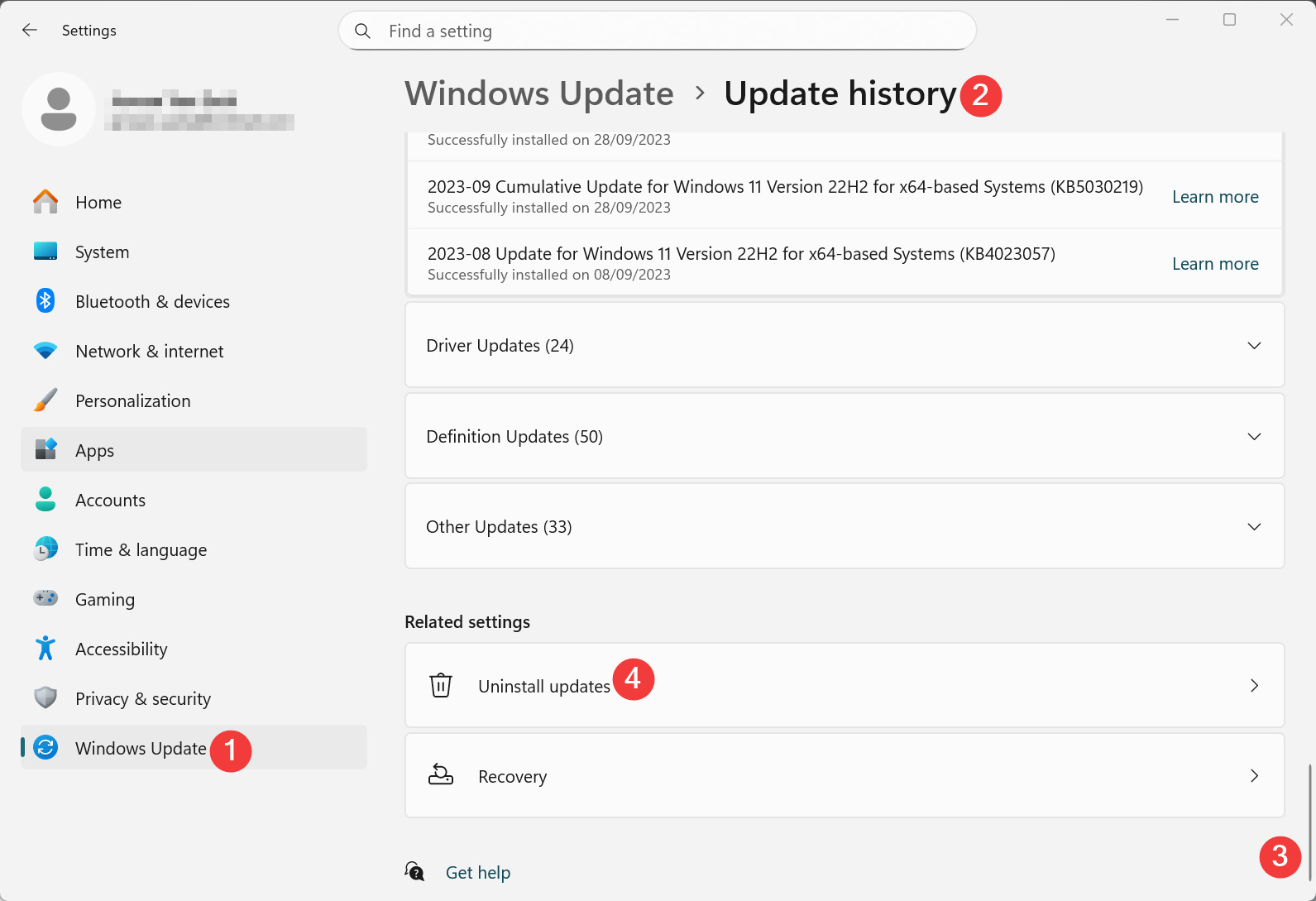
Find update KB5066835, and if applicable KB5065789, and Uninstall them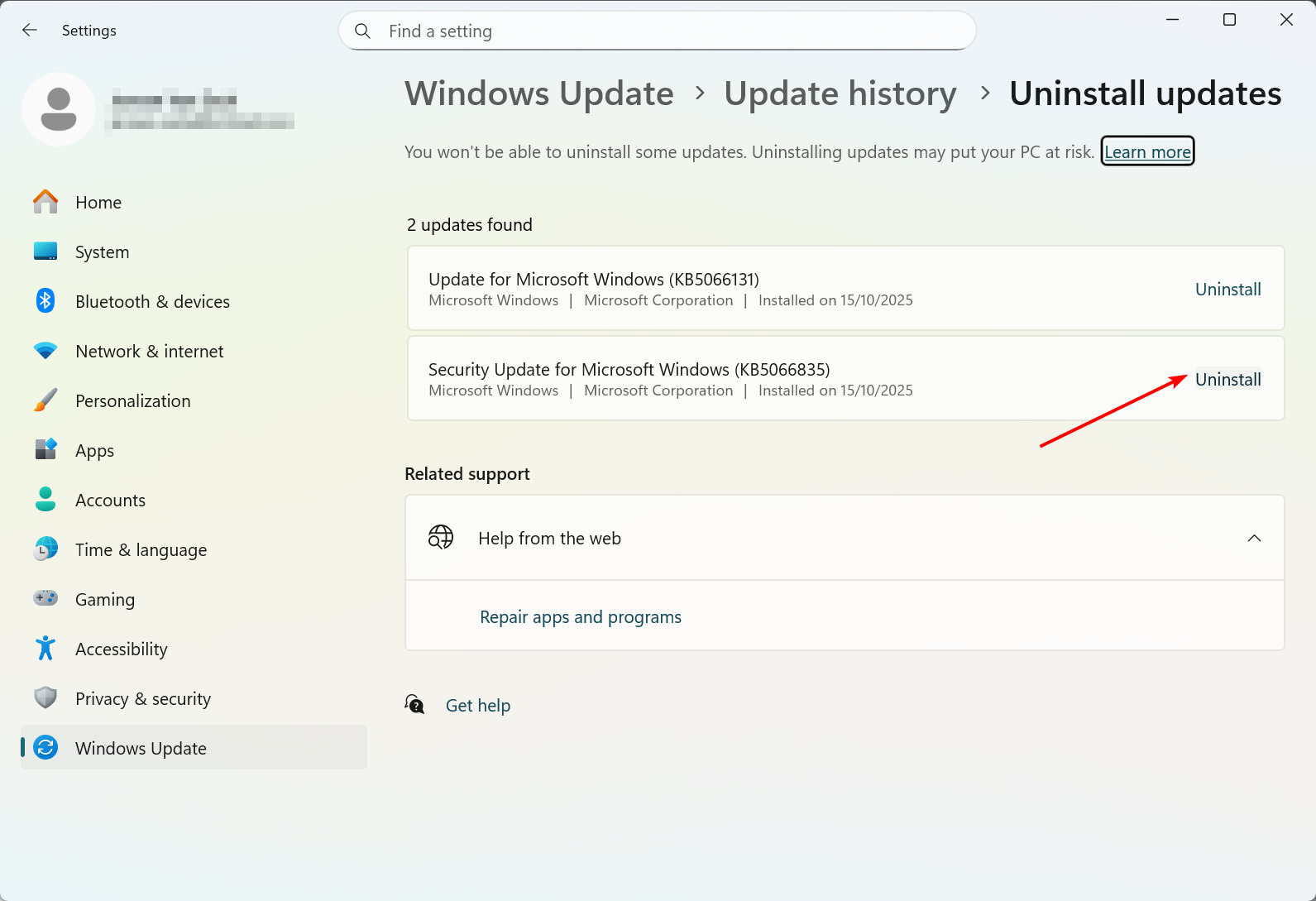
After removing the updates, restart your PC.