The art of storytelling comes in many forms. And in today's digital age, video has become a crucial storytelling tool, allowing creators to capture and convey their message in a way that words alone cannot. From social media posts to embeds in corporate presentations, video content has become an essential part of our daily lives.
With the demand for high-quality video content on the rise, it can be challenging for video makers to keep up. Fortunately, various online tools and software enable video makers to create professional and engaging videos without the need for expensive equipment or a dedicated team.
In this article, we'll take a closer look at the top video makers, the difference between online and offline software, and some trending ways to create compelling and interactive content. We've carefully selected the tools below based on their most unique features, ease of use, and affordability, so anyone can find the perfect product for their needs – an amateur video maker and a professional content creator alike.
Whether you're looking to edit your footage, add special effects, create animations, or record your screen, our list has got you covered. So, let’s dive into the world of top video makers—online tools and software. Level up your video content game, and your audience will be too stunned to speak!
The Main Aspects of Video Content
When selecting an online video editor, first you have to keep your overall goals in mind. What kind of video content do you want to create? Here are some general objectives you should keep in mind:
☑️Engagement
One of the primary goals of videos is to engage your audience. Choose a tool that will allow you to create visually compelling videos that keep the attention of your viewers.
☑️Branding
When considering video creation tools, it's important to prioritize branding elements such as logos, watermarks, and custom color schemes, as they play a crucial role in establishing and reinforcing your personal or corporate brand identity.
☑️Storytelling
Video content is an excellent medium for storytelling, so choose an online video editor that empowers you to tell your story effectively. This can be done through creative editing, compelling visuals, or engaging sound design.
☑️Efficiency
When selecting a video maker, choose fast-functioning tools that allow you to create high-quality videos efficiently, enabling you to save valuable time while still delivering impactful content. You might also consider AI video generators, which can turn text into videos and offer other useful AI-driven creation features.
By considering these factors, you'll be better equipped to choose the right video editor for your content creation needs.
How to Choose a Video Editor
The choice between online video editors and software editing tools hinges on individual needs, expertise, and desired outcomes. It doesn’t matter if you opt for the convenience of online editors or the powerful capabilities of software tools, both options cater to different editing preferences and goals.
Online video editors provide a convenient and accessible solution for quick edits if you’re seeking simplicity. These editors offer basic features like trimming, cropping, text overlay, and filters. They are ideal for casual users who prioritize convenience and flexibility.
Software editing tools often go for a more robust and comprehensive editing experience. Installed locally on devices, they provide advanced functionality and precise control over the editing process. These tools are favored by professionals and enthusiasts who require extensive features to unleash their creativity.
When selecting a video editor, there are several criteria to consider:
🔵Consider the Features You Need
The first and most important consideration when choosing a video maker is the range of features it offers. Look for an editor that provides an extensive array of features: video trimming, splitting and arranging video clips, audio editing, color correction, and adding transitions and special effects. The more features an editor has, the greater the creative freedom you'll get for bringing your vision to life.
🔵Prioritize Ease of Use
Another critical factor to consider is the ease of use. Opt for a tool with a user-friendly interface and intuitive navigation. An ideal editor will not demand advanced technical skills from you.
🔵Check the Editor’s Availability and Compatibility
It is essential to ensure that your video maker of choice is readily available and compatible with your devices and software. Check the system requirements before making a commitment.
🔵Look at the Pricing
Pricing is always a vital consideration, particularly if you're working on a tight budget. So choose a video maker that offers a range of pricing options depending on your needs.
🔵Evaluate the Tool’s Customer Support
Finally, consider the level of customer support behind the tool you choose. Lean toward responsive customer service, with timely and accessible support, active listening, personalized interactions, and empathy, which is as important in online communication as it is in real life.
Top Video Makers for Your Needs
Now that you know what kind of video content you might want to create—and how to do that—let’s take a look at the main video makers on the market.
#1 Movavi Video Editor
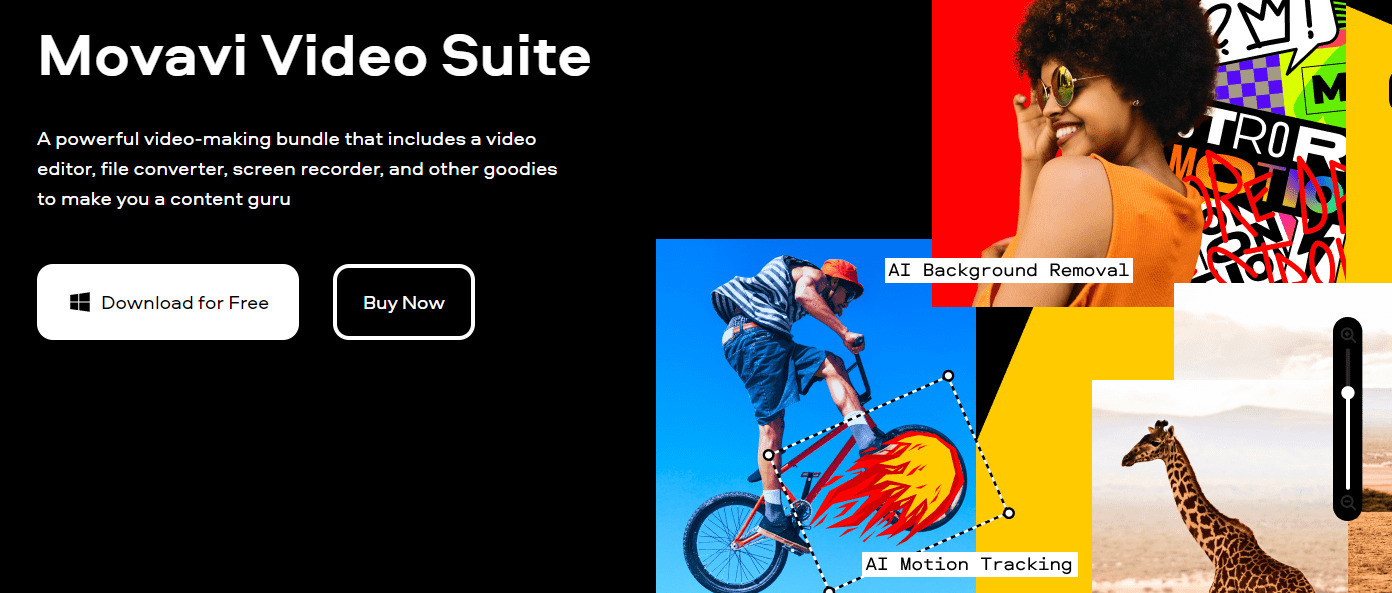
Movavi Video Editor provides an accessible solution for anyone looking to create stunning visual content. You can elevate your storytelling and unleash your creativity with Movavi Video Editor. Its perfect blend of user-friendly functionality and advanced features empowers users—both beginners and professional video experts.
Features:
- Intuitive Drag-and-Drop Interface: Movavi Video Editor's seamless drag-and-drop functionality simplifies the editing process, allowing users to arrange and trim their footage on the timeline effortlessly. The feature makes it easy to facilitate a smooth and efficient workflow.
- Advanced Audio Editing Tools: Movavi Video Editor goes beyond just visual editing, offering powerful audio editing capabilities as well. With features like noise reduction, equalizer adjustments, and audio normalization, you can optimize the sound quality of your videos to match the stunning visuals. Achieve professional-grade audio results and create a truly immersive viewing experience for your audience.
Pricing: Movavi offers Video Editor for $54.95 with lifetime access.
#2 FlexClip
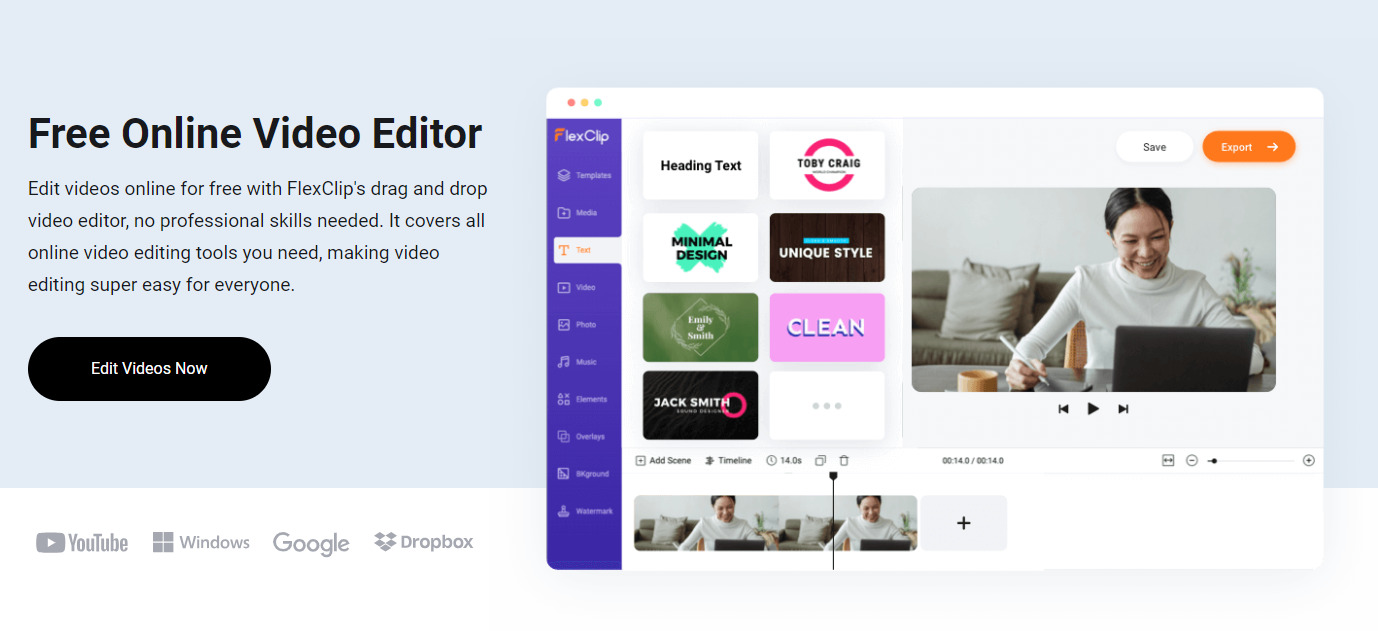
FlexClip is an all-in-one online video maker designed to streamline the video creation process for businesses and individuals. With its user-friendly interface and extensive range of features and templates, this free video editing tool empowers users to create professional videos for marketing, social media, presentations, and various other purposes, regardless of their previous editing experience.
Features:
- AI-Generated Video Scripts: This new feature uses ChatGPT—the most popular and revolutionary AI chatbot—to generate scripts for even quicker video production.
- Extensive Template Library: With a vast collection of pre-designed templates, FlexClip offers users a head start in video creation. Users can customize these templates to match their branding and vision.
- Collaboration and Sharing: FlexClip supports collaboration, enabling multiple users to work on a video project simultaneously. The tool also provides convenient sharing options to distribute videos across various platforms.
Pricing: There is a free plan with limited credits available, and paid plans start at $19.99 per month.
#3 InVideo
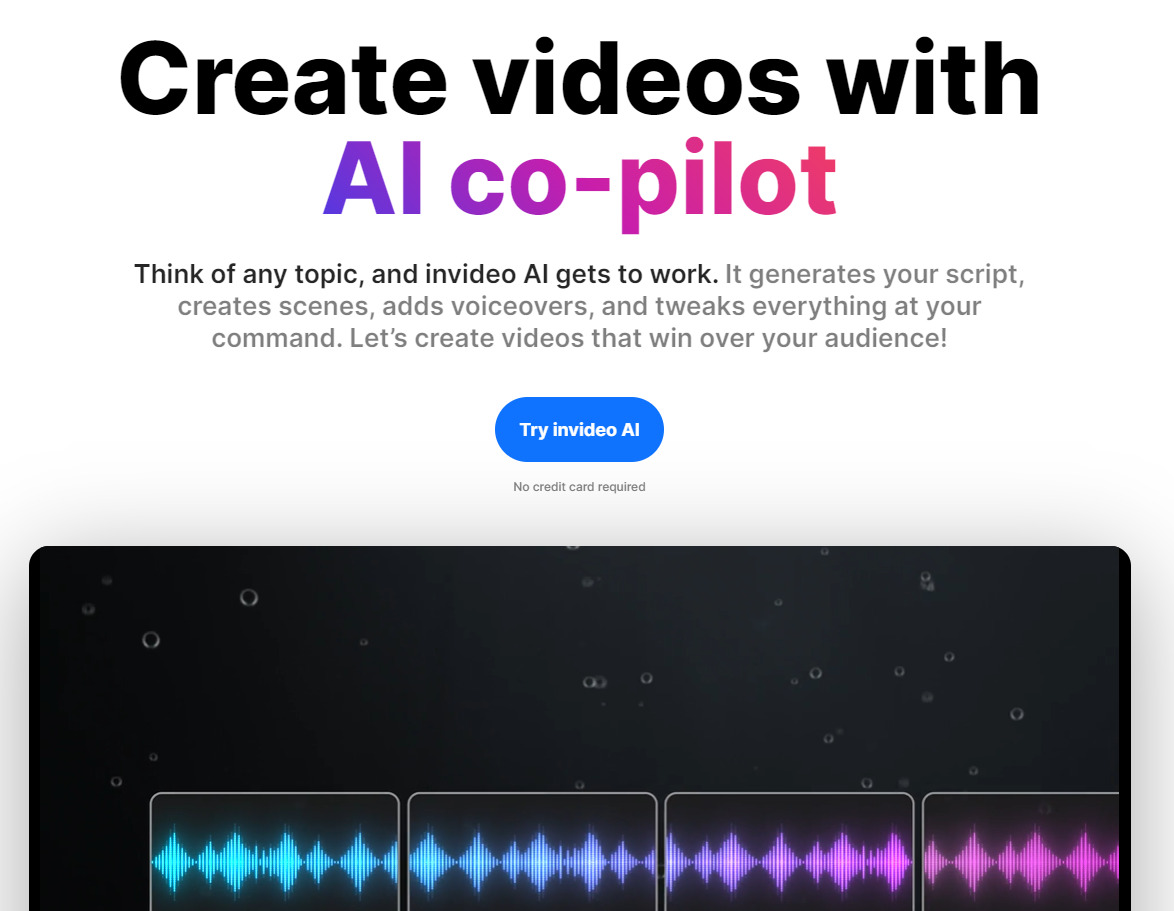
InVideo is a web-based video editing platform with an extensive library of video templates, stock footage, and advanced editing tools. It is an ideal choice for anyone looking to produce engaging and visually appealing videos: marketers, content creators, and businesses.
Features:
- Intelligent Video Assistant: It suggests relevant templates, animations, and design elements based on your content, making the video creation process faster and more intuitive.
- One-Click Social Media Resizing: InVideo simplifies the process of adapting videos for different social media platforms. With just a click, you can resize your videos to fit various aspect ratios and dimensions required by platforms like Instagram, Facebook, or YouTube.
Pricing: InVideo offers a free plan and more advanced plan options starting at $15/month.
#4 Visme
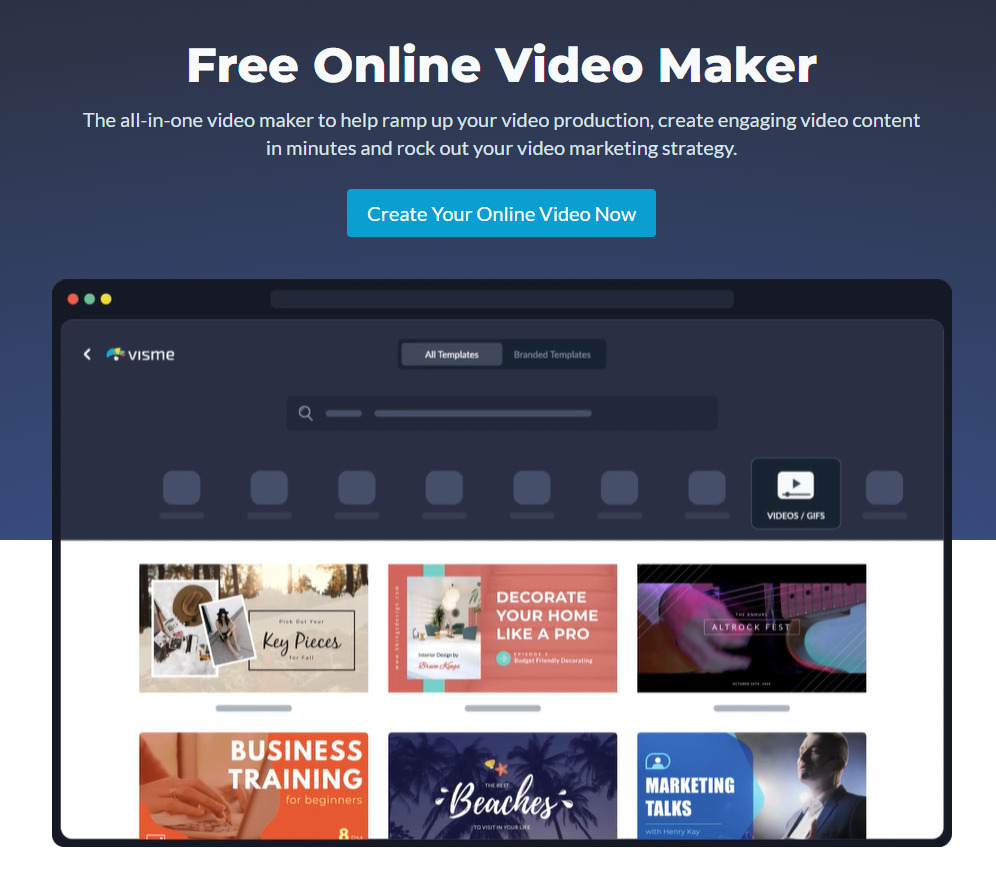
Visme is a visual content creation platform that enables users to make presentations, infographics, and videos. The platform’s convenient interface, templates, and smart design tools empower users to communicate their visual ideas effectively through stunning content.
Features:
- Design Customization: With Visme, users have full control over the design of their visual content. They can customize templates, layouts, color schemes, and fonts in their videos to match their brand or personal style.
- Data Visualization: Visme offers robust data visualization capabilities, enabling users to transform complex information into visually appealing charts, graphs, and infographics, making data-driven storytelling more accessible.
Pricing: Visme offers both free and paid plans. The paid plans start at $29 per month for the Starter package.
#5 Animaker
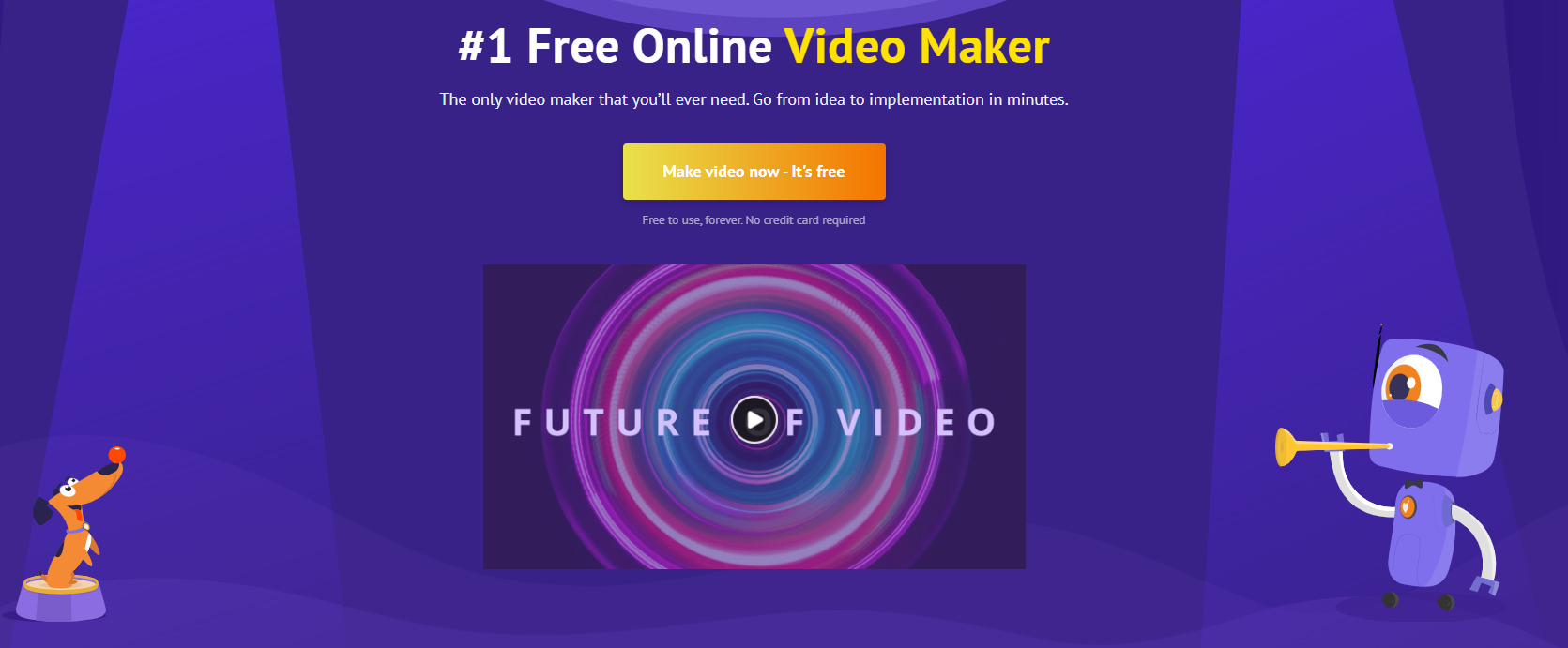
Animaker is a cloud-based video creation platform that focuses on animated videos. It provides users with tools and templates to create engaging animated videos for marketing, explainer videos, educational content, and more.
Features:
- Animation Made Easy: Animaker simplifies the process of creating animated videos. Users can easily customize characters, backgrounds, and animations without the need for complex coding or design skills.
- Collaboration and Sharing: Animaker enables real-time collaboration, allowing multiple users to work together on a video project. It also provides convenient sharing options to distribute videos across various platforms.
Pricing: Animaker offers a free plan along with different priced plans starting at $12.5 per month for the Basic plan, billed yearly.
#6 CyberLink PowerDirector 365

CyberLink PowerDirector 365 is comprehensive video editing software that will work for content creators of varying skill levels. The software supports different formats and resolutions, so you can use it for a wide range of projects.
Features:
- MultiCam Editing: This feature lets you capture footage from multiple cameras simultaneously and then edit the different angles together seamlessly. This is extremely helpful for live events, interviews, or any scenario where you want to show different viewpoints. It can improve the overall quality and depth of your video projects significantly.
- 360-degree Video Editing: PowerDirector 365 enables users to edit and add effects to 360-degree videos with ease. The feature is particularly useful for those who create virtual reality or immersive content. With this software, you can easily stabilize footage, add text and other effects while maintaining the 360-degree view.
Pricing: A monthly subscription is priced at $9.99. A free trial is also available.
#7 Final Cut Pro
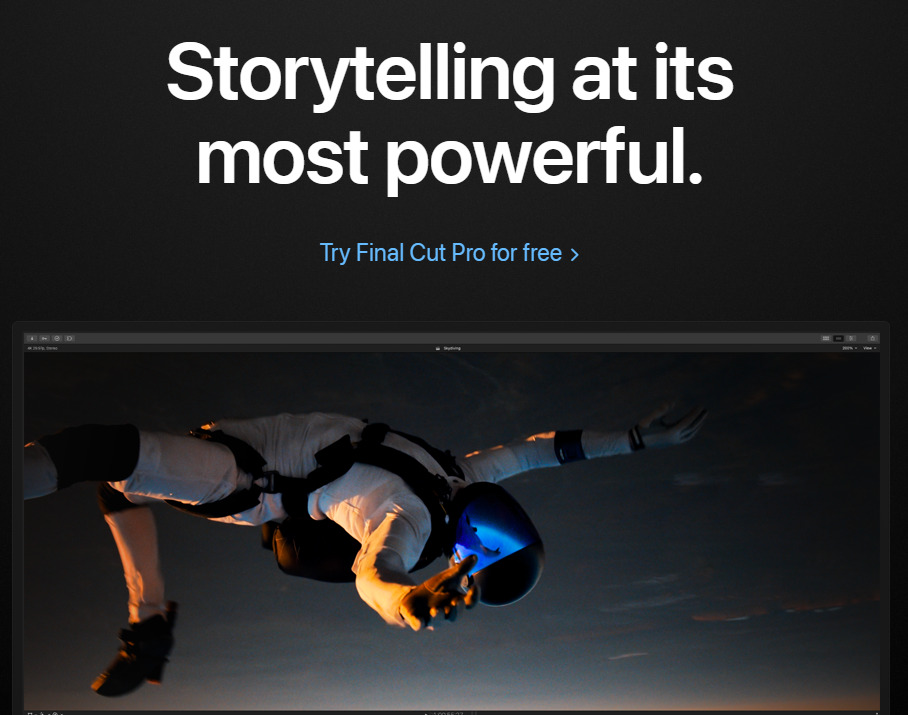
Final Cut Pro is industry-leading video editing software developed by Apple for macOS users. This software is favored by professionals in the film and television industry due to its powerful and efficient editing tools that help create outstanding content.
Features:
- Magnetic Timeline: This is a game-changing feature in Final Cut Pro, allowing for seamless and intuitive video editing. It simplifies the process of arranging clips, audio, and other elements together. The Magnetic Timeline snaps clips into place and automatically adjusts to create a smooth and cohesive storyline.
- Additional Apps: Final Cut Pro includes two powerful companion apps, Motion and Compressor. Motion is a professional visual effects and motion graphics design application that allows users to create stunning effects, titles, transitions, and templates for their projects. Compressor, on the other hand, enables users to encode, compress, and export video files in a variety of formats, ensuring their content can be played on any device.
Pricing: Final Cut Pro is available for a one-time purchase at $299.99 in the Mac App Store. Paying customers get free updates and access to additional features. A 90-day free trial is also available for users to test the software before purchasing.
#8 Adobe Premiere Pro

Adobe Premiere Pro is widely-used, industry-standard video editing software. It supports a variety of formats, ranging from 8K footage to web-optimized formats, making it suitable for different video projects. Premiere Pro also seamlessly integrates with other Adobe Creative Cloud apps, streamlining the creative process.
Features:
- Multi-Platform Support: Premiere Pro is compatible with both Windows and macOS, so a wide range of users can access it. Additionally, projects can be shared across different platforms, facilitating collaboration among teams or individuals.
- Video Stabilization: Premiere Pro comes with powerful video stabilization tools that help correct shaky footage and improve the overall video quality.
Pricing: Adobe Premiere Pro is available as part of the Adobe Creative Cloud subscription, which costs $20.99/month for an individual plan. There is also a free 7-day trial period.
#9 Synthesia
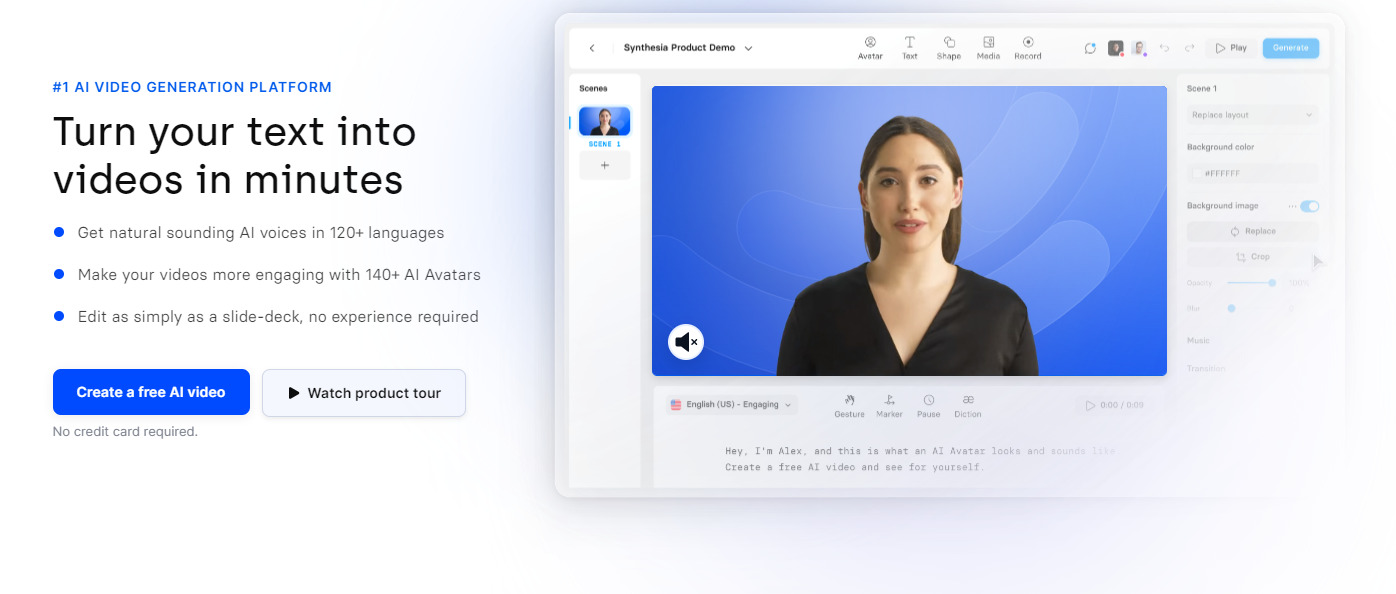
Synthesia's AI video editor is a groundbreaking platform that uses AI technology to create professional-quality videos without the need for filming or editing. By leveraging pre-existing images, videos, and text, users can create highly customized videos with human-like avatars delivering the message.
Features:
- Automated Video Creation: Synthesia's AI video editor can automatically generate videos from text, images, or slideshows. This feature makes it incredibly easy and time-efficient for users to create high-quality content.
- Customizable Avatars: Synthesia offers a library of customizable avatars that can be adapted to a user's branding or story. The avatars are realistic and can deliver a message with a human touch.
Pricing: Synthesia offers a free trial for users to test the software before purchasing. Paid plans start at $30/month.
#10 Microsoft Clipchamp
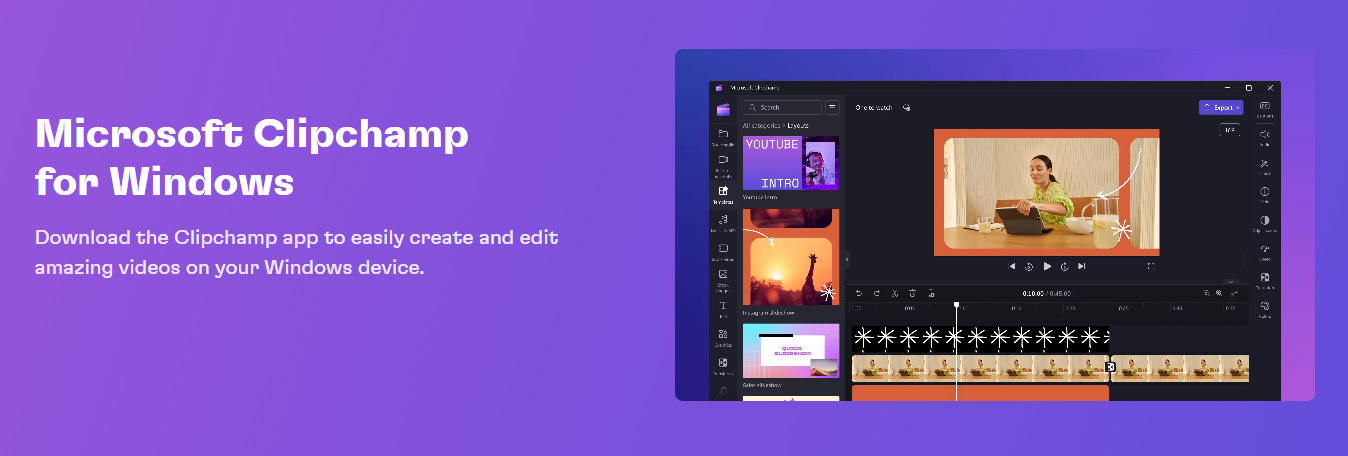
Microsoft Clipchamp is pre-installed and built-in official video editing software for Windows 11 users. The software is also available for free in the Microsoft Store for those who use Windows 10, which makes it an accessible choice for those who do not require advanced features. Essentially, it’s an editing tool for everyday needs.
Features:
- Simple and Intuitive Interface: Clipchamp is easy to use and navigate, which makes it an excellent choice for beginners.
- Auto-Movie Feature: The tool automatically generates a video from pre-existing media files on the user's computer, such as photos and video clips. This feature is perfect for creating quick and simple videos without extensive editing efforts.
Pricing: Clipchamp is free for all Windows 10 and 11 users.
#11 HubSpot Clip Creator
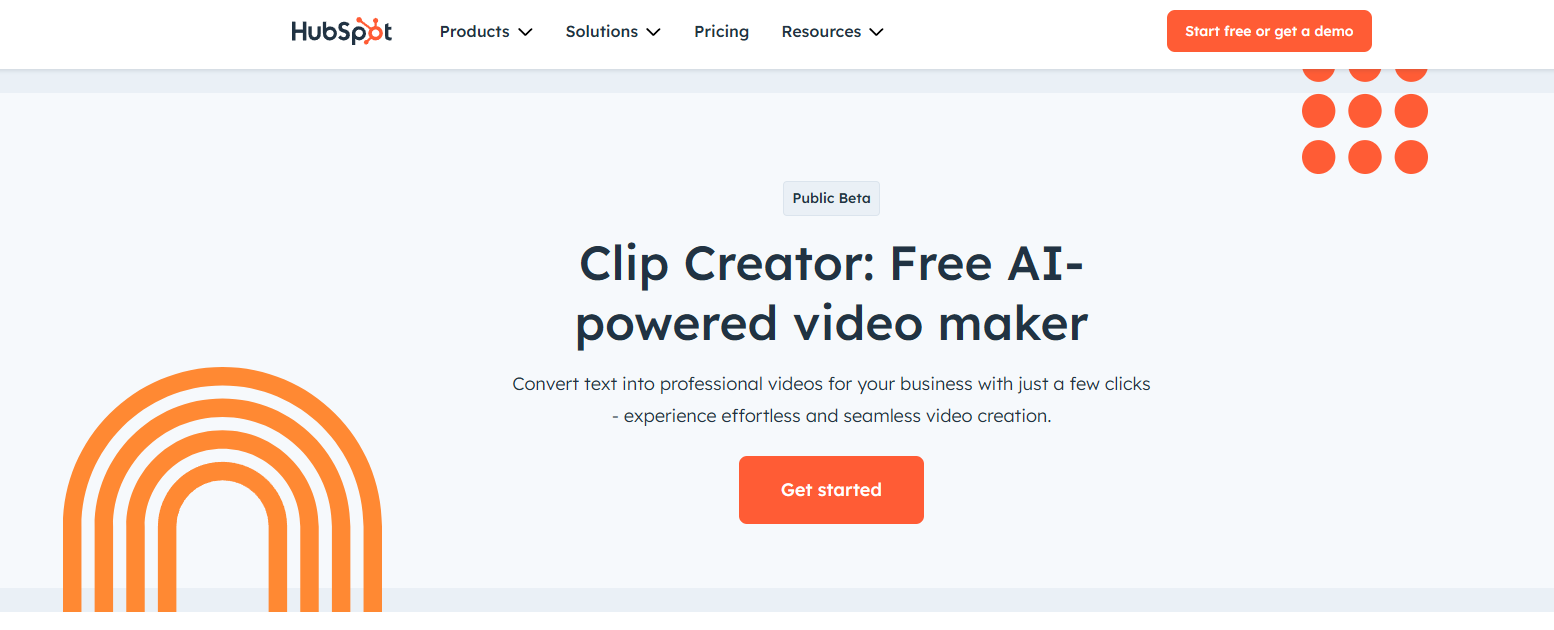
HubSpot's AI-powered Clip Creator is a great tool for anyone looking to speed up their video creation process. With this tool, you can turn what used to take days into just a few clicks. The AI helps you generate fresh content ideas and produce clean, polished videos without any distracting logos or text overlays. Whether you're a beginner or more experienced, your videos will look professional and ready to share on any platform. Plus, while the AI takes care of the heavy lifting, you can focus on other important tasks.
Features:
- Versatile Use: Perfect for your website, presentations, or social media channels like LinkedIn.
- Easy Updates: Edit and refresh your videos anytime to keep your content current.
- Template Options: Access a variety of templates designed to fit different business needs.
Pricing: HubSpot offers Clip Creator for free, with no watermarks.
Bonus Tool
There is a variety of options to share your newly created and edited videos. But what about videos that often go hand-in-hand with other forms of content? They can become interactive elements for bigger-scale content, and we know just the way to achieve this in a few clicks.
FlippingBook is a digital publishing tool that specializes in creating interactive and engaging publications that are easy to share online. It allows users to transform static PDFs into dynamic flipbooks with a realistic page-turning effect. With FlippingBook, users can enhance their content by embedding videos right on the page, like in the example below:
Berkshire Real Estate Market Report
To add a video to the book, you first have to upload it to YouTube, Vimeo, or Wistia. Then copy the link to the video and insert it on a chosen page. Plus, you can upload MP4 videos via a link or directly. You can change the size of the video frame and also play with the settings: inline videos become a part of the page and play strictly within the limited space you give them, whereas pop-up videos are opened in a near full-sized window where your video is played. Your flipbook will fade to the background. When the reader closes the pop-up, they will return to the flipbook.
Features:
- Interactive Experience: FlippingBook enables users to create interactive flipbooks that simulate the feeling of flipping through a physical publication, making the content experience more engaging and immersive.
- Multimedia Integration: Users can embed videos, GIFs, and interactive elements into their flipbooks, making any content more dynamic.
- Customization Options: FlippingBook offers a range of customization options, allowing users to personalize their flipbooks with custom branding, themes, and interactivity.
Pricing: FlippingBook offers various pricing plans starting at $26 per month as well as a free 14-day trial period.
Final Thoughts
To sum it up, choosing the right video creation and editing tools can make a big difference in achieving your creative goals. Whether you're creating content for YouTube, marketing materials, or artistic projects, there are tools that will help you unleash your creativity and tell captivating stories through the power of video.





