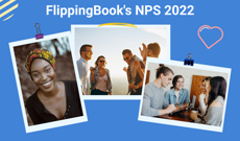In 2018, Google released a neat time-saving trick in the form of a new action-driven domain extension, .new. With it, you can instantly create a new Google document just by typing doc.new into the address bar of your browser—same with sheets, slide shows, etc. A year later, Google made the .new extension available to everyone—now any company can register their own .new shortcut leading to whatever action they want.
Since then quite a few shortcuts have been created by various online services. In this article, we’ve collected what we consider the coolest and handiest .new shortcuts for marketers that make their day-to-day work processes a lot smoother and considerably more time-efficient.
 1. flipbook.new by FlippingBook
1. flipbook.new by FlippingBook
FlippingBook Online is an online tool that allows you to convert PDFs into interactive digital flipbooks with a page-turn effect. With FlippingBook, you can fill a static PDF with multimedia to the brim and then share it as a direct link or a neat embed. Online flipbooks don’t require downloading and open swiftly on any device.
If you’re signed in with FlippingBook Online, the flipbook.new shortcut takes you straight to the PDF conversion and allows you to create a new digital flipbook in no time at all.
 2. pdf.new by Adobe
2. pdf.new by Adobe
Adobe Acrobat is a family of programs (both online services and software) developed by Adobe Inc. to create, manipulate, view, and print PDFs.
Even though lacking in interactivity and ease of sharing, PDF is still the most commonplace format to deliver documents online. So, as a marketer, you’ve probably been in a situation when you need to convert a document in another format to PDF as quickly as possible. The pdf.new shortcut redirects you to the Acrobat online PDF converter where you can instantly convert a Microsoft Word, Excel, PowerPoint, or image file to PDF without any fuss.
 3. post.new by WordPress
3. post.new by WordPress
WordPress is probably the most popular content management system for website and blog creation in the world. Around 40% of all the websites on the Internet are powered by WordPress—it’s almost half of the whole Web.
If your marketing blog is WordPress-based as well, you can now skip all the usual steps and go right to the new post creation via their handy shortcut post.new.
 4. brochure.new by Canva
4. brochure.new by Canva
Canva is an online design and publishing tool created to empower anyone in the world to design beautiful online publications. With Canva, you can shape your online magazine or digital brochure however you like, designing the look all by yourself or using one of Canva’s stylish templates (and they have plenty of them!).
Canva has registered several .new shortcuts but the one we consider the most useful for daily use is brochure.new. It allows you to hop instantly to a new design project for a marketing or sales trifold brochure in Canva.
 5. story.new by Medium
5. story.new by Medium
Medium is an online publishing platform that’s mainly regarded as a blog host solution. Medium provides a comfortable space for its readers to read about the topics they’re interested in, with simple structure and intuitive navigation. For that reason, marketers love Medium as well. It rarely serves as a company’s main blog space—instead, marketers usually see the platform as a tool to promote their content to a wider readership through reblogging, thus driving traffic back to their websites.
If you run a corporate Medium blog for your brand too, from now on you can use the story.new or medium.new shortcuts to jump directly to a new story draft.
 6. podcast.new by Anchor
6. podcast.new by Anchor
Anchor is a free beginner-friendly podcasting platform, a subdivision of Spotify. It allows its users to record and edit audio, create podcast episodes, and distribute them to the most popular podcast listening apps. Podcast creators can monetize their content by adding ads to episodes or collecting listeners' contributions.
With the podcast.new and episode.new shortcuts, you can start recording a new episode of your podcast right away.
 7. survey.new by SurveyMonkey
7. survey.new by SurveyMonkey
SurveyMonkey is a leading survey service. It enables people to create surveys, polls, forms, and questionnaires either from scratch or from templates, customize them, and publish them online. Surveys made with SurveyMonkey are perfect for conducting market research and keeping track of customer satisfaction.
Whatever survey idea you have in mind, the survey.new shortcut will help you bring it to life without wasting a second.
 8. buffer.new by Buffer
8. buffer.new by Buffer
Buffer is a software application designed for swift social media management across all popular networks, such as Twitter, Instagram, Facebook, etc. Users can schedule posts, analyze statistics, and engage with their community via Buffer.
And with the buffer.new shortcut, you can do that even quicker going straight to adding a new post to any or all of your social networks.
 9. link.new by Bitly
9. link.new by Bitly
Bitly is a link management service that allows you to shorten your URLs and create, manage, share, and analyze branded links with custom domains. It’s well known that custom domains raise clickability rates as they look more professional and trustworthy than ordinary links. And shortened links work perfectly for social media where space is of the essence. That’s why services like Bitly that turn long cumbersome links into something much more user- and mobile-friendly are so popular with businesses of all sizes, from small ones to Fortune 500 companies.
The link.new shortcut by Bitly will take you right to the new link creation, helping you save both symbols in your new Twitter post and time.
 10. task.new by Asana
10. task.new by Asana
Asana is a work management platform that helps teams around the globe to organize, manage, and track progress in projects as well as in individual tasks. Through visual boards, calendar, timeline, and other tools, Asana enhances team productivity and strengthens collaboration.
As a work management solution, Asana is already all about time efficiency. And with the task.new and asana.new shortcuts, it now enables you to create a new task for your project in seconds.
That’s all the .new shortcuts perfect for marketers that we wanted to tell you about!
Try them now—and don’t forget to bookmark those you find useful for your daily marketing tasks. This way, you’ll be able to find them quickly when you need them!