How privacy settings affect trackable links
If you create trackable links for your flipbook, then there is an important point to consider.
| ⚠️ | Trackable links are not affected by setting the Privacy option to Private or Protected embed. | ⚠️ |
So suppose that you make a flipbook Private, like the one below.

Now the standard link will stop working. Anyone who already has it and tries to open it will see a message like this:
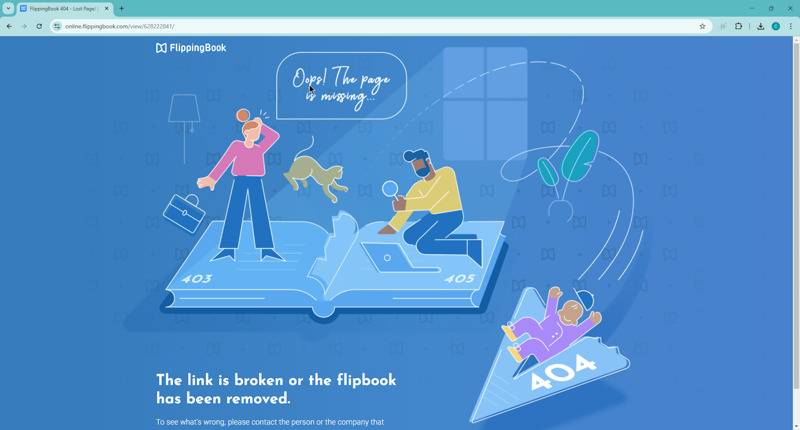
But any trackable links that you already made will keep working. You can also still make new trackable links that will work fine.
This may seem illogical at first, but this is a conscious design that opens up several possibilities. For example:
- Suppose that you are in a marketing agency and design flipbooks for clients. It’s still not ready for public sharing, but you want to discuss it with your client. You can keep the flipbook Private and create a trackable link for your client instead.
- Suppose that you have product documentation on your extranet for clients. You have set up protected embeds, which means the flipbooks only work on your extranet. But now, a potential new client wants a preview of the documentation. You can just generate a trackable link for them!
But this also opens up entirely new use cases!
For example, if your content is highly sensitive and should only be viewed by a few selected persons. In this case, you can keep the flipbook private and only generate trackable links for the recipients. You can even see how often they viewed the links. If you notice that one of the links gets a much higher number of views than expected, you can take measures or disable this link.
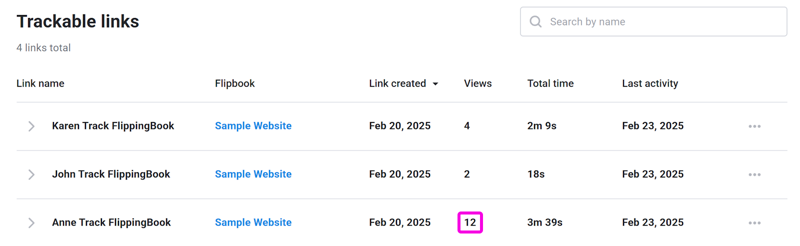
The combination of Private publications with trackable links is available in all plans. This way you can make a confidential proposal for one of your clients without having a public link that someone may find later, even if you are on the Lite plan!
Note If you create a Trackable link for a password-protected flipbook, then the recipient of the link still is prompted for the password.