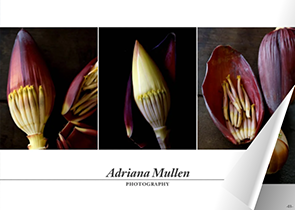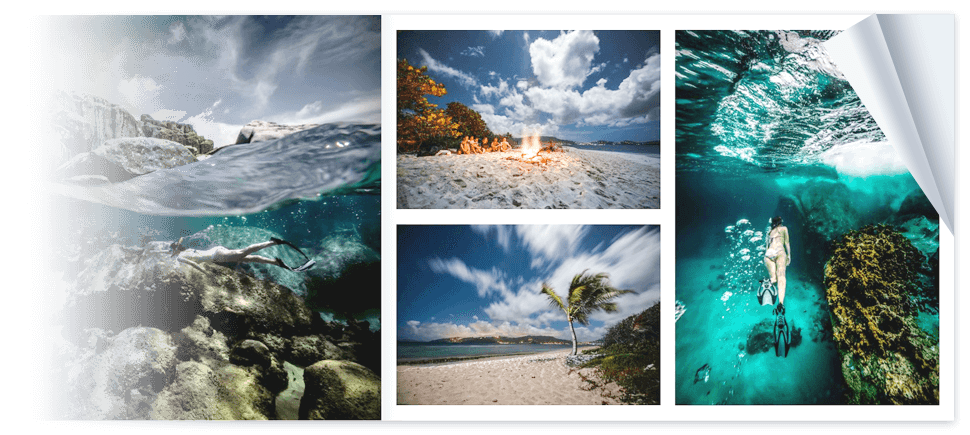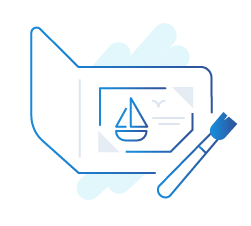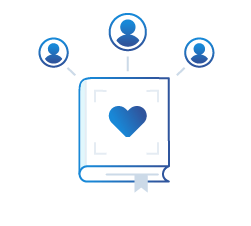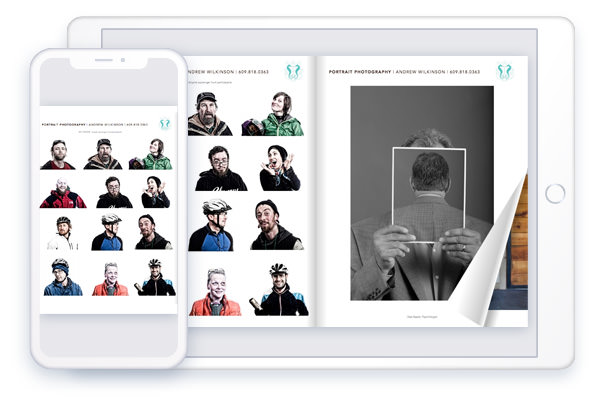Create Your Own Digital Photo Album
Showcase your creativity and store digital portfolios as interactive online photo albums. Make yours from a PDF, add custom design, and share it as a gorgeous flipbook via direct link!
Try for freeNo credit card required