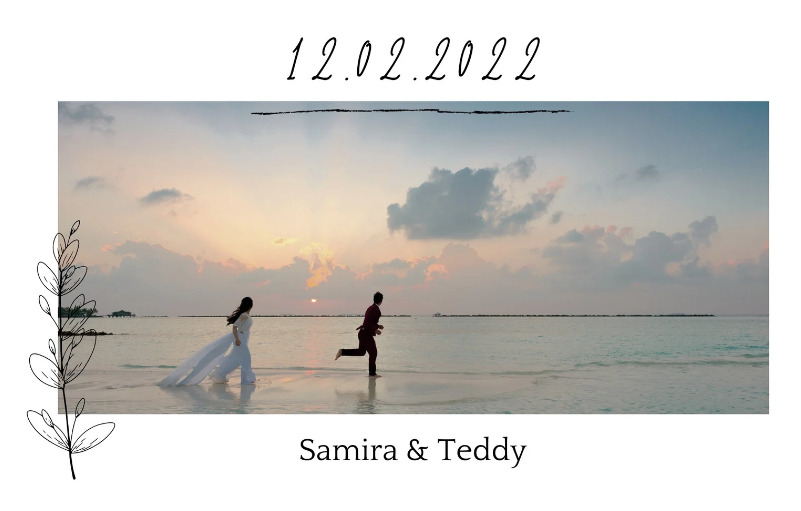Nothing helps bringing back sweet memories of a wedding day like flipping through the photos and re-watching the videos. And while it’s nice to have a physical wedding photo album and a couple of pictures on the walls, we are the people of the digital age—so it’s only natural to store, share, and view all the photos online.
Luckily, there are a few photo album creators out there that help you make stunning photo albums. Whether you are a photographer looking to create a perfect album for your clients or simply someone who wants to share their photos with friends and family, there’s something just for you.
In this article, we’ve compiled a list of top photo album makers so you can find the best match for your task at hand. Let’s dive in.
#1. Canva
Canva is a free design tool so easy even a person with a zero experience level can master it in no time. It’s a great solution if you haven’t worked with any design tools before, and are looking for something that is easy to learn and affordable. Canva offers hundreds of beautiful templates and has an intuitive drag-and-drop editor where you can organize your photos into a neat photo album.
This photo album maker supports multiple export options, including PDF—so you can effortlessly save and share your content once it’s finished.
Key features:
- Design and customization tools: use your own images and colors, edit texts, change opacity, and much more
- A wide range of free and paid wedding-themed templates
- Sharing as a PDF, a Canva link, or a landing page
- GIF animations to liven up your photos

- Lots of ready templates and flexible design options
- Easy sharing as a link or as a PDF
- Interactivity (video transitions and audio) support

- Free designs are limited
- No 'real album' feel—essentially you are sharing a presentation or a webpage
- The number of available features can feel overwhelming to a first-time user
Pricing: Offers a free plan, paid plans start from $13 per month.
#2. FlippingBook
FlippingBook is powerful photo album software, packed with handy features and easy to set up. It lets you create realistic albums with a page flip effect and a two-page spread so that your photo collection looks less like a number of slides and more like a physical album. However, that’s not the only option: you can go for a more ‘digital-like’ look with a slide mode.
And if you want to take your wedding photo album further, with FlippingBook you can add videos and GIFs right on the pages of your album. Here’s how the “I Said Yes!” magazine uses this feature to share their readers’ beautiful story:
FlippingBook doesn’t support creating album designs from scratch—you need a PDF that will be converted to an interactive album. However, thanks to seamless integration with Canva, you can easily create a PDF there and send it straight to FlippingBook to add interactivity and share it as a link. You can share high-resolution or extra pictures as pop-ups to give the best experience with the photos while keeping the layout clean
Key features:
- Interactivity: you can embed videos, GIFs, pop-up images and galleries, forms and quizzes into your album
- Hosting and easy sharing: share your album online as a link, embed it into your webpage, send via email, or post on social media
- Content protection: you set up a password to limit access to your wedding album so only friends and family can view it
- Customizable design: use your background image and color scheme to create a unique touch or choose from a vibrant gallery of enticing background templates to elevate the visual appeal of your albums.
- Pop-up image gallery: You can share high-resolution or extra pictures as pop-ups to give the best experience with the photos while keeping the layout clean

- Easy setup: you can create a professional-looking album in under 10 minutes
- Easy sharing as a link or via embed
- Video and GIFs adding for creating unique wedding stories

- Needs a PDF that will be converted to an interactive album
Pricing: Free 14-day trial; paid plans start from $26 per month.
💒 Bonus: Free Wedding Album Templates
We’ve selected a few free Canva wedding album templates you can make interactive with FlippingBook. Pick your favorite one:
#3. Magix
Magix is essentially a presentation app, but it works nicely as a wedding album creator thanks to a number of useful features. Like other creators, it lets you add interactivity to your albums—namely, video, audio, and smooth transitions. Plus, it boasts an extensive template library so you can get your album faster than if you were doing everything from scratch.
Keep in mind, though, that it only gives you a DVD-ready format of your photo album. So it probably isn’t the right solution if you want to share your photos here and now. However, it’s a great solution for treating your friends and family to memorable wedding souvenirs.
Key features:
- Create animated presentations from photos
- Add video and audio
- Access 1,500+ templates and transitions
- Output your photostory in the DVD or BluRay format that works for all standard players

- Great editing and animation options that turn your album into visual delight
- The software is available as a one-time purchase
- Intuitive interface

- The end result can only be shared as a DVD
- Photo- and video library are only available via a subscription
Pricing: Offers a free trial, $69.99 for a lifetime license, or $7.99 per month for a subscription.
#4. MyAlbum
MyAlbum is a simple, but charming photo album creator that is great for sharing your wedding photos online. With its help, you can store and organize your photos and videos online comfortably and safely. The albums themselves look more like web pages that you scroll through, but the layouts are engaging, and the photo quality is great—any picture can be opened in a pop-up.
In addition to online photo album features, MyAlbum offers design services and physical photo books, which is a nice bonus. This tool will work great for everybody—professionals and non-professionals alike, so if you are a photographer looking to add another service to your range, MyAlbum may be a good choice.
Key features:
- Ready-to-use templates
- Online photo and video storage
- Design service
- Photo books creation

- Unlimited storage space on any plan
- Video and pop-up support
- Easy-to-use browser-based app

- No GIF or text embedding
- Photo layout is basic
- It's not possible to remove MyAlbum branding even with the paid plan
Pricing: Offers a free plan, paid plans start from $5.99 per month.
#5. Pixellu
Pixellu works nicely as wedding album software—and lets you create physical wedding albums as well as online ones. You can organize photos into a print-ready album with an intuitive drag-and-drop editor or turn them into a shareable online slideshow. Professional photographers will like this app a ton, as it offers integration with Adobe suite products and lets you proof ready albums via online presentations with a commenting feature.
However, please note that while the online presentation may be useful for proofing the album design with your clients, it’s too clanky to be used as an end result.
Key features:
- Photo album design tools: text adding, templates creation, and more
- Integrates with Adobe Photoshop and InDesign
- Album proofing and feedback collection
- Video presentations

- Makes it easy to create print-ready wedding photo albums with extensive and flexible design tools
- Supports online sharing as a smooth video presentation

- The software interface is complicted for non-professionals
- The online album option is good for proofing, but cannot be used a final product because it lacks polish and interactivity
Pricing: Starts from $24 per month.
#6. VistaCreate
VistaCreate is a great digital photo album maker. It lets you store and organize photos, add texts, change backgrounds—and offers a vast range of templates to choose from. Essentially, it does everything you would expect from photo album creation software.
Perhaps, the only drawback is that it doesn’t offer much interactivity. You can create a GIF with the help of VistaCreate, however, only as a separate design. If you’d like to enrich your wedding photo album with videos and GIFs, you’ll need to download your album as a PDF and use a separate tool, like FlippingBook, to finish and share it.
Key features:
- Photos storing and organizing
- Text editing
- Picture editing
- Audio embedding
- Sharing to social media (works for digital designs and GIFs)

- Offers powerful photo editing tools
- Intuitive interface
- Helpful video tutorials

- Limited online sharing options
- No interacitivity—your project gets saved as a PDF that doesn't support embedded videos or GIFs
Pricing: Offers a free plan, the paid plan starts at $10 per month.