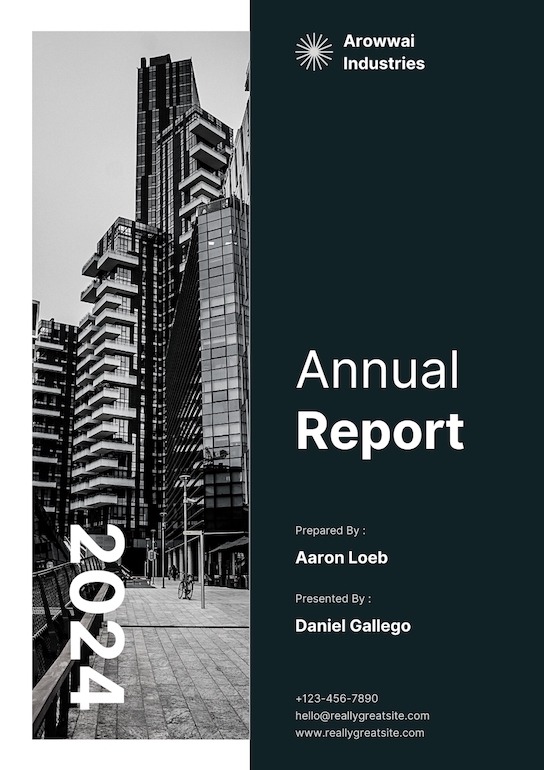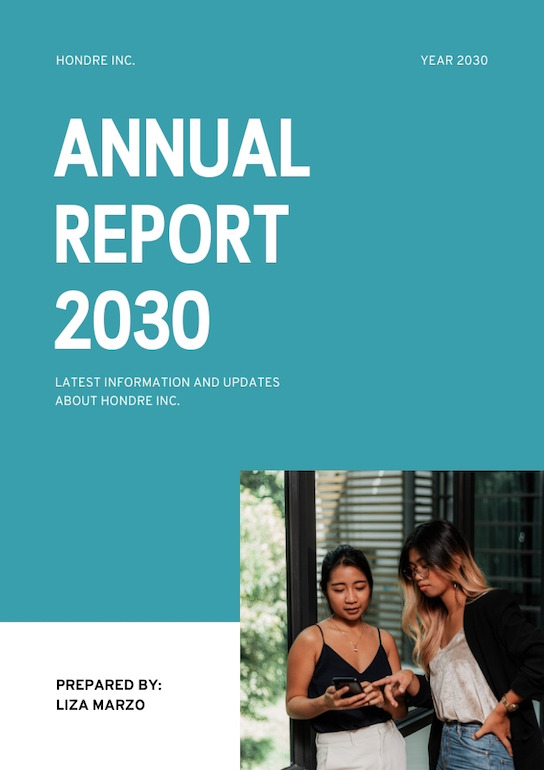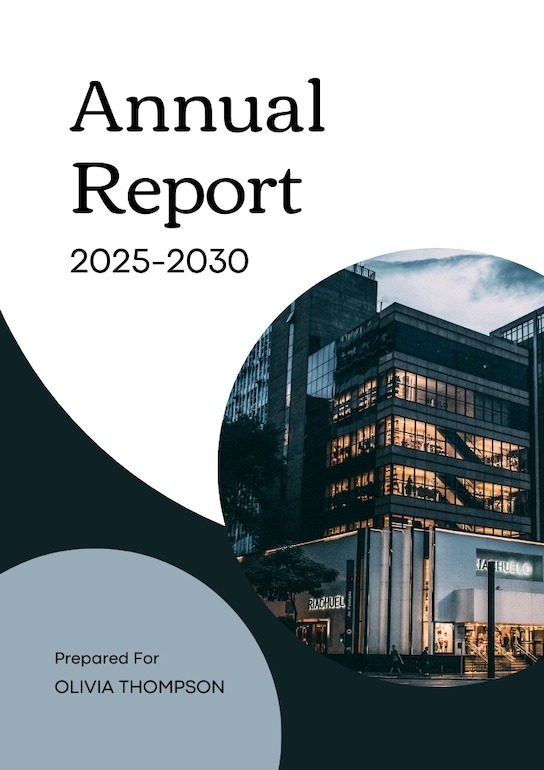Whether you create reports for investors, sponsors, or stakeholders, you know how much good design impacts the likelihood that your audience actually reads your content. Only when your annual report is stylish, engaging, and easy to read on any screen can you ensure your message gets through.
Good news—there are plenty of beautiful digital report templates online. Bad news—many are still designed for print, with lots of small fonts and layouts that are difficult to read on mobile screens. Besides, most tools providing templates let you only customize texts and images, while the opportunities that a digital format brings are much wider.
However, the digital space is all about digital experiences and content variety, so you don’t need to constrain yourself with the limits of the print format. When working on a digital report for your business or non-profit, you can use videos and audio, colorful GIFs, fillable and lead capture forms, and other interactive elements. This approach will turn your report from a dry corporate document to an engaging and exciting read.
Sounds good? Then read on to discover a few interactive digital report examples along with customizable templates, so you can easily adopt their style and effectiveness for your content. All the templates we share are intended for Canva, an easy-to-use and free design tool.
Business / Company Report Example and Template
This professional-looking template with black and cream colors is perfect for any company that wants to report its latest achievements, important statistics, and key figures. It can also be used as an industry report template as it contains all the necessary elements: a table of contents, an overview, and enough space for key findings and graphs.
The example also includes interactivity—a video, some GIFs, and pop-ups. They strive to help you envision how interactive content can breathe life into your report and make it more engaging. If you wonder how you can add interactivity to your PDF report, it’s quite easy—you just need to convert your PDF into an online document aka flipbook. To create a document like the one above, try FlippingBook, a digital publishing platform that turns PDF into online documents. Once you’ve added texts and images to the template, simply upload it to FlippingBook to add a layer of interactivity to your report. Watch our video to learn all the details.
More Business Report Templates
|
|
|
Annual Report Example and Template
An annual report is one of the key documents of any corporate organization, offering its readers insights into the company’s overall performance, financial health, and future objectives. The audience of these reports typically includes but is not limited to stakeholders, current and potential investors, potential customers, and employees.
It’s not just a document, it’s a communication tool, and to make it effective you need to invest in design as much as in content.
This PDF annual report template in black, white, and dark red colors conveys authority, confidence, and power. It includes space for essential report elements such as the CEO’s letter or foreword, key financial metrics, important graphs and their descriptions, enabling you to emphasize your main statements.
GIFs demonstrate how you can draw your readers’ attention to a particular section of your document—ensuring your readers notice any crucial information. You can also use outbound links and pop-up images to incorporate additional content into your report without cluttering the page.
FlippingBook and similar tools also allow you to track your annual reports and see how many people have read your document, which pages they found the most interesting, and which links they clicked. This way you can see how strong your report's impact is and what can be improved further.
More Annual Report Templates
Nonprofit Report Example and Template
For many nonprofits, reports hold a special place in their marketing and fundraising strategies. A well-crafted, professional report can attract new donors by highlighting the organization's global impact, underscoring its mission's importance, and sharing its values with the community.
That’s why it pays off to pour creativity into your annual report and make it interactive. Interactive content is more effective in grabbing the audience’s attention on top of helping to increase brand awareness and retain people on the page longer.
The nonprofit report example above features the flipbook format that allows you to incorporate interactivity—videos, GIFs, and pop-up images. These elements not only direct readers' attention to essential information but also elicit stronger emotional responses by catering to diverse user content preferences.
Interactivity isn’t the only benefit of the flipbook format though. It streamlines sharing, so nonprofits can send the reports out as links, promote them on social media, and embed them on the website. This helps expand outreach while keeping costs in check, which is really important for organizations depending on donations. If you want a first-hand account, see how the Right Place, a business consulting nonprofit, uses flipbooks to improve communication with their investors.
More Nonprofit Report Templates
|
|
|
How to Use Interactive Report Templates
The report templates above are editable via Canva, so first you need to create an account in Canva—it’s free.
- Customize the template: Add your texts and images.
- Connect FlippingBook with Canva: Go to Share > More > find FlippingBook in the search bar.
- Send your report to FlippingBook: Your PDF will be converted into an interactive document.
- Add interactive elements: While in FlippingBook, add videos, GIFs, or pop-ups to make your report more visually compelling.
- Share your report: You can email it as a link or embed it into your website for maximum visibility.
Tips for Creating a Report That Works
Reports have the power to strengthen your brand, attract new leads, and bring in new partnerships. How do you, as a marketer, ensure that they convey your message in the best way possible? While there’s no one-size-fits-all approach to the report content as each company is different, some tips are universal. Here are a few things to consider:
🎯Define Your Goals: Who is your audience and what is your key message? Do you want to showcase your financial success or highlight key achievements? The main objective will define the content and structure of your report, and make the whole task look less daunting.
✒️Tell a Story: People are drawn to stories, and brand storytelling plays an important role in building relationships with your audience. Frame your marketing or nonprofit annual report as a narrative that takes the reader through the company’s progress over the year.
🤍Be Transparent: Companies that openly talk about their successes and challenges are perceived as trustworthy and command respect which are the pillars of healthy relationships with clients and partners. Stay truthful about your areas of improvement if you have to talk about them.
🧑🏽🦯Make Your Report Accessible: Keeping your report accessible to people with disabilities can greatly widen your audience and open up new business opportunities. Check the document structure for clarity, use alt-texts for images and captions for video, and always offer an alternative content format so people can choose what fits them best. On top of that, everyone will benefit from clear, concise language, so avoid using jargon and difficult terminology.
🏆Highlight Key Achievements: Make sure all the noteworthy numbers and events are put into the spotlight. This includes product launches, growth figures, and milestones.
☀️Look Ahead into the Future: What are your company’s next year objectives and expectations? What about long-term goals? Focusing on the future will show your readers you’re motivated to grow and take on new challenges, leaving them confident and inspired to continue working with you.
💫Use Eye-Catching Visuals: Many of us perceive information visually, so enriching your report with charts, graphs, high-quality photos, and interactive elements will help you keep people engaged.
🚀Consider Different Formats: There are several paths to take, when it comes to annual report formats. To choose the best one, think about your audience—which format will help you reach them and convey your message in the best way? People who love traditions may enjoy the high-quality printed issue delivered by mail. However, if they are always on the go, a digital format that lets them access the document on any screen and navigate around it easily, like a flipbook, will be a better choice. And of course, there’s always the PDF format that most people recognize and expect.
📄Proofread and Edit: Errors can undermine the professionalism of your report. Proofread and edit the document thoroughly before publication. It’s also a good idea to gather your colleagues’ feedback before publishing—they may offer helpful insights.
Final Thoughts
Whether print or digital, creating a high-quality report that will boost your brand awareness and strengthen ties with the audience requires time and dedication. But everything is manageable if you have help along the way. We hope with our examples, templates, and tips you will create a standout annual report people will love.