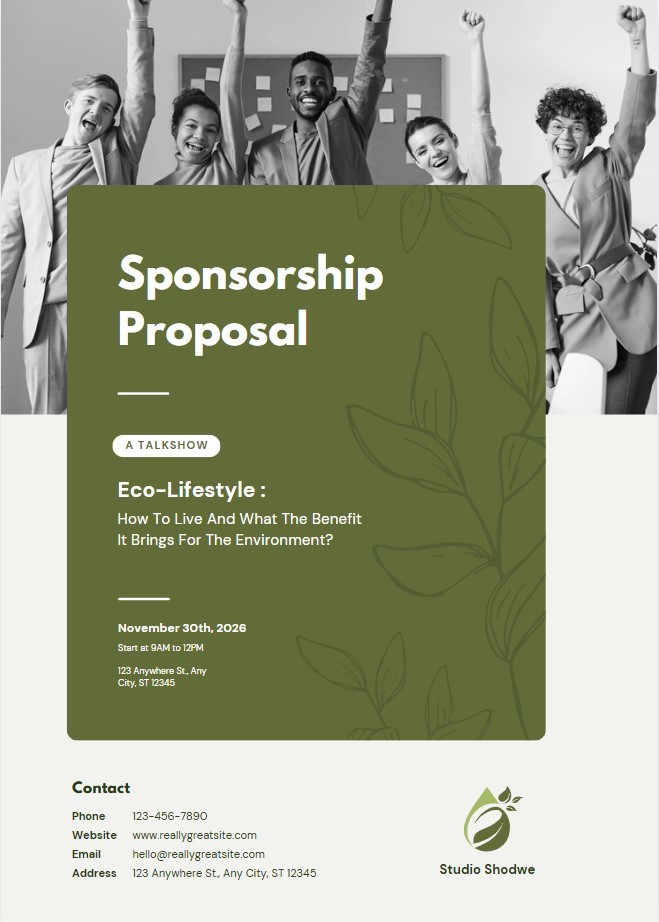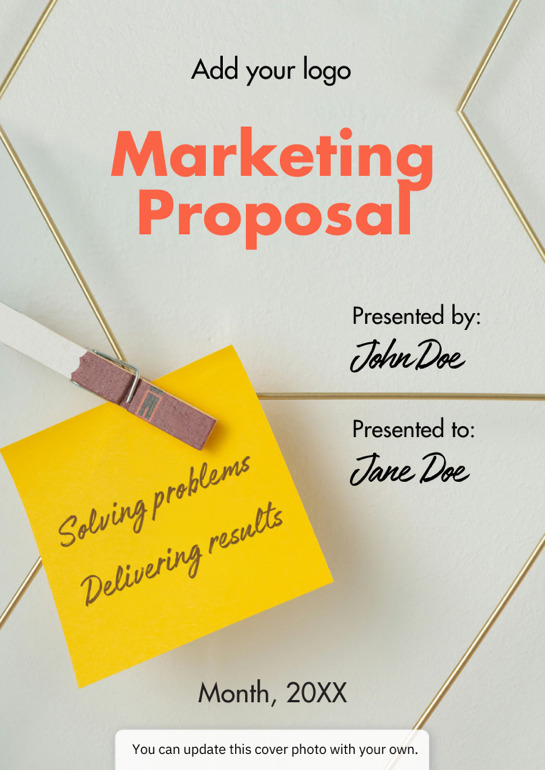Proposals are closely tied to business operations and usually go hand in hand. At first glance, sending a proposal to a potential client may seem very simple. For years, proposals were just static PDFs with some text, numbers, and basic formatting. But this old-school method often made proposals feel boring and impractical.
Then proposal software came into play, turning these documents into strategic assets that help you stand out, respond, and close deals faster.
In this article, we’ll take a closer look at the benefits of proposal software and highlight the tools that deliver the most value, including a detailed side-by-side review of today’s top platforms.
8 best proposal software tools you'll discover in this guide:
- FlippingBook.
- PandaDoc.
- Qwilr.
- Better Proposals.
- Responsive.
- Jotform.
- Bidsketch.
- Nusii.
What Is Proposal
First, let’s define what a proposal actually is.
At its core, it is a business document used to pitch an idea, product, or service. It explains what you’re offering, why it matters, how it addresses the client’s needs, and typically includes pricing.
Already have a proposal?
Proposals are widely used in sales, marketing, consulting, real estate, but in reality, they’re relevant across nearly every industry. Any time you need to win a client, a strong proposal helps you structure your offer, build trust, and guide the conversation forward.
SEO Marketing Campaign Proposal
Create your own proposal
What Is Proposal Software?
Proposal software is a digital tool that helps businesses manage proposals more efficiently, including handling Requests for Proposal (RFP). This refers to formal requests from clients asking for detailed offers from potential vendors.
Studies show automation can cut RFP response time by up to 40%, while helping teams handle 25% more RFPs. The right tool just changes work for good.
The vast majority of companies still handle this process manually, often editing proposals in Word or Excel and sending them as plain PDFs. That might work if you’re dealing with just a few clients. But it’s a different story if, for example:
- You’re in sales and juggling dozens of accounts.
- You’re part of a marketing agency that needs to tailor proposals with relevant cases.
- You work in real estate, pitching different properties to different investor profiles.
We could give you countless examples, but the point is that without automation, managing proposals is exhausting and feels stuck in 2010.
Instead of building each document from scratch, proposal management software lets teams automate repetitive tasks through app integrations and track engagement—all in one place.
|
|
|
|
|
|
💡Bonus tip
If you don’t have a formal proposal yet, pick a handy FlippingBook Canva template to create and customize a visually stunning document that fits your company’s needs.
Benefits of Using Proposal Software for Your Business
Let’s look at the pain points business proposal software actually solves.
🌟Keep your branding consistent
According to a recent HubSpot report, 92% of marketers plan to maintain or increase their investment in brand awareness. In other words, visual identity and first impressions matter more than ever.
You can keep everything unified: logos, colors, and visuals. But visual communication and consistency are just the start. The best proposal software platforms go further, turning static documents into interactive experiences.
🌟Save hours (and your sanity)
Saving time is the biggest benefit of using proposal management software, and usually the main reason teams adopt it in the first place. Best platforms offer templates tailored to different goals, industries, and content types, so you don’t have to start from scratch every time.
🌟Protect confidential data
Proposals often include sensitive details like pricing, contracts, or client information. With proposal software, you can set passwords, limit downloads and forwarding, and view permissions to control who gets access.
🌟Track what happens after you hit “send”
Once a proposal is sent, most teams are left guessing. But the built-in tracking features of top platforms give you a clear view of:
- who opened it;
- when they viewed it;
- which sections they spent time on.
Plus, you get other valuable insights that help you communicate more effectively.
🌟Automation: synchronization with CRM, email clients, and other apps
Modern proposal automation software can connect your documents with the platforms your team already relies on.
Integrations with tools commonly used by marketing and sales teams, such as CRM systems and email providers, are especially helpful. They significantly reduce manual work and help automate key actions.
🌟Optimized for all screens
The best proposal software lets you share a polished proposal via a simple link instead of a Word or PDF file.
It’s essential that your proposal opens instantly, is mobile-friendly, and looks great on any screen, whether it’s a laptop, tablet, or phone. You also want to share it in one click, so your clients can access it at any time, on any device.
8 Best Proposal Software Tools
1. FlippingBook
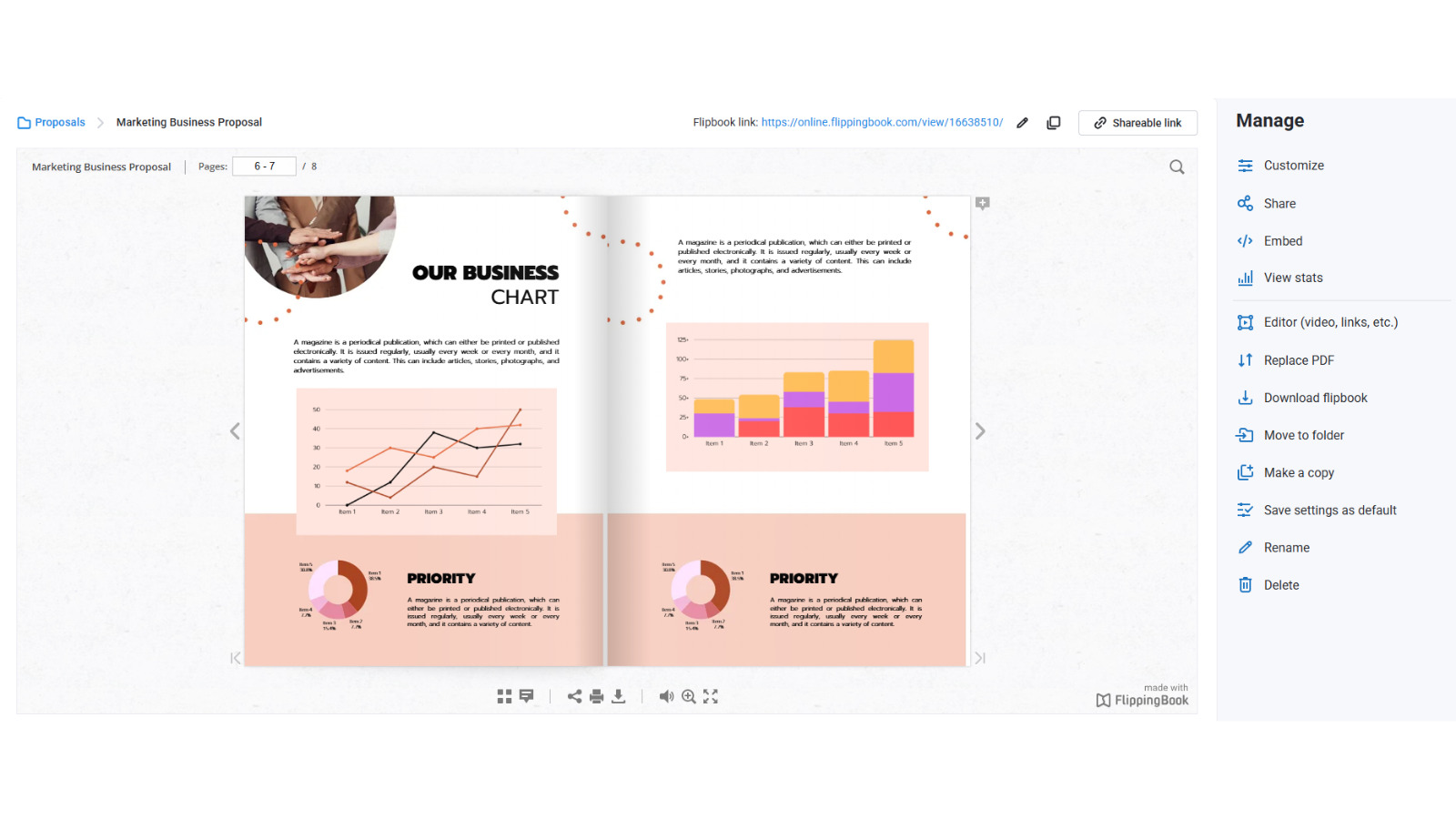
Overview
FlippingBook transforms static PDFs into engaging, interactive proposals with a realistic page-flip effect. It’s a great fit for sales, marketing teams, creatives, and also works well for companies that create a wide range of business content, such as product catalogs, brochures, and reports.
The platform gives you everything you need to bring your proposals to life and keep your audience engaged with branding features, videos, links, pop-up images, lead capture forms, and other customization options.
Each proposal can be shared via a fully customizable, trackable link that opens instantly in any browser with no attachments or formatting issues.
One of the key advantages is that your content stays up to date at all times. If you edit your file, the link doesn’t change, and the viewer always sees the most recent version.
You can also get detailed analytics showing who opened your proposal, how much time they spent on each page, and what content they engaged with. These insights help teams follow up smarter and refine future outreach.
FlippingBook integrates with tools such as Canva, WordPress, GA4, and also HubSpot, Salesforce, Mailchimp, and more, through Zapier. It offers privacy settings such as password protection and viewer permissions, and every proposal is optimized for any screen.
FlippingBook is a very unique, yet familiar user experience. It is easy for the user to navigate between pages using the interactive Table of Contents, and embedded content (such as videos), and it's different from other learning assets, making it very memorable. It's also great to see the stats and analytics to track which of our offerings are the best performing by view count, pages where users spent the most or least amount of time, and more.
Ballard Sustainability Proposal
Bring your proposals to life
Considerations
FlippingBook is built for creating polished, trackable proposals and sales materials with strong automation and sharing features. However, it does not support built-in payments or e-signatures, so it may not be the best fit if your workflow depends on closing deals directly within the proposal.
For most other business needs, FlippingBook is a powerful and flexible choice. Give it a try and get started with a 14-day free trial.
Platform availability
Web, iOS, Android.
Pricing
Starting from $26/user per month, $342/team of 5 users per month.
2. PandaDoc
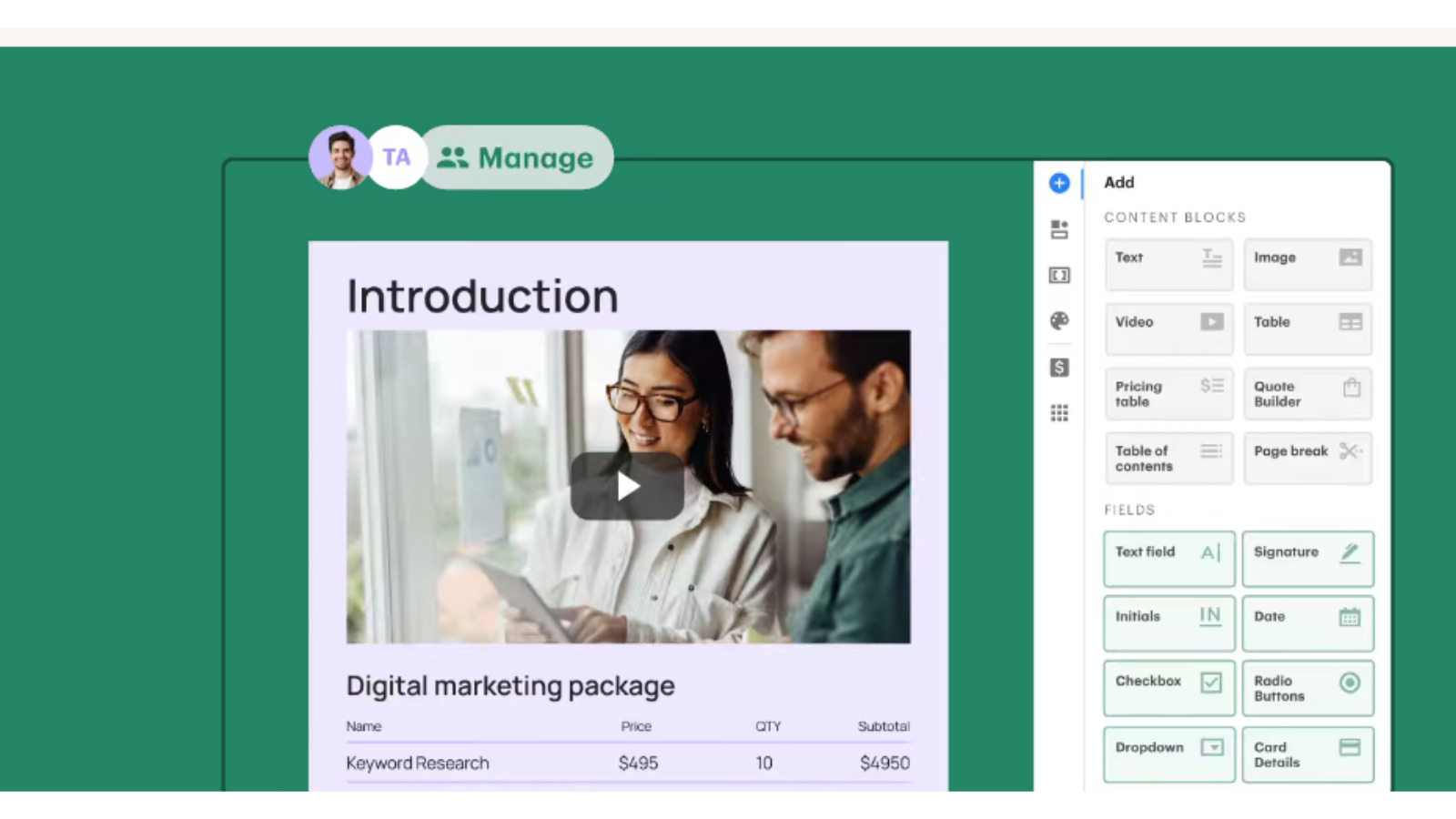
Overview
PandaDoc is a document automation tool that helps teams manage proposals, quotes, and contracts. It’s often used across sales, legal, and HR departments by companies looking to centralize their document workflows.
With PandaDoc, you can build proposals using drag-and-drop templates and reusable content blocks, include pricing tables, and collect e-signatures. The platform is suited for teams that regularly work with contracts or proposals and want to be in control of the full document process within one system.
For teams managing approval flows or requiring multiple sign-offs, the platform includes routing options and status updates. PandaDoc also integrates with CRM such as HubSpot, Salesforce, Pipedrive, and more.
Considerations
Although the platform offers a wide range of templates, only 5 are available on the Starter plan, and they will include the PandaDoc badge. Advanced features, such as CRM integrations and approval workflows, are only available in Business or Enterprise plans. Plus, some tools require extra payment as add-ons.
Overall, if your priority is to deliver interactive, branded content that looks polished and keeps readers engaged, you may want to explore alternatives focused specifically on proposal presentation and content experience.
Platform availability
Web, iOS, Android.
Pricing
Starting from $35/user per month. Enterprise pricing only available upon request.
3. Qwilr
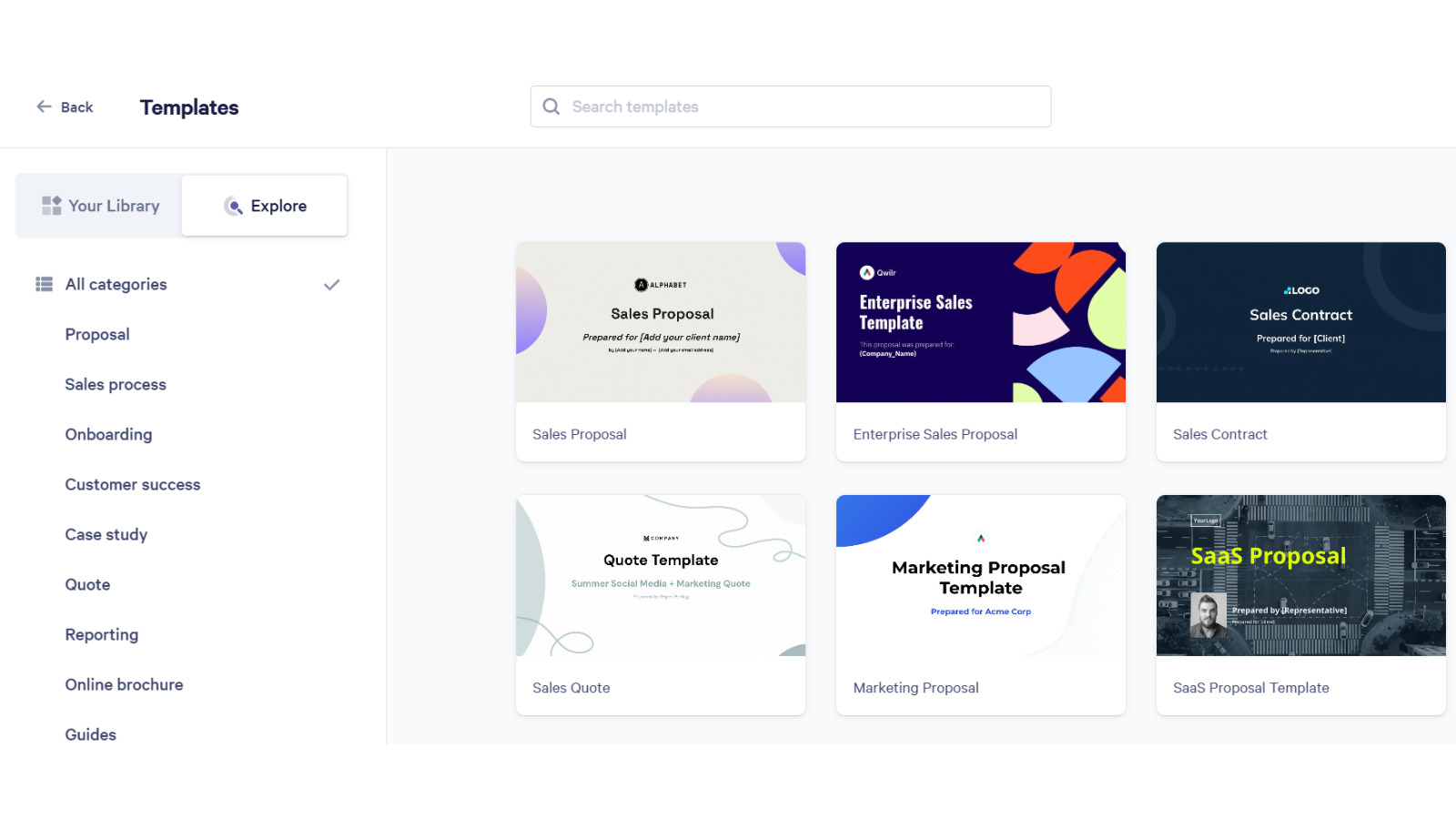
Overview
Qwilr is a web-based platform that helps teams create quotes and sales documents. The platform allows users to design proposals that feel more like microsites, and may be a good fit for design-conscious and creative agencies.
Qwirl supports modular templates with custom branding, dynamic pricing tables, and accept buttons. Additionally, the platform integrates e-signatures and payment options via Stripe, and proposals can be shared via web links.
Qwilr also integrates with CRM such as HubSpot, Salesforce, Zoho, and more, and includes basic analytics to track proposal engagement.
Considerations
Qwilr is definitely on the more expensive side compared to other tools, and has only two plans available. The platform focuses heavily on design and web-like presentation, so it may not suit teams looking for traditional file-based workflows.
Additionally, some customization options are limited without HTML/CSS knowledge.
Platform availability
Web, iOS via browser.
Pricing
Starting from $39/user per month. Enterprise $59/user per month (10 seat min).
4. Better Proposals
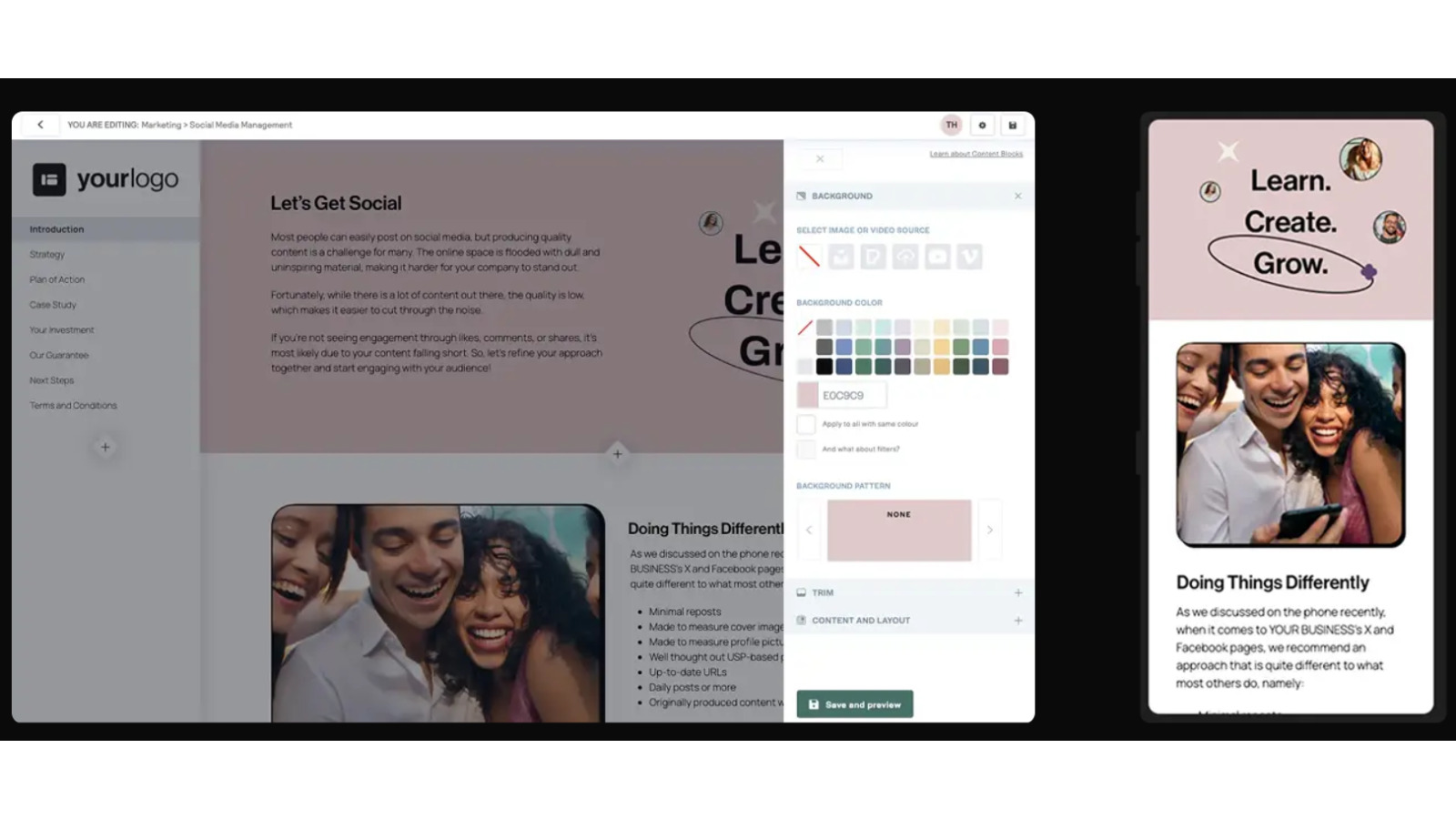
Overview
Better Proposals is a web-based tool focused on helping freelancers, small businesses, and agencies send branded proposals without coding.
It has an integrated drag-and-drop editor, a selection of templates, and built-in e-signature functionality.
The platform offers basic analytics and supports payments through Stripe and PayPal. It integrates with several CRM and project management systems like HubSpot, Salesforce, Trello, and Asana. Standard security options, including password protection and access control, are also available.
Considerations
Better Proposals lacks advanced customization options and doesn’t support embedded videos, images, or other interactive elements, which may limit engagement for more design-driven proposals.
Proposals created on the Starter plan include a Better Proposals badge, which means they won't have a fully branded look. Additionally, some users note that the PDF output may differ from the online version.
Platform availability
Web.
Pricing
Starting from $19/user per month. The Business plan is $49/user per month and is available only with annual billing.
5. Responsive
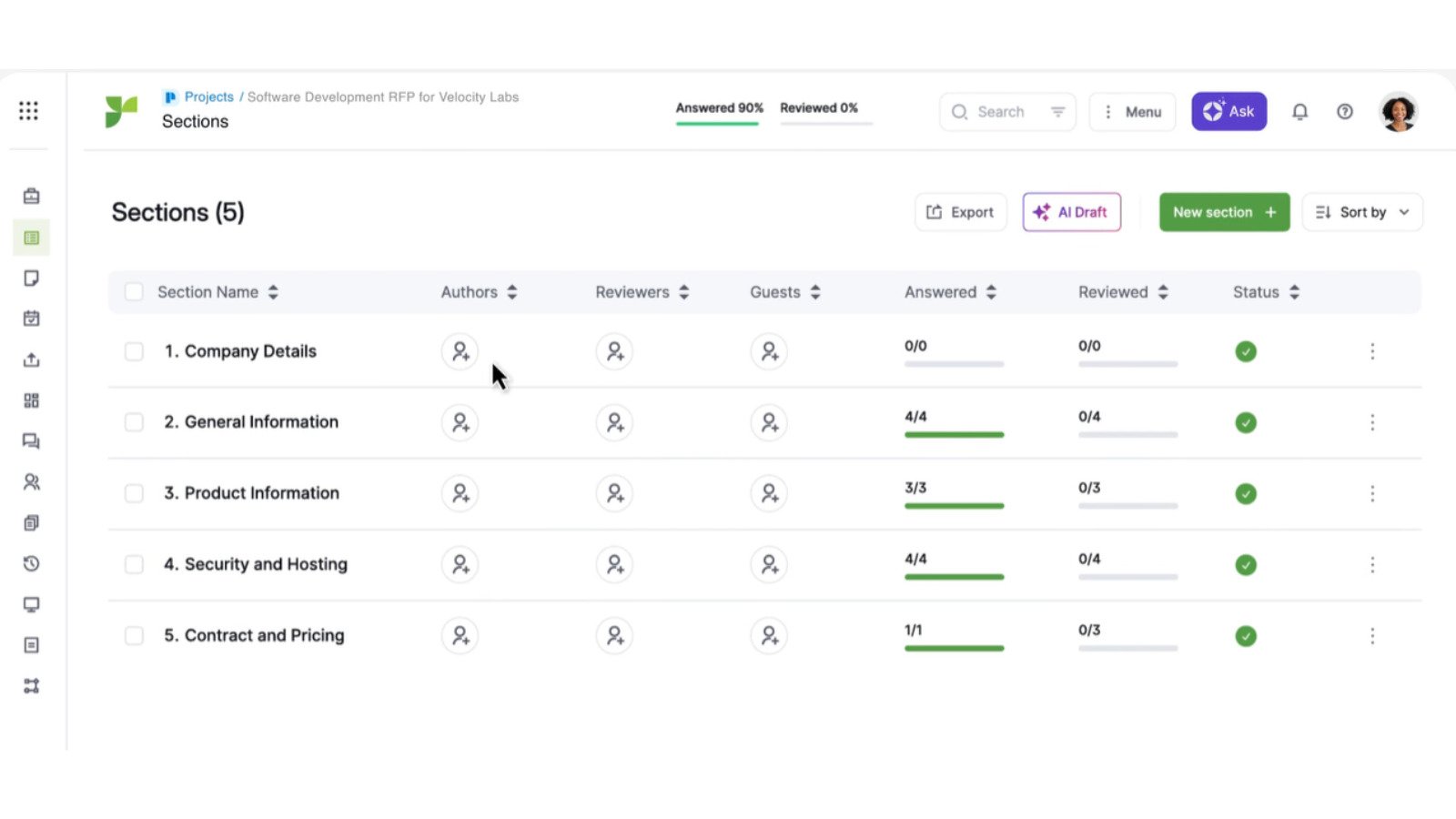
Overview
Responsive, formerly known as RFPIO, is an RFP and an AI-powered response management platform designed for large teams and enterprises. It helps optimize proposal processes across departments by centralizing the content library, automating repetitive tasks, and offering collaboration tools.
You can export proposals with consistent formatting and access detailed analytics, including engagement levels, completion times, and responder activity.
The proposal tracking software integrates with CRM like Salesforce and HubSpot, as well as Slack and cloud storage, to help keep response processes aligned across teams.
Considerations
Responsive offers powerful proposal automation and knowledge management, but it is heavily focused on the large-scale world of RFPs, rather than being designed as compelling documents meant to be shared directly with clients.
Its pricing model lacks transparency: details are provided only upon request and depend on factors such as team size and required functionality. The platform does not support embedded video and other interactive elements.
Platform availability
Web, iOS, Android.
Pricing
Available upon request only.
6. Jotform
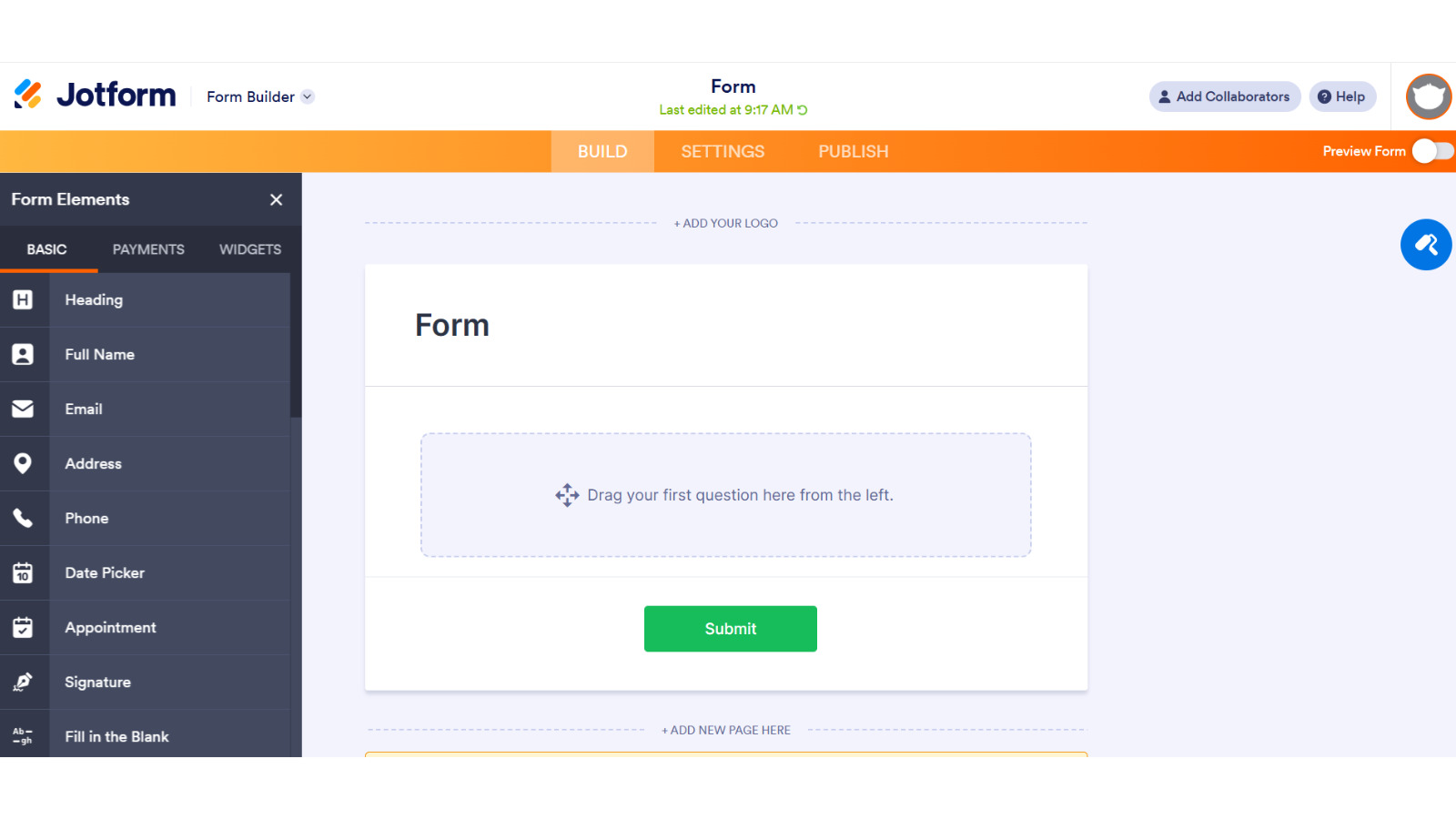
Overview
Jotform is free proposal software and an online form builder that can be adapted for simple proposal creation. While it’s not a dedicated proposal tool, it offers a variety of templates that can be used to build custom documents with drag-and-drop blocks, e-signatures, and payment options via Stripe and PayPal.
Jotform also supports integrations with CRM tools such as HubSpot, Slack, Mailchimp, and more.
While the free option is a nice bonus, it comes with certain limitations. You won’t find the same analytics or tracking features that other proposal tools offer. You can still create and download proposals as PDFs, but that’s about it.
Considerations
Jotform lacks some of the key features found in dedicated proposal platforms, like detailed engagement tracking, document branding, or interactive design.
It’s a functional solution for data collection, but it may feel limiting if you’re aiming to send visually engaging, client-ready proposals.
Platform availability
Web, iOS, Android.
Pricing
Free plan limited to 5 documents. Paid plans start at $39/month for the Bronze plan, which includes a limit of 25 forms.
7. Bidsketch
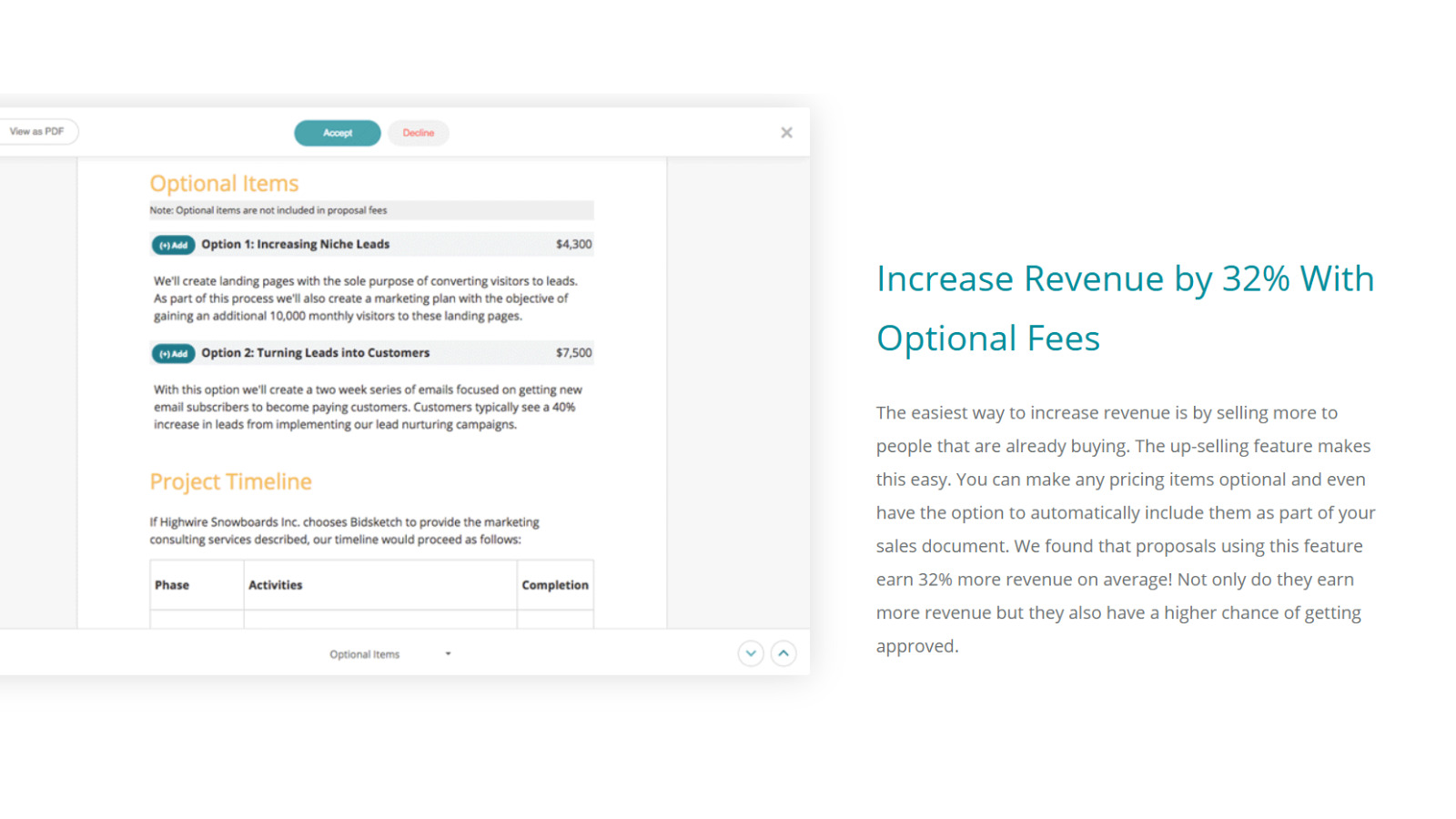
Overview
Bidsketch is web-based proposal software designed to help freelancers and small businesses put together client proposals using reusable content. It includes a template-based editor, e-signature support, and simple client notifications.
The platform allows you to reuse saved sections and set proposal fees. You can track when a proposal is viewed or accepted, but analytics features are limited compared to more advanced tools. Bidsketch integrates with CRM, apps and tools, including Zapier, Salesforce, and more.
Considerations
Bidsketch does not support embedded video and interactive content. The interface feels a bit dated, and customization options are minimal. While it covers basic needs, it may not be ideal for teams looking to create highly branded, engaging proposals with rich media.
Platform availability
Web.
Pricing
Starting from $29/user per month.
8. Nusii
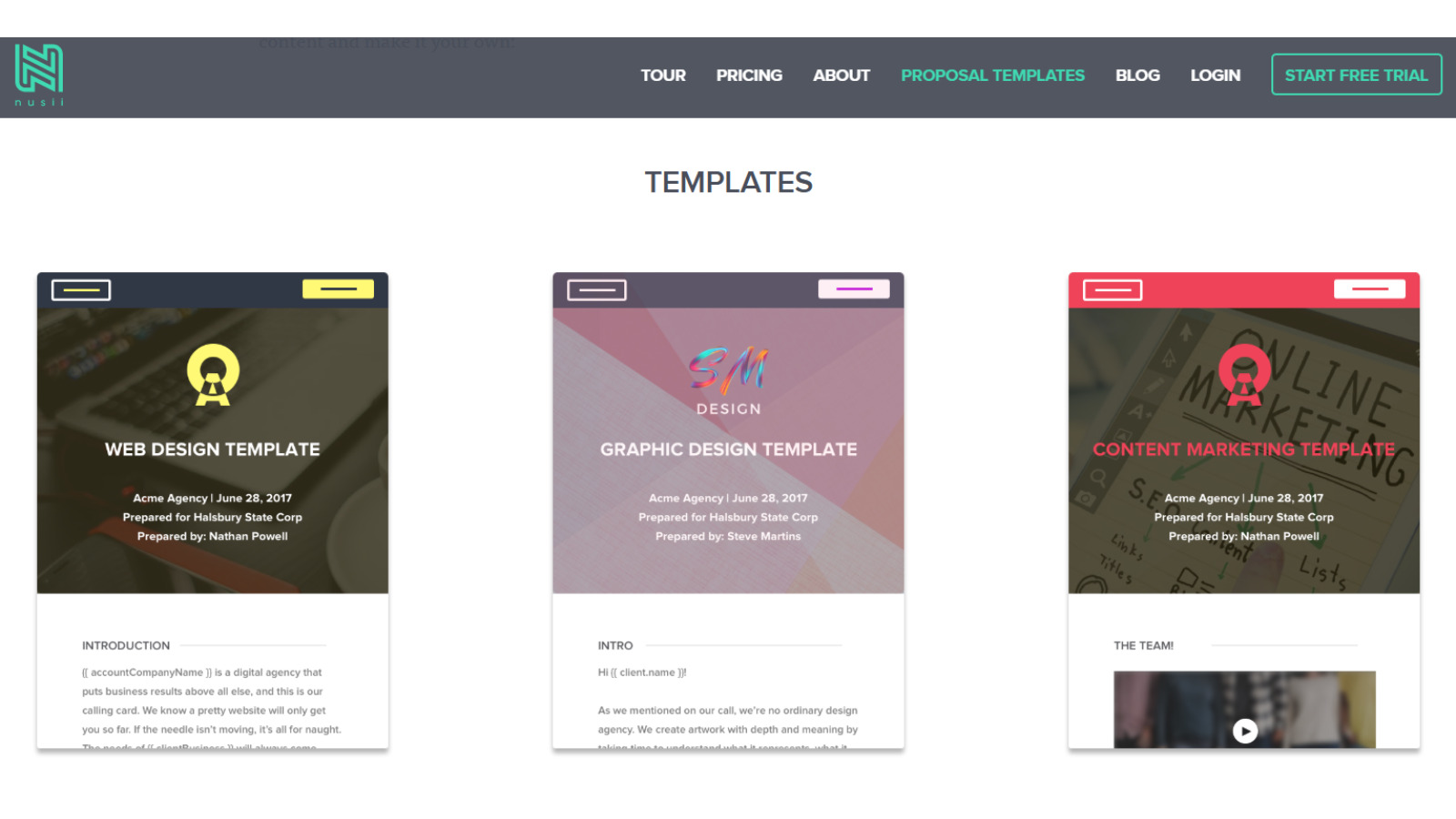
Overview
Nusii is a simple web-based proposal tool built with freelancers and small teams in mind. The platform keeps things simple: just a straightforward editor, basic templates, and features like reusable content and e-signatures. Users can get basic notifications when a proposal is viewed or accepted.
Nusii integrates with tools such as Zapier, HubSpot, making it a decent fit for proposal automation.
Considerations
Nusii is easy to use, but it lacks features that more robust platforms offer. It doesn’t support embedded video, interactive design elements, or detailed analytics. For teams that rely on visuals or insights to track performance, this might be a limitation.
Customization options are also somewhat restricted compared to other tools in this guide.
Platform availability
Web.
Pricing
Starting from $29/month for one user. Agency and Business plans available with more seats and features.
Closing Thoughts
When choosing the right proposal software, you should consider how your content looks, how it works, and how it supports your business goals. Some tools on this list include features like payment systems and approval workflows, which may suit large teams with complex processes. Others keep things simple and focus on structure over presentation.
But if your priority is to create visually engaging proposals that are easy to open, easy to share, and meant to get noticed, FlippingBook offers something different. It focuses on what matters the most for many teams: making your proposal stand out, keeping it easy to manage, and showing you how people engage with it. It’s a strong alternative to traditional tools and a great fit for sales, marketing, and anyone who values great design, strong analytics, and content that’s always up to date. If that sounds like you, it’s definitely worth a try.