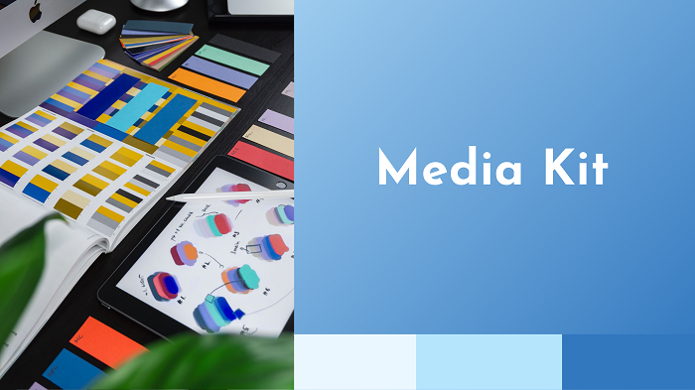“Do you have a media kit?” This is the question that you get more and more often nowadays. Although a media kit might seem like something that only PR specialists from media companies use, in reality, any brand from any industry can benefit from having a professional media kit. Such a brand media kit saves a lot of time and effort for both journalists and your team, helps you tell your story and control the way you’re represented in the press, and raises your brand awareness.
The good news is that you don’t have to hire a design or media agency to create a media kit—with a variety of useful tools at hand, you can make an engaging and informative media kit yourself! So let’s see how to make a media kit: what elements you should include in your media kit and what formats you can choose from according to your needs. But first, let’s define what a media kit is.
What is a Media Kit?
A media kit (also called a press kit) is a set of promotional documents that provide information to the members of the media to help them write articles about your brand.
The main goal of a media kit is to give the press vital information about your company, its new product releases, and upcoming events. If you create your media kit with the press in mind, journalists will appreciate that and will gladly write about all the major developments that happen to your brand. Thus, you can get great press coverage, raise your brand awareness, and gain new clients. And the press gets valuable, well-structured content and visuals that allow them to publish high-quality articles and save time. It’s a win-win!
What You Should Include in a Media Kit
When creating a brand media kit, you can start by adding several main elements that every media kit can’t live without. This will be a strong foundation for your media kit and you’ll build it step-by-step with ease.
#1 About Us/Biography
Start your media kit with an About Us/Biography section that has the most important company background information. Make this a concise section because it needs to be digested quickly, but it should also provide enough data to answer the basic questions: why, what, when, where, and how. Be sure that this first page and your whole media kit design reinforce your overall brand identity, using your company colors, fonts, and other visual hallmarks. This way, you keep your brand consistency and make your media kit associate with you.
#2 Team Bios and Contact Info
Readers like to see a story behind a brand, so you can include short bios of key persons in your company, add some interesting details about their careers, and maybe some quotes that the journalists would love to include in their articles.
Plus, when showcasing your team in a media kit, focus on the current topic of your document and note how each of the members can help the media. Mention if they can give expert commentary (here’s where you add their contact info) if they have appeared in any other media, and if they are available for interviews. Don’t add anyone who won’t be useful for this particular release or event.
#3 Visual Assets
If you want to see high-quality photos, videos, infographics, and logos in the articles about your brand, the best thing is to include them in your media kit. And remember, the more high-quality visuals you have, the better. Here’s a list of the main elements to add:
- Logos are the key part of any press kit. Be sure to include high-resolution SVG and PNG files in at least two variants—one for light backgrounds, and one for dark. Upload the largest version of your logo to make it look good in a printed publication.
- Attach high-quality headshots of each of your executives to your media kit. If you don’t have the photos yet, get them, you’ll definitely need them in the future for any press purposes.
- Add product images of your goods, and if you have a digital product, include screenshots of its dashboards and features.
- If you can include relevant video and audio, do it. You can make short 15-30-second videos that announce your latest update, show off a new product, or relay a few words from the key stakeholder. And if your company takes part in different podcasts, you can include one of them as an audio.
#4 Testimonials
Testimonials, case studies, and reviews are great for showing media professionals the impact and the effectiveness of your brand or product.
Keep this section short and clear: a few lines of text (even just single short quotes) and a related image that get the point across. This is exactly what writers and journalists like to use in their articles. You can also feature awards, partnership logos, and previous press coverage in this section.
#5 Statistics and Research
Numbers and data make everything that you say about your brand much more trustworthy. And the press loves statistics in their articles, so you can add any info that you have. It can be your website traffic, number of customers and their geography, revenue, or any other data that is valuable for your company and industry.
Media Kit Examples
Media kits come in different formats and in various combinations of these formats. Let’s take a look at the most popular media kit formats and examples so that you can choose the one that is best for your business.
#1 PDF
PDF is the most traditional format for a media kit. Brands usually place a downloadable PDF link on their website or send the link to their media kit via email.
There’s a great variety of media kit builders you can use for making a media kit. You can create it from scratch or customize ready media kit templates in Canva, Visme, Venngage, or Template.net and download them as PDFs. But if you want to catch your readers’ attention with something unique, try other formats we discuss below.
Check out a PDF media kit example from eDigital, an Australian digital agency. Their media kit is simple but has all the necessary info and their own unique vibe and style (look at these cats!).
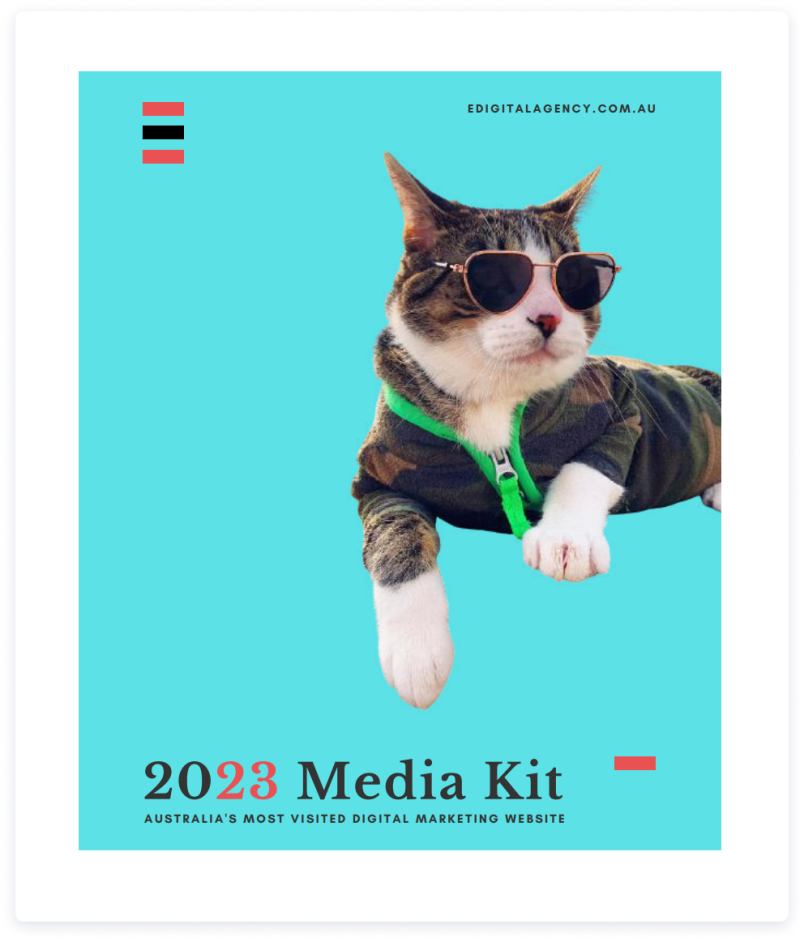
Source: eDigital
#2 Google Drive Downloadable Assets
If you have many assets to share and can’t host them right on your press page, you can simply put the most important content together in a Google Drive so people can easily understand and share information about your brand.
Take a look at the simple media kit example from Headspace, a meditation and mindfulness tool. It includes logos, images, videos, and other press materials that help journalists and other interested parties to learn more about the company.
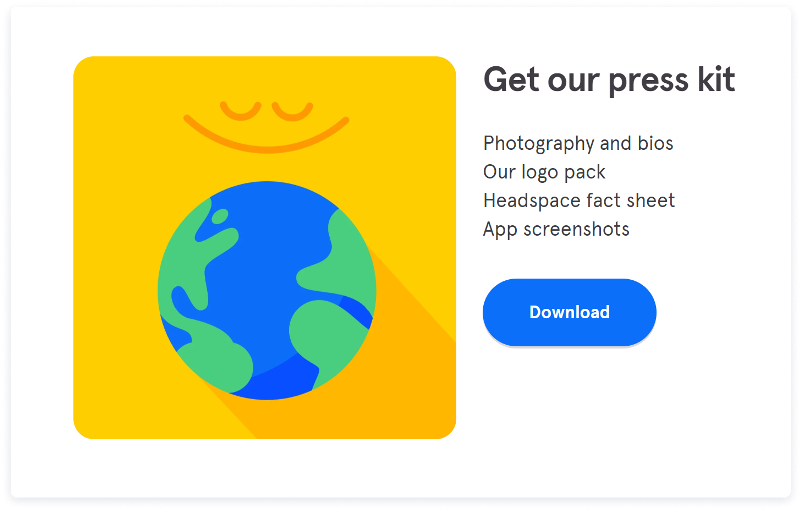
Source: Headspace
#3 Interactive Flipbook
If you want to try something new and engaging, we recommend creating an online interactive media kit in the flipbook format. Such flipbook creators as FlippingBook help you convert your plain PDF into a digital media kit, full of interactive perks. Flipbooks are great for establishing your expert status on the market: they have a professional look, catch your readers’ attention right away, and let you stand out from the competitors.
See for yourself! Flip through this media kit, made with FlippingBook, that has embedded trailers of featured shows and links to additional resources all in one page. And it looks stunning!
#4 Press Page
Media kits can live fully online as responsive online press pages. A press page on your website is dedicated to your organization's branding and press contacts. Sometimes your company overview accompanies this information as well as the mission statement, core values, and a brief list of executive leaders.
If you want to make such a page work as a media kit, don’t forget to add downloadable resources and links to the latest publications. Think of anything else that the press might want to know about your company and always keep your press page up-to-date. Your main goal here is to anticipate anything the media might need to effectively communicate your brand to the public.
Freshbooks, a company providing accounting software for Mac and Windows, has a very informative press page that includes the latest news coverage, press releases, data and research, and many downloadable resources.
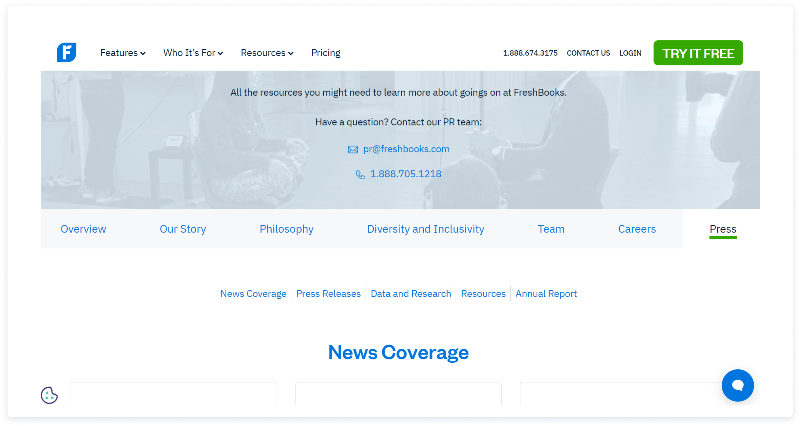
Source: Freshbooks
How to Make a Flipbook Media Kit
If you’d like to try creating a flipbook media kit but don’t know where to start, we’re here to help! Follow these simple steps to create your brand media kit with FlippingBook and learn how to empower it with interactive features.
#1 Sign Up to FlippingBook Online
Sign up to FlippingBook or simply log in with your Google account to start a free 14-day trial, and you’ll be instantly redirected to your account. No need for any credit card details.
#2 Convert Your PDF to a Flipbook
Have a ready media kit PDF to start converting it to a flipbook. Upload your PDF to FlippingBook and in a few minutes, you get a ready, professional-looking flipbook.
If you don’t have a PDF yet, you can use Canva templates, specially designed by FlippingBook to help you get started with making flipbooks. And then publish your design to FlippingBook right from your Canva account.
#3 Customize Your Flipbook
Customize your flipbook: this is where the magic happens so you can make your media kit as engaging as it has ever been. Here’s what you can do:
- Make your media kit reflect your company style by adding your own branding, like background, logo, and company colors. This way, you keep consistency for your brand representation online and grow awareness. What’s more, you can brand your flipbook’s link so that the press could recognize your media kit among all others and click the link to open it without hesitation.
- Empower your media kit with interactivity to engage the readers immediately. FlippingBook allows you to display the main elements of a media kit that we talked about before in a new and fresh way.
-
- Add pop-up image galleries of your products or short bios and quotes from your team. Pop-up visuals allow you to you save a lot of space on the page and introduce an interactive experience to your readers.
- Embed video testimonials, product and services introduction, or your executives' statements. This will create an immersive experience with your content, and the journalists will have everything they need right at hand without having to search for it outside of your flipbook. The press will appreciate your effort because it doesn’t have time to search for additional info elsewhere. Plus, the articles about your brand will be full of valuable info the press can use.
- Add forms and surveys to create a connection with your readers and gather their feedback and questions.
- Add links to research and any downloadable assets. Again, save time for the press and for yourself—you won’t have to send everything manually to every journalist.
#4 Distribute Your Flipbook
When your media kit is ready to shine, you have many options to share it with the world: send it to the journalists you know as a direct link via email or messengers, share it on social media with a neat preview, embed it into your website page for press, or add a QR code anywhere you need.
Wrap up
Getting wide coverage in the media is not a very fast process. Whether you access top-notch or local press, it takes time to build trust. That’s why creating a well-designed media kit with all the necessary information about your brand can help you establish relationships with the press faster and efficiently so don’t hesitate to start making a media kit.
We hope that our article will inspire you and give you an understanding of what to include in your press kit and what format will work best for you. Good luck!