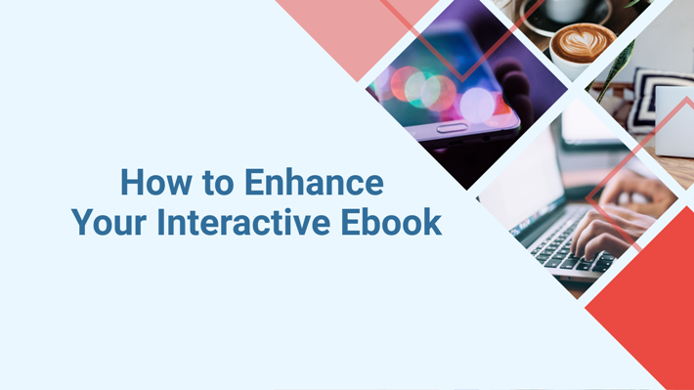Ebooks can be called the charismatic leaders of content marketing. They are perfect for positioning your business as an industry expert and reaching a wider audience with your knowledge. Plus, ebooks are among the most popular offers for lead generation as they are very efficient in nurturing existing leads into customers.
In the age of visual digital content, ebooks are becoming more and more interactive because plain content simply doesn’t work anymore. We all know that the reader’s attention span is limited, people just scroll through your content if they don’t find it attractive enough to spend their time on it. So, stepping into the interactive field is an awesome way to capture attention right from the start and take your clients to the desired goals.
With this in mind, let’s talk today about why you should create interactive ebooks and how to enhance them so they can work at their best.
What Is an Interactive Ebook?
Interactive ebook is a format that allows you to include videos, GIFs, links, audio, charts and polls, and other interactive elements. Instead of making a simple PDF with texts and images, you convert PDF to an ebook with a unique interactive experience. It helps the reader to become fully immersed in content and lets you to be creative and think outside the traditional linear format.
See for yourself, flip through this beautiful ebook, made with an interactive ebook creator.
Interactive ebook example
Try for free
By the way, if you want to learn how to make an interactive ebook from scratch, read our article and start creating in no time. You can also check out our video on how to enhance your content with interactivity and wow your readers right away!
Why You Should Use Interactive Ebooks in Your Marketing
Creating interactive ebooks gives you a wonderful opportunity to set your digital content apart from all of the other ebooks and digital products on the market. If you’re looking for a unique selling point, the ability to interact with your content is a great one.
Plus, an ebook is one of the most loved lead generation tools. The recent survey by Semrush supports this fact—the emphasis on lead nurturing throughout the funnel explains why creating ebooks continues to thrive in popularity. Ebooks are an amazing way to nurture targeted leads, allowing brands to demonstrate authority, build their email list, and even generate revenue directly.
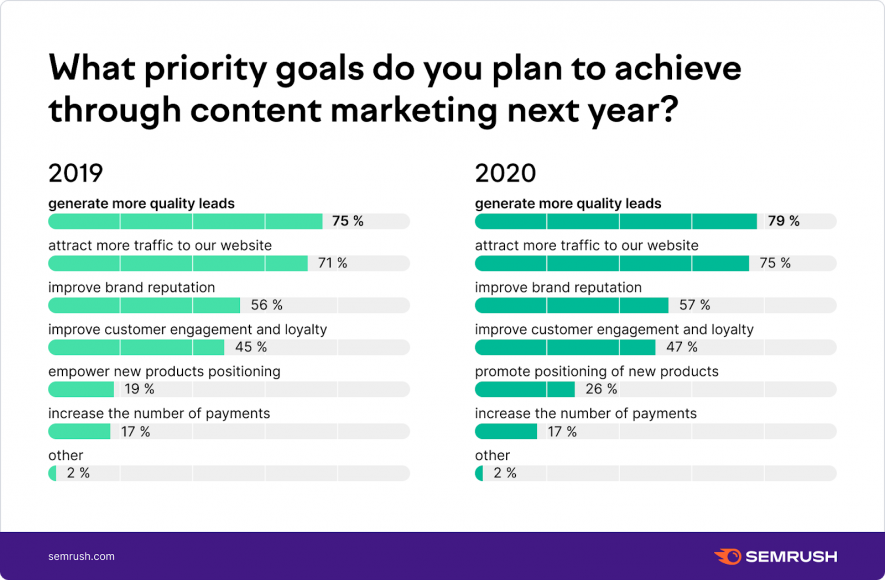
Source: Semrush
💡According to our survey on user engagement, readers interacted more with the flipbook interface (downloads, sharing, and logo clicks) after we added interactive elements to the content. Most metrics show a positive trend—52.6% positive and 28.1% neutral. Thus, integrating interactive elements in your flipbooks can improve user engagement with content, making it more enticing and recognizable.
How to Convert a PDF to an Ebook Online
Interactive ebooks open new horizons for your creativity. Turning a PDF into an ebook is a simple process consisting of four intuitive steps.
- Sign up to FlippingBook Online or simply log in with your Google account. No need for any credit card details or anything to start, just choose the free trial, and you’ll be instantly redirected to your account.
- Upload the PDF you want to convert, and FlippingBook Online will do the rest. In a few minutes, you get a ready, professional-looking flipbook to share with the world right away.
- If you want to customize your flipbook a bit more to match your company style, you can do it easily—brand your flipbook with your own colors, add background and logo.
- Insert interactive elements like videos, GIFs, pop-up images, or forms and quizzes to make your content much more informative, compelling, and rich. Don’t forget to have fun in the process!
See for yourself—check out our flipbook with reasons to make a PDF interactive in 2026. There are engaging videos, GIFs, and pop-up images inside! And then read on to learn more about the most popular interactive media out there to see what suits you best.
6 Reasons to Make a PDF Interactive
💡 Want to create an ebook but don't have a PDF?
Create your PDF in Canva and publish it to FlippingBook right from your Canva account. To give you inspiration, we’ve designed 10+ stunning Canva templates: catalog, magazine, brochure, newsletter, flipbook, presentation, proposal, and report. Add any template to your Canva account and customize it to your liking. And then publish to FlippingBook straight away.
Learn more →6 Interactive Media to Enhance Your Ebook
#1 Video
Video has been one of the breakout trends in the marketing world in the past decade. It remains a key priority for marketers with video usage increasing slightly throughout 2020—and its expected further increase in the next 12 months. The number of businesses using video as a marketing tool, overall, has grown from 61% to 86% since 2016.
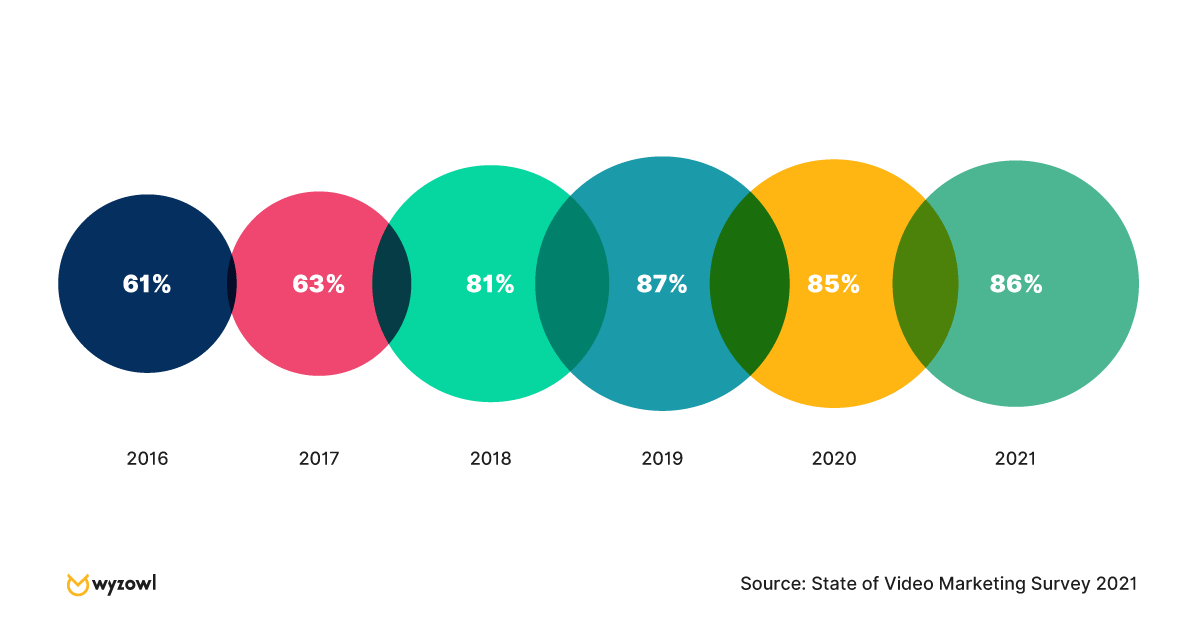
Source: State of Video Marketing report
Check out what you can achieve by making interactive ebooks with video content.
Boost conversions
One of the main reasons for using videos in your ebook is that they convert more leads into customers. According to recent research, 74% of marketers say that video content outperforms other marketing content when it comes to conversion rates.
Inform and educate
Videos can be good for enriching your interactive digital books and making them more informative. Using videos helps you explain new and complex concepts in a visual and easy-to-consume way. It's unsurprising that video adds great value to the reading experience.
Engage the audience
Today people are busy and don’t have time to read long descriptions or dig deep into the text. By using engaging storytelling and different types of media, including videos, in your ebooks, you can easily catch people’s attention and keep them entertained.
See how engaging a video can look in your ebook.
Interactive ebook example
Try for free
Improve SEO
Search engines love videos and see them as high-quality content, so using videos in your ebooks can work wonders for your SEO strategy.
#2 GIF Animation
More and more businesses incorporate GIFs into their marketing content and use them to stand out among competitors and better connect with their audience visually. Let’s see what you can achieve by creating interactive books with GIFs.
Tell stories and entice readers
Animated GIFs can be very helpful both in storytelling and in engaging clients. People can interact with this format quicker than they would with a still image, and gain knowledge from the highlighted movement as they would from a video.
Whether you're illustrating your marketing content with humorous GIFs or want to emphasize important points in your ebook, GIFs are the best at attracting attention and conveying a lot of information at once.
Plus, if you want to give users a sneak peek at a new product, tease a big announcement, or stir up excitement over an upcoming sale, GIFs are a great way to do this.
Illustrate complex ideas
GIFs are the perfect medium to drive home any complex messages, for example, to explain new concepts or animate data in your educational or training ebooks. Plus, GIFs allow you to show each step of any process in short how-to guides.
Product features or new data can be quite hard to describe in a few words or images; they require video instructions. That’s why the looping effect of animated GIFs can be very helpful in such cases, allowing your readers to watch GIFs as many times as they need until the concept is clear.
Check out how you can illustrate the data in your interactive electronic book in a fun and elegant way.
The Christie NHS Trust Annual Review
Interactive ebook example
Try for free
#3 Pop-up Images and Galleries
Static images are already a thing of the past. Nowadays images shouldn’t just be there to make the ebook easy on the eyes. Rather, they are used to enhance the reader’s understanding of the material you’re covering.
Turning PDFs into ebooks lets you do exactly this—by adding various pop-up image galleries on their pages you enrich your reader’s experience. A pop-up image becomes a clickable high-resolution preview that allows readers to study all the details of your visual.
For instance, check out how a pop-up image gallery works in this ebook. Neat, right?
Interactive ebook example
Try for free
Here are just a few fun ideas for designing pop-ups:
- Craft fun facts pop-ups to make your educational content more compelling and easy to understand.
- Decorate the bullet points with bright icons and graphics.
- Add detailed product descriptions so that your readers have all the info they need right at hand.
#4 Forms and Quizzes
Adding forms and quizzes across the pages of your flipbooks allows you to keep your readers more engaged, get valuable insights, and connect with your audience on a deeper level. Here's how you can use polls and quizzes to enhance your content:
- Add surveys to your promo brochures to learn what your customers think about your new products or services.
- Embed contact or order forms to your catalogs or newsletters to generate leads, let your clients order products, and make it easier for your readers to contact you from your document.
- Fillable forms and quizzes are also great for crafting compelling interactive coursebooks and workbooks for your students. Add a test at the end of each chapter to check how your students are doing or integrate a quiz to help them learn new material in a fun and engaging way. Like in this workbook, for instance!
#5 Links
You can make any content in your ebook clickable: text, images, phone numbers, or emails. This is a good way to create an interactive bibliography, include clickable in-text citations, link back to your website, blog, or other useful resources.
#6 Lead Capture Form
Many interactive ebook software allow you to add a lead capture form to your content. For example, FlippingBook lead capture form lets you collect leads right within your digital ebook and all the lead info is gathered into one convenient chart. This way, you can start processing and qualifying your leads right in your account without going anywhere.
With the help of the lead capture form, you can gather such data as email, name, phone number, company name, and country. It’s totally customizable, so you can add any other fields into your lead form.
💡According to our research, 90% of emails submitted through the FlippingBook Online lead capture form are valid. Thus, you get high-quality leads right from your flipbook!
#7 Charts and Graphs
Graphs, charts, and flowcharts are ideal for showcasing information. If you have any data, statistics, or numbers to share in your ebook, consider visualizing them with interactive charts and graphs instead. Thus, statistical information that is considered quite boring by many people turns into an immersive experience that every reader would like to try.
That’s it! We’ve covered how to create an interactive ebook and add interactive elements that can empower your ebooks and make your marketing content even more efficient. Good luck with creating your interactive ebooks!