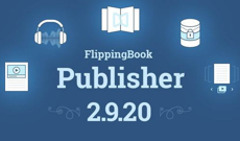2018 is here, and we’ve got a big year planned for FlippingBook Publisher.
Throughout 2017 we were listening, recording, and analyzing your feature requests to see what we could do to improve the software for you. And now we are ready to introduce some very exciting things, 100% driven by you and your feedback.
This article covers the most important additions to FlippingBook Publisher, but not all of them. Also, we’re not announcing any specific software releases where the new features will be out, or any time frames yet, but you can expect a big update to FlippingBook Publisher every 2-3 months.
So let’s dig into our plans for the year. There’s a lot coming, so pour yourself a cup of coffee and get ready for a long read.
What the Next Update Will Bring
You have already seen the first 2018 update that brought a new preloader, in-page videos, slideshow, and some other improvements. Here are the features that will be added to FlippingBook Publisher with the next update:
Notes
Thought of something while reading a publication? Right-click to place a note anywhere on the page and write down your ideas there. This is a kind of 2-for-1 deal: both a bookmark and a note-taker. It’s good for reviewing documents, jotting down important info, and adding comments.
GIF embedding
In the world where all eyes are drawn to bright moving pictures, where people strive to find information quickly, GIFs are a necessity. Now you will be able to embed GIFs into your publications, like you already do videos and popups.
GIFs will be a great tool to communicate your stories in a “show-don’t-tell” way. Just imagine all those animated product images, GIFs in training documents, and better, more visual storytelling in general.
Wistia integration
Wistia skyrocketed a couple of years ago and became the most popular video hosting platform for business. Now you will be able to embed Wistia videos into your publications to benefit from both types of your content - text and video.
Coming Later This Year
Look and feel upgrade
We keep improving your publications to make sure the reading process and experience are the best not only on desktop computers, but on mobile devices as well.
That’s why we will first introduce page flip on mobile devices along with several other improvements soon. Also, later this year we will enhance the desktop version, giving it visual upgrades (namely, page thickness and book spine) and a polished, realistic look.
We will add another improvement, Select text, which is something everybody is waiting for.
New in content editor
Interactivity is our priority for 2018. First comes GIF embedding that we’ve already mentioned above. Next on the list are Image embedding and Image animations.
Image embedding will work similarly to video and links embedding: take an image and place it anywhere in the publication via Content Editor. As for Image animations, we cannot talk in detail about this feature yet, but we’ll let you know more soon. Stay tuned for updates!
Powerful authoring tools
If you create many publications, Templates will be exactly what you need. You will be able to create your own custom templates with all the necessary settings and branding. This way, you won’t have to start anew when working on the look and settings of your publications. A real time and effort saver!
Publication protection will get an upgrade, too. If you keep your publications on your own server, you will be able to password-protect them.
Extra Features for Heavy Users
Also, we’re actively working on a new edition, which will include several enterprise-level features. Namely, it’s batch conversion, as well as a few others.