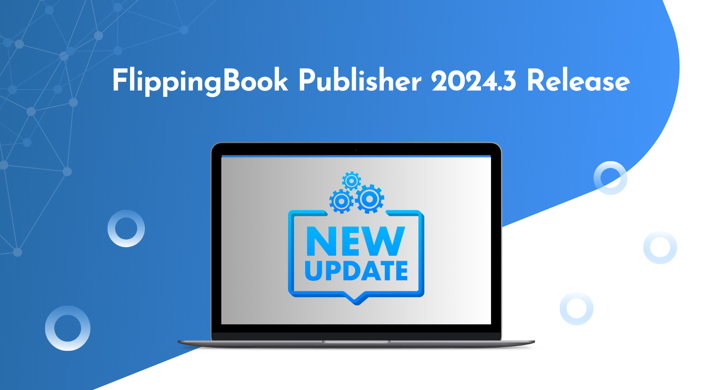As beautiful fall is in full swing and cozy holidays are just around the corner, we’re excited to share the latest updates to FlippingBook Publisher. Fresh 2024.3 release brings you more interactivity and an enhanced user experience. Let’s jump in and see what’s new!
Forms and Quizzes
We’re happy to introduce brand-new Forms and Quizzes in FlippingBook Publisher! You can now add surveys and polls from Google Forms, Microsoft Forms, or Typeform right to your publication using the Content Editor. The form opens in a pop-up or a new tab, depending on its size and privacy settings. With forms and quizzes, you can gain valuable insights and connect with your audience on a deeper level. Watch our video to learn how you can use the forms and quizzes integration.
Or check out how a form works in this coursebook, take a survey right away:
And More…
✨Enjoy new customization options for your publication: you can now switch page numeration on and off in the Table of Contents.
✨When you upload landscape-oriented PDFs (where the page width exceeds the height by 10%), the publication will automatically change to a one-page layout. This is particularly useful for creating publications like photo albums or presentations.
✨We’ve refreshed the design of several windows in FlippingBook Publisher: Move page to, Advanced numeration, Downloads and Prints, and Sound options. It’s now even more comfortable to create your publications in FlippingBook Publisher.
✨We’ve renamed the ‘Slideshow’ setting to ‘Auto Page Turn’ for a more intuitive experience.
That’s it! We hope the new FlippingBook Publisher 2024.3 release will help you create your interactive publications more comfortably and efficiently.