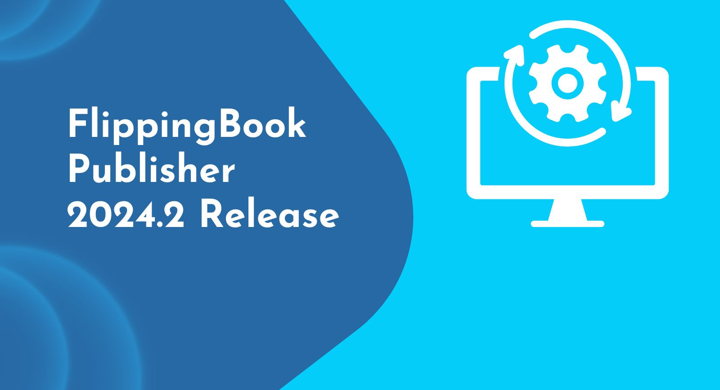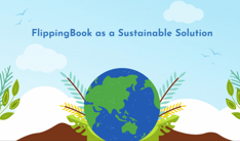We’re happy to share the latest FlippingBook Publisher 2024.2 release with you! Our team has been hard at work to bring you the exciting new features designed to enhance your clients’ experience with your digital publications. From adding captions and links to pop-up galleries, to enabling readers to download their notes, this release is all about empowering you to create engaging and interactive content. Let’s take a closer look at what’s in store—download FlippingBook Publisher 2024.2 version or read on to know all the details.
Adding Captions & Links to Pop-Up Galleries
Now you can add captions to your pop-up images and galleries. This new feature allows you to provide detailed descriptions of the items in your catalogs, valuable info for your real estate and tourism flipbooks, or more essential data for your research ebooks. Plus, you can insert links in the captions and lead your readers to resources like your shop, website, or blog for further information. For instance, link the items of different colors in the pop-up gallery to their pages in the shop so that your customers could buy the products right away. See for yourself! Click on the photos in the pop-up image gallery and check out their captions.
Downloading Notes
As you know, your readers can add notes to your publications. From now on, they can also download their notes as PDFs with comments or .txt files. Downloading notes and saving them for later reference is a great way for your readers to collect comments and questions for their studies or work or mark items in a catalog. What’s more, you can work on a design draft together as a team: everyone looks through the draft, adds their notes and comments, downloads the PDF with comments, and shares it with the designer.
Adding YouTube Shorts
We’ve reworked how your embedded YouTube shorts look in a publication: now they always open in portrait mode as they should. Plus, we’ve updated the aspect ratio settings for YouTube shorts so that now you can either keep the original aspect ratio or set your own.
Improved Page Manager
We’re constantly enhancing the user experience of working with FlippingBook Publisher. In this release, we’ve improved the Page Manager menu to make it even more intuitive and help you find the needed functions faster.
Curious to see what else is new? Read the full list of updates here. Download FlippingBook Publisher 2024.2 in the software or your account and check the fresh features straightaway!