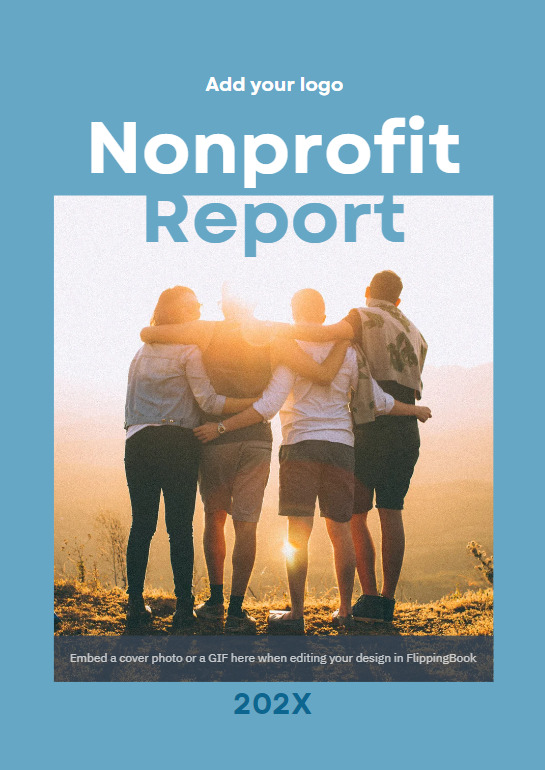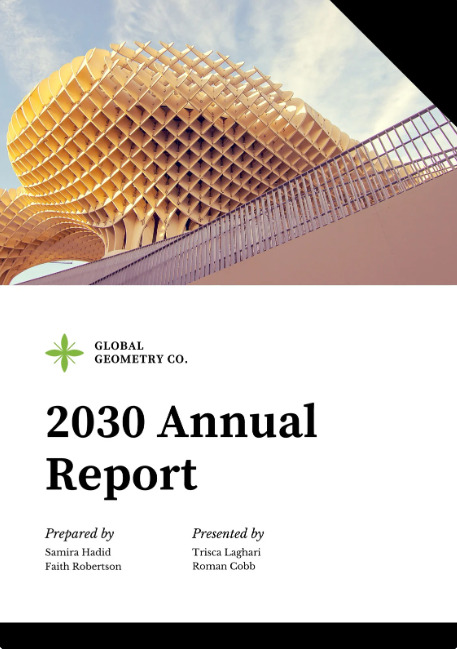Year after year, many nonprofit organizations create annual reports. Frankly speaking, if you’re a nonprofit professional, you know that preparing an annual report can be quite boring and tiresome.
But it shouldn’t be such a chore! A well-written, donor-centric, humane, and engaging annual report for a nonprofit can become a valuable tool to cultivate relationships with existing donors, sponsors, and volunteers. Plus, such a captivating annual report is a great opportunity to get yourself out there and reach a wider audience to find new donors and community members that share your values and mission.
To help you achieve the best results with your nonprofit annual reports, we’ve created this guide with the essential tips and tricks to consider when creating an annual report. Let’s jump in right away!
What is a Nonprofit Annual Report?
A nonprofit annual report is a comprehensive document providing data and analysis on a company's operations and financial performance. It’s designed to highlight the organization’s accomplishments and key activities throughout the year, inspire readers by talking about the organization’s mission, build trust, and show appreciation to donors and volunteers for their support.
Annual reports for nonprofits can be presented in many different formats: printed bound books, postcards, PDFs, flipbooks, videos, websites, etc. The format you choose depends on your audience and their preferences, we’ll talk about all the formats in more detail later. But if you’re already leaning toward a digital annual report, check out this enticing interactive example, made with FlippingBook, an online report creator.
The Christie NHS Trust Annual Review
Create your report
Why Annual Reports are a Great Opportunity for Nonprofits
Whenever you start creating an annual report for a nonprofit, you most probably ask yourself why you have to do that in the first place. For instance, in the USA, legally, you only have to produce an Annual Filing or a Form 990, which helps your organization maintain its tax-exempt status. But if we talk about the benefits for your nonprofit organization, then making an annual report gives you lots of new opportunities. We’ll list them below and you’ll see what we’re talking about! Even a short annual report can provide essential information to your supporters and can be an effective tool for the following goals:
- Inspiring your readers about your mission and values and inviting them to take part in your activities;
- Showing the effectiveness and impact of your organization;
- Remaining transparent about financials and explaining exactly what projects and initiatives your sponsors' donations are funding. Donors always appreciate your honesty in financial matters;
- Providing your audience with hope for the future and encouraging your supporters to dream with you and invest further in the world you’re creating together;
- Showing appreciation for your current donors and telling them how important each of them is for your mission.
Nonprofit Annual Report Examples
Nonprofit annual reports can vary widely, but some stand out due to their clarity, creativity, and effectiveness in conveying impact. Here are a few notable annual report examples that could inspire you.
#1 The Nature Conservancy
The Nature Conservancy produces annual reports that balance detailed data with beautiful visuals of nature. Their reports are well-organized, making it easy for readers to understand the breadth of their work and the specific results achieved.
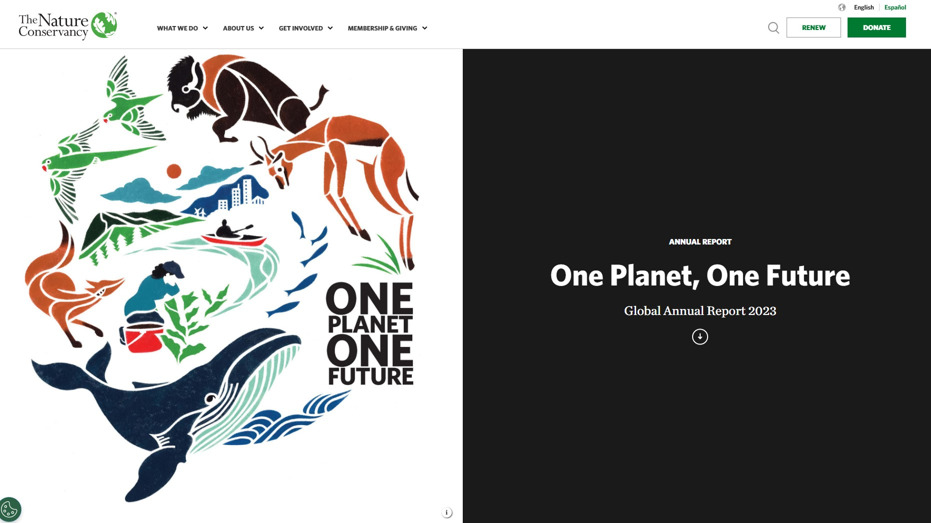
#2 United Way
United Way’s annual reports often feature personal stories from individuals and communities that have benefited from their programs. Their nonprofit annual report examples are typically well-organized and include clear financial summaries and impact metrics.

#3 Kiva
Kiva’s reports are known for their transparency and accessibility. They often include detailed impact stories and data visualizations that help donors understand how their contributions are making a difference.
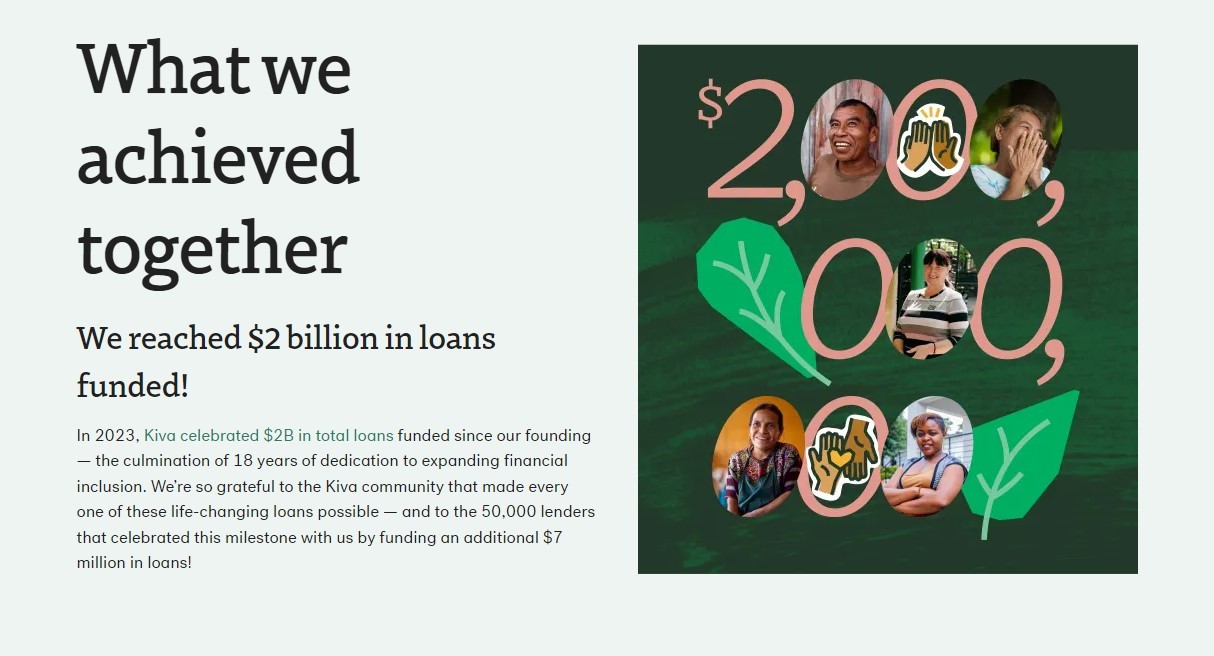
#4 DonorsChoose.org
Known for its innovative approach, DonorsChoose.org often includes storytelling elements from the teachers and students who benefit from their funding. Their nonprofit annual report examples are user-friendly, focusing on how donations make a tangible difference in classrooms.

How to Create a Nonprofit Annual Report
#1 Make Your Report Donor Centric
One of the secrets to a successful annual report for a nonprofit is to focus on your audience, donors, stakeholders, supporters, and volunteers. Don’t fall into the trap of making the report about you only. To accomplish your goals to nurture existing donors and get new ones, keep your annual report humane and centered on their interests and needs. Here are a few main things that will help you do that:
Consider your audience
When talking about the projects your company worked on over the past year, a good practice will be to mention the campaign that funded the project. This way, your readers (and supporters themselves) will learn that your donors helped you reach (or even exceed) your fundraising goal and how their funds and support impacted your cause. You can feature at least one donor and volunteer profile, and don’t forget to include a list of your donors somewhere in the report.
It would also be nice to share several heart-warming stories demonstrating how much your volunteers mean to your organization and its mission.
Check out how Feeding America highlights the story of one of their volunteers, Christina. She works as a chef and knows the value of food, so she volunteers as a Chinese translator to help with monthly food distribution in an Asian-American community.

In addition to your volunteers and major donors, you can describe the support that comes from smaller donors submitting matching gifts, volunteer grants, or in-kind donations.
When you present your accomplishments and show that you couldn’t have done it without your supporters, they will see that you appreciate them and will feel proud of themselves. Not to mention that presenting your data in such a way shows potential donors that your company is built on the support of passionate people.
Another great example of an annual report for a nonprofit is the one by Habitat for Humanity, which features simple drawings and stories from children who lived in Habitat-funded homes. The whole report is story-focused and puts beneficiaries and supporters front and center.
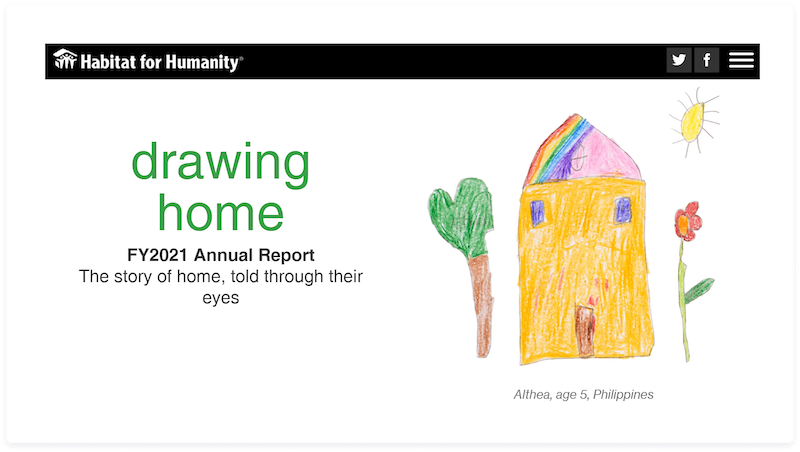
Be intentional about your tone
Choosing the right tone will help you convey your message of gratitude to your supporters which we were talking about in the section above. An easy trick is to use the word ‘you’ rather than ‘we’ to keep your donors in the center of attention and make them feel it’s all about them and not only you as an organization.
#2 Choose the Right Format
Choosing the format of your annual report for a nonprofit is a key decision to make and the choice depends on the tastes of your readers. Understanding your audience demographics and preferences is the first step to ensuring your annual report is designed for their needs.
A nonprofit annual report can have a very diverse audience:
- Internal stakeholders, including your Board, senior leadership, and staff
- Funders—current and future
- Volunteers and members
- Your target audience of future volunteers, donors, and members
- The broader public
You see that it’s quite hard to target all of these groups in one annual report. But it’s possible to make it with the help of different formats. Let’s see what format is suitable for what kind of groups.
Printed
Traditional bound book. Best for: major donors and stakeholders
These books usually have from 30 up to 100 pages and are great for providing a large amount of information in a substantial, tangible way. Your major donors and stakeholders will value and appreciate the book-like style of the annual report with all sorts of stories, visuals, and data. They will want to know all the details about your work and will be satisfied to read your well-written and thorough report. Just don’t forget to make it engaging and humane—it’s not a boring financial report, after all!
Self-mailer. Best for: Supporters and community members
A self-mailer is a short 2- to 4-page piece that folds down and is sealed shut for mailing. One of the reasons self-mailers are so useful is that your reader doesn’t have to wrestle with opening an envelope. Self-mailers have enough room for a combination of essential copy, images, and graphics like tables, charts, and graphs. On the downside, self-mailers can be mistaken for junk mail and tossed.
Postcard. Best for: Volunteers and the general public
If you want to maximize digestibility, postcards are a good choice. With well-designed infographics, pictures, and statistics, supporters can understand how your organization did last year without putting in very much effort. But be sure to choose only the most important metrics since space is very limited. So if you want to tell detailed stories or include a long list of donors, stick to a longer-form option.
Digital
Flipbook. Best for: Donors, stakeholders, supporters, members, volunteers, and a wider audience
The Christie NHS Trust Annual Review
Flipbook is a digital interactive report enhanced with videos, images, GIFs, and links, created with FlippingBook. This format is ideal for any type of your report audience as it’s eye-catching, accessible, and can contain lots of valuable data. Here’s how you can empower your digital annual report:
- Add videos to present information in a less conventional, more entertaining way. Embed YouTube, Vimeo, or Wistia videos right into your interactive annual report to surprise your readers with more powerful, visually rich content. For example, it can be welcome messages for investors or a video with the main stats and accomplishments of the year.
- Brand your report to raise your company awareness and keep consistency across all of your channels.
- Add outbound links to support your data and information with trustworthy research and resources.
- Share your report via a direct link, send by email, post on social media, or embed into your website. Thus, your digital annual report will reach a wider audience and get more views and attention.
- Protect your report by disabling the options to print and download, and share your reports privately via secure direct links. For the most sensitive documents, you can set a password or make it available for colleagues only within your intranet.
- Track your report to see how people interact with your document and analyze what info interests your audience the most and how much time they spend reading your report. With this data, you’ll be able to enhance your content and make it even better and more valuable for your readers.
One of our nonprofit clients, The Right Place, creates interactive online reports to keep investors well-informed and up-to-date with their documents.
A couple of our investors and board members have mentioned that they enjoy viewing the online report. I think they’re pleased with the convenience and the fact that it looks exactly the same as our physical version.
💡 If you want to create an annual report but don't have a PDF yet, we've got you covered. Check out these free report Canva templates that you can design and then get back to FlippingBook for creating online reports right away. What's more, FlippingBook has a convenient integration with Canva that allows you to seamlessly proceed from designing a PDF in Canva to publishing your PDF to FlippingBook, where you can customize it and make it fun and interactive.
Video. Best for: Donors, stakeholders, supporters, members, volunteers, and a wider audience
Video annual reports for nonprofits are effective because they show rather than tell, and people often prefer video format over plain text. Be cautious, though, because you want something that looks professional, has a good script, and uses good lighting. You can ask if any of your community members and volunteers can help with creating such a video—some of them might be very happy to take part in such a creative project.
Webpage. Best for: Donors, stakeholders, supporters, members, volunteers, and a wider audience
You can create a special page on your website dedicated to an interactive annual report. Your audience could look through the images, expand graphs for more information, or hover over GIFs and videos to play them, enjoying an immersive experience.
For instance, check out the engaging annual report website made by Digdeep. They put up together the description of their projects throught the year, video testimonials from recipients and volunteers, main data, and stats
#3 Include the Essential Elements in Your Annual Report
To have the most impact with your annual report for nonprofits, make sure to add the following elements.
Include your organization’s mission statement
Your mission statement should be featured on the first pages of your annual report to make new people familiar with your organization and remind your donors and sponsors about yourself.
Here’s how The Legal Aid Society features their mission statement. They’ve written a very clear and optimistic title and two paragraphs about their mission. Picturing their staff and attorneys made the mission statement more humane and engaging.
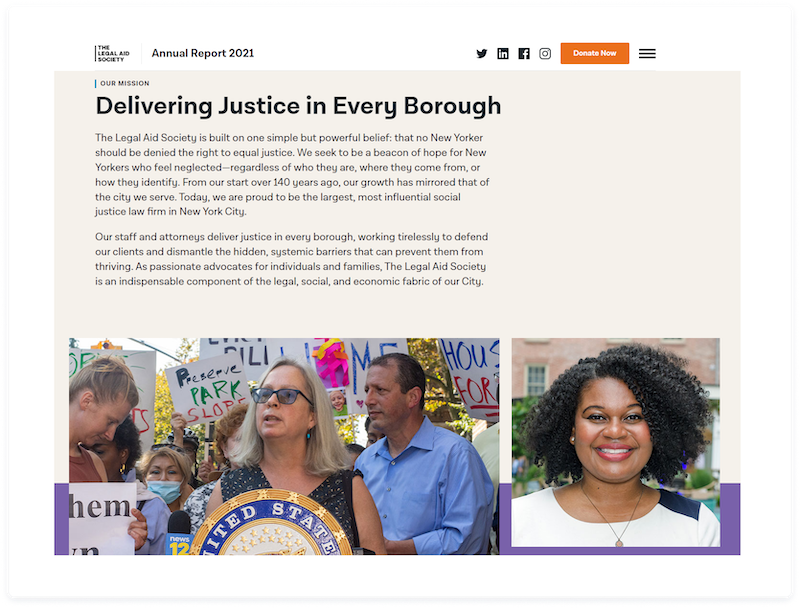
Feature a letter from your Executive Director or Board Chair
This puts a formal stamp of approval on the report and acts as a preview of the report’s contents and important data points. Just don’t make it too official and boring—instead, make the text friendly and concise, so that the reader can get the gist of what’s being said just by skimming the text and seeing the visuals.
Pro tip: Be creative and nonconventional—create a video featuring your Director or SEO.
Here’s an example of a letter from the Girls Who Code CEO, Tarika Barret. Her words are warm and caring, showing how much the organization cares about their students and mission.
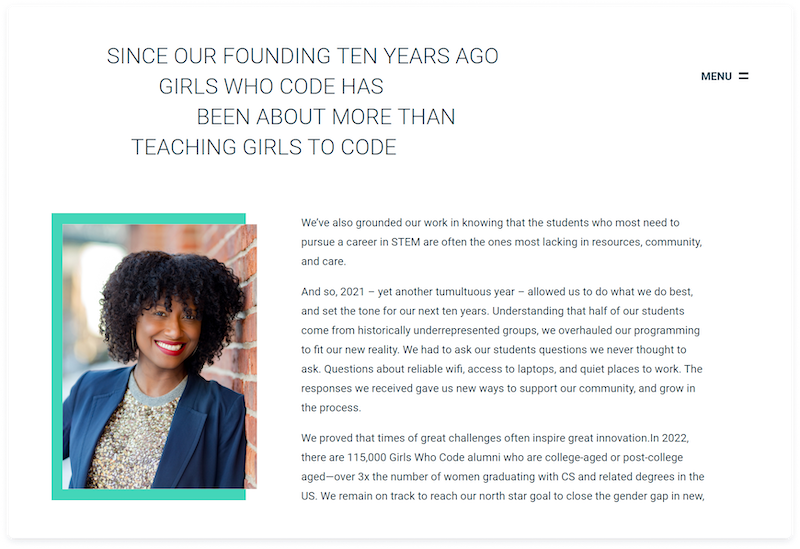
Showcase the projects from the year
This is one of the most important sections of your report and the reason you create your report in the first place. List all of the projects and fundraising campaigns you’ve started and finished and the accomplishments you’ve made. Be frank and mention what still needs to be done to reach your nonprofit’s goals in the future year—it will help build trust with your audience.
For instance, Feeding America placed the main accomplishment of the year at the beginning of their report. This way, they’re showing the readers their most important project and the successes they achieved right away, impressing the investors and sponsors.
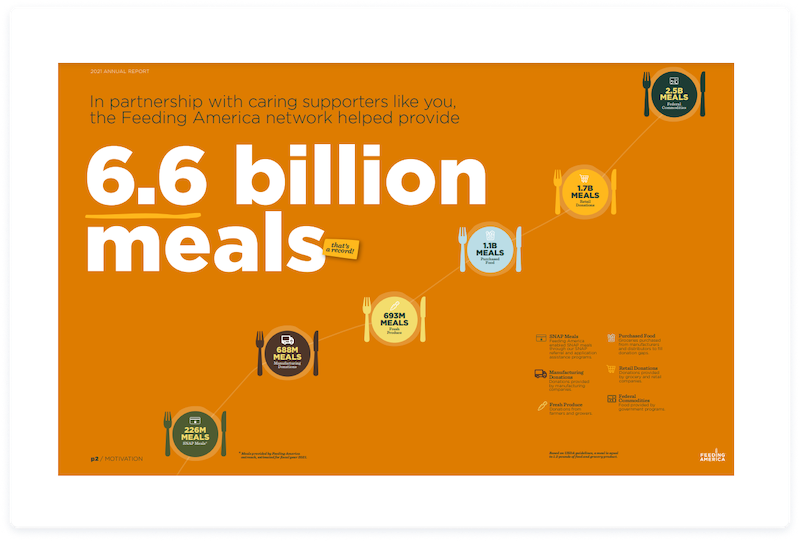
Add your nonprofit financial information
Be as straightforward as possible with your financial info for transparency with your supporters. Donors and supporters want to know how their money is invested, so show them that your nonprofit is responsible with the funding it gets by explaining this information in full, and providing context behind major expense information. Consider using specialized accounting software for nonprofits to streamline financial reporting and ensure accuracy. Use a pie chart and other graphics to break down your expenses and revenues in an easy-to-understand format. And don’t forget to explain any shortfalls which may have occurred.
See how The San Diego Foundation displays the financial information in their annual report. Showing the info in categories allows the company to make all the numbers easy to read and digestible.

Appreciate your supporters
This is another opportunity to acknowledge and appreciate your nonprofit’s major donors and sponsors. You can also thank key patrons like contributors and board members.
In their annual report, Habitat for Humanity created a section called ‘In Your Word’ to acknowledge the stories of their supporters.
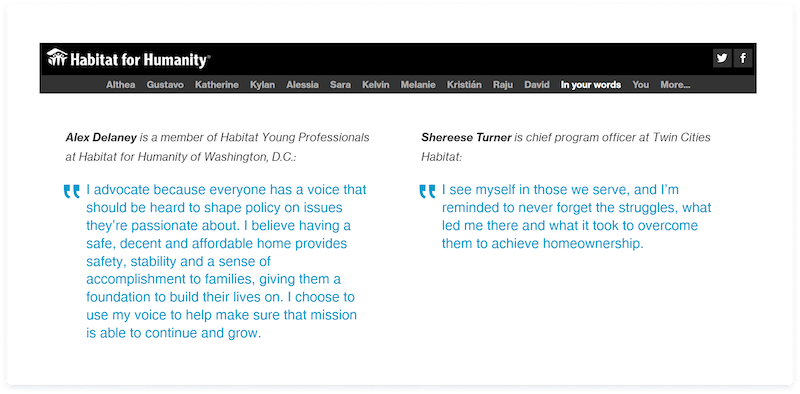
Wrap-up
People like to read annual reports of the organizations they support or would want to support in the future. And if your nonprofit creates an engaging, well-structured, and educational report, it will get much more attention and secure your relationships with your audience for years to come. Good luck with your annual reports!