Press releases, mentions, interviews, podcasts—today's PR scene is a battlefield for pitching the right piece of content at the right time. Consumers aren't limited to a single newspaper anymore: they're casually scanning headlines on Facebook and Google as they go about their day. So what's the easiest way to appear on their feeds consistently and get your message across? Well-crafted press releases that gain news coverage and accentuate your brand are the answer.
Study this guide with tips, examples, and templates to learn what makes a good press release, and you'll be ready to take the media world by storm.
What Is a Press Release?
🔸 A press release is an official statement that a business sends to members of the media to inform them about a new hire, a merger, or any other news-worthy event.
🔸 Press releases live in the public domain. Initially a written document in the form of a .doc or a .pdf file, they later become digital publications on the web: news articles, email newsletters, social media updates, or flipbooks.
🔸 Some resources publish your copy as is, while others will task their in-house journalists with writing a unique story based on the factual details you provide.

Press release example.
Why Write a Press Release?
Press releases aren't just meant for PR activities—you can easily integrate them into your marketing and sales strategies. A press release that gets noticed allows you to:
- Attract more leads. Press releases give you access to an audience far greater than your usual social media followers or website visitors. Journalists, influencers, bloggers, and independent news outlets will introduce your brand to new potential customers.
- Drive brand exposure. The purpose of a press release is not commercial, exactly: raising brand awareness is why companies hope to find media coverage. Make readers interested in your cause, and they will recognize you and trust you more at the next encounter.
- Boost website SEO. Website mentions from top news sites tick all Google's boxes for quality backlinks. Make sure you're reaching out to the right media outlets to get relevant traffic, though. For instance, a local mom-and-pop store opening announcement doesn't belong in Forbes.
- Generate buzz for new products. Press releases can effectively drum up excitement for upcoming product launches. You'll also be able to monitor feedback from the public: this can give you a chance to iron out any kinks or accurately scale the service before it's fully out.
- Get foot traffic. For businesses with physical locations, press releases that cover events, promotions, or grand openings can draw local attention. Think of it as a digital invitation that you send out to the whole neighborhood instead of limiting it to your loyal community of current buyers.
- Shape the public's perception. By choosing which case studies and achievements to highlight, you can form a new narrative around your business. If, say, a tech company wants to switch from hardware to software products, strategically placed press releases will help the transition along.
- Communicate with investors or stakeholders. If you don't have a dedicated network to share news with company executives, press releases can be a great tool to keep them in the loop. Regular updates and milestones will foster confidence in your business leadership.
- Perform crisis management. The first-ever press release was a response to a 1906 Atlantic City train wreck. To this day, you can use press releases to address concerns and show accountability in a challenging situation. Official statements help soften the blow to the reputation of your business.
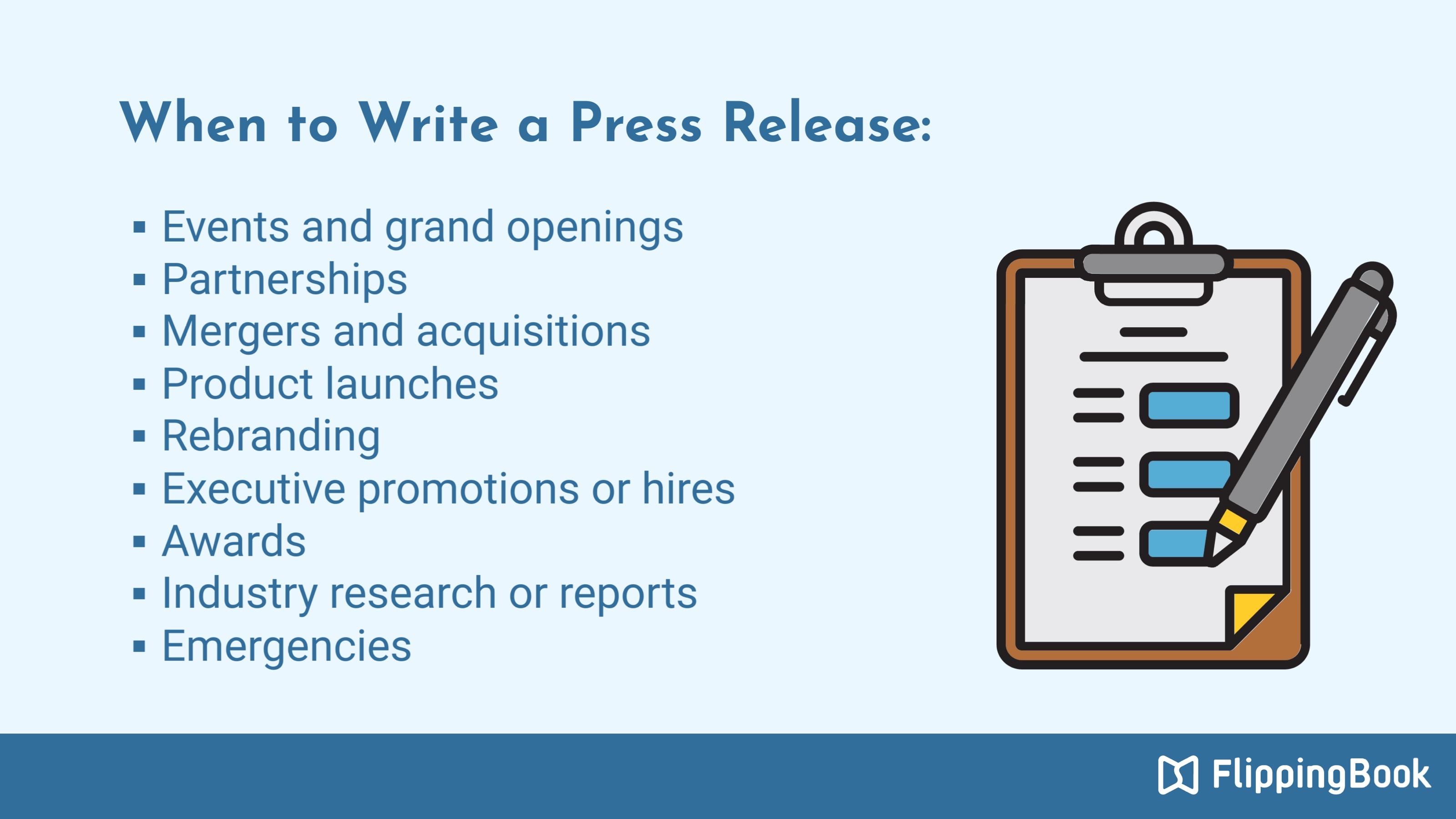
Writing a Press Release in 5 Steps
Most press releases are succinct, just a page long, or two pages at most—a lot shorter than regular articles or blog posts. That's because they follow a specific structure: a headline, date and location, a few paragraphs of the main text, and a boilerplate with contact information. Let's look closer at each of these elements to learn how to do a press release.
#1 Write a compelling headline.
It takes people a fraction of a second to read a news headline. To get their attention, sum up the whole press release into a single sentence—and balance it to be concise, enticing, and informative at the same time. You can also add a subheading, but make sure it doesn't take away from the impact of your main title.
Here is the general headline formula:
✅ {Company/Person} + {a verb} + {what's happened, the aim of this news piece}
And a few real-life examples from brands you'll recognize:
✔️ The Coca Cola Company elects new corporate officer
✔️ Cisco announces December 2023 event with the financial community
✔️ Kaseya responds swiftly to sophisticated cyberattack
✔️ Siri can now help users access and log their Health app data
Notice how in the last example, a feature becomes the main character rather than the company itself. If your business is also well-known for its specific product, consider highlighting that in the headline.
#2 Include the date and the location.
Like with any other news, a press release should have a date to show the timeliness of the information you're sharing. It puts the story in the context of other events and announcements. As for the location, you can use it to signal the relevance of the statement to a particular region, helping media outlets decide whether the content will be interesting for their audience. Specifying the city or state won't stop you from starting a global conversation, though, if the news piece is worth the coverage.
#3 Give more context in the body.
Traditionally, press releases follow the Inverted Pyramid style of writing. The first, and biggest, portion of your text needs to answer the main questions: who, what, where, when, why, and how. Once you've set the scene, get into specifics: reference data, numbers, or other relevant technical details. If the format allows it, support the facts with images and videos to break up plain text.
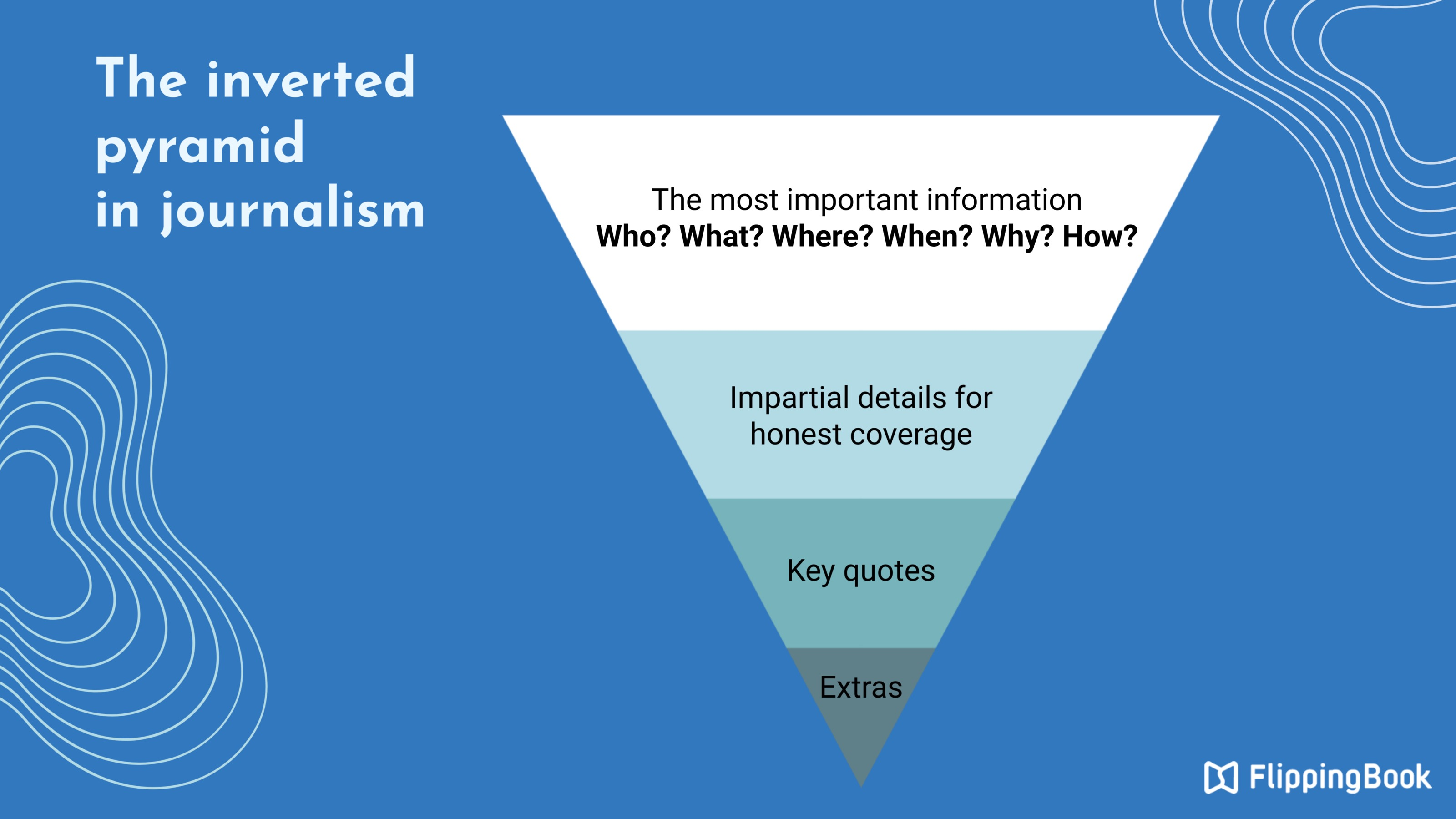
Press release writing tips.
Quotes are also an essential part of any press release: journalists love them. Statements from company officials add a personal touch to the story and provide the necessary social proof. They'll also be good for brand recognition: for example, CEO or expert quotes around future market predictions or current industry trends are bound to get cited and spread far beyond the original press release.

#4 Put together the boilerplate.
A boilerplate is the final paragraph of the press release that provides additional information about your company. Keep it short, but flattering: it's probably the only place in the release where you can brag a little and be more sales-oriented. Offer a quick snapshot of the business history, achievements, and services.
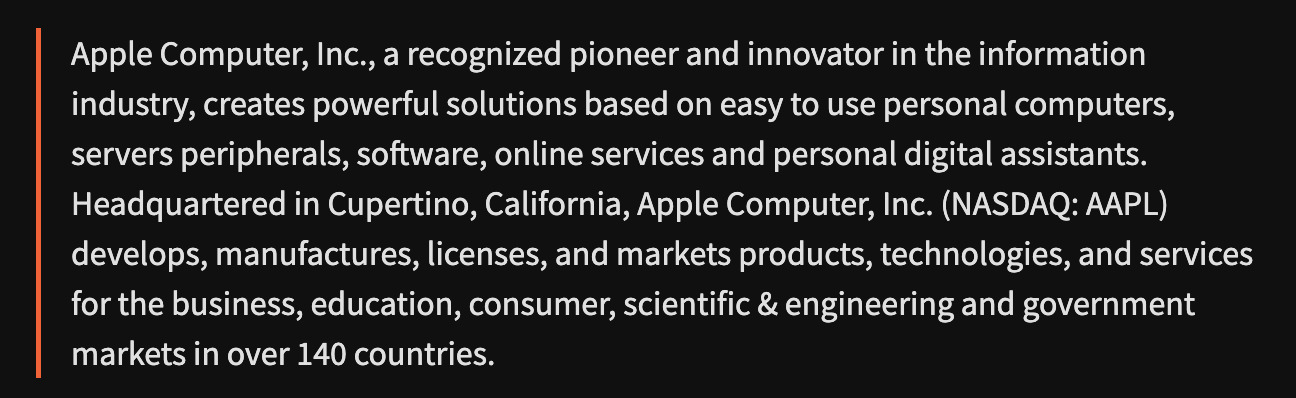
Apple's boilerplate from 1995.
Don't forget to add contact details and a website link after the boilerplate so that journalists know how to reach you.
#5 Choose the appropriate presentation format.
- Plain text
Once your draft is ready and follows the traditional structure, you begin preparing the press release for distribution. Some media outlets or platforms don't use images or videos at all, so you won't need anything else to proceed. However, to keep the modern, visually-driven user interested to read beyond the first few sentences, plain text is not always enough.
- Text + images
Statistics show that companies get 6x more engagement for press releases with multiple images. So if you do have the opportunity to include visuals in your press release, make the most of it. Select a few relevant pictures to support your message, and maybe add a video. Feature award ceremony photos, event recaps, location overview clips or charts with research findings: whatever goes along with your story.
Unfortunately, the common ways of sending out a press release do not pair well with images. Take email, for example: attach low-res pictures, and they won't look good when published. Include hi-res, and they will clog up the receiver's mailbox. And when you add the photos to a Word or a PDF file, the person on the other end might have trouble downloading images or maintaining acceptable quality.
- Flipbook
Consider presenting your press release in a self-sufficient format: as a flipbook, aka an interactive digital publication made from a PDF file. Once you upload your file to an online flipbook maker like FlippingBook, it converts automatically, keeping your content intact but adding a realistic page flip effect to it. Flipbooks' biggest advantage for press release distribution is that you can share them as direct links. The journalist on the other end will have access to all the necessary information instantly, regardless of the device they're using.
💡 According to FlippingBook's research, our flipbooks load twice as fast as the market average—in just 1.5 seconds! Faster content means that more people will engage with your press releases and enjoy smooth access to it anywhere. Watch the video to learn all the details:
On top of easier sharing, you'll be able to breathe life into the press release with interactive elements. Flipbooks allow you to add videos, pop-up images, and GIFs to complement the text and make the content more diverse and descriptive. It's hard to imagine how to write a press release for a product without adding screenshots, photos, or video overviews. See for yourself:
Press Release Tips from FlippingBook
1. Keep your audience in mind.
Before you start preparing the press release, consider who you're writing for. If, say, you'll be addressing industry experts or technically inclined readers, your copy needs to have in-depth specifications and niche details. Conversely, if your goal is to reach a broader audience, clear and plain language would be more appropriate.
But what if you want to cover both? Create slightly different versions of the same document. You may even use AI to rewrite content and save time. The visuals and the structure can stay the same—you'll just tweak the text to reflect audience preferences. When you opt for flipbooks as a format for your press release, you can also measure the performance of these adaptations with advanced document analytics—and know for sure whether you've reached the right crowd.
2. Embrace branding.
We've already talked about how press releases can drive brand awareness. By presenting your business from a specific angle, you reinforce a desired brand image in the minds of the public. But it's not just the copy that can reflect your brand essence. Send your media kit along with the press release so that journalists can add your logo to the article. Or, better yet, turn your document into a flipbook and brand it yourself: with a logo and favicon, a custom background, and branded links.
3. Include a call to action.
Since the main purpose of the press release is to inform and not to sell, CTAs in the text might seem out of place. Journalists are likely to cut them when editing your content piece, too. A way to strategically place the CTA and separate it from the rest of the text is to use a button in the interface surrounding your flipbook.
4. Prioritize SEO.
If you plan to publish the press release on your own website, approach it from an SEO perspective: include relevant keywords, use natural language, and stick to a clear heading structure. This way, your press release can serve more than one purpose and boost your ranking. For press releases that get sent out, there is still a way to get your content noticed by Google. FlippingBook offers an optional SEO boost—so just convert your press release to a flipbook and share online.
Press Release Templates from Canva
Wondering how to write a press release for an event or a product launch, but not sure of the design? Take a look at the templates below for inspiration. You can customize them with your copy and images in Canva for free, and then transfer them to FlippingBook through a convenient integration to add even more interactivity.
💡 We also have Canva templates for brochures, newsletters, and other common types of digital documents, if your content scope goes beyond press releases.
Final Thoughts
- A press release is a compelling, objective, yet interesting story that you share with journalists or media outlets when you have an announcement to make.
- Make sure you write something that is worth your time and the time of your readers: in some cases, a simple social media post will suffice.
- Follow the standard format, but don't be afraid to explore other presentation options for it than plain text.
- Give your press releases a modern makeover and use them to aid your PR, marketing, and sales.






