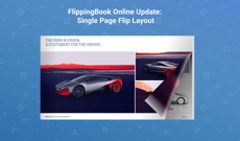Fast and intuitive tools with modern design are a must for every team, whether you work in marketing, sales, or HR. Such tools are game-changers for the way organizations function: they help communicate better, stay organized, and streamline work, leaving no room for chaos.
Documents also need the state-of-the-art tools as they are an integral part of communication these days and top technologies help enhance how our collateral looks and works.
Here at FlippingBook, we love everything about documents and develop products that help you convert PDFs into flipbooks with a smooth page-flip effect. You can then customize and share them in the most efficient way.
So today let’s talk about a bunch of cool features of FlippingBook Online that help you create digital flipbooks and have fun along the way.
#1 Flipbook.new—Shortcut for Swift Flipbook Creation
FlippingBook allows you to create a flipbook in just a click via flipbook.new—a shortcut for flippingbook.com/account/online/new. Here's why such shortcut is so convenient:
- Saves time: you don't have to go to the FlippingBook website, login into your account, and click Upload PDF. Just open flipbook.new and upload your PDF right away!
- Enhances your workflow: Your web navigation becomes even faster and more comfortable.
- The shortcut is very easy to remember, so you can type it in on any device whenever you need it.
- flipbook.new is mobile-frendly: .new was made to exist in a mobile-first world.
- Keeps your content safe: it's a top-level domain that is required to have an SSL certificate.
How it works
Just enter or copy and paste flipbook.new into the address bar of your browser.
Pro tip: Bookmark it while you're at it.
If you’re already logged into your FlippingBook account, you can upload and convert a PDF right away!
If you’re logged out, you’ll see the sign-in page first. Then, when you’ve successfully logged in, you will be redirected to the Creating flipbook window, as seen below. Drag and drop your PDF or choose a PDF you want to convert—and voila, your flipbook is ready!
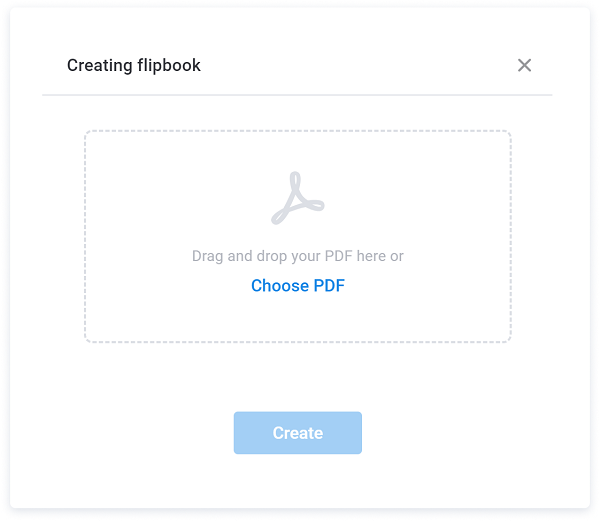
Don’t have a FlippingBook Online account yet? Give it a try, it’s free for 14 days.
#2 Quick Updates of Your Documents
Keeping your content up-to-date and relevant is a sign of professionalism for your existing clients and a good reason to get the attention of new leads. If you need to edit a typo, add or take out an item, you can do that in a breeze with FlippingBook—reupload your PDF, and you’ll instantly get the new version online. And the best part is that the link to your document will remain the same, so you won’t have to resend it to clients.
#3 Saving Settings as Default
When you’ve found the perfect combination of settings for your flipbooks, you can save them as default and create new flipbooks faster next time. This way, you save a lot of time and effort and can have an extra cup of coffee while your flipbook is working for you.
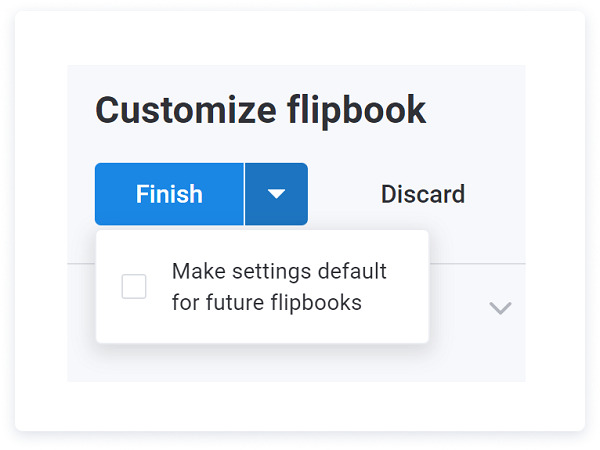
Bonus feature: if you have several existing flipbooks with different settings, you can collect them in one folder and apply your default settings to all of the flipbooks. Neat, right?
#4 Zapier Integration
Zapier is an online automation tool that connects all kinds of different apps. You can use it to connect Gmail to Slack, Google Sheets to MailChimp, and thousands of others, including FlippingBook Online.
Thanks to FlippingBook and Zapier integration, you can connect FlippingBook to essential business tools like your CRM, Slack, or email platform to manage leads automatically, get important notifications, and even create trackable links—just by setting up workflows through a friendly Zapier interface. You can read about the details in our help center article or watch a video right away.
#5 Enhancing Your Flipbook
If you want to customize your flipbook a bit more to match your brand and make it more captivating, you can do it easily—all the FlippingBook Online settings are right at hand when you need them. FlippingBook’s interface is intuitive and easy to use because we keep the user experience in mind when developing our products.
Here’s what you can add just in a few clicks:
- Interactive features, such as engaging videos, GIFs, pop-up images, and external links to useful resources.
- Your own branding: logo, favicon, background and colors, or branded links.
Check out this wonderful flipbook with stylish branding, informative videos, and convenient pop-up images.
Ballard Sustainability Booklet
Create your own powerful flipbook now
Try for free
That’s it! These are just a few features to get you started but using them will already empower your flipbook creating process. Good luck to you!