In an age of information, content is a product just like any other. And as a content creator, there is nothing wrong if you decide to make some money off it. Good content is rare and totally worthy of being paid for.
One of the best ways to monetize your content is to pack it as a PDF you can sell online. Why? How? We’ll explain in this article and share some tips on making a profit with your PDF content.
Why Sell PDFs Online?
For starters, PDF is the most common format, so whichever device your readers prefer, they will always be able to access your content. And as it’s so popular, there are many ways to put your PDF out there, market, and sell it.
If you aren’t used to selling your content yet, you may feel a bit anxious about the entire idea. But as we’ve stated earlier, content is a product. And one that takes a lot of creativity, knowledge, time, and effort. Even if you hire a designer who helps you with the visuals, you are the author sharing your unique experience. So, though you might not feel like your content costs anything, chances are it does. And when you pack it into a beautiful document that will bring value to your audience, there’s nothing wrong with getting paid for it.
12 Types of PDF Content You Can Sell
That’s the best part about selling PDFs online—you can pack almost any content as a PDF effortlessly. The sky is your limit when it comes to creating and selling downloadable PDF content. Here’s a short list of what you can sell as a PDF:
- Industry reports
- Whitepapers
- E-books
- Magazines
- Comics
- How-to guides
- E-zines
- Artbooks
- Catalogs with exclusive deals
- DIY patterns
- Courses and worksheets
- Handbooks and manuals
If you’re a designer, you can also make and sell different kinds of editable templates people can use as ready mockups for their content:
- Marketing (magazines, brochures, guides)
- Business (resumes, proposals, presentations)
- Personal (invitations, greeting cards)
6 Steps to Sell Your PDF Online
1. Create a PDF
PDFs are great because they’re extremely easy to create with Adobe Acrobat DC, MS Word, Canva, or even Google Slides. You can prepare a PDF file from scratch and edit it, or make, say, a Google doc and export it to PDF later. Almost any design tool has an option to save your file as a PDF, so you don’t have to acquire any special software or skills.
That being said, the better your PDF looks and feels, the easier it is to justify its price and delight your readers. So it pays off to invest in a good design:
- Choose large, readable fonts that will be easy to read on a small screen.
- Make sure your content has a clear structure and is easy to navigate: break down your text into chapters and paragraphs, use headings consistently, and include lists where it makes sense to do so.
- Support key information with strong visuals: infographics, charts, and vivid illustrations.
- When exporting your PDF, check that the text is selectable and not an image. That will help preserve readability when zoomed in and give your PDF an SEO boost.
2. Make your PDF Interactive
In an era of digital experiences, ‘interactive’ means ‘engaging’. Even some physical books offer interactivity now in the form of dedicated apps or complementing websites. Adding interactive elements to your PDF will definitely add value to it, too, and thanks to modern technologies it’s easier than ever before.
Flipbook apps like FlippingBook let you embed videos, links, and GIFs right on the pages of your PDF. This makes exploring your content fun and offers numerous possibilities for improving it. Are you making guides or patterns? Add short video snippets to illustrate the crafting process better. Showcase the products in the catalog, add pop-up images if you’re publishing magazines. Or, animate the graphs and diagrams in the reports to give them a more polished look—the sky is your limit.
Here’s what your PDF may look like as an interactive flipbook:
Create yours
3. Brand your content
Even if you don’t run a business, giving your PDF materials distinctive branding will help with both selling and promotion. Branding will make your content instantly recognizable and memorable, and will link the content back to you—so your audience will know where to get back to for more valuable information.
Branding elements you can include in your PDF:
- A logo (preferably, with a link leading to your website)
- Your color palette
- Brand fonts
By the way, FlippingBook provides some additional opportunities to brand your content: namely, a custom design of the viewer and a branded link. More on it in the video:
4. Decide on the platform
Selling your PDFs via an online platform has both advantages and drawbacks. The first and most obvious perk is that you can capitalize on the platform’s popularity, and use some of its marketing and promotion services. You’re also bringing your content to where potential readers can discover and obtain it in a familiar way. As a result, you will gain wider recognition and will be able to make more money off your PDFs faster. Beware of the competition though! You will need to make your PDF stand out in order for it to draw the desired attention.
A downside of selling your PDF in a marketplace is that you will need to pay a commission on your sales, and the price of your PDF may be limited by the platform’s terms of usage—so you will have to carefully calculate the costs and potential profits before putting your PDF out there.
Here are three popular options:
Amazon Kindle Direct Publishing (KDP)
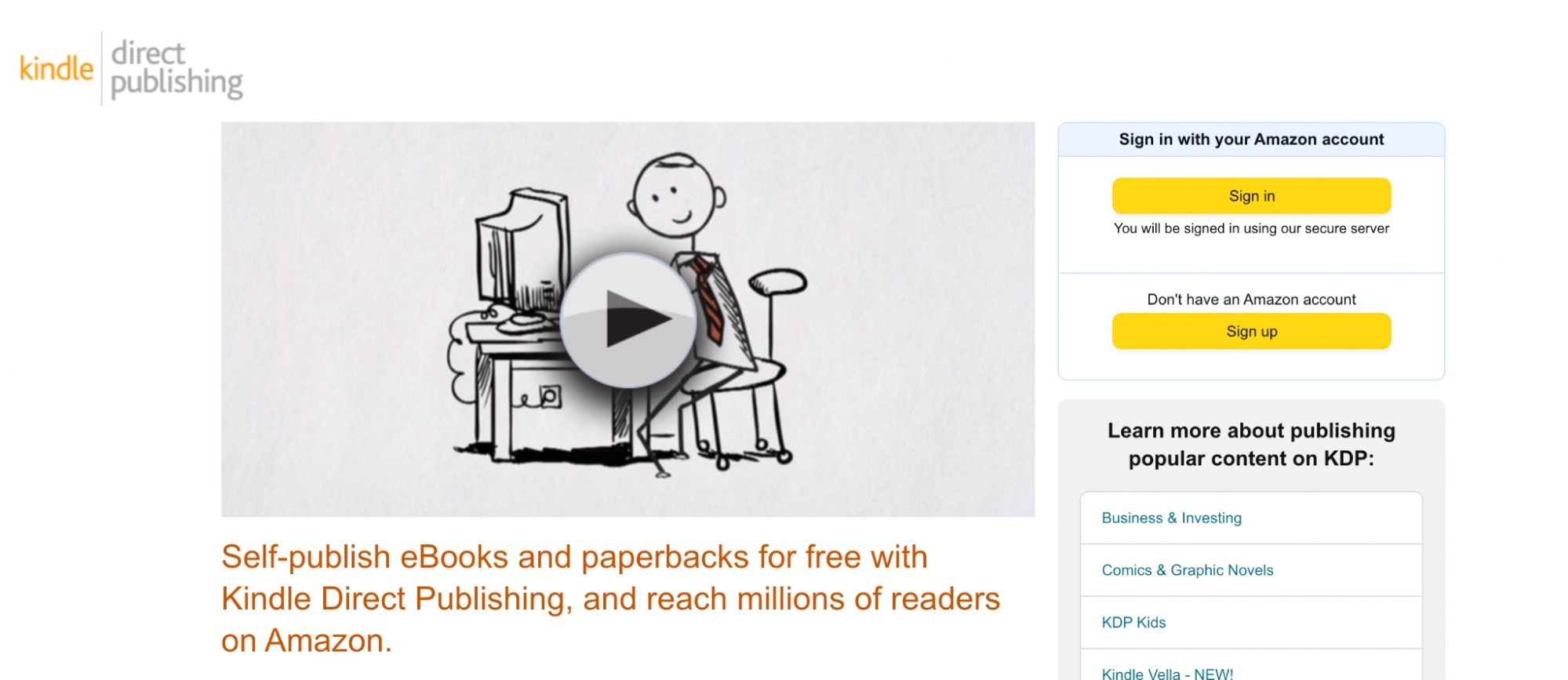
Amazon KDP is one of the most well-known platforms for self-publishing eBooks. You can upload your PDF book to KDP, set your own pricing, and make it available for sale on Amazon's Kindle Store. Kindle devices and Kindle apps on various devices support reading eBooks purchased from KDP.
Creating a book at KDP is pretty straightforward. Here are just a couple of things to consider:
- Make sure your PDF file is properly formatted: it’s a single file that uses standard fonts and the page size of 8.5 x 11 inches.
- Don’t forget to add keywords when entering your book details, so people can discover your content easily.
- When previewing the book, check for formatting issues on various devices.
Gumroad
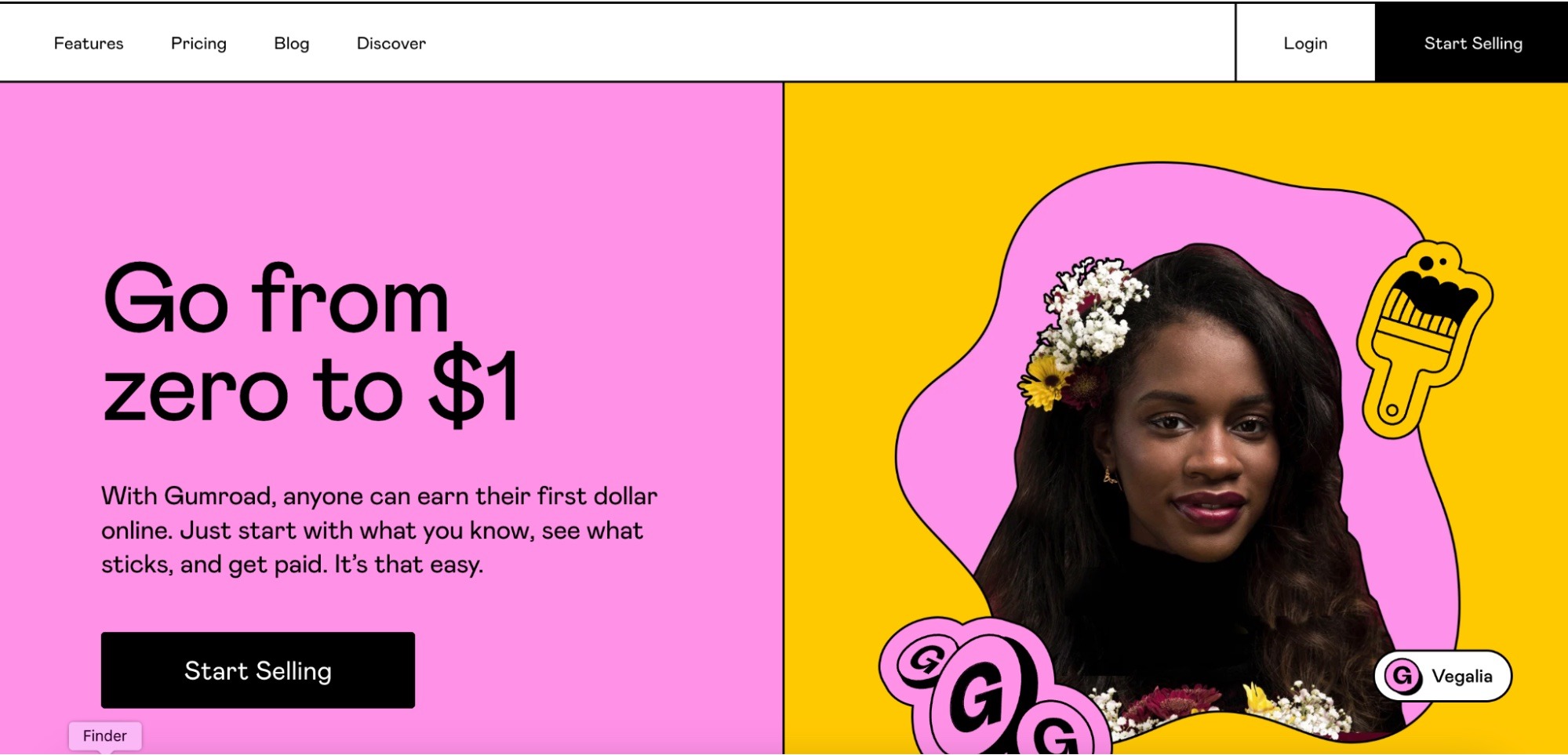
Gumroad is a flexible platform that allows creators to sell digital products in multiple formats, including PDF books. Just as with Amazon, you can set your own pricing. On top of that, you can create a customized landing page for your book, and promote it to your audience. Gumroad handles payment processing and provides download links to customers, so you don’t have to worry about setting up a separate e-commerce account.
Working with Gumroad is quite comfortable—you can easily integrate it into your website under a custom domain, monitor analytics, and even run promotional campaigns right out of the box.
Etsy
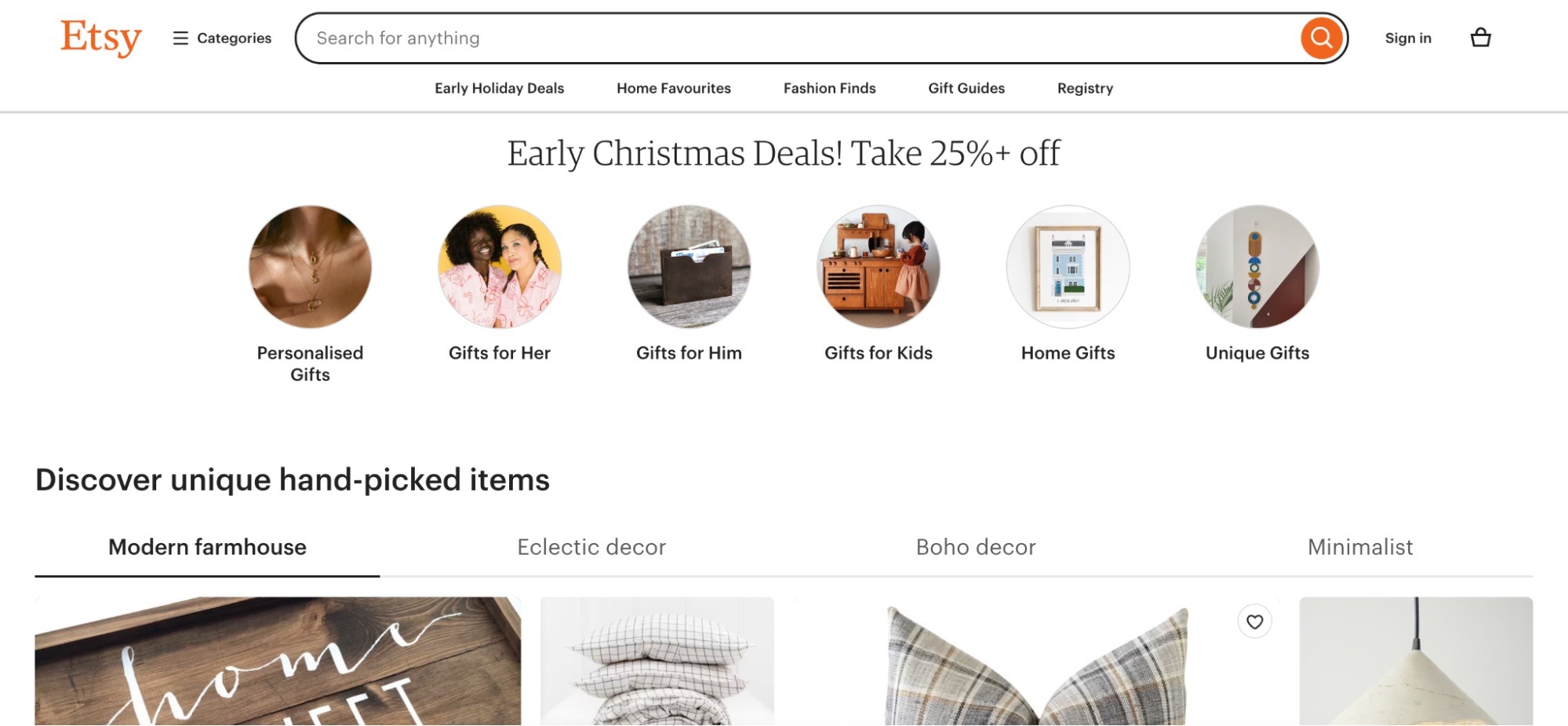
While Etsy is known for handmade and craft items, it also has a section for digital downloads, including eBooks. You can list your PDF book on Etsy, provide a description, and set your own price. It is a good option if your book has a specialized audience or a niche. For example, if you create customizable books, guides, coloring books, wedding planners, or knitting patterns.
Your website
If you’ve never sold anything online, doing it all by yourself on your website may seem intimidating, but actually, there’s nothing to fear. Your own website is in fact the best place to sell your downloadable PDF. All you need to do is connect it to a payment processing company, such as Paypal or Stripe, and you’ll sell your PDFs without any third parties or limitations.
This is a great option if you put a lot of effort into promoting your brand and website and get a lot of traffic. Then people will discover your content anyway and you will be able to save on marketing, set your own price, and maximize your profits. Plus, there is no competition on your website and you can give your PDF content all the attention it deserves.
5. Market Your PDF
No matter where you are selling your PDF content—on a platform or via your website, you will need to promote it to succeed. Here are some ideas to help you get started with marketing:
- Social media: Instagram, Facebook, etc. It’s even better if you’re a blogger, but even if not, you can always invest a bit into a paid promotion campaign to boost your brand awareness.
- Email marketing. Maybe you’re already sending out newsletters and useful content—don’t be shy to market paid content as well. If people trust your expertise, they will be happy to support your products.
- Collaboration with other content creators. This may be fun as well as rewarding. You can cross-promote your content and help your audience discover an amazing new creator. It’s a win-win!
- Competitions and giveaways. People love activities and free stuff! Even a small event or a creative assignment can work miracles in expanding your audience and engaging it in an easy, unconventional way. It will help promote your PDF, too, of course!
6. Monitor Stats and Improve Sales
Gathering analytics and tracking various metrics is essential for improving your promotional strategies and setting your book up for success. However, wearing an analyst hat on top of everything else is quite taxing. Here are some basic metrics to monitor for a smooth start:
- Conversion rate. To calculate the conversion rate, you can divide the number of people who purchased your book by the total number of visitors to your book's sales page or website. A higher conversion rate indicates more effective marketing.
- Traffic sources. Analyze where your website or book sales page traffic is coming from. This includes sources such as organic search, social media, email marketing, paid advertising, and referrals. Understanding your traffic sources helps you focus your marketing efforts on the most effective channels.
- Click-Through Rate (CTR). CTR measures the percentage of people who clicked on a link or advertisement related to your book. It's a critical metric for evaluating the performance of online ads or email campaigns.
- Engagement rate. Metrics like likes, shares, comments, and retweets on social media indicate how well your content is resonating with your audience.
- Book reviews and ratings. Keep an eye on the number of book reviews and the average rating on platforms like Amazon. Positive reviews and high ratings can boost your book's visibility and credibility.
- Audience demographics. Knowing the demographics and interests of your online audience can help you tailor your marketing messages to better resonate with your target readers.
Bonus Tip: How to Sell your PDF as a Flipbook on Shopify
You can easily sell your PDF on Shopify as a downloadable product—there’s nothing wild about that. However, if you want to bring maximum value to your clients by turning PDFs into interactive flipbooks, there’s a way to sell them on Shopify, too.
To do that, you will need three things:
- Shopify account,
- FlippingBook Online or FlippingBook Publisher (our desktop publishing software),
- Sky pilot, an app for selling downloadable Shopify products
Once you’ve set up the apps, you can add the link to your flipbook to your product page in the Shopify account to turn it into a digital product. The trick is to make the flipbook only available to your paid customers. It is possible thanks to FlippingBook’s protected embed feature: only the client who clicks the link on the product page in your Shopify account will be able to view the flipbook. Even if they share the direct link to the flipbook with someone else, the link won’t work. Here’s a detailed guide on how to sell your flipbooks on Shopify if you wish to learn more.
Don't have a Shopify account?
You can still turn your PDFs into interactive flipbooks and sell them on your website! All you need to do is limit access to your content with FlippingBook's privacy features and use any third-party e-commerce tool for accepting payments. Once people pay for the access to your flipbooks, you can redirect them to a protected area of your website where your content is stored. Here are the features to consider:
- Protected embed: As mentioned above, the protected embed limits viewing of your flipbook to a specific website where it's placed. The direct link to the flipbook stops working, so people cannot share without disclosing their login data to your website at the same time.
- Email authorization: Once someone pays for your flipbook, you can add their email address to a list of select viewers. When the customer goes to the flipbook, they are prompted to enter their email and are sent a one-time access code, effectively stopping mass distribution of your protected content.
How to Sell PDFs Online: FAQ
1. Is it difficult to sell PDFs online?
While selling PDFs online can be profitable, it's not necessarily easy. It often requires a combination of high-quality content, effective marketing, competition analysis, payment processing, and other factors. However, with the right approach and persistence, you can turn PDF selling into a successful business.
2. Is it illegal to sell PDFs?
As long as you are the owner of the content you create, you can legally sell PDFs on the platform of your choice. However, if you are using someone else’s intellectual property in the form of texts or images, ensure that you have the necessary rights or licenses to sell the content in your PDFs.
3. Where to sell PDFs besides Amazon and Etsy?
There are multiple platforms where you can sell your PDFs. Among the most popular ones are Payhip, Selz, and SendOwl—these are good if you need the service to handle payment processing for you. Podia, Teachable, and Thinkific are primarily used for selling online courses, but they can also be used to sell PDFs and other digital products. You can consider them if you are selling educational materials.
Takeaway
Selling your PDFs requires a lot of work, including content creation, finding your target audience, content promotion, and analytics. In essence, it’s akin to running a business, which can be exciting and challenging at the same time. But if you already have valuable content worth sharing, people will be willing to pay for it if you let them. So, take this guide, choose your tools, and turn your knowledge into income. Good luck!





