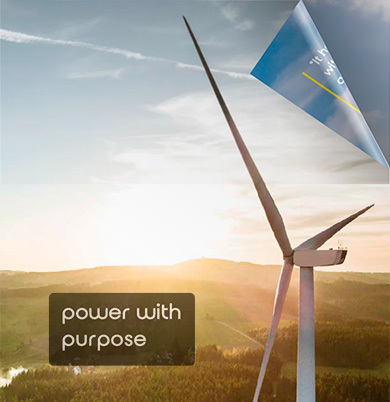How to use FlippingBook Salespal
Learn how to set up and use FlippingBook Salespal if you’re a Head of Sales, a sales representative, or a client—it’s easy for everyone!
Request demo Request demo
How to use FlippingBook Salespal if you’re a Head of Sales
-
Get started
Request a demo with our product expert to get access to a trial account. Now you can upload and convert your digital docs.
-
Add your team
Add sales reps and give each access only to the docs they’ll need. Track their results in the field from your web admin panel.
-
Work with the docs
Update the docs in one click providing fresh content to all sales reps at once and send push notifications about adding new ones.
-
Analyze content performance
Use Salespal’s in-depth statistics to track leads and clients’ interactions with your content and evaluate its efficiency.
How to use FlippingBook Salespal if you’re a sales representative
You can start using Salespal as soon as your Head of Sales adds you to the team and sends you an invitation. It’s super easy!
-
Install the app
Open an email invitation and install Salespal with one tap. When it opens, you’ll see all the docs you have access to.
-
Work with the docs
Share documents with leads via customized emails. Download the docs to showcase them even without an Internet connection.
-
Know when to follow up
Know when to call back by tracking your lead’s activity with your doc and getting a notification when they finish reading it.
-
Get notified of updates
Stay up-to-date by receiving instant notifications when any of the existing docs is updated or a new one is added.
What about your clients?
Your clients don’t have to do anything to enjoy all the perks of Salespal—not even install the app. They just click the link you’ve sent them and enjoy an interactive catalog or presentation in the flipbook format. That’s all!
Enhance your sales process today!
Learn all about our product and pricing