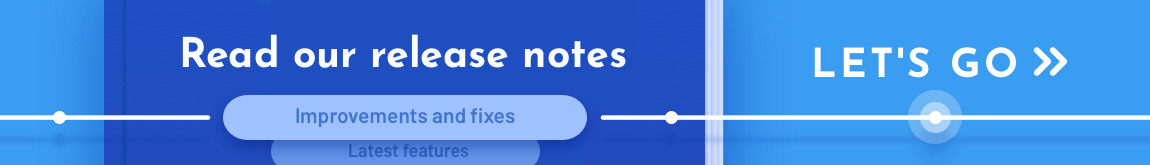Great decisions start with great data. Our latest analytics update makes it simple: you can now export detailed stats for all flipbooks, specific folders, trackable links, and teams to track performance and uncover meaningful insights. Let’s see how it works!
Flipbook stats 📊

You can now export statistics for all flipbooks in your account, your home folder, or any specific folder. You can also download detailed stats for a chosen time period—anything from this week to the past 24 months, depending on your plan.
You can choose to export all the stats in Excel or CSV format. After you click Export, you’ll receive an email with a link to download the file. The same simple process works for trackable links and team stats exports as well.
This feature is available with the Starter plan and higher.
Why it matters
With all your flipbook data neatly organized, you can create performance reports, identify which flipbooks consistently attract the most views and engagement, and compare activity across weeks or months to see seasonal spikes or growth over time.
Trackable links stats 📊
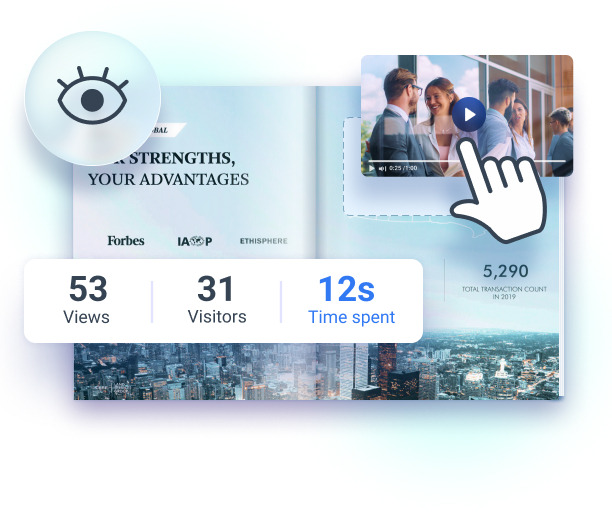
Export a full list of your trackable links along with key usage details: when each link was created, number of views, total view time, unique clicks, last activity, and more.
Why it matters
These insights help you quickly see which links generate the most clicks or longest view times, compare performance across different channels, and share link performance with your clients to prove campaign impact.
Team report 📊

If you’re a team administrator, you can now export team reports, including flipbook stats from both private and shared folders, plus data for team trackable links.
Why it matters
This makes it easy to monitor user activity, track performance across all flipbooks, and analyze engagement with trackable links.
💡 Tip: Want to make the most of your analytics? Read our article about all the stats you can track and how to use them to their fullest!
Head to your account and start exploring your stats right away!
Check out FlippingBook's latest updates in our Release Notes flipbook.