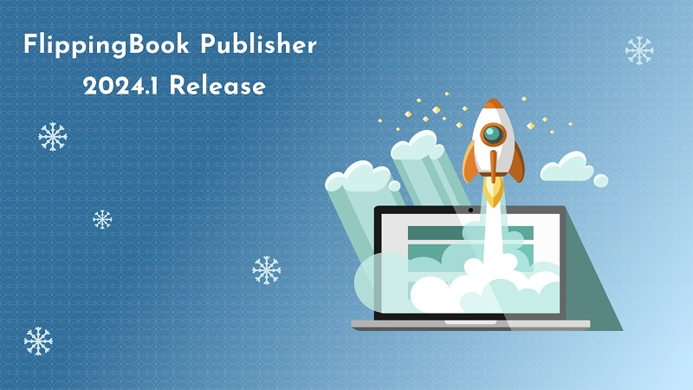Welcome to 2024 and let's ring in this new year with a fresh FlippingBook Publisher Release! Meet a brand-new pop-up image gallery in FlippingBook Publisher.
From now on, you can easily create an image gallery in your publication: upload images, set their order, remove or add new ones. Thus, when your readers click on a pop-up image on a page, they can look through the whole set to get the info they need and see all the details. The gallery is available in the Business Edition.
To add a new image gallery, download FlippingBook Publisher 2024.1, open it, go to the Content Editor, and click on Image Gallery.
Let’s jump right in and see how you can use the new gallery to empower your publications and boost your content’s appeal. Or you can check out the latest version straight away.
Display Items from Different Angles
MOORE & GILES - Holiday Catalog
You can add a gallery of pop-ups for every item in your catalog or brochure, showing the products from every angle. Your readers will love this immersive shopping experience, and your products will sell like hot cakes!
Showcase Products in Every Available Color
If you’re launching a new collection and there are many color variations, create a pop-up image gallery to let the customers see the whole palette and choose the colors they love the most.
Enrich Real Estate and Tourism Publications
Working in real estate or tourism? A pop-up image gallery is ideal for displaying houses, apartments, hotels, and rooms in a rich and visual way. You can also add pop-ups with prices, contacts, and any additional info you find useful. It will help you save a lot of space on the page. Thus, your clients get all the data they need from one publication instead of searching online or navigating your website.
Add a New Dimension to Exploring Your Content
If you create corporate magazines, brochures, or newsletters, consider adding a gallery of pop-ups featuring your team's bios, quotes, and career stories. This will make your publications more enjoyable and engaging for your employees to read.
Enhance Portfolios and Photo Albums
Portfolios, lookbooks, and photo albums can benefit greatly from pop-up image galleries. They allow you to present your work in a fresh and compelling format, charming both your readers and potential employers.
Read how to set up your image gallery in all the details in our Help Center article.
And More…
We keep enhancing the design of the Content Editor and publication to make them neat and modern. So in this release, we’ve refreshed the icons of the interactive elements, such as videos, GIFs, and pop-up images that you see in the Content Editor and publication itself.
Working with many interactive elements at once in the Content Editor has become faster and more convenient. For instance, if you want to copy 20 pop-up images and move them to the next page, it will be much faster than before.
That’s it! Download FlippingBook Publisher 2024.1 in the software or your account and start creating beautiful galleries to engage your readers. Read the full list of the new features and fixes in the release notes.